| View previous topic :: View next topic |
| Author |
Message |
nudda
Regular Visitor

Joined: May 16, 2006
Posts: 198
|
 Posted: Mon Aug 21, 2006 12:24 pm Post subject: HEELP! Installed makayama player but ... Posted: Mon Aug 21, 2006 12:24 pm Post subject: HEELP! Installed makayama player but ... |
 |
|
Installed the player for my tomtom at www.makayama.com
I installed the demo version but it doesnt play videos properly so I want to get rid of it but ... I dont know how to.
Its made another button on my main menu. Theres nothing in the instructions to remove it, which is really silly.
Anyone know how ? |
|
| Back to top |
|
 |
TonyHoyle
Regular Visitor

Joined: Mar 26, 2006
Posts: 135
|
 Posted: Mon Aug 21, 2006 2:55 pm Post subject: Posted: Mon Aug 21, 2006 2:55 pm Post subject: |
 |
|
| It has downgraded parts of your OS to 5.2 so you'll need to rerun the TT upgrade to restore that (this is in the manual.. I was interested until I read that it did that..). Then I suspect removing the mplayer directory will be enough. |
|
| Back to top |
|
 |
dirtyweeraincloud
Occasional Visitor

Joined: May 26, 2006
Posts: 59
|
 Posted: Mon Aug 21, 2006 4:59 pm Post subject: Posted: Mon Aug 21, 2006 4:59 pm Post subject: |
 |
|
| I took all the bits and bobs of the player out of my 910, sent it to the recycle bin and deleted it. |
|
| Back to top |
|
 |
nudda
Regular Visitor

Joined: May 16, 2006
Posts: 198
|
 Posted: Mon Aug 21, 2006 7:39 pm Post subject: Posted: Mon Aug 21, 2006 7:39 pm Post subject: |
 |
|
thanks guys
Ill upgrade
which "bits and bobs" ie folder/files do I need to delete ? Can someone put a screen shot of the file structure of their 910 up please? Then I can delete whats extra
thanks |
|
| Back to top |
|
 |
mikealder
Pocket GPS Moderator


Joined: Jan 14, 2005
Posts: 19638
Location: Blackpool , Lancs
|
 Posted: Mon Aug 21, 2006 8:13 pm Post subject: Posted: Mon Aug 21, 2006 8:13 pm Post subject: |
 |
|
If this helps, it was taken from my 910 following a day one back up, it is root display so cannot show the contents of the folders, I would be very carefull before deleting any files from the device, if you have a day one back-up simply re-install it before resorting to deletion of files - Mike
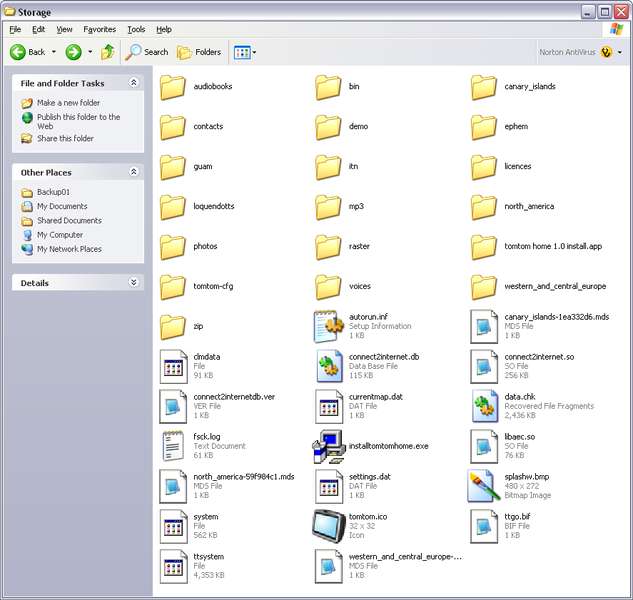 |
|
| Back to top |
|
 |
nudda
Regular Visitor

Joined: May 16, 2006
Posts: 198
|
 Posted: Mon Aug 21, 2006 9:29 pm Post subject: Posted: Mon Aug 21, 2006 9:29 pm Post subject: |
 |
|
Thanks very much mike, youre a *Star* !
Ive only got a when-bought-new backup. Ill make one more before I go deleting anything hopefully it should be ok.
Thanks again !  |
|
| Back to top |
|
 |
nudda
Regular Visitor

Joined: May 16, 2006
Posts: 198
|
 Posted: Mon Aug 21, 2006 9:35 pm Post subject: Posted: Mon Aug 21, 2006 9:35 pm Post subject: |
 |
|
p.s:
TonyHoyle: It didnt seem to downgrade the OS to 5.2 ... either that or I havent checked properly ?? |
|
| Back to top |
|
 |
TonyHoyle
Regular Visitor

Joined: Mar 26, 2006
Posts: 135
|
 Posted: Mon Aug 21, 2006 10:31 pm Post subject: Posted: Mon Aug 21, 2006 10:31 pm Post subject: |
 |
|
| The manual says it does.. it states that it will downgrade your system and warns that you'll lose support for any phones added after version 5.2.. The installer also contains complete copies of the tomtom system (including ttsystem, loquendotts, etc.). |
|
| Back to top |
|
 |
bexchris
Occasional Visitor

Joined: Mar 20, 2006
Posts: 4
|
 Posted: Mon Aug 21, 2006 10:37 pm Post subject: nooooooooooo to media player Posted: Mon Aug 21, 2006 10:37 pm Post subject: nooooooooooo to media player |
 |
|
| i did the same and what a cow to get rid of. i tryed deleting the folder in the root directory no joy, unistalling the prog from my pc, no joy. so in the end i used tomtom home and installed an old back up |
|
| Back to top |
|
 |
lbendlin
Pocket GPS Staff


Joined: 02/11/2002 22:41:59
Posts: 11878
Location: Massachusetts, USA
|
 Posted: Mon Aug 21, 2006 10:43 pm Post subject: Posted: Mon Aug 21, 2006 10:43 pm Post subject: |
 |
|
Makayama also installs an entry in the \SdkRegistry folder - remove that to get rid of the menu item.
Generally you don't have to follow Makayama's installation routine. To keep your existing TomTom version, only copy the mplayer and SdkRegistry folders over to your GO. For deinstallation, remove the item in the SdkRegistry folder and you are done.
_________________
Lutz
Report Map Errors here:
TomTom/TeleAtlas NAVTEQ |
|
| Back to top |
|
 |
jono4000
Regular Visitor

Joined: Dec 16, 2006
Posts: 64
|
 Posted: Tue Feb 27, 2007 10:25 am Post subject: Posted: Tue Feb 27, 2007 10:25 am Post subject: |
 |
|
Okay guys as the owner off a TOMTOM one v2 was seriously considering installing the makayama software on my unit until I came across this particular thread !!!
I take from what is written its probably best just to leave it alone then ?? anyone here succusfully installed and played converted videos using this software ??
to be honest unless I knew that the films were going to be off good watchable quality and above all loud enough !! then again think I will just leave it and stick to the in car dvd player !!
wonder what downsides there actualy is with downgrading the firmware on the ttone v2 ?? is it easy enough to upgrade again if it had been downgraded ??
would be interested to hear off anyone who is using this software on the tt one - yes or no worth giving it a try ?? |
|
| Back to top |
|
 |
Andy_P
Pocket GPS Moderator


Joined: Jun 04, 2005
Posts: 19991
Location: West and Southwest London
|
 Posted: Tue Feb 27, 2007 1:23 pm Post subject: Posted: Tue Feb 27, 2007 1:23 pm Post subject: |
 |
|
If nothing else, this thread should serve as a reminder....
BEFORE YOU INSTALL ANYTHING - ESPECIALLY SOMETHING AS MAJOR AS THIS -
DO A NEW BACKUP!!! |
|
| Back to top |
|
 |
bill03
Occasional Visitor

Joined: Mar 01, 2006
Posts: 16
|
 Posted: Thu Mar 01, 2007 1:54 am Post subject: Posted: Thu Mar 01, 2007 1:54 am Post subject: |
 |
|
I've got the 910 with ver 6.522 and running Media player, so far, with no problems. I have eight full length films on it which play very well.
I can't remember what I did but I didn't downgrade to an earlier version. They did send me this advice though:-
From makayama:-
Many users are still able to use the video player after upgrading their TomToms back to 6.5 (after installing and downgrading the video player first). |
|
| Back to top |
|
 |
madnlooney
Occasional Visitor

Joined: Jan 18, 2007
Posts: 19
Location: Surrey ,UK
|
 Posted: Thu Mar 01, 2007 7:10 pm Post subject: Posted: Thu Mar 01, 2007 7:10 pm Post subject: |
 |
|
im still thinking of doing this but with people having problems im not too sure.
what is the quality of the films like and also is the volume good? |
|
| Back to top |
|
 |
bill03
Occasional Visitor

Joined: Mar 01, 2006
Posts: 16
|
 Posted: Thu Mar 01, 2007 10:24 pm Post subject: Posted: Thu Mar 01, 2007 10:24 pm Post subject: |
 |
|
| Quote: | | what is the quality of the films like and also is the volume good? |
It's a small screen but fine on both counts.. |
|
| Back to top |
|
 |
|
![]() Posted: Today Post subject: Pocket GPS Advertising Posted: Today Post subject: Pocket GPS Advertising |
|
|
We see you’re using an ad-blocker. We’re fine with that and won’t stop you visiting the site.
Have you considered making a donation towards website running costs?. Or you could disable your ad-blocker for this site. We think you’ll find our adverts are not overbearing!
|
|
| Back to top |
|
 |
|