| View previous topic :: View next topic |
| Author |
Message |
consumerway
Occasional Visitor

Joined: Aug 15, 2007
Posts: 32
|
 Posted: Wed Nov 26, 2008 10:02 pm Post subject: Voice Help Posted: Wed Nov 26, 2008 10:02 pm Post subject: Voice Help |
 |
|
Hi,
I have a TomTom 520 recently updated to the 530.
I have version 8.300 running and western european maps version 810.1907
I used to have a quick menu option that allowed me to talk to my Tomtom to give it instructions on navigating to an address (i think its called Speech Recognition) - i haven't used it in a while and now that option isn't there.
Does anyone know how i can get it back and use it?
Thanks,
CS |
|
| Back to top |
|
 |
mikealder
Pocket GPS Moderator


Joined: Jan 14, 2005
Posts: 19638
Location: Blackpool , Lancs
|
 Posted: Wed Nov 26, 2008 10:14 pm Post subject: Posted: Wed Nov 26, 2008 10:14 pm Post subject: |
 |
|
| Go to Change Preferences/ Quick Menu Preferences and make sure "Navigate to Spoken Address (dialogue) is selected - Mike |
|
| Back to top |
|
 |
D4VE
Lifetime Member

Joined: Aug 31, 2005
Posts: 207
Location: Hertfordshire
|
 Posted: Wed Nov 26, 2008 10:16 pm Post subject: Posted: Wed Nov 26, 2008 10:16 pm Post subject: |
 |
|
Your just to damn fast Mike...
_________________
iPhone4 IOS 4.3.3
TomTom Western Europe v865.3252
App 8.300 V1.6 (670441)
TomTom iPhone Car Kit
PC Operating System: Windows 7 |
|
| Back to top |
|
 |
consumerway
Occasional Visitor

Joined: Aug 15, 2007
Posts: 32
|
 Posted: Wed Nov 26, 2008 10:17 pm Post subject: Posted: Wed Nov 26, 2008 10:17 pm Post subject: |
 |
|
| mikealder wrote: | | Go to Change Preferences/ Quick Menu Preferences and make sure "Navigate to Spoken Address (dialogue) is selected - Mike |
thanks for the reply - however i dont see that option  |
|
| Back to top |
|
 |
D4VE
Lifetime Member

Joined: Aug 31, 2005
Posts: 207
Location: Hertfordshire
|
 Posted: Wed Nov 26, 2008 10:20 pm Post subject: Posted: Wed Nov 26, 2008 10:20 pm Post subject: |
 |
|
It should be on "change preferences" page 4 of 8
Dave
_________________
iPhone4 IOS 4.3.3
TomTom Western Europe v865.3252
App 8.300 V1.6 (670441)
TomTom iPhone Car Kit
PC Operating System: Windows 7 |
|
| Back to top |
|
 |
consumerway
Occasional Visitor

Joined: Aug 15, 2007
Posts: 32
|
 Posted: Wed Nov 26, 2008 10:23 pm Post subject: Posted: Wed Nov 26, 2008 10:23 pm Post subject: |
 |
|
sorry meant Navigate to Spoken Address (dialogue) isn't there  |
|
| Back to top |
|
 |
mikealder
Pocket GPS Moderator


Joined: Jan 14, 2005
Posts: 19638
Location: Blackpool , Lancs
|
 Posted: Wed Nov 26, 2008 10:27 pm Post subject: Posted: Wed Nov 26, 2008 10:27 pm Post subject: |
 |
|
It should be fourth on the list
"Navigate to spoken address (dialo...." is how it displays on the device, to see the full text you need to press and hold the line item, this reduces the font size so all the line displays - Mike |
|
| Back to top |
|
 |
D4VE
Lifetime Member

Joined: Aug 31, 2005
Posts: 207
Location: Hertfordshire
|
 Posted: Wed Nov 26, 2008 10:27 pm Post subject: Posted: Wed Nov 26, 2008 10:27 pm Post subject: |
 |
|
when I go to "quick menu preferences" go to spoken address (dialogue) is the 3rd option on mine. If yours is not then try a reset or revert to your backup and try updating firmware again.
Dave
_________________
iPhone4 IOS 4.3.3
TomTom Western Europe v865.3252
App 8.300 V1.6 (670441)
TomTom iPhone Car Kit
PC Operating System: Windows 7 |
|
| Back to top |
|
 |
dhn
Frequent Visitor
![]()
Joined: Oct 08, 2007
Posts: 2544
Location: Toronto CANADA
|
 Posted: Wed Nov 26, 2008 10:29 pm Post subject: Posted: Wed Nov 26, 2008 10:29 pm Post subject: |
 |
|
| consumerway wrote: | sorry meant Navigate to Spoken Address (dialogue) isn't there  |
Try selecting a computer voice and then see if the option appears
_________________
David |
|
| Back to top |
|
 |
mikealder
Pocket GPS Moderator


Joined: Jan 14, 2005
Posts: 19638
Location: Blackpool , Lancs
|
 Posted: Wed Nov 26, 2008 10:34 pm Post subject: Posted: Wed Nov 26, 2008 10:34 pm Post subject: |
 |
|
As I said its fourth on the list on my 720:
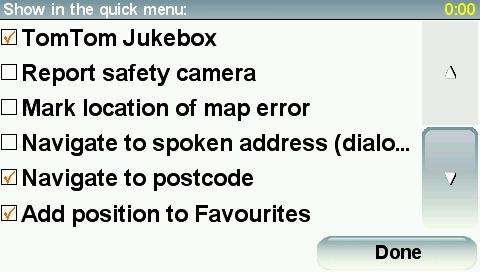
And I can select this option with or without the computer voice selected, have you updated the map recently, or since this last worked? - I am just wondering if the cspeech files might be missing from the map folder - Mike |
|
| Back to top |
|
 |
consumerway
Occasional Visitor

Joined: Aug 15, 2007
Posts: 32
|
 Posted: Wed Nov 26, 2008 10:35 pm Post subject: Posted: Wed Nov 26, 2008 10:35 pm Post subject: |
 |
|
thanks for the help
i run my maps on an sd card - when i removed the card the option was there, put it back in the option vanishes 
A computer voice is selected. Do i need to install anything on my card?
Any ideas? |
|
| Back to top |
|
 |
D4VE
Lifetime Member

Joined: Aug 31, 2005
Posts: 207
Location: Hertfordshire
|
 Posted: Wed Nov 26, 2008 10:37 pm Post subject: Posted: Wed Nov 26, 2008 10:37 pm Post subject: |
 |
|
Sorry to hijack this thread consumerway, Okay mike where did the report safety cam come from?...
Dave
_________________
iPhone4 IOS 4.3.3
TomTom Western Europe v865.3252
App 8.300 V1.6 (670441)
TomTom iPhone Car Kit
PC Operating System: Windows 7 |
|
| Back to top |
|
 |
mikealder
Pocket GPS Moderator


Joined: Jan 14, 2005
Posts: 19638
Location: Blackpool , Lancs
|
 Posted: Wed Nov 26, 2008 10:39 pm Post subject: Posted: Wed Nov 26, 2008 10:39 pm Post subject: |
 |
|
| Try copying the "ASR" folder from the device to the root of the SD card, if that still doesn't fix the issue copy the LquendoTTS folder from the device to the root of the SD card - Mike |
|
| Back to top |
|
 |
mikealder
Pocket GPS Moderator


Joined: Jan 14, 2005
Posts: 19638
Location: Blackpool , Lancs
|
 Posted: Wed Nov 26, 2008 10:42 pm Post subject: Posted: Wed Nov 26, 2008 10:42 pm Post subject: |
 |
|
| D4VE wrote: | | Sorry to hijack this thread consumerway, Okay mike where did the report safety cam come from |
Due to test purposes I have some inferior camera related "betabase" (you cannot call it a database) files on my 720 - perhaps the presence of these files has added that option - Mike |
|
| Back to top |
|
 |
consumerway
Occasional Visitor

Joined: Aug 15, 2007
Posts: 32
|
 Posted: Wed Nov 26, 2008 10:43 pm Post subject: Posted: Wed Nov 26, 2008 10:43 pm Post subject: |
 |
|
| mikealder wrote: | | Try copying the "ASR" folder from the device to the root of the SD card, if that still doesn't fix the issue copy the LquendoTTS folder from the device to the root of the SD card - Mike |
thanks - files backed up, copied and still nothing 
is this a tomtom support question?? |
|
| Back to top |
|
 |
|
![]() Posted: Today Post subject: Pocket GPS Advertising Posted: Today Post subject: Pocket GPS Advertising |
|
|
We see you’re using an ad-blocker. We’re fine with that and won’t stop you visiting the site.
Have you considered making a donation towards website running costs?. Or you could disable your ad-blocker for this site. We think you’ll find our adverts are not overbearing!
|
|
| Back to top |
|
 |
|