| View previous topic :: View next topic |
| Author |
Message |
g0tch
Regular Visitor

Joined: May 15, 2008
Posts: 115
Location: North Somerset
|
 Posted: Thu May 22, 2008 1:24 pm Post subject: TT GO 730T and text-to-speech…. Posted: Thu May 22, 2008 1:24 pm Post subject: TT GO 730T and text-to-speech…. |
 |
|
….Where the heck do I find it? I’ve been looking for it for days since I loaded the speed camera files from this site and wanted to add text-to-speech. The PDF file mentions it on page 17 and 109, but doesn’t say how to get there. Can someone who knows please hold my hand and direct me to it. Perhaps something needs to be ticked for it to show? Is it only available on 930?
Many thanks,
_________________
Tibor
Garmin Drivesmart 61 |
|
| Back to top |
|
 |
dhn
Frequent Visitor
![]()
Joined: Oct 08, 2007
Posts: 2544
Location: Toronto CANADA
|
 Posted: Thu May 22, 2008 1:34 pm Post subject: Re: TT GO 730T and text-to-speech…. Posted: Thu May 22, 2008 1:34 pm Post subject: Re: TT GO 730T and text-to-speech…. |
 |
|
| g0tch wrote: | ….Where the heck do I find it? I’ve been looking for it for days since I loaded the speed camera files from this site and wanted to add text-to-speech. The PDF file mentions it on page 17 and 109, but doesn’t say how to get there. Can someone who knows please hold my hand and direct me to it. Perhaps something needs to be ticked for it to show? Is it only available on 930?
Many thanks, |
You must select a Computer Voice for Text to Speech.
Preferences--Voice Preferences--select a computer voice there. |
|
| Back to top |
|
 |
Darren
Frequent Visitor

Joined: 11/07/2002 14:36:40
Posts: 23848
Location: Hampshire, UK
|
 Posted: Thu May 22, 2008 2:04 pm Post subject: Posted: Thu May 22, 2008 2:04 pm Post subject: |
 |
|
But if it's for speed camera alerts (and assuming you're using our speed camera files) why not use our pre-recorded real voice alerts. Follow the link in my signature.
_________________
Darren Griffin |
|
| Back to top |
|
 |
g0tch
Regular Visitor

Joined: May 15, 2008
Posts: 115
Location: North Somerset
|
 Posted: Thu May 22, 2008 2:18 pm Post subject: Re: TT GO 730T and text-to-speech…. Posted: Thu May 22, 2008 2:18 pm Post subject: Re: TT GO 730T and text-to-speech…. |
 |
|
| dhn wrote: | You must select a Computer Voice for Text to Speech.
Preferences--Voice Preferences--select a computer voice there. |
When I tap “Change preferences” on the first page of 8, I tap “Voice preferences”. There, I have 5 available icons. Change voice, disable voice, speech preferences, record voice, and download voice.
In change voice, I have 2 computer voices to change between – Simon and Kate. I am assuming this is what you referring to. If so, I still cant find anywhere where I can write in what warnings for each speed camera.
Kind regards,
_________________
Tibor
Garmin Drivesmart 61 |
|
| Back to top |
|
 |
dhn
Frequent Visitor
![]()
Joined: Oct 08, 2007
Posts: 2544
Location: Toronto CANADA
|
 Posted: Thu May 22, 2008 3:04 pm Post subject: Posted: Thu May 22, 2008 3:04 pm Post subject: |
 |
|
| The experts here will advise you on that matter, I'm sure. |
|
| Back to top |
|
 |
Darren
Frequent Visitor

Joined: 11/07/2002 14:36:40
Posts: 23848
Location: Hampshire, UK
|
 Posted: Thu May 22, 2008 3:11 pm Post subject: Posted: Thu May 22, 2008 3:11 pm Post subject: |
 |
|
I'm not entirely sure what you are trying to do. The easiest (and best) method for getting real voice warnings for our cameras is to use the voice packages we have available via the link in my signature.
If you do want to use TTS warnings:
Change preferences | Manage POIs | Warn when near POI
Select the POI e.g. "Pocketgps uk gatso 20"
Set your warning distance using the table below as a guide:
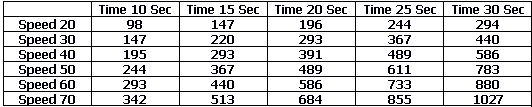
And then on the next screen you type in your own warning.

Click done and then repeat for all the other POIs. Or take my advice and use our real voice warnings!
_________________
Darren Griffin |
|
| Back to top |
|
 |
g0tch
Regular Visitor

Joined: May 15, 2008
Posts: 115
Location: North Somerset
|
 Posted: Thu May 22, 2008 4:49 pm Post subject: Posted: Thu May 22, 2008 4:49 pm Post subject: |
 |
|
Thank you Darren,
For some reason I just couldn't get to the selestion page. Don't know what I was doing wrong, but it's all working now, thanks for your post.
PS. I have a few more questions regarding making latitude/longitude as home address as there is no house numbers for my road and what is the most common in use between degrees/minutes/seconds etc.
Do I use this thread or need to create a new one for each with a suitable subject?
Regards,
_________________
Tibor
Garmin Drivesmart 61 |
|
| Back to top |
|
 |
Darren
Frequent Visitor

Joined: 11/07/2002 14:36:40
Posts: 23848
Location: Hampshire, UK
|
 Posted: Thu May 22, 2008 4:54 pm Post subject: Posted: Thu May 22, 2008 4:54 pm Post subject: |
 |
|
Can you not just browse to the home location on the map and then record that as 'HOME'?
Change Preferences | Change Home location | Point on map
_________________
Darren Griffin |
|
| Back to top |
|
 |
Calomax
Lifetime Member

Joined: Sep 30, 2005
Posts: 988
Location: St Martin's, Guernsey
|
 Posted: Thu May 22, 2008 6:41 pm Post subject: Posted: Thu May 22, 2008 6:41 pm Post subject: |
 |
|
Or do it when you are home. Change Preferences | Change Home location | GPS Position
_________________
TT Go Essential |
|
| Back to top |
|
 |
Oldboy
Pocket GPS Moderator


Joined: Dec 08, 2004
Posts: 10642
Location: Suffolk, UK
|
 Posted: Thu May 22, 2008 6:44 pm Post subject: Posted: Thu May 22, 2008 6:44 pm Post subject: |
 |
|
Or, stand where you want the Home location to be (with the Device switched on  and a GPS fix), and go to Change Preferences | Change Home location | My location. and a GPS fix), and go to Change Preferences | Change Home location | My location.
_________________
Richard
TT 910 V7.903: Europe Map v1045
TT Via 135 App 12.075: Europe Map v1120 |
|
| Back to top |
|
 |
dhn
Frequent Visitor
![]()
Joined: Oct 08, 2007
Posts: 2544
Location: Toronto CANADA
|
 Posted: Thu May 22, 2008 7:08 pm Post subject: Posted: Thu May 22, 2008 7:08 pm Post subject: |
 |
|
| But you have to make sure your Home location is a spot that the unit can plan a route to. In other words, if you select Home to be in the middle of a big yard or farm or something off the road, then the next time you try to Navigate to--Home, you may find 'no route found' or, at best, a routing that takes you to the closest road near where your Home is located. |
|
| Back to top |
|
 |
Oldboy
Pocket GPS Moderator


Joined: Dec 08, 2004
Posts: 10642
Location: Suffolk, UK
|
 Posted: Thu May 22, 2008 7:27 pm Post subject: Posted: Thu May 22, 2008 7:27 pm Post subject: |
 |
|
That's a good point. 
_________________
Richard
TT 910 V7.903: Europe Map v1045
TT Via 135 App 12.075: Europe Map v1120 |
|
| Back to top |
|
 |
g0tch
Regular Visitor

Joined: May 15, 2008
Posts: 115
Location: North Somerset
|
 Posted: Fri May 23, 2008 11:28 am Post subject: Posted: Fri May 23, 2008 11:28 am Post subject: |
 |
|
Thanks for all the replies.
Change Preferences | Change Home location | Point on map worked just fine.
I’m a bit embarrassed but did say in my first post somewhere else that I was new to TomTom.
What I can’t understand is that although we have been living at this address for nearly 12 years and until 3 years ago we weren’t even on the map. The road (Close) appeared on Autoroute 2007 but without house numbers. I wonder why it takes map makers so long to update them.
I will probably have some more questions to ask please bear with me.
Regards,
_________________
Tibor
Garmin Drivesmart 61 |
|
| Back to top |
|
 |
|
![]() Posted: Today Post subject: Pocket GPS Advertising Posted: Today Post subject: Pocket GPS Advertising |
|
|
We see you’re using an ad-blocker. We’re fine with that and won’t stop you visiting the site.
Have you considered making a donation towards website running costs?. Or you could disable your ad-blocker for this site. We think you’ll find our adverts are not overbearing!
|
|
| Back to top |
|
 |
|