| View previous topic :: View next topic |
| Author |
Message |
oscarjess
Occasional Visitor

Joined: Jan 11, 2007
Posts: 1
|
 Posted: Mon Jan 15, 2007 5:19 pm Post subject: Tom Tom One - speedcam assistance req'd Posted: Mon Jan 15, 2007 5:19 pm Post subject: Tom Tom One - speedcam assistance req'd |
 |
|
Hi All,
Just got a new Tom Tom One from Father Christmas. I've subscribed to this site & downloaded the OV2 file and then copied across to my storage folder. I now get the alert, but all the camera icons are the same red square ! Have I missed something or have I copied to the wrong place ?
Where should this file & bitmap file go ?
No problem with the warning sound or distance alert.
Cheers,
Oscar |
|
| Back to top |
|
 |
Andy_P
Pocket GPS Moderator


Joined: Jun 04, 2005
Posts: 19991
Location: West and Southwest London
|
 Posted: Mon Jan 15, 2007 5:37 pm Post subject: Posted: Mon Jan 15, 2007 5:37 pm Post subject: |
 |
|
Sounds like you have downloaded the single "all-in-one" file.
Do you remember when you downloaded you were given options?
Copied from page one of the "speed camera beginners guide":
Option 1 (single file POI)
This category contains all of the above categories, except for the Continental one. It is for UK users who have SatNav systems that can only use a limited number of POI categories at time:
pocketgps_uk_sc
Option 2 (5 main categories)
This is just the main categories and none of the subcategories that show speed limits:
pocketgps_uk_gatso
pocketgps_uk_mobile
pocketgps_uk_redlight
pocketgps_uk_specs
pocketgps_uk_temp
Option 3 (24 files comprising of both main and sub categories)
If you want the above but with subcategories of the Gatso, Mobile, and SPECS databases to show speed related cameras:
pocketgps_uk_gatso_20
pocketgps_uk_gatso_30
pocketgps_uk_gatso_40
pocketgps_uk_gatso_50
pocketgps_uk_gatso_60
pocketgps_uk_gatso_70
pocketgps_uk_gatso_tba
pocketgps_uk_gatso_var
pocketgps_uk_mobile_20
pocketgps_uk_mobile_30
pocketgps_uk_mobile_40
pocketgps_uk_mobile_50
pocketgps_uk_mobile_60
pocketgps_uk_mobile_70
pocketgps_uk_mobile_tba
pocketgps_uk_redlight
pocketgps_uk_specs_20
pocketgps_uk_specs_30
pocketgps_uk_specs_40
pocketgps_uk_specs_50
pocketgps_uk_specs_60
pocketgps_uk_specs_70
pocketgps_uk_specs_tba
pocketgps_uk_temp
______________
The Go can only show one icon and sound one alert per category, so if you want the different camera types and speeds to have different pictures and to say different things, you need to have 24 seperate categories for them.
Download the full speed zoned set and start again.
You will have to set up the "Warn when near" 24 times which is pretty tedious, but you only have to do it once, when you update the files next month, copy and paste just the ov2 ones straight over the top of the old ones, and it will all work straight away. |
|
| Back to top |
|
 |
Andy_P
Pocket GPS Moderator


Joined: Jun 04, 2005
Posts: 19991
Location: West and Southwest London
|
 Posted: Mon Jan 15, 2007 5:40 pm Post subject: Posted: Mon Jan 15, 2007 5:40 pm Post subject: |
 |
|
Aah, and I also missed your mention of "the red square"...
That means you haven't copied across the .bmp files to go with each camera .ov2 file.
The bmps are the icons, and must have exactly the same names as each ov2 file. |
|
| Back to top |
|
 |
marbar2k
Regular Visitor

Joined: Dec 02, 2005
Posts: 67
|
 Posted: Mon Jan 15, 2007 7:30 pm Post subject: Posted: Mon Jan 15, 2007 7:30 pm Post subject: |
 |
|
| can you tell me how many yards warning you have for each speed? |
|
| Back to top |
|
 |
davidbeaty
Occasional Visitor

Joined: Jan 15, 2006
Posts: 37
Location: Watford
|
 Posted: Mon Jan 15, 2007 7:45 pm Post subject: Posted: Mon Jan 15, 2007 7:45 pm Post subject: |
 |
|
I tend to have:
up to 30mph, 100yards
30-50mph, 200yards
50+ 300yards
_________________
________________________________________
TT One (V1) + 1Gb SD Card
Sony K750i on Orange PAYG
pocket GPS camera POI + real voice warnings |
|
| Back to top |
|
 |
Andy_P
Pocket GPS Moderator


Joined: Jun 04, 2005
Posts: 19991
Location: West and Southwest London
|
 Posted: Mon Jan 15, 2007 8:46 pm Post subject: Posted: Mon Jan 15, 2007 8:46 pm Post subject: |
 |
|
This chart is in the speed camera help file (accessed on the left of this page)
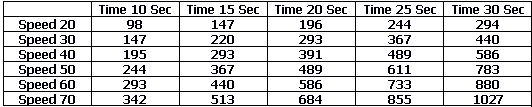
The "time" referred to is the number of seconds warning you would get if you were driving at that speed. Most people seem to opt for the 20 seconds column.
It's recently been pointed out to me that it is near enough equal to:
ten times the speed in mph = distance setting in yards. |
|
| Back to top |
|
 |
|
![]() Posted: Today Post subject: Pocket GPS Advertising Posted: Today Post subject: Pocket GPS Advertising |
|
|
We see you’re using an ad-blocker. We’re fine with that and won’t stop you visiting the site.
Have you considered making a donation towards website running costs?. Or you could disable your ad-blocker for this site. We think you’ll find our adverts are not overbearing!
|
|
| Back to top |
|
 |
|