| View previous topic :: View next topic |
| Author |
Message |
iantj
Occasional Visitor

Joined: May 08, 2009
Posts: 7
|
 Posted: Mon Mar 31, 2014 11:53 am Post subject: Map display on latest Nav engine Posted: Mon Mar 31, 2014 11:53 am Post subject: Map display on latest Nav engine |
 |
|
Having been a TomTom use for some year I brought a Garmin Nuvi last year... and am now looking to move back to a TomTom because of the map display.
Can anybody confirm that the latest Nav software hasn't updated the display of the road ahead ?
My past experience has been that if there is a noticable bend ahead, then the TomTom map displays seem to show it. Unfortunately the Garmin seems to see this as a distraction and most bends just don't appear - instead the road is nearly always straight. |
|
| Back to top |
|
 |
sussamb
Pocket GPS Verifier

![]()
Joined: Mar 18, 2011
Posts: 4462
Location: West Sussex
|
 Posted: Mon Mar 31, 2014 12:09 pm Post subject: Posted: Mon Mar 31, 2014 12:09 pm Post subject: |
 |
|
Well I'm not sure which Garmin you have nor which maps you're using but my Garmins (and I've had a few) always show bends ahead, so your post is very confusing 
Here's a screenshot from one that clearly shows a bend on what could easily be displayed as a straight road, but isn't ...
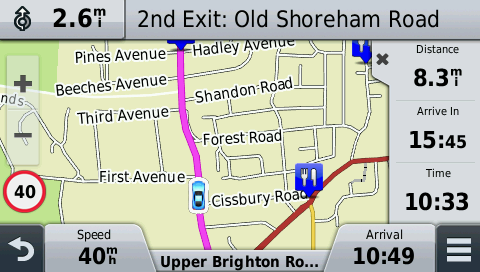 |
|
| Back to top |
|
 |
Kremmen
Pocket GPS Verifier


Joined: Mar 03, 2006
Posts: 7123
Location: Reading
|
 Posted: Mon Mar 31, 2014 12:22 pm Post subject: Posted: Mon Mar 31, 2014 12:22 pm Post subject: |
 |
|
Mine is the same, all bends are shown as I expect them.
_________________
DashCam:
Viofo A119 V3 |
|
| Back to top |
|
 |
DennisN
Tired Old Man


Joined: Feb 27, 2006
Posts: 14901
Location: Keynsham
|
 Posted: Mon Mar 31, 2014 12:59 pm Post subject: Posted: Mon Mar 31, 2014 12:59 pm Post subject: |
 |
|
It might depend on the level of zoom you have - certainly in 2D view a TomTom can also look pretty straight at times.
Plus which, TomTom have been reducing the "accuracy" of bends over the years - see my post, about 11th one down, HERE
_________________
Dennis
If it tastes good - it's fattening.
Two of them are obesiting!! |
|
| Back to top |
|
 |
iantj
Occasional Visitor

Joined: May 08, 2009
Posts: 7
|
 Posted: Mon Mar 31, 2014 1:12 pm Post subject: should have been clearer that I meant 3D view Posted: Mon Mar 31, 2014 1:12 pm Post subject: should have been clearer that I meant 3D view |
 |
|
[quote="sussamb"]Thanks for feedback sussamb & others.
I should have been clearer that I meant 3D view (road ahead).
My Garmin is a Nuvi 2595, just over a year old. |
|
| Back to top |
|
 |
sussamb
Pocket GPS Verifier

![]()
Joined: Mar 18, 2011
Posts: 4462
Location: West Sussex
|
 Posted: Mon Mar 31, 2014 1:23 pm Post subject: Posted: Mon Mar 31, 2014 1:23 pm Post subject: |
 |
|
Ok, well it doesn't make any difference ... here are some shots in 3D mode of the same area ... bends clearly shown.

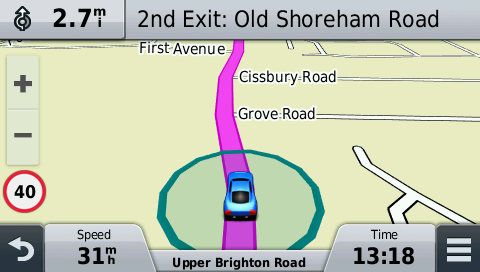 |
|
| Back to top |
|
 |
iantj
Occasional Visitor

Joined: May 08, 2009
Posts: 7
|
 Posted: Mon Mar 31, 2014 1:53 pm Post subject: So, could I be missing a setting ? Posted: Mon Mar 31, 2014 1:53 pm Post subject: So, could I be missing a setting ? |
 |
|
Without driving the road, the posted screen shots (garmin) look fine.
So what could I be missing ?
I have tried with and without Auto Zoom.
I haven't checked for updates in about 9 months, but feedback suggests there hasn't been a software problem anyway.
I should probably have mentioned that I have European mapping. Presumably that could mean less detail, but seems an odd saving. |
|
| Back to top |
|
 |
sussamb
Pocket GPS Verifier

![]()
Joined: Mar 18, 2011
Posts: 4462
Location: West Sussex
|
|
| Back to top |
|
 |
iantj
Occasional Visitor

Joined: May 08, 2009
Posts: 7
|
 Posted: Mon Mar 31, 2014 2:28 pm Post subject: will try at weekend Posted: Mon Mar 31, 2014 2:28 pm Post subject: will try at weekend |
 |
|
Thanks - will try a reset at weekend.
It is likely that detail is set to most but I don't have access to the sat nav at present (it's the wife's, I use TomTom iPhone app). |
|
| Back to top |
|
 |
|
![]() Posted: Today Post subject: Pocket GPS Advertising Posted: Today Post subject: Pocket GPS Advertising |
|
|
We see you’re using an ad-blocker. We’re fine with that and won’t stop you visiting the site.
Have you considered making a donation towards website running costs?. Or you could disable your ad-blocker for this site. We think you’ll find our adverts are not overbearing!
|
|
| Back to top |
|
 |
|