| View previous topic :: View next topic |
| Author |
Message |
howie97
Occasional Visitor

Joined: Apr 15, 2013
Posts: 5
|
 Posted: Mon Apr 15, 2013 8:09 pm Post subject: A frustrated new user of Cameralert Posted: Mon Apr 15, 2013 8:09 pm Post subject: A frustrated new user of Cameralert |
 |
|
| I'm probably missing something, but I've recently downloaded the Cameralert App on my iPhone 4S and iPad (latest generation) and am really struggling to make it work as I want. Whilst I have many questions (and frustrations!), what would be a good start would be if I could link it to Google Maps. I've tried typing 'googlemaps://' in the 'On start up also run' box as suggested by PocketGPS on their Twitter link but it does nothing. Can anyone help please? Also is there any way if I am using Google Maps for navigation that I can get visual alerts to speed cameras. Please help as I'm all set to delete this for ever!! Thank-you. |
|
| Back to top |
|
 |
DennisN
Tired Old Man


Joined: Feb 27, 2006
Posts: 14909
Location: Keynsham
|
 Posted: Mon Apr 15, 2013 8:37 pm Post subject: Posted: Mon Apr 15, 2013 8:37 pm Post subject: |
 |
|
You do not link CamerAlert to Google maps, because it is already using a map underneath the App - in your settings, you set the map to show "Near" cameras and when you approach a camera, the map will come up - providing you have a (3G?) data link at the time.
If you want to use Google maps for navigating and also benefit from the cameras, start CamerAlert, then move it to running in the background, then start Google maps and navigation therein. CamerAlert will sound an alert as you approach a camera, but you won't see where the camera is unless you switch to bring CamerAlert to Foreground. BIG NOTE:- With iOS6, Apple cut out Google maps, but they have now been made available as an App for iPhone.
May I suggest that for a short time you run CamerAlert in Foreground mode on your iPhone in order to see how it performs. Personally, that's how I run mine all the time, whilst I navigate using a separate TomTom.
I would also suggest that you take some time out to study the instruction manual. It's probably a little bit out of date, but should get you well on the way to enjoying the App.
_________________
Dennis
If it tastes good - it's fattening.
Two of them are obesiting!! |
|
| Back to top |
|
 |
AliOnHols
Pocket GPS Verifier


Joined: Oct 15, 2008
Posts: 1942
|
 Posted: Mon Apr 15, 2013 8:38 pm Post subject: Posted: Mon Apr 15, 2013 8:38 pm Post subject: |
 |
|
I'm a CamerAlert user on Android so I hope these suggestions work for you on iOS. Firstly, Yes, you can get the camera locations appear in GoogleMaps. CamerAlert-Menu-Settings- ShowMap and here you have a choice a) Always, b) Near Camera and c) Never. You need to select either a) or b).
BUT, this GoogleMaps in not the same GoogleMaps you be using for Navigation. CamerAlert is not a navigation device. As the name suggests, it Alerts you to (nearby) cameras, that all.
My personal setup is to set CamerAlert to NEVER show maps and it runs in the background. I use another navigation app which runs in the foreground. When I am approaching a camera, CamerAlert jumps to the fore and issues an audible and visual warning. If I am over the speed limit, it doesn't shut up until I have sufficiently reduced my speed. Perfect.
_________________
Garmin Nuvi 2599
Android with CamerAlert, OsmAnd+, Waze & TT Europe.
TomTom GO 730, GO 930, GO 940 & Rider2.
SatMap Active 10 & 20.
Last edited by AliOnHols on Mon Apr 15, 2013 8:53 pm; edited 1 time in total |
|
| Back to top |
|
 |
DennisN
Tired Old Man


Joined: Feb 27, 2006
Posts: 14909
Location: Keynsham
|
 Posted: Mon Apr 15, 2013 8:47 pm Post subject: Posted: Mon Apr 15, 2013 8:47 pm Post subject: |
 |
|
Further to Ali's suggestions.
On the iPhone 4S, do NOT select show map always - the 4S with iOS 6 doesn't have enough memory to handle it and will crash CamerAlert. Select only Near Camera, or Never (but with Never, you won't see anything!)
iPhone on iOS 6 no longer has Google maps, it's now Apple maps.
The App does not jump to the Fore when a camera comes up and does not give continuous warnings unless set to warn overspeed.
_________________
Dennis
If it tastes good - it's fattening.
Two of them are obesiting!! |
|
| Back to top |
|
 |
AliOnHols
Pocket GPS Verifier


Joined: Oct 15, 2008
Posts: 1942
|
 Posted: Mon Apr 15, 2013 8:51 pm Post subject: Posted: Mon Apr 15, 2013 8:51 pm Post subject: |
 |
|
OOOPs! 
Thanks, DennisN.
Best I keep to Android answers methinks.
_________________
Garmin Nuvi 2599
Android with CamerAlert, OsmAnd+, Waze & TT Europe.
TomTom GO 730, GO 930, GO 940 & Rider2.
SatMap Active 10 & 20. |
|
| Back to top |
|
 |
JockTamsonsBairn
Lifetime Member

Joined: Jan 10, 2004
Posts: 2777
Location: Bonnie Scotland (West Central)
|
 Posted: Mon Apr 15, 2013 9:34 pm Post subject: Posted: Mon Apr 15, 2013 9:34 pm Post subject: |
 |
|
| DennisN wrote: | | I would also suggest that you take some time out to study the instruction manual. |

Dear Inhabitants of Mars,
Your doppelganger has been detected, please can we have our Dennis back?
Yours,
The Earthlings
_________________
Jock
TomTom Go 940 LIVE (9.510, Europe v915.5074 on SD & 8.371, WCE v875.3613 on board) |
|
| Back to top |
|
 |
howie97
Occasional Visitor

Joined: Apr 15, 2013
Posts: 5
|
 Posted: Mon Apr 15, 2013 9:50 pm Post subject: Posted: Mon Apr 15, 2013 9:50 pm Post subject: |
 |
|
| Thank-you everyone for your speedy responses and help. I'll give it another go. I am running IOS6 but do have Google Maps as well (they've updated the App). I just find Apple Maps too unreliable. Cameralert does seem to enable you to run other Apps on start up but at the moment only offers me Apple Maps and Google Earth. The PocketGPSWorld Twitter link did give the URL to type in but that doesn't do anything. I'm guessing that may be the URL for the old version of Google Maps. I'll take on board all your suggestions and will have another go with it tomorrow. Thank-you again. |
|
| Back to top |
|
 |
DennisN
Tired Old Man


Joined: Feb 27, 2006
Posts: 14909
Location: Keynsham
|
 Posted: Mon Apr 15, 2013 10:07 pm Post subject: Posted: Mon Apr 15, 2013 10:07 pm Post subject: |
 |
|
| JockTamsonsBairn wrote: | | DennisN wrote: | | I would also suggest that you take some time out to study the instruction manual. |

Dear Inhabitants of Mars,
Your doppelganger has been detected, please can we have our Dennis back?
Yours,
The Earthlings |
It's OK Earthlings, I have NOT taken up space travel. I am very capable of directing people to a RTFM, whilst still maintaining my aversion thereto. The CamerAlert is the only one I've ever read, by the way, and that was BEFORE I bought an iPhone and the CamerAlert App - it was the RTFM which persuaded me to get an iPhone and CamerAlert. If other RTFMs were as good, my iPhone would send picture messages, my browser would not persist in saying sorry it has a problem with restoring a session which I don't want restoring and I would have long since discovered a system which would win me zillions on the Euro Lottery. But they aren't so all that carp goes on in my life. And I have to put my tadpoles in a bucket so that the carps don't eat them.
howie97 without the benefit of a RTFM to R, I have a feeling that as Google Maps is an App, it may not have a url to put in that thingy about load when.... But I don't know (when I read the manual, it didn't have about running things and I don't need it to - as a bloke I can't multi task, so I don't ask my iPhone to - how it works as a phone at the same time as I'm driving with CamerAlert running quite beats me). I've got Google Maps App on my iPhone too - I only wish it would run nicely on my iPad (what I really mean is good old fashioned Streetview).
_________________
Dennis
If it tastes good - it's fattening.
Two of them are obesiting!! |
|
| Back to top |
|
 |
DennisN
Tired Old Man


Joined: Feb 27, 2006
Posts: 14909
Location: Keynsham
|
 Posted: Mon Apr 15, 2013 10:32 pm Post subject: Posted: Mon Apr 15, 2013 10:32 pm Post subject: |
 |
|
Hey, guess what? I just typed into the also run thingy box "googlemaps://" (but without the quote thingies) and it starts my Google maps App. This is on iPhone 5.
And look - it works! Mind you, I have no idea how to navigate using Google maps (please don't anybody try to tell me - I don't WANT to know!).

_________________
Dennis
If it tastes good - it's fattening.
Two of them are obesiting!! |
|
| Back to top |
|
 |
AliOnHols
Pocket GPS Verifier


Joined: Oct 15, 2008
Posts: 1942
|
 Posted: Mon Apr 15, 2013 10:52 pm Post subject: Posted: Mon Apr 15, 2013 10:52 pm Post subject: |
 |
|
Do you have to start the other (Nav) app automatically? Can't you start CamerAlert and then manually start something else? A simple NavApp you could experiment with is Waze, it's free and reasonably accurate albeit not fully featured.
_________________
Garmin Nuvi 2599
Android with CamerAlert, OsmAnd+, Waze & TT Europe.
TomTom GO 730, GO 930, GO 940 & Rider2.
SatMap Active 10 & 20. |
|
| Back to top |
|
 |
howie97
Occasional Visitor

Joined: Apr 15, 2013
Posts: 5
|
 Posted: Mon Apr 15, 2013 10:59 pm Post subject: Posted: Mon Apr 15, 2013 10:59 pm Post subject: |
 |
|
| DennisN - can get this to work for (Apple) Maps but not Google Maps for some reason but I'll just live with that. Given this evening's news it doesn't seem that crucial now. |
|
| Back to top |
|
 |
DennisN
Tired Old Man


Joined: Feb 27, 2006
Posts: 14909
Location: Keynsham
|
 Posted: Mon Apr 15, 2013 11:17 pm Post subject: Posted: Mon Apr 15, 2013 11:17 pm Post subject: |
 |
|
Aww, c'mon, don't start giving me a reputation of being a mysterious clever bloke! I just did this, then tapped Done and it worked. Actually, I just tried to repeat this and it didn't work. I tried and tried several times and eventually it DID work again. Maybe you have to say "abracadabra" or something at the same time as you type? (I was saying something not quite that!). Did I tap "Done" on the keyboard before I tapped "Done" on the top? I dunno.
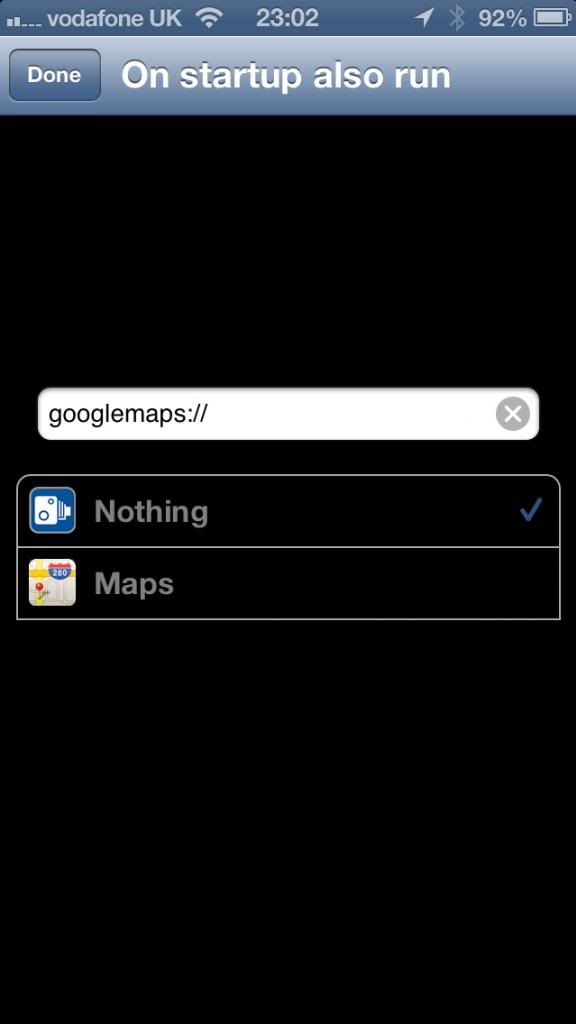
_________________
Dennis
If it tastes good - it's fattening.
Two of them are obesiting!! |
|
| Back to top |
|
 |
howie97
Occasional Visitor

Joined: Apr 15, 2013
Posts: 5
|
 Posted: Mon Apr 15, 2013 11:36 pm Post subject: Posted: Mon Apr 15, 2013 11:36 pm Post subject: |
 |
|
| I think you must have that magic touch. I'll try again tomorrow but will wave the magic wand first! |
|
| Back to top |
|
 |
MaFt
Pocket GPS Staff


Joined: Aug 31, 2005
Posts: 15409
Location: Bradford, West Yorkshire
|
 Posted: Tue Apr 16, 2013 4:10 pm Post subject: Posted: Tue Apr 16, 2013 4:10 pm Post subject: |
 |
|
| howie97 wrote: | | I think you must have that magic touch. I'll try again tomorrow but will wave the magic wand first! |
You need to make sure the app is fully closed for the 'also run' to work  |
|
| Back to top |
|
 |
howie97
Occasional Visitor

Joined: Apr 15, 2013
Posts: 5
|
 Posted: Wed Apr 17, 2013 11:24 pm Post subject: Posted: Wed Apr 17, 2013 11:24 pm Post subject: |
 |
|
| Think I've got it working now. Thank-you again for all your help everybody. Much appreciated! |
|
| Back to top |
|
 |
|
![]() Posted: Today Post subject: Pocket GPS Advertising Posted: Today Post subject: Pocket GPS Advertising |
|
|
We see you’re using an ad-blocker. We’re fine with that and won’t stop you visiting the site.
Have you considered making a donation towards website running costs?. Or you could disable your ad-blocker for this site. We think you’ll find our adverts are not overbearing!
|
|
| Back to top |
|
 |
|