| View previous topic :: View next topic |
| Author |
Message |
rwbaldwin
Occasional Visitor

Joined: Dec 24, 2012
Posts: 55
|
 Posted: Wed Jan 09, 2013 2:38 pm Post subject: Non-SDHC TomToms and 4GB SD cards Posted: Wed Jan 09, 2013 2:38 pm Post subject: Non-SDHC TomToms and 4GB SD cards |
 |
|
I was checking some 4GB SD (non-SDHC) in my TomTom One V1 and I thought I would share the results.
In the past there has been some confusion about using 4GB SD cards. Every 4GB card I tried worked, provided it was formatted FAT and not FAT32. Whilst a FAT32 formatted card will be seen by the computer (and the BL), the TT system/navcore will not recognise it.
Many external card readers do not recognise 4GB SD (non-SDHC) cards.
To format a card under XP you must bring up a command prompt and do it from there. If the card is seen as drive F, then the command would be
format F: /FS:FAT
Format will ask you to confirm that you wan't to use 64K sector size and if you answer Y, then the format will complete OK.
You should avoid using 4GB cards if you don't need the space. Formatting with a 64K sector size gives a performance hit. The same complicated shortest test route took around 2:50 to plan/write on all the 2GB cards, but took around 4:20 on all the 4GB cards.
Using faster cards (x133) gave no advantage over standard speed (x66) cards, except when used in an external card reader.
Here are links to two 4GB SD cards that I tested and are still available
http://www.amazon.co.uk/gp/product/B000C3RC9C
http://www.amazon.co.uk/gp/product/B000BR9ZRG
Hope this helps |
|
| Back to top |
|
 |
Andy_P
Pocket GPS Moderator


Joined: Jun 04, 2005
Posts: 19991
Location: West and Southwest London
|
 Posted: Wed Jan 09, 2013 2:47 pm Post subject: Posted: Wed Jan 09, 2013 2:47 pm Post subject: |
 |
|
Thanks for the info. Especially the handy links!
As we know, 4GB 'non-HD' SD cards are slightly strange beasts, never fully conforming to SD card standards. But we also know they can be made to work successfully in older TomToms.
I've used several of these cards, both on my own and on other people's TomToms and I have to say I've NEVER had to format them as FAT.... (and never even thought of doing it either!).
In fact, I don't remember ever bothering to reformat them at all, so assuming they come pre-formatted to FAT32, then FAT32 has always worked OK for me.
Weird.....
_________________
"Settling in nicely" ;-) |
|
| Back to top |
|
 |
rwbaldwin
Occasional Visitor

Joined: Dec 24, 2012
Posts: 55
|
 Posted: Wed Jan 09, 2013 4:27 pm Post subject: Posted: Wed Jan 09, 2013 4:27 pm Post subject: |
 |
|
Some of the cards came formatted as FAT. IIRC, some of Transcend cards came formatted FAT16. I had the the opposite problem using them with a card reader and had to reformat them FAT32.
I noticed that the BL recognises 4GB FAT32 cards (hold on button after replacing card) but either the system or Mapcore rejects them with a cross through the card on the display.
I've just tried the two cards listed above and whilst I can copy the files to them when they are formatted FAT32, the system/Navcore doesn't accept them.
TT Home will write the system to a blank FAT32 4GB SD card and will install the maps, but after doing that system or Mapcore still rejects the card. No wonder there is some confusion.
TT customer services says they don't work at all. |
|
| Back to top |
|
 |
Andy_P
Pocket GPS Moderator


Joined: Jun 04, 2005
Posts: 19991
Location: West and Southwest London
|
 Posted: Wed Jan 09, 2013 5:05 pm Post subject: Posted: Wed Jan 09, 2013 5:05 pm Post subject: |
 |
|
Hmmm....
Here's my old GO720 (with completely dead internal memory) working happily, running v7.221 on a 4GB 'Platinum' brand non-HD SD card formatted to FAT32
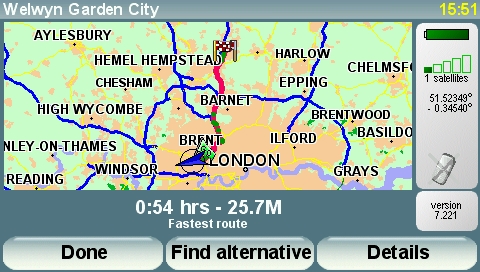

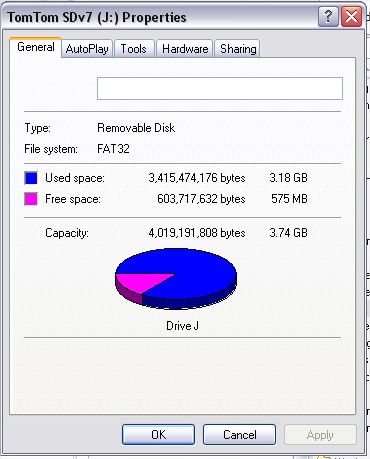
_________________
"Settling in nicely" ;-) |
|
| Back to top |
|
 |
rwbaldwin
Occasional Visitor

Joined: Dec 24, 2012
Posts: 55
|
 Posted: Wed Jan 09, 2013 5:35 pm Post subject: Posted: Wed Jan 09, 2013 5:35 pm Post subject: |
 |
|
I've just tried again with the Platinum card (same as in your picture) and it doesn't work on FAT32 with BL=5.05, App=7.90, OS=2344, Map=900.4608
BUT...
I've copied a backup of BL=5.05, App=7.162, OS=2327, Map=605.0 to the same card and that does work. Works on FAT16 too.
Reformated card to FAT16 and BL=5.05, App=7.90, OS=2344, Map=900.4608 works again.
I'm using a One V1 |
|
| Back to top |
|
 |
|
![]() Posted: Today Post subject: Pocket GPS Advertising Posted: Today Post subject: Pocket GPS Advertising |
|
|
We see you’re using an ad-blocker. We’re fine with that and won’t stop you visiting the site.
Have you considered making a donation towards website running costs?. Or you could disable your ad-blocker for this site. We think you’ll find our adverts are not overbearing!
|
|
| Back to top |
|
 |
|