| View previous topic :: View next topic |
| Author |
Message |
PhilGarmin
Lifetime Member
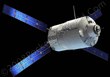
Joined: Nov 07, 2006
Posts: 52
Location: Kidsgrove, Staffordshire, UK
|
 Posted: Fri Mar 23, 2007 9:39 am Post subject: Another GTM update 4.00 to 4.1 !!!!!!!!!!!!! Posted: Fri Mar 23, 2007 9:39 am Post subject: Another GTM update 4.00 to 4.1 !!!!!!!!!!!!! |
 |
|
Hi All,
Noticed this update.
Changes made from version 4.00 to 4.10:
Fix alternate FM station handover problem in U.K.
_________________
Garmin DriveSmart 76 with Alexa |
|
| Back to top |
|
 |
Hamie
Regular Visitor

Joined: Dec 30, 2003
Posts: 177
|
 Posted: Fri Mar 23, 2007 12:05 pm Post subject: Posted: Fri Mar 23, 2007 12:05 pm Post subject: |
 |
|
 ... I've already sent mine off to garmin on an RMA... Has anyone had any success with it around the High Wycombe/Maidenhead/A404(M)/M4/Heathrow area? ... I've already sent mine off to garmin on an RMA... Has anyone had any success with it around the High Wycombe/Maidenhead/A404(M)/M4/Heathrow area?
H |
|
| Back to top |
|
 |
tkerby
Lifetime Member

Joined: Aug 07, 2006
Posts: 160
Location: Edinburgh
|
 Posted: Fri Mar 23, 2007 12:36 pm Post subject: Posted: Fri Mar 23, 2007 12:36 pm Post subject: |
 |
|
I contacted garmin last week with this problem - it's basically that you lock onto the first service provider in an area and can then never lock onto a different provider. For me, I lost TMC_Info that was giving me great local data compared to the trafficmaster signal in Scotland.
Excellent service from Garmin - raised as a new issue, they emailed me back saying they would have it fixed within a few days and the fix appears with the email. I suspect they may have known they had a problem in the last release though and did a 50% fix without full testing
Will post back later if I get my TMC back |
|
| Back to top |
|
 |
northender
Occasional Visitor

Joined: Dec 21, 2006
Posts: 38
Location: Preston
|
 Posted: Fri Mar 23, 2007 1:18 pm Post subject: Posted: Fri Mar 23, 2007 1:18 pm Post subject: |
 |
|
Looks like this one might be the version to solve my problems since v3.70 (assuming the Winter Hill transmitter is working!).
Will try it out later tonight & post my results.
_________________
Nuvi 310 v3.90
+ GTM12 v4.40 (now with traffic data from Winter Hill transmitter!!) |
|
| Back to top |
|
 |
northender
Occasional Visitor

Joined: Dec 21, 2006
Posts: 38
Location: Preston
|
 Posted: Fri Mar 23, 2007 6:21 pm Post subject: Posted: Fri Mar 23, 2007 6:21 pm Post subject: |
 |
|
Well, either the Winter Hill transmitter still isn't working or v4.10 firmware hasn't fixed the problem.
Having checked for 20 mins, there's no traffic data coming through, will check again tomorrow, but not looking good...
_________________
Nuvi 310 v3.90
+ GTM12 v4.40 (now with traffic data from Winter Hill transmitter!!) |
|
| Back to top |
|
 |
desd
Regular Visitor

Joined: Jul 01, 2006
Posts: 117
|
 Posted: Fri Mar 23, 2007 6:40 pm Post subject: Posted: Fri Mar 23, 2007 6:40 pm Post subject: |
 |
|
Hi tkerby Im waiting for a GTM21 for my Zumo could you tell me wether Im gonna get decent traffic data in Scotland as im just outside Edin??
Which channel were you using before you lost it.
Cheers in advance
Des
_________________
Zumo 500 + 4GB SD Card, car Kit and GTM21
Linked to Autocom by bluetooth and all seems good.
Traffic reception in the central belt of Scotland and hurray NW England seems to be working again. Still a million times better than the Quest 2 it replaces |
|
| Back to top |
|
 |
tkerby
Lifetime Member

Joined: Aug 07, 2006
Posts: 160
Location: Edinburgh
|
 Posted: Fri Mar 23, 2007 7:25 pm Post subject: Posted: Fri Mar 23, 2007 7:25 pm Post subject: |
 |
|
Well, it looks like the fix hasnt helped.
Before the fix I got
TM_TMC, primarily on channel 182 but also 186 and 126 (all XFM Scotland) which provided National data, mainly in England but sometimes covering the Bypass, A8 and A9. No data on roadworks or other hazards
TMC_INFO on channel 142 (Classic FM) providing lots of local traffic data for the whole of Edinburgh and lots of the surrounding area. No data outside of Scotland though. This data included hazards, roadworks, high winds on the bridge and more. I've had data from roads without traffic sensors, presumably from radio phone in reports and mobile traffic monitoring.
Since firmware 4.0, only TM_TMC is available and the system has never locked to TMC_INFO or shown it on the settings screen. I'm extremely annoyed  |
|
| Back to top |
|
 |
northender
Occasional Visitor

Joined: Dec 21, 2006
Posts: 38
Location: Preston
|
 Posted: Sat Mar 24, 2007 12:14 am Post subject: Posted: Sat Mar 24, 2007 12:14 am Post subject: |
 |
|
Thought I'd have another check tonight using v4.10, but despite getting a level reading of 53, the nuvi still won't lock on to any station & display traffic data.
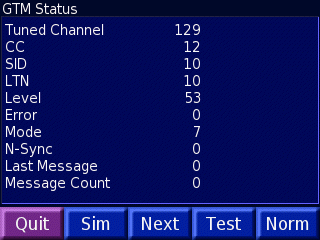
_________________
Nuvi 310 v3.90
+ GTM12 v4.40 (now with traffic data from Winter Hill transmitter!!) |
|
| Back to top |
|
 |
mikealder
Pocket GPS Moderator


Joined: Jan 14, 2005
Posts: 19638
Location: Blackpool , Lancs
|
 Posted: Sat Mar 24, 2007 7:07 am Post subject: Posted: Sat Mar 24, 2007 7:07 am Post subject: |
 |
|
| Channel 129 is also Winter Hill (Smooth FM on 100.4) - I am sure I used to pick up RDS on channel 179 around here - I wonder what they have done with this update, perhaps they have altered the scaling of the signal strength, 53 seen high for where you are, I also don't remember ever seeing a Mode 7 on my device, although it doesn't matter what the strength is if there is no data - Mike |
|
| Back to top |
|
 |
northender
Occasional Visitor

Joined: Dec 21, 2006
Posts: 38
Location: Preston
|
 Posted: Sat Mar 24, 2007 7:57 am Post subject: Posted: Sat Mar 24, 2007 7:57 am Post subject: |
 |
|
Mike, the nuvi keeps scrolling through channels but doesn't lock on to any. This was the highest reading I could get on any channel, but as you see no traffic data. v4.10 does seems to scroll through more channels now though.
I presume you haven't got yours back from Garmin yet?
_________________
Nuvi 310 v3.90
+ GTM12 v4.40 (now with traffic data from Winter Hill transmitter!!) |
|
| Back to top |
|
 |
tkerby
Lifetime Member

Joined: Aug 07, 2006
Posts: 160
Location: Edinburgh
|
 Posted: Sat Mar 24, 2007 10:14 am Post subject: Posted: Sat Mar 24, 2007 10:14 am Post subject: |
 |
|
northender: I see you have SIm, Test and Norm on your traffic debug page. What firmware firsion did that appear in on your Nuvi 310 and what do the buttons do? My 350 hasn't had a firmware update from Garmin for a very long time  |
|
| Back to top |
|
 |
Nick_Russell
Lifetime Member

Joined: Jan 16, 2007
Posts: 86
Location: Epsom, Surrey
|
 Posted: Sat Mar 24, 2007 10:26 am Post subject: Posted: Sat Mar 24, 2007 10:26 am Post subject: |
 |
|
| northender wrote: |
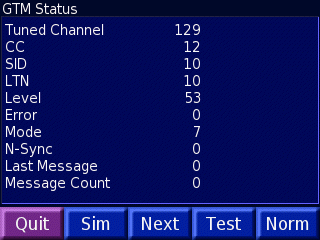 |
How do you get this info to appear on your Garmin and more importantly how did you get the image to show in this forum? Very impressive!
_________________
Nick Russell
Garmin nüvi 3590LM
SW v4.60, Audio v1.50, GTM v5.30, GPS v3.00, Bluetooth v3.40
City Navigator Europe NT 2008. GarminPOI Loader 2.5.2 |
|
| Back to top |
|
 |
northender
Occasional Visitor

Joined: Dec 21, 2006
Posts: 38
Location: Preston
|
 Posted: Sat Mar 24, 2007 10:37 am Post subject: Posted: Sat Mar 24, 2007 10:37 am Post subject: |
 |
|
| tkerby wrote: | northender: I see you have SIm, Test and Norm on your traffic debug page. What firmware firsion did that appear in on your Nuvi 310 and what do the buttons do? My 350 hasn't had a firmware update from Garmin for a very long time  |
The update page for your nuvi350 is:-
http://www.garmin.com/support/collection.jsp?product=010-00455-00
but there's no update since Nov 16, 2006.
I only bought my nuvi310 in December last year, so don't know when the traffic debug page showed Sim, Test & Norm, always been there for me.
_________________
Nuvi 310 v3.90
+ GTM12 v4.40 (now with traffic data from Winter Hill transmitter!!) |
|
| Back to top |
|
 |
northender
Occasional Visitor

Joined: Dec 21, 2006
Posts: 38
Location: Preston
|
 Posted: Sat Mar 24, 2007 10:41 am Post subject: Posted: Sat Mar 24, 2007 10:41 am Post subject: |
 |
|
| Nick_Russell wrote: |
How do you get this info to appear on your Garmin and more importantly how did you get the image to show in this forum? Very impressive! |
For the 310D, tap the speed button lower left corner of the map, this will take you to the trip menu, now press and hold (for about 10 seconds) the Overall Avg display, this will give you access to where you want, scroll through the pages until you find the one you need.
Don't mess around with settings in here or you could damage the device
Regards the image, just host the image on the web, then link to it using the Img button at the top of the Post a Reply page.
_________________
Nuvi 310 v3.90
+ GTM12 v4.40 (now with traffic data from Winter Hill transmitter!!) |
|
| Back to top |
|
 |
northender
Occasional Visitor

Joined: Dec 21, 2006
Posts: 38
Location: Preston
|
 Posted: Sat Mar 24, 2007 10:44 am Post subject: Posted: Sat Mar 24, 2007 10:44 am Post subject: |
 |
|
| tkerby wrote: | | northender: I see you have SIm, Test and Norm on your traffic debug page. What do the buttons do? ( |
If you press the Test button, it will stop the channel searching (usually on the next one), Norm returns it to searching, not too sure about Sim.
Be careful, do not go pressing buttons at randon, you could screw your unit up!!!
_________________
Nuvi 310 v3.90
+ GTM12 v4.40 (now with traffic data from Winter Hill transmitter!!) |
|
| Back to top |
|
 |
|
![]() Posted: Today Post subject: Pocket GPS Advertising Posted: Today Post subject: Pocket GPS Advertising |
|
|
We see you’re using an ad-blocker. We’re fine with that and won’t stop you visiting the site.
Have you considered making a donation towards website running costs?. Or you could disable your ad-blocker for this site. We think you’ll find our adverts are not overbearing!
|
|
| Back to top |
|
 |
|