| View previous topic :: View next topic |
| Author |
Message |
marksnsparks
Occasional Visitor

Joined: Dec 10, 2006
Posts: 53
Location: Lancaster
|
 Posted: Mon Jan 29, 2007 10:16 pm Post subject: Posted: Mon Jan 29, 2007 10:16 pm Post subject: |
 |
|
| With the Nuvi 310 and GTM 12, Level readings go up to about 50 round Preston, not far from the Winter Hill transmitter. Not one message though. The Nuvi lost the signal twice and scanned through several channels before settling on channel 143 each time, but no messages. the only provider showing is TMC info. selecting this makes no difference, still no messages. I'm sure the Nuvi used to show RAC live as first choice prior to the firmware upgrade to 3.9 |
|
| Back to top |
|
 |
northender
Occasional Visitor

Joined: Dec 21, 2006
Posts: 38
Location: Preston
|
 Posted: Mon Jan 29, 2007 10:45 pm Post subject: Posted: Mon Jan 29, 2007 10:45 pm Post subject: |
 |
|
I've sent this e-mail off to Garmin UK to see if they can address the problem:-
"Since updating my Nuvi310D to v3.40 software, which updated the GTM software to v3.90, I've not beeen able to receive any trafffic messages through the GTM12.
If you have a look at this forum thread, it seems to be a widespread problem:-
http://www.pocketgpsworld.com/modules.php?name=Forums&file=viewtopic&t=51471&postdays=0&postorder=asc&start=15
Would you please investigate & fix the problem.
Note:- I had no problem in receiving traffic messages until the GTM software was upgraded from v3.70 to v3.90."
If you want to send your own, use this page
http://www.garmin.com/uk/contact/index.jsp
_________________
Nuvi 310 v3.90
+ GTM12 v4.40 (now with traffic data from Winter Hill transmitter!!) |
|
| Back to top |
|
 |
erniesone
Occasional Visitor

Joined: Mar 14, 2006
Posts: 41
|
 Posted: Mon Jan 29, 2007 11:46 pm Post subject: Posted: Mon Jan 29, 2007 11:46 pm Post subject: |
 |
|
| marksnsparks wrote: | The Nuvi lost the signal twice and scanned through several channels before settling on channel 143 each time, but no messages. the only provider showing is TMC info.
|
Channel 143 translates to 14.5+87.5 = 101.8 Mhz which I assume is Classic FM in your area. After the update the GPS seems to accept the strongest signal - Which is often Classic FM and usless to us.
Go to Setup / Traffic and try changing the Provider to TM TMC (or RAC LIVE if it is still there). It may take a while to correct itself but this is your best bet to get back to normal. |
|
| Back to top |
|
 |
swing
Pocket GPS Verifier


Joined: Nov 04, 2003
Posts: 2225
Location: Bedfordshire, UK
|
 Posted: Tue Jan 30, 2007 8:18 am Post subject: Posted: Tue Jan 30, 2007 8:18 am Post subject: |
 |
|
The problem with specifying via the manual method is that it then (or at least used to) lock onto that single frequency, and as soon as you leave the area by travelling around, you get the "no messages for a while, do you want to try Auto again" message, where you then seem to bump into Classic FM again  |
|
| Back to top |
|
 |
erniesone
Occasional Visitor

Joined: Mar 14, 2006
Posts: 41
|
 Posted: Tue Jan 30, 2007 10:59 am Post subject: Posted: Tue Jan 30, 2007 10:59 am Post subject: |
 |
|
I have to correct myself - the TMC seemed to have got back to normal for a while but is now locking on to Classic FM again.
Under Setup, the Traffic Providers options seem to alter.
Start - AUTO...........TMC_INFO............TM TMC
Manual change to TM TMC and the options then are
AUTO-TM TMC..........TMC_INFO............TM TMC
Manual change to AUTO-TM TMC
and the system changed itself back to AUTO TMC_TMC
On TM TMC I believe the system tries to find an RAC signal but failing that we are lumbered with useless Classic FM lock. |
|
| Back to top |
|
 |
tkerby
Lifetime Member

Joined: Aug 07, 2006
Posts: 160
Location: Edinburgh
|
 Posted: Tue Jan 30, 2007 11:46 am Post subject: Posted: Tue Jan 30, 2007 11:46 am Post subject: |
 |
|
| TMC_INFO works for me - I seem to get data with it although its identical to the TM_TMC data. This is with a manual selection. I'm using a Nuvi 350, GTM12 and the latest firmware on both |
|
| Back to top |
|
 |
nraponi
Occasional Visitor

Joined: May 30, 2004
Posts: 11
|
 Posted: Tue Jan 30, 2007 3:58 pm Post subject: Posted: Tue Jan 30, 2007 3:58 pm Post subject: |
 |
|
I seem to be having the 'greyed' out box problem too.
Did some testing on my way home from work today. Had a green light probably 75% of the way home, but the icon didnt turn blue the whole time.
I did rescans etc, to no avail.
As I ws travelling the hidden screens told me that it was tuning into channels 137 and 143 during the trip, and by the time I got home it had reported a message count of 118.
The status was 2 or 3 when the light was orange, and when green it was 5 normally, but I did see 6 occaisionally.
The hidden screens reported the following:
freq 1018 1011 1004
val 4 4 11
cc= 12 12 12
ltn= 10 10 20
sid= 10 10 7
I could select another provider as I had 2 options - "auto - tmc info" and "tmc info" !
Don't know if this helps any, but I've also raised a support email with Garmin and pointed them at this thread.
Cheers
Nick |
|
| Back to top |
|
 |
daps
Lifetime Member

Joined: Mar 27, 2005
Posts: 79
Location: Cambridgeshire. UK
|
 Posted: Tue Jan 30, 2007 4:55 pm Post subject: Posted: Tue Jan 30, 2007 4:55 pm Post subject: |
 |
|
I've dropped them an email also... Since updating my 660 I also have the Grey box.
_________________
Garmin 2569 |
|
| Back to top |
|
 |
PhilGarmin
Lifetime Member
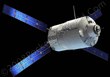
Joined: Nov 07, 2006
Posts: 52
Location: Kidsgrove, Staffordshire, UK
|
 Posted: Wed Jan 31, 2007 12:45 am Post subject: Posted: Wed Jan 31, 2007 12:45 am Post subject: |
 |
|
8O 8O 8O
Oh Dear I've got a grey box too now!!
Seems as though this problem is affecting many other users as well.
Sorry to say I let the upgrade go through as previous experience showed a good improvement each time. (Each step from 2.2)
I had working TMC in cheshire using channel 179 (not sure who that is), however if selected TM TMC then could get normal TMC updates but when I moved out of Cheshire area the TMC (because it is set to manual) needs re-setting).
Before update to 3.9 was quite happy with reception having spent some dosh on a GMC Splitter, however not happy now!!
Tried installing backup taken at version 2.7, this does not 'down grade ' the GTM21. Can only assume that the firmware is inside the GTM21 and not the operating software contained in the Nuvi 660.
Hope Garmin issues fix soon as they seemed to have made a complete mess of it this time.   
As a quick fix maybe Garmin could issue a downgrade patch just to get us back to normal for the moment.
Anyone seen the About screen in the setting options after the 3.2 Firmware update??. This shows an entry 'GDB' with no version number next to it.
I can only assume this is a new piece of hardware as in the case of bluetooth, the version number is not filled in until you have used the function. So any ideas anybody??
BTW does anyone call their unit a name, I call mine Gary (Gary Garmin), other people seem to call theirs Tom for some strange reason!!
_________________
Garmin Nuvi 660 |
|
| Back to top |
|
 |
mikealder
Pocket GPS Moderator


Joined: Jan 14, 2005
Posts: 19638
Location: Blackpool , Lancs
|
 Posted: Wed Jan 31, 2007 7:57 am Post subject: Posted: Wed Jan 31, 2007 7:57 am Post subject: |
 |
|
| PhilGarmin wrote: | | I had working TMC in cheshire using channel 179 (not sure who that is)......... |
That is Century FM transmitting from the Winter Hill mast, to work out the frequency from the channel number divide the channel number by ten, then add this value to 87,5 :
179/ 10 = 17.9
17.9 + 87.5 = 105.4 (which is Century FM where you are located) - Mike |
|
| Back to top |
|
 |
nraponi
Occasional Visitor

Joined: May 30, 2004
Posts: 11
|
 Posted: Wed Jan 31, 2007 10:30 am Post subject: Posted: Wed Jan 31, 2007 10:30 am Post subject: |
 |
|
Well thats confused me - I live in Preston, and Century is the only radio station I listen to pretty much - but the 660 doesn't pick it up.
Hmmmm.... |
|
| Back to top |
|
 |
nraponi
Occasional Visitor

Joined: May 30, 2004
Posts: 11
|
 Posted: Wed Jan 31, 2007 10:55 am Post subject: Posted: Wed Jan 31, 2007 10:55 am Post subject: |
 |
|
Quick question - when you do an FM scan on the hidden pages it shows the frequency with a number after it. is this number the 'status' ie. 5 means TMC available?
Interesting because Century is in this list with the number 5 following it.
Cheers
Nick |
|
| Back to top |
|
 |
tkerby
Lifetime Member

Joined: Aug 07, 2006
Posts: 160
Location: Edinburgh
|
|
| Back to top |
|
 |
erniesone
Occasional Visitor

Joined: Mar 14, 2006
Posts: 41
|
 Posted: Wed Jan 31, 2007 10:42 pm Post subject: Posted: Wed Jan 31, 2007 10:42 pm Post subject: |
 |
|
| tkerby wrote: |
Classic FM is working for me, although on a laptop power supply and supplying better data through TMC_INFO than TM_TMC on XFM Scotland bands |
We are fairly certain Garmin does not use Classic FM data (ITIS) as it is only RAC / Trafficmaster messages the Nuvi can employ.
Problem at present (as you will see above) is, since the latest update, the GPS is logging onto Classic FM and getting useless data.
Can only assume at some stage your unit gets data from XMF Scotland. Otherwise you are very, very, very lucky - only one in the country in fact. |
|
| Back to top |
|
 |
tkerby
Lifetime Member

Joined: Aug 07, 2006
Posts: 160
Location: Edinburgh
|
 Posted: Thu Feb 01, 2007 12:44 am Post subject: Posted: Thu Feb 01, 2007 12:44 am Post subject: |
 |
|
Must be very lucky then. Used the hidden screens to reset the fm tables at work today such that no provider showed in tmc settings and the tables were blank. Then I put the aerial to the window and it locked to tmc_info. I checked the lock and it was in channel 142.
87.5 + 14.2 = 101.7 = Classic fm in Edinburgh
I then selected tmc_info rather than duty in the settings and put the unit in the car. It stayed locked with much more useful data covering a local 60 mile radius (tm covered 60 to 300 miles away only).
Oddly,halfway along the bypass the traffic data stopped yet channel 142 had a strong signal of 53. I tuned the car stereo to 101.7 and found cfm had no rds signal.
I not suspect that the gtm tunes to the strongest radio signal rather than the best data signal. If rds of poor in your area yet cfm has a strong signal then it causes the issues seen in this thread.
I'm 100% certain I can receive the itis data as well as rac live |
|
| Back to top |
|
 |
|
![]() Posted: Today Post subject: Pocket GPS Advertising Posted: Today Post subject: Pocket GPS Advertising |
|
|
We see you’re using an ad-blocker. We’re fine with that and won’t stop you visiting the site.
Have you considered making a donation towards website running costs?. Or you could disable your ad-blocker for this site. We think you’ll find our adverts are not overbearing!
|
|
| Back to top |
|
 |
|