| View previous topic :: View next topic |
| Author |
Message |
mikealder
Pocket GPS Moderator


Joined: Jan 14, 2005
Posts: 19638
Location: Blackpool , Lancs
|
 Posted: Sat Feb 07, 2009 11:44 am Post subject: Posted: Sat Feb 07, 2009 11:44 am Post subject: |
 |
|
When you go to Change Pr4eferences/ Manage POI/ Warn When near POI select a camera that needs a warning adding or altering, if its an existing warning you are altering answer "NO" to the warning about removal of the warning.
Enter a distance, I tend to use the x10 rule - if a camera is rated at 30MPH I use 300 yards, for 70MPH I use 700 yards. you can guess the ones in between.
the next screen you get will be this one:
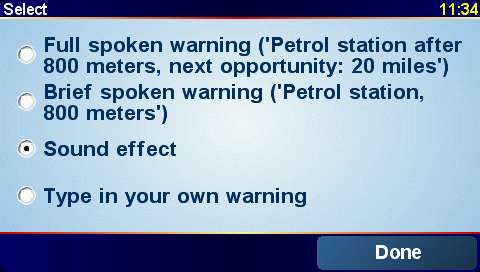
Select the "Type in your own warning" enter whatever text you want the device to read out - repeat the above for each camera category. - Mike |
|
| Back to top |
|
 |
rascall
Regular Visitor

Joined: Apr 21, 2004
Posts: 66
Location: Thundersley, Essex
|
 Posted: Sat Feb 07, 2009 12:16 pm Post subject: Posted: Sat Feb 07, 2009 12:16 pm Post subject: |
 |
|
Am going to take Darrens advice and download your voices instead. Should I delete the old ones that are cuasing this problem? Is so how should I do that or will your voices overwrite?
Regards and thanks |
|
| Back to top |
|
 |
DennisN
Tired Old Man


Joined: Feb 27, 2006
Posts: 14893
Location: Keynsham
|
 Posted: Sat Feb 07, 2009 12:39 pm Post subject: Posted: Sat Feb 07, 2009 12:39 pm Post subject: |
 |
|
Just in case you do revisit the idea of typing your own warnings, you will also need to select a computer voice for the device.
But I use the recorded ones as recommended by Darren (Super loud, super loud siren, 100% volume) 
_________________
Dennis
If it tastes good - it's fattening.
Two of them are obesiting!! |
|
| Back to top |
|
 |
rascall
Regular Visitor

Joined: Apr 21, 2004
Posts: 66
Location: Thundersley, Essex
|
 Posted: Sat Feb 07, 2009 12:51 pm Post subject: Posted: Sat Feb 07, 2009 12:51 pm Post subject: |
 |
|
Oh dear, it's all gone wrong now. I have downloaded Liz from the link and copied them into my maps file.
I have returned to the Manage POI page and have answered 'no' to the existing warning. The next screen says @Is this the sound you want?' I answer 'yes' as per the advice in the download, but this then takes me straight to the warn if on route page.
Any ideas again. |
|
| Back to top |
|
 |
mikealder
Pocket GPS Moderator


Joined: Jan 14, 2005
Posts: 19638
Location: Blackpool , Lancs
|
 Posted: Sat Feb 07, 2009 1:07 pm Post subject: Posted: Sat Feb 07, 2009 1:07 pm Post subject: |
 |
|
What you are describing is correct when setting up ogg audio warnings, when you press "Yes" to the question about is this the sound you want to hear it should go straight to the "Warn only if POI on route" option screen - repeat this process for each speed camera category you have installed - then we can see if its all working:
Once set up go to AtoB advanced planning on the device and set a departure point as Address/ Postcode enter FY4 3NN number 95
destination point as ddress/ Postcode enter PR4 1AX (no numbers)
let it plan the route and select "Details" on the route summary screen, then select "Route Demo" set the speed sto around 100% and ssit back to watch/ listen to the warnings - its cheaper than going out in the car! - Mike |
|
| Back to top |
|
 |
JockTamsonsBairn
Lifetime Member

Joined: Jan 10, 2004
Posts: 2777
Location: Bonnie Scotland (West Central)
|
 Posted: Sat Feb 07, 2009 7:26 pm Post subject: Posted: Sat Feb 07, 2009 7:26 pm Post subject: |
 |
|
| mikealder wrote: | Once set up go to AtoB advanced planning on the device and set a departure point as Address/ Postcode enter FY4 3NN number 95
destination point as address/ Postcode enter PR4 1AX (no numbers)
let it plan the route and select "Details" on the route summary screen, then select "Route Demo" set the speed to around 100% and sit back to watch/ listen to the warnings - its cheaper than going out in the car! - Mike |
Is this demo route "Stickied" anywhere on the site? I was looking for it earlier, didn't have my TT to hand, and couldn't be bothered searching through all the posts I got when I searched for "demo route"!
Would it be possible to add these instructions, suitably modded for the intended device, to the installation guides of those models that support demo routes?
_________________
Jock
TomTom Go 940 LIVE (9.510, Europe v915.5074 on SD & 8.371, WCE v875.3613 on board) |
|
| Back to top |
|
 |
mikealder
Pocket GPS Moderator


Joined: Jan 14, 2005
Posts: 19638
Location: Blackpool , Lancs
|
 Posted: Sat Feb 07, 2009 7:30 pm Post subject: Posted: Sat Feb 07, 2009 7:30 pm Post subject: |
 |
|
| There are plenty of other routes that could be used - it just so happens that one produces a series of warnings very quickly of a number of different types - Mike |
|
| Back to top |
|
 |
rascall
Regular Visitor

Joined: Apr 21, 2004
Posts: 66
Location: Thundersley, Essex
|
 Posted: Sun Feb 08, 2009 9:23 am Post subject: Posted: Sun Feb 08, 2009 9:23 am Post subject: |
 |
|
Hi there again.
I think I have some good news and some not so good news.
The camera database that you so kindly helped me through is one hundred percent and I have, I think, sorted out the problem with the voice, as the directions are being spoken.
I took Darrens advice and downloaded one of the real voices 'Liz' but I think that it is preinstalled 'Kate' that is doing all the talking. I have looked to change it over to Liz via the change voice menu but there is no icon for her displayed, so I suspect I have either downloaded it into the wrong file on my device or it has never saved.
I wonder if the pmobile files only have been downloaded as I am getting the siren before the speech, but the voice does seem the same as Kates.
The bottom line is I am clueless. Any further advice my friends?
Oh by the way, I have to say how impressed I was with the accuracy of the database yesterday. I drove from Rayleigh (Essex) into London and the database picked up a series of new specs that have only recently been installed on the A127. Even tomtom does not have them on their site, so a big thank you and well done.
TT 720T |
|
| Back to top |
|
 |
mikealder
Pocket GPS Moderator


Joined: Jan 14, 2005
Posts: 19638
Location: Blackpool , Lancs
|
 Posted: Sun Feb 08, 2009 10:56 am Post subject: Posted: Sun Feb 08, 2009 10:56 am Post subject: |
 |
|
The Kate navigation voice is a built in voice supplied by TomTom, being a Text To Speech voice it can also be used to read out POI warnings if you set it up for this.
The Liz voice pack you have installed is ONLY for POI warnings, it is not for use as a navigation voice, (although with extra files it is possible to have a Liz Whittaker nav voice) You won't find Liz in the Change Voices preferences as the file needed for this isn't on your device, and neither is it required.
If you have the device using Liz for spoken alerts and Kate for the directions then its fine, the two voices don't sound alike to me, but I guess they aren't too disimilar |
|
| Back to top |
|
 |
rascall
Regular Visitor

Joined: Apr 21, 2004
Posts: 66
Location: Thundersley, Essex
|
 Posted: Sun Feb 08, 2009 1:26 pm Post subject: Posted: Sun Feb 08, 2009 1:26 pm Post subject: |
 |
|
Mike,
Yes, I now know what you mean. The penny has dropped and you must be able to hear it in Blackpool. I have listened more carefully to the directions and POI voice and it isn't the same voice, so everything is 100%
Thanks so much for your help and your private email. 
I have downloaded the larger icons and it has worked fine, didn't even need to ask one question.
Thanks to everyone who has helped me as a newbie. Only one regret I have is that I never downloaded the database when I first bought tomtom.
I am a committed cusomer for life.
Kindest regards
Ron |
|
| Back to top |
|
 |
|
![]() Posted: Today Post subject: Pocket GPS Advertising Posted: Today Post subject: Pocket GPS Advertising |
|
|
We see you’re using an ad-blocker. We’re fine with that and won’t stop you visiting the site.
Have you considered making a donation towards website running costs?. Or you could disable your ad-blocker for this site. We think you’ll find our adverts are not overbearing!
|
|
| Back to top |
|
 |
|