| View previous topic :: View next topic |
| Author |
Message |
DennisN
Tired Old Man


Joined: Feb 27, 2006
Posts: 14893
Location: Keynsham
|
 Posted: Sun Aug 03, 2008 8:41 pm Post subject: Posted: Sun Aug 03, 2008 8:41 pm Post subject: |
 |
|
I had to go just as I was about to do this, but I'll still do it anyway.
First screen, enter the N coordinate as shown ... (then tap OK)
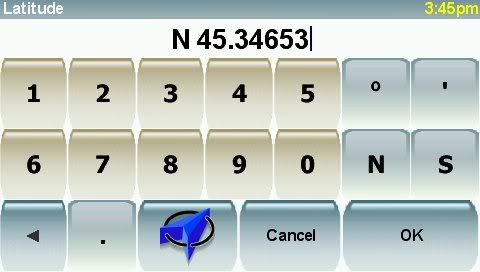
Second screen, enter the E coordinate as shown ... (then tap OK)
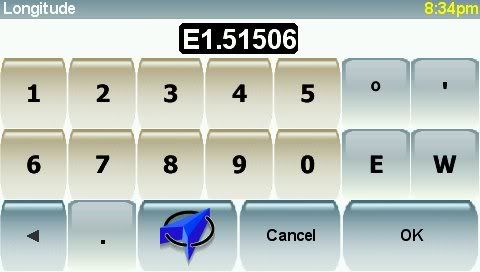
Then the device will find this location (somewhere in France). (At the bottom of this 3rd screen dump, just above the word Options, you can see the coordinates N45.34653, E1.51506).

_________________
Dennis
If it tastes good - it's fattening.
Two of them are obesiting!! |
|
| Back to top |
|
 |
chelsky
Regular Visitor

Joined: Jul 27, 2007
Posts: 160
Location: Kent
|
 Posted: Sun Aug 03, 2008 8:57 pm Post subject: Posted: Sun Aug 03, 2008 8:57 pm Post subject: |
 |
|
Thank you Dennis for taking the time. I have printed that off to go with Anita's instruction and now feel confident to use GPS co-ordinates. Being a silver surfer, somethings seem more difficult than others, but with the help from this excellent forum it isn't so daunting.
Regards David  |
|
| Back to top |
|
 |
Andy_P
Pocket GPS Moderator


Joined: Jun 04, 2005
Posts: 19991
Location: West and Southwest London
|
 Posted: Sun Aug 03, 2008 9:01 pm Post subject: Posted: Sun Aug 03, 2008 9:01 pm Post subject: |
 |
|
| Just a final tip.... If you don't get the co-ordinates at the bottom of the map screen like in Dennis' final picture, you can switch them on in the screen you get to when you press the Options button on that map screen. |
|
| Back to top |
|
 |
chelsky
Regular Visitor

Joined: Jul 27, 2007
Posts: 160
Location: Kent
|
 Posted: Sun Aug 03, 2008 9:35 pm Post subject: Posted: Sun Aug 03, 2008 9:35 pm Post subject: |
 |
|
Thanks Andy. Will look.
David |
|
| Back to top |
|
 |
|
![]() Posted: Today Post subject: Pocket GPS Advertising Posted: Today Post subject: Pocket GPS Advertising |
|
|
We see you’re using an ad-blocker. We’re fine with that and won’t stop you visiting the site.
Have you considered making a donation towards website running costs?. Or you could disable your ad-blocker for this site. We think you’ll find our adverts are not overbearing!
|
|
| Back to top |
|
 |
|