| View previous topic :: View next topic |
| Author |
Message |
Dave
Frequent Visitor

Joined: Sep 10, 2003
Posts: 6460
Location: UK
|
 Posted: Wed Oct 22, 2003 10:03 pm Post subject: REVIEW COMMENTS: Haicom 303 MMF Posted: Wed Oct 22, 2003 10:03 pm Post subject: REVIEW COMMENTS: Haicom 303 MMF |
 |
|
 Haicom 303MMF is the worlds first hybrid GPS Receiver. As most who read Pocket GPS World on a regular basis will know I am always a fan of the GPS Mouse for in-car usage, primarily because of the TTFF's, the Receiver once it has power can go away and start acquiring satellites without the need for the PDA, but I also like them for their compactness and charger cables. Compact Flash Receivers are great if you want to go out walking with the GPS Receiver, and lets face it, we all want to do this from time to time. Whether it's going on long walks, hikes or just walking from a multi-story car park to find your clients building across town. Haicom 303MMF is the worlds first hybrid GPS Receiver. As most who read Pocket GPS World on a regular basis will know I am always a fan of the GPS Mouse for in-car usage, primarily because of the TTFF's, the Receiver once it has power can go away and start acquiring satellites without the need for the PDA, but I also like them for their compactness and charger cables. Compact Flash Receivers are great if you want to go out walking with the GPS Receiver, and lets face it, we all want to do this from time to time. Whether it's going on long walks, hikes or just walking from a multi-story car park to find your clients building across town.
The full review can be read here. |
|
| Back to top |
|
 |
Revvin_Kevin
Occasional Visitor

Joined: Oct 12, 2003
Posts: 27
Location: Bradford, W. Yorks
|
 Posted: Thu Oct 23, 2003 12:38 pm Post subject: Posted: Thu Oct 23, 2003 12:38 pm Post subject: |
 |
|
Although I've not had my Haicom 303MMF for very long I can confirm 100% the findings in your review. 
In the main I use mine as a mouse in my main car where it sits powered up waiting for use. The only problem I have is fixing the reciever on the dash. The little pouch has velcro on one side, and the package comes with a square of sticky backed velcro which can be stuck to the dashboard, enabling the reciever to be located on the dash. Although this works well enough, it does look a bit naff. I have yet to think of a better solution, but haven't given it a huge amount of thought.
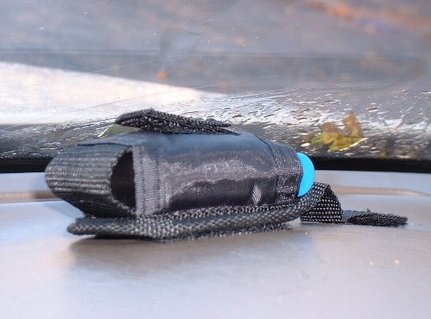 |
|
| Back to top |
|
 |
Revvin_Kevin
Occasional Visitor

Joined: Oct 12, 2003
Posts: 27
Location: Bradford, W. Yorks
|
 Posted: Thu Oct 23, 2003 12:39 pm Post subject: Posted: Thu Oct 23, 2003 12:39 pm Post subject: |
 |
|
| Oops, how do you post pics in this forum? |
|
| Back to top |
|
 |
Dave
Frequent Visitor

Joined: Sep 10, 2003
Posts: 6460
Location: UK
|
 Posted: Thu Oct 23, 2003 12:54 pm Post subject: Posted: Thu Oct 23, 2003 12:54 pm Post subject: |
 |
|
| You can only link to images on this or other websites. Mail me the pic and I'll upload it for you. |
|
| Back to top |
|
 |
dave_s
Occasional Visitor

Joined: Dec 05, 2003
Posts: 1
|
 Posted: Fri Dec 05, 2003 2:47 pm Post subject: Posted: Fri Dec 05, 2003 2:47 pm Post subject: |
 |
|
I recently ordered the Haicom 303S (xtrac), and due to a mix-up received the cheaper 303E (Evermore) model. So I was able to use the 303E for a day before sending it back for the 303S as ordered. This allowed me a direct comparison of the accuracy of the two models, in a Dell Axim X5, mounted in a TomTom cradle on my way to work. I logged all the NMEA strings using the excellent, free, TomTom GPS software V2.08, extracted the lat/longs using a Perl program, and imported the co-ordinates to MapPoint 2004. I was surprised to see that the points from the model 303E were consistently exactly on the road, whereas the points from the 303S regularly wandered off the road. It was most noticeable at bends and junctions where the 303S points kept going in the original direction for several seconds after the car had changed direction.
A colleague suggested this is due to the XTRAC algorithms giving greater 'weight' to the last known position, rather than the current position.
Can anyone confirm this, and can anything be done about it  |
|
| Back to top |
|
 |
Dave
Frequent Visitor

Joined: Sep 10, 2003
Posts: 6460
Location: UK
|
 Posted: Fri Dec 05, 2003 5:27 pm Post subject: Posted: Fri Dec 05, 2003 5:27 pm Post subject: |
 |
|
What a lot of people don't get with XTrac is that where regular GPS looks at sat signals and discards a number due to bad data, or not enough data, XTrac will pull in some of this data to use it to give you a more sensitive connection and to increase the sat level allowing you to jump from say a 3 sat fix (2D) to a 4 sat fix (3D). This has advantages when you have low sat signals and are under heavy foliage or in canyon type environments. The problem is if you just plot the co-ordinates to a map you will see some lag/latency and positional errors, depending on how much data that isn't 100% accurate is being used, but with most Street Routing systems you won't (or shouldn't) notice this unless you have a lot of inaccurate data because most use snap-to-road features.
Likewise for topographical use, it's usually not much of a problem because you are travelling at low speeds.
If you do want more accuracy then either standard GPS or standard GPS with WAAS/EGNOS (SBAS) is preferred. Unfortunately it's one or the other. Fortuna do have patent pendings on the dual mode devices and do allow you to switch between Standard and XTrac mode, which can be of benefit if sometimes you need XTrac and sometimes you don't. |
|
| Back to top |
|
 |
DavidW
Pocket GPS Moderator


Joined: 17/05/2003 02:26:21
Posts: 3747
Location: Bedfordshire, UK
|
 Posted: Fri Dec 19, 2003 5:00 pm Post subject: Posted: Fri Dec 19, 2003 5:00 pm Post subject: |
 |
|
My enthusiasm for the HI-303MMF is all over the forums, in many of my posts. Dave's review is an excellent piece of work as usual.
A few comments are worth making.
The pouch - it's just naff. Mine got thrown in the box within seconds and has never been fished out since. When my GPS isn't in use it lives in my Podzilla, so it's well enough protected.
Bluetooth - you can now turn a Haicom HI-303 into a Bluetooth GPS using the HI-401 Bluetooth slipper. It's finally available from at least one retailer without buying another GPS, though the bundle with the HI-303E is particularly good value. If anyone sees a source of a spare car charger for the slipper, I'm interested - if I buy a Bluetooth slipper, I could really do with two car chargers as I'll probably land up embedding one into my Zafira's dashboard.
Mouse mode - as I've posted before, there's no serial input in mouse mode. All configuration of the GPS has to be done in CompactFlash mode - I believe it would also work in Bluetooth mode if you had the Bluetooth slipper. This is most likely a deliberate design decision to avoid the complexities of dealing with two possible inputs to the UART in the GPS chipset (and the risk of blowing up that UART). It's not a fault - it's not supposed to work.
I think they're excellent GPSes - and I may well get a Bluetooth slipper to experiment with. I have more use for the system away from my car now, as I was finally switched to an electric wheelchair at the end of October. This means I have some autonomy away from the car, unlike in my manual chair. I haven't yet experimented to see whether the chair's electronics interfere with GPS signals, though! (If anyone has a clue what the emissions from a Penny and Giles Pilot are like, I'm interested!)
David |
|
| Back to top |
|
 |
Basilabdo
Occasional Visitor

Joined: 20/07/2003 17:28:39
Posts: 4
Location: United Kingdom
|
 Posted: Sat Apr 24, 2004 2:10 pm Post subject: What comes in the box Posted: Sat Apr 24, 2004 2:10 pm Post subject: What comes in the box |
 |
|
Can anyone tell me what comes in the box for this HI-303E? The review hints at it but tells me nothing. I need to know does the box contains all the required cables or will I have to get these separately, i.e. is it like the TomTom mouse which has a Y cable with the required links to the mouse, power and PDA.
I have a HP Jornada 540 and would like to know if the box contains cable links to this PDA? If not does anyone know where to get a cable from. Also, has anyone used the HI-303E with a Jornada 540? If so what is the performance like?
Thanks
Basil |
|
| Back to top |
|
 |
Packrat
Occasional Visitor

Joined: Jun 15, 2004
Posts: 1
|
 Posted: Tue Jun 15, 2004 7:41 pm Post subject: HAicom - CF card Bluetooth Slipper/Slieve (HI-401BT) Posted: Tue Jun 15, 2004 7:41 pm Post subject: HAicom - CF card Bluetooth Slipper/Slieve (HI-401BT) |
 |
|
Hi,
A minor update. It looks like the CF card can be puchased with a Bluetooth Adapter.
Maybe the review could be updated?
Frank
P.S. I am looking for the most flexible solution for both Laptop and Pockpc (CF slot). I with future use expandibility. I was considering a NAVMAN 3450 for $168USD (Amazon). BUt it looks like this might give more flexibility? |
|
| Back to top |
|
 |
GPSuser
Occasional Visitor

Joined: Jun 21, 2004
Posts: 2
|
 Posted: Tue Jun 22, 2004 4:19 pm Post subject: Posted: Tue Jun 22, 2004 4:19 pm Post subject: |
 |
|
Hey Folks
This is my first post, but I've been reading this site for a while now. I recently purchased the 303MMF with the Bluetooth slipper from BuyGPSNow.com . Its a pretty neat package that works as advertised. I was able to track my movements with MS Trips without any trouble at all.
Found the Sats quickly and the tracking was on point. I bought it after reading about it here. My one disapointment was that not all included items were in the 303MMF box. The manual even stated that if any pieces are missing I'm to contact the vendor. When I did that they tried to sell me the missing item. I'm just writing to tell you all just be careful out there. After a bunch of back and forth emails and a phone call, no satisfaction. Please feel free to contact me off-list if anyone wants the specifics. These items are expensive enough without having vendors removing included items and selling them for additional fees. Too bad my first post here was so negative in nature, but they really made me mad after I had done all my research and made my purchase. Buyers beware. |
|
| Back to top |
|
 |
Regen
Occasional Visitor

Joined: Aug 03, 2004
Posts: 1
|
 Posted: Tue Aug 03, 2004 3:33 pm Post subject: Lack of info Posted: Tue Aug 03, 2004 3:33 pm Post subject: Lack of info |
 |
|
My concern was the total lack of infornmation or instruction on how to set the thing up. There appears to be no manual on the CD and the drivers listed there dont match my operating system (W XP)
I cannot work out how to get started with the thing at all!
 |
|
| Back to top |
|
 |
pucho
Occasional Visitor

Joined: Nov 03, 2004
Posts: 3
|
 Posted: Thu Nov 04, 2004 5:01 pm Post subject: Mouse Mode Usage Posted: Thu Nov 04, 2004 5:01 pm Post subject: Mouse Mode Usage |
 |
|
Does HiACOM 303-MMF get DC power
from PC/PDA or internal battery power?
I want to use HiACOM 303-MMF's mouse
mode for car navigation.
Any clues appreciated. Thank you. |
|
| Back to top |
|
 |
kwr
Occasional Visitor

Joined: Feb 03, 2005
Posts: 7
|
 Posted: Thu Feb 03, 2005 7:40 pm Post subject: Posted: Thu Feb 03, 2005 7:40 pm Post subject: |
 |
|
i like the idea of haicom dual purpose of either using cf or bluetooth.
which haicom bluetooth&cf compatible with ipaq2210 rom version 1.10 should i get?
please help me which software to get, i am torn between tom tom&destinator and copilot 5.
any other gps car navigation package would you recommend?
your help greatly appreciated, thank you. |
|
| Back to top |
|
 |
|
![]() Posted: Today Post subject: Pocket GPS Advertising Posted: Today Post subject: Pocket GPS Advertising |
|
|
We see you’re using an ad-blocker. We’re fine with that and won’t stop you visiting the site.
Have you considered making a donation towards website running costs?. Or you could disable your ad-blocker for this site. We think you’ll find our adverts are not overbearing!
|
|
| Back to top |
|
 |
|