| View previous topic :: View next topic |
| Author |
Message |
mikealder
Pocket GPS Moderator


Joined: Jan 14, 2005
Posts: 19638
Location: Blackpool , Lancs
|
 Posted: Sun Feb 08, 2009 3:07 pm Post subject: Installing Cam Database onto TChart Speed Sentry Posted: Sun Feb 08, 2009 3:07 pm Post subject: Installing Cam Database onto TChart Speed Sentry |
 |
|
To start with download the Speed Camera database in the "Other CSV" format using the "UK single file with all cameras".
In the download are seven files, you only need the "pocketgps_uk_sc.csv" file for this.
Copy/ paste the speed camera file on to your PDA's memory card, the location isn't important as long as you remember where you put the file - I use a folder named "TCHART" on the memory card.
Start the application and go to Menu/ SetUp/ Options

Make sure "Warning Sound Enabled" is checked.
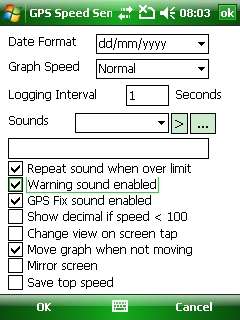
This dropdown selection box allows you to set the sounds the application uses, these are nothing to do with the speed camera warnings, but if you want to alter the sounds used within the application you can do it by altering these values.
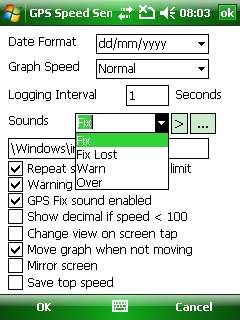
Next is setting up the camera database, Menu/ Setup/ Database
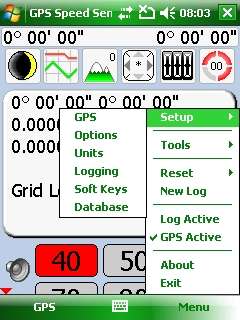
First locate the Speed Camera database file, tap the "Browse for Database" box at the bottom of the screen.
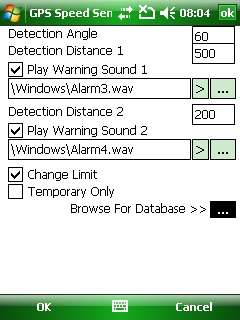
I had already placed the Speed Camera Database in to a folder named "TCHART" which is on the memory card, tap the folder to open it:
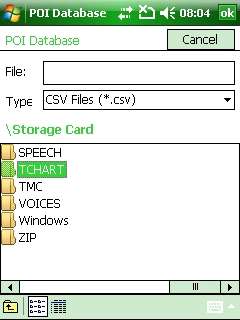
Select the "pocketgps_uk_sc" file:
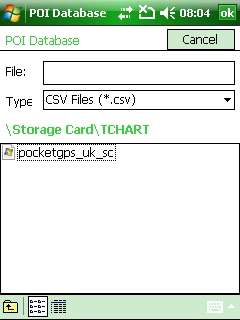
Now for the remaining settings:
The detection Angle sets the angle in front of the vehicle where it looks for cameras, the wider the setting the more camera warnings you will get, narrowing it down too far will result in less warnings, or warnings that only occur as you are close to the cameras unless you are on a very straight road - the default value of 60 degrees works well for me.
Detection Distance One is the distance which triggers the first warning.
To alter the sound used for Warning One tap the .... box adjacent to the warning sound one options.
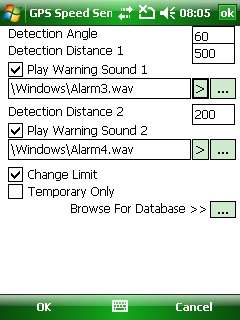
Most system sounds are located in the \Windows folder, any of the wav files can be used for the warning sound.
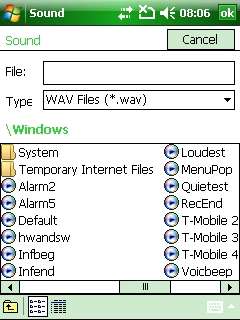
Finally set the Warning Sound 2 options in the same way as warning one, the distance in this case is where the display changes showing the icon for the actual camera type.
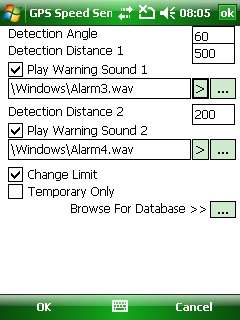 |
|
| Back to top |
|
 |
stuart
Frequent Visitor

Joined: 20/04/2003 11:51:10
Posts: 405
Location: Dorset, England, Great Britain
|
 Posted: Sun Feb 08, 2009 3:18 pm Post subject: GPS Speed Sentry Posted: Sun Feb 08, 2009 3:18 pm Post subject: GPS Speed Sentry |
 |
|
Mike, you are The Man. Just clicked on to find this. I will now give it a go and report back. 
Edit P.S. What about the bmp file for the images. |
|
| Back to top |
|
 |
mikealder
Pocket GPS Moderator


Joined: Jan 14, 2005
Posts: 19638
Location: Blackpool , Lancs
|
 Posted: Mon Feb 09, 2009 12:20 pm Post subject: Posted: Mon Feb 09, 2009 12:20 pm Post subject: |
 |
|
| The icons the application uses are built in to the software so the bmp file from download isn't required - Mike |
|
| Back to top |
|
 |
stuart
Frequent Visitor

Joined: 20/04/2003 11:51:10
Posts: 405
Location: Dorset, England, Great Britain
|
 Posted: Mon Feb 09, 2009 6:45 pm Post subject: GPS Speed Sentry Posted: Mon Feb 09, 2009 6:45 pm Post subject: GPS Speed Sentry |
 |
|
| Mike, thanks for that. I have tested it out today on a 150 round trip on the South Coast. All works fine except the sounds aren't working for me. The version I have is 1.7.0 (392) |
|
| Back to top |
|
 |
tchart
Regular Visitor

Joined: Apr 06, 2005
Posts: 121
Location: Wellington, New Zealand
|
 Posted: Mon Feb 09, 2009 8:50 pm Post subject: Re: GPS Speed Sentry Posted: Mon Feb 09, 2009 8:50 pm Post subject: Re: GPS Speed Sentry |
 |
|
| stuart wrote: | | Mike, thanks for that. I have tested it out today on a 150 round trip on the South Coast. All works fine except the sounds aren't working for me. The version I have is 1.7.0 (392) |
stuart,
The first build of 1.7.0 had the mute icon inverted. If you download the latest build from my site you should be good to go. The build number is 398.
Heres the link to the CAB file;
http://www.tchartdev.com/files/gps_speed_sentry_arm_en.cab
Trevor
_________________
Tchart Development
www.tchartdev.com |
|
| Back to top |
|
 |
stuart
Frequent Visitor

Joined: 20/04/2003 11:51:10
Posts: 405
Location: Dorset, England, Great Britain
|
 Posted: Sat Feb 14, 2009 10:20 am Post subject: Re: GPS Speed Sentry Posted: Sat Feb 14, 2009 10:20 am Post subject: Re: GPS Speed Sentry |
 |
|
Trevor, thanks for that. Got it installed and running on my iPaq 3950 and will do a road test next week on a 900 mile round trip to Scotland. I will post my results here... |
|
| Back to top |
|
 |
stuart
Frequent Visitor

Joined: 20/04/2003 11:51:10
Posts: 405
Location: Dorset, England, Great Britain
|
 Posted: Fri Feb 20, 2009 6:34 pm Post subject: GPS Speed Sentry Posted: Fri Feb 20, 2009 6:34 pm Post subject: GPS Speed Sentry |
 |
|
Mike and Trevor.. Thanks again to the two of you. I did my 900 mile round trip yesterday and it worked 99% of the time. Lost the signal a few times but thats because I didn't use an external antenna on a brand new Ford Transit which has a 'Quick Clear' windscreen. I just need to adjust the warning distance for those sites on the A1  |
|
| Back to top |
|
 |
MaFt
Pocket GPS Staff


Joined: Aug 31, 2005
Posts: 15409
Location: Bradford, West Yorkshire
|
|
| Back to top |
|
 |
|
![]() Posted: Today Post subject: Pocket GPS Advertising Posted: Today Post subject: Pocket GPS Advertising |
|
|
We see you’re using an ad-blocker. We’re fine with that and won’t stop you visiting the site.
Have you considered making a donation towards website running costs?. Or you could disable your ad-blocker for this site. We think you’ll find our adverts are not overbearing!
|
|
| Back to top |
|
 |
|