| View previous topic :: View next topic |
| Author |
Message |
rover220
Regular Visitor

Joined: Jul 18, 2006
Posts: 63
|
 Posted: Thu Oct 16, 2008 12:27 pm Post subject: help with v8 map detail Posted: Thu Oct 16, 2008 12:27 pm Post subject: help with v8 map detail |
 |
|
hi guys.
im currently running a tomtom one v3 with v8 software and a 715 (i think) uk and europe map. i use it for my job hence this question really. its critical that canals/rivers are still on the map as i can be called out anywhere and need to be able to find certain spots where the road crosses said canal.
basically, if i post up some locations, would some kind soul post up screen shots so i can compare it to my current map so i can see if its worth upgrading?
cheers
mike |
|
| Back to top |
|
 |
dhn
Frequent Visitor
![]()
Joined: Oct 08, 2007
Posts: 2544
Location: Toronto CANADA
|
 Posted: Thu Oct 16, 2008 1:02 pm Post subject: Posted: Thu Oct 16, 2008 1:02 pm Post subject: |
 |
|
Can't assist with the canal location but tap the satellite bars on your unit and the next screen shows the version number of your firmware. Now, tap the version number and the next screen shows what map you have installed and the version (and build) number.
Do that and you will be sure what map you have installed.
_________________
David |
|
| Back to top |
|
 |
carl_the_cobbler
Frequent Visitor
![]()
Joined: Jul 22, 2007
Posts: 251
|
 Posted: Thu Oct 16, 2008 1:20 pm Post subject: Posted: Thu Oct 16, 2008 1:20 pm Post subject: |
 |
|
If you want to PM them to me, or indeed get in touch through a PM and I will give you my email address, and have a look for you, otherwise just put them on here and I will look, I suppose I am saying I will have a look.
CHeers
Carl |
|
| Back to top |
|
 |
rover220
Regular Visitor

Joined: Jul 18, 2006
Posts: 63
|
 Posted: Thu Oct 16, 2008 5:50 pm Post subject: Posted: Thu Oct 16, 2008 5:50 pm Post subject: |
 |
|
here we go
all ive done is goto navigate to city centre and taken screen shot.
first up we have "hanley" (i have scrolled very slightly down and to the left to get some of the canal in)
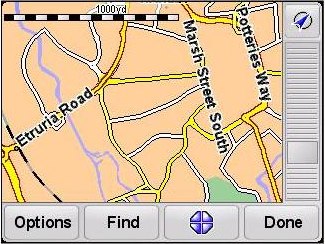
now we have "great haywood" (no scrolling here)
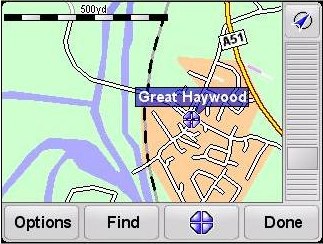
and finally "fazeley" again, no scrolling
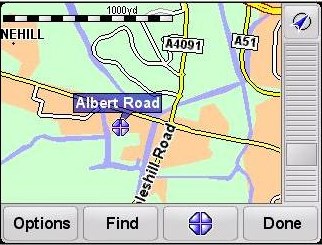
thanks very much for this Carl! |
|
| Back to top |
|
 |
carl_the_cobbler
Frequent Visitor
![]()
Joined: Jul 22, 2007
Posts: 251
|
 Posted: Thu Oct 16, 2008 6:34 pm Post subject: Posted: Thu Oct 16, 2008 6:34 pm Post subject: |
 |
|
Right here goes, I have got a 920 with latest maps and software, just to keep you informed, hope this helps!!
Number 1 - Hanley

Number 2 - Great Haywood

Number 3 - Fazeley

Hope this helps, they all looked pretty similar to me.
If you need anything else, just say
Cheers
Carl |
|
| Back to top |
|
 |
rover220
Regular Visitor

Joined: Jul 18, 2006
Posts: 63
|
 Posted: Thu Oct 16, 2008 6:48 pm Post subject: Posted: Thu Oct 16, 2008 6:48 pm Post subject: |
 |
|
brilliant, thank you  |
|
| Back to top |
|
 |
gluey
Regular Visitor

Joined: Mar 27, 2005
Posts: 208
Location: North East UK
|
 Posted: Thu Oct 16, 2008 9:10 pm Post subject: Posted: Thu Oct 16, 2008 9:10 pm Post subject: |
 |
|
Hi Rover 220,
Just a thought, If you are likely to have to return to these locations then why not set them up in a POI file for yourself.
Also while viewing the map select Show the co ordinates so you a fix for them.
Kev |
|
| Back to top |
|
 |
Darren
Frequent Visitor

Joined: 11/07/2002 14:36:40
Posts: 23848
Location: Hampshire, UK
|
 Posted: Thu Oct 16, 2008 9:19 pm Post subject: Posted: Thu Oct 16, 2008 9:19 pm Post subject: |
 |
|
| rover220 wrote: | | here we go |
I've edited your images, forum rules are max 400 pixels wide for future reference 
_________________
Darren Griffin |
|
| Back to top |
|
 |
rover220
Regular Visitor

Joined: Jul 18, 2006
Posts: 63
|
 Posted: Fri Oct 17, 2008 7:23 am Post subject: Posted: Fri Oct 17, 2008 7:23 am Post subject: |
 |
|
| Darren wrote: | | rover220 wrote: | | here we go |
I've edited your images, forum rules are max 400 pixels wide for future reference  |
oops sorry...wasnt aware of this.
mike |
|
| Back to top |
|
 |
Andy_P
Pocket GPS Moderator


Joined: Jun 04, 2005
Posts: 19991
Location: West and Southwest London
|
 Posted: Sat Oct 18, 2008 1:51 am Post subject: Posted: Sat Oct 18, 2008 1:51 am Post subject: |
 |
|
Can I add a word of caution here....
The main issue with canals and water features is the amount of compression TomTom have to do to the map data to fit it on a specific device.
Comparing your maps in the One and someone else's on a 920 is not guaranteed to show you what you would get as an update for YOUR machine.
If you really want to make sure you'll need someone with a One.... |
|
| Back to top |
|
 |
|
![]() Posted: Today Post subject: Pocket GPS Advertising Posted: Today Post subject: Pocket GPS Advertising |
|
|
We see you’re using an ad-blocker. We’re fine with that and won’t stop you visiting the site.
Have you considered making a donation towards website running costs?. Or you could disable your ad-blocker for this site. We think you’ll find our adverts are not overbearing!
|
|
| Back to top |
|
 |
|