| View previous topic :: View next topic |
| Author |
Message |
lbendlin
Pocket GPS Staff


Joined: 02/11/2002 22:41:59
Posts: 11878
Location: Massachusetts, USA
|
 Posted: Sat Nov 29, 2003 6:03 pm Post subject: XDA II/MDA II/Qtek 2020/I-Mate PPC and BlueTooth GPS Posted: Sat Nov 29, 2003 6:03 pm Post subject: XDA II/MDA II/Qtek 2020/I-Mate PPC and BlueTooth GPS |
 |
|
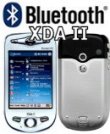 The above Pocket PC is the first to have a Microsoft version of the BlueTooth stack (all the others come with a WidComm BlueTooth stack) and Microsoft in their infinite wisdome chose not to include a Serial Port Profile. The above Pocket PC is the first to have a Microsoft version of the BlueTooth stack (all the others come with a WidComm BlueTooth stack) and Microsoft in their infinite wisdome chose not to include a Serial Port Profile.
This means that a vanilla XDA II (etc) will be able to see the Bluetooth GPS receiver, but will be unable to connect to its serial port. Pretty pointless for GPS, isn't it?
But there is hope. While Microsoft is working to solve the issue (are they?) there is a workaround to get the serial port profile to life. The workaround basically consists of installing the WidComm stack as well and switching stacks as needed (the WidComm stack seems not to support the headset profile by default. go figure.)
So what you need is someone with a Windows Mobile 2003 device like a newer iPAQ 2210 or 5550, and copy the WidComm stuff from there to the XDA II
A complete instruction can be found here: http://www.xda-developers.com/phpBB/viewtopic.php?t=3904
Further down the thread is the english version. Please note that a hard reset is not required - the guy was talking about a soft reset. Basically what you need to do is
- get the zip file
- copy all the files from teh zip into the XDA II's \windows directory
- make the registry changes that are listed in widcomm.reg (manually or with a registry editor)
- move the startup shortcuts around as you please
- do a soft reset and all should work...
Please note this is a temporary fix until Microsoft comes out with an update - pretty soon it is hoped.
_________________
Lutz
Report Map Errors here:
TomTom/TeleAtlas NAVTEQ |
|
| Back to top |
|
 |
JohnMiller
Occasional Visitor

Joined: Oct 07, 2003
Posts: 6
|
 Posted: Sun Nov 30, 2003 3:38 pm Post subject: Posted: Sun Nov 30, 2003 3:38 pm Post subject: |
 |
|

I was told that O2 solved XDA II Bluetooth SPP problem for GPS, source disclosed that the Bluetooth GPS tested is EMTAC CRUX II / BTGPS unit.
Hope they will soon posted the upgrade, somewhere.
 |
|
| Back to top |
|
 |
sam
Occasional Visitor

Joined: Nov 30, 2003
Posts: 19
|
 Posted: Mon Dec 01, 2003 3:04 pm Post subject: Posted: Mon Dec 01, 2003 3:04 pm Post subject: |
 |
|
| I,ve actually e.mailed O2 and the upgrad ROm will be available 1st q of 2004..but what to do till then? I dont have any ipaqs!!! :x 8O |
|
| Back to top |
|
 |
lbendlin
Pocket GPS Staff


Joined: 02/11/2002 22:41:59
Posts: 11878
Location: Massachusetts, USA
|
 Posted: Mon Dec 01, 2003 6:18 pm Post subject: Posted: Mon Dec 01, 2003 6:18 pm Post subject: |
 |
|
Sam,
you don't need the iPAQ. Please read the instructions at the address above, they also include a download link to the required files.
_________________
Lutz
Report Map Errors here:
TomTom/TeleAtlas NAVTEQ |
|
| Back to top |
|
 |
JohnMiller
Occasional Visitor

Joined: Oct 07, 2003
Posts: 6
|
 Posted: Tue Dec 02, 2003 4:27 pm Post subject: Posted: Tue Dec 02, 2003 4:27 pm Post subject: |
 |
|
| I believe it is right to download it, and try it! |
|
| Back to top |
|
 |
lbendlin
Pocket GPS Staff


Joined: 02/11/2002 22:41:59
Posts: 11878
Location: Massachusetts, USA
|
 Posted: Mon Dec 08, 2003 8:54 pm Post subject: Posted: Mon Dec 08, 2003 8:54 pm Post subject: |
 |
|
The XDA developers have been very active and have produced an installer for the average user. You can find it here http://bluetooth.i-networx.de/
kudos to ppcw.net
_________________
Lutz
Report Map Errors here:
TomTom/TeleAtlas NAVTEQ |
|
| Back to top |
|
 |
BrianA
Regular Visitor

Joined: Nov 22, 2003
Posts: 91
Location: Washington, UK
|
 Posted: Sat May 08, 2004 6:47 pm Post subject: Posted: Sat May 08, 2004 6:47 pm Post subject: |
 |
|
I have just installed ROM version 1.60 on my XDA II (this being available for download from O2).
This new ROM version was supposed to include improvements / fixes to the Bluetooth stack. Suffice to say that it's not there yet. It still won't talk nicely to my BT GPS (BlueI).
OTOH the recommended software at http://bluetooth.i-networx.de/ has installed and worked fine and talks to my BlueI no problem.
Cheers
_________________
Brian Abbott
Go 520 + Navcore 8
(was a happy PDA user until TT stopped updating the software) |
|
| Back to top |
|
 |
unity1
Occasional Visitor

Joined: Oct 14, 2004
Posts: 3
|
 Posted: Fri Oct 15, 2004 11:45 am Post subject: Posted: Fri Oct 15, 2004 11:45 am Post subject: |
 |
|
Sorry to drag up su and old thread.
I have just got a new XDA2, a new Fortuna clip-on Bluetooth GPS and TomTom.
When I first bonded the GPS device and set TomTom to Sirf bluetooth on port BluetoothGPS the device worked.
However ever since I just dont get the Sat data even with the clipon indicating it has a lock and current Bluetooth connection. As a further note if I select 'BT on com6' I dont get a Bluetooth connection (blue led).
After following this thread I decided it could be down to this dynamic port problem described. I have now downloaded and installed the software from http://www.bluetooth.jazztel.es/ after a hard reset to ensure no other problems (the device was new anyway). I set the GPS device to com7: which does appear in TomTom but when selected I still dont get any sat data despite now getting the tell tale blue led flashing.
I have tried setting the device to all of the options in turn including NMEA 0183v2 38400 (suggested as a fall back for this device) without any joy.
Does anyone have any idea what the problem can be.
Oh and I have tried to test the GPS device using autoroute from the laptop but that only supports 4800 baud which the device does not. |
|
| Back to top |
|
 |
eDsuB
Occasional Visitor
![]()
Joined: Sep 07, 2004
Posts: 36
|
 Posted: Fri Nov 26, 2004 12:03 am Post subject: Posted: Fri Nov 26, 2004 12:03 am Post subject: |
 |
|
Most issues with the MDAII / XDA2 and similar devices (referred to as HTC Himalaya) are solved in the 1.72.00WWE rom which is available since this summer. Both T-Mobile and O2 published their customized versions a few weeks ago.
There are two ways of setting your gps up to work with ie. TomTom.
1. Bond the GPS, create a serial port. In TomTom (or other s/w) select NMEA vxxx 38400 as protocol and COM5 as the port to be used.
2. Bond the GPS, DO NOT create a serial port. In TomTom (don't know for other s/w) select NMEA vxxx 38400 as protocol and 'Bluetooth GPS' as the port to be used.
First option seems to work for all GPS's and software packages. Downside of this is that ie. TomTom hangs your device when there is no Bluetooth Connection.
Second option does not work with certain BT GPS's (ie. the Dconnex DC-230 I have) , advantage is that ie. TomTom also works without Bluetooth connection. Downside is that al lot of s/w (not TomTom) simply needs a COM port to function.
See my post in the DConnex forum for more info.
_________________
eDsuB
T-Mobile MDA Vario IV
TTN7 / iGo8 |
|
| Back to top |
|
 |
DavidW
Pocket GPS Moderator


Joined: 17/05/2003 02:26:21
Posts: 3747
Location: Bedfordshire, UK
|
 Posted: Fri Nov 26, 2004 6:13 pm Post subject: Posted: Fri Nov 26, 2004 6:13 pm Post subject: |
 |
|
I can't test these instructions as I have none of the hardware mentioned, but I've spotted one typo. For 38500 read 38400.
David |
|
| Back to top |
|
 |
eDsuB
Occasional Visitor
![]()
Joined: Sep 07, 2004
Posts: 36
|
 Posted: Fri Nov 26, 2004 7:46 pm Post subject: Posted: Fri Nov 26, 2004 7:46 pm Post subject: |
 |
|
David, youre utterly right!. I noticed too, but couldnt edit the post.
_________________
eDsuB
T-Mobile MDA Vario IV
TTN7 / iGo8 |
|
| Back to top |
|
 |
DavidW
Pocket GPS Moderator


Joined: 17/05/2003 02:26:21
Posts: 3747
Location: Bedfordshire, UK
|
 Posted: Fri Nov 26, 2004 8:11 pm Post subject: Posted: Fri Nov 26, 2004 8:11 pm Post subject: |
 |
|
Unfortunately there's a problem with the forum software which makes it impossible for us to let users edit their own posts. I'll go back and edit the original for you now.
Thanks for the submission - hopefully this will get other people going.
David |
|
| Back to top |
|
 |
top_banana123
Occasional Visitor
![]()
Joined: Mar 03, 2006
Posts: 2
Location: UK
|
 Posted: Fri Mar 03, 2006 11:25 am Post subject: Posted: Fri Mar 03, 2006 11:25 am Post subject: |
 |
|
I can connect my Holux GPSlim236 to my MDA compact II using comm port 6 or 7 (the only ones available for an outgoing port) and see satellites fine when looking at the GPSviewer supplied with the Holux. However Tomtom does not have comm ports 6 or 7 only 0,2,3 and 9. I have tried the cable antenna option to check as suggested elsewhere but still to no avail. Any ideas?
Pete |
|
| Back to top |
|
 |
Mullet
Frequent Visitor

Joined: Dec 12, 2005
Posts: 1051
|
 Posted: Fri Mar 03, 2006 2:45 pm Post subject: Posted: Fri Mar 03, 2006 2:45 pm Post subject: |
 |
|
| top_banana123 wrote: | I can connect my Holux GPSlim236 to my MDA compact II using comm port 6 or 7 (the only ones available for an outgoing port) and see satellites fine when looking at the GPSviewer supplied with the Holux. However Tomtom does not have comm ports 6 or 7 only 0,2,3 and 9. I have tried the cable antenna option to check as suggested elsewhere but still to no avail. Any ideas?
Pete |
Hi, top_banana123
Work through this for the answer. Different model but same applies.
http://www.pocketgpsworld.com/modules.php?name=Forums&file=viewtopic&t=36100 |
|
| Back to top |
|
 |
|
![]() Posted: Today Post subject: Pocket GPS Advertising Posted: Today Post subject: Pocket GPS Advertising |
|
|
We see you’re using an ad-blocker. We’re fine with that and won’t stop you visiting the site.
Have you considered making a donation towards website running costs?. Or you could disable your ad-blocker for this site. We think you’ll find our adverts are not overbearing!
|
|
| Back to top |
|
 |
|