| View previous topic :: View next topic |
| Author |
Message |
Thready
Occasional Visitor

Joined: Feb 24, 2007
Posts: 29
|
 Posted: Sat Feb 24, 2007 8:10 pm Post subject: Nokia N73 & TomTom Nav 6 help PLEASE Posted: Sat Feb 24, 2007 8:10 pm Post subject: Nokia N73 & TomTom Nav 6 help PLEASE |
 |
|
Hi
I really hope you can help me.
I have just upgraded my phone to a Nokia N73 and have purchased tomtom navigator 6 on mini SD card. Both arrived on Tuesday and the tomtom installed beautifully.
BUT !! I have a 2gb mini sd with my music etc on and don't want to be swapping and changing cards all the time, so I used nokia pc suite to back up the tomtom card and then restored to my new [empty] card.
The restore went fine and the log confirmed this. However, although I know tomtom is there I can't locate the icon anywhere on my phone and therefore can't launch it
Any ideas?
TIA |
|
| Back to top |
|
 |
mikealder
Pocket GPS Moderator


Joined: Jan 14, 2005
Posts: 19638
Location: Blackpool , Lancs
|
 Posted: Sat Feb 24, 2007 8:13 pm Post subject: Posted: Sat Feb 24, 2007 8:13 pm Post subject: |
 |
|
| Use a card reader and Windows Eplorer to copy the original contents to the PC then back to the new card, Make sure you have "Show Hidden Files" selected - see Here for some information - Mike |
|
| Back to top |
|
 |
Thready
Occasional Visitor

Joined: Feb 24, 2007
Posts: 29
|
 Posted: Sat Feb 24, 2007 8:32 pm Post subject: Posted: Sat Feb 24, 2007 8:32 pm Post subject: |
 |
|
Mike :D
Fingers crossed that my card reader is compatible with the mini SD
Thanks so much for the speedy reply
Will report back |
|
| Back to top |
|
 |
Thready
Occasional Visitor

Joined: Feb 24, 2007
Posts: 29
|
 Posted: Sat Feb 24, 2007 9:09 pm Post subject: Posted: Sat Feb 24, 2007 9:09 pm Post subject: |
 |
|
:-( My card reader isn't compatible with my card, damn me buying things then manufacturers developing new & improved products :-D
But having looked at your guide, that is what I have doen using Nokia PC suite.
I have a full backup of tomtom and restored it to a brand new card, I can see the files in file manager on my phone, there are a stash of folders relating to tomtom in there but I don't know how to actually launch tomtom.
I cna reformat the card and maybe try what someone on your linked thread suggested, which was loading the tomtom card, then removing it and putting the new card in? |
|
| Back to top |
|
 |
Thready
Occasional Visitor

Joined: Feb 24, 2007
Posts: 29
|
 Posted: Sat Feb 24, 2007 10:14 pm Post subject: Posted: Sat Feb 24, 2007 10:14 pm Post subject: |
 |
|
OK have backed up the tomtom card again, reformatted the new card and restored to the new card [using nokia pc suite] and it's the same as before, ie lots of folders but no launch icon.
Any ideas? |
|
| Back to top |
|
 |
mikealder
Pocket GPS Moderator


Joined: Jan 14, 2005
Posts: 19638
Location: Blackpool , Lancs
|
 Posted: Sat Feb 24, 2007 10:48 pm Post subject: Posted: Sat Feb 24, 2007 10:48 pm Post subject: |
 |
|
| Use Windows Explorer this allows Hidden Files to be copied, I am not too sure about Nokia software it might not permitt this - Mike |
|
| Back to top |
|
 |
Thready
Occasional Visitor

Joined: Feb 24, 2007
Posts: 29
|
 Posted: Sat Feb 24, 2007 10:50 pm Post subject: Posted: Sat Feb 24, 2007 10:50 pm Post subject: |
 |
|
Still trying everything I can think of
I have examined both cards in pc suite [screenshots below] and noticed that 2 files on tomtom card weren't copied to the new card [itn & logging], so I put the tomtom card back in and manually copied them to desktop then swapped cards and copied them to the card.
Both cards now have all tomtom files but I still don;t have the launch icon.
Logic tells me I am missing something simple, but i'll be damned if I can fathom out what
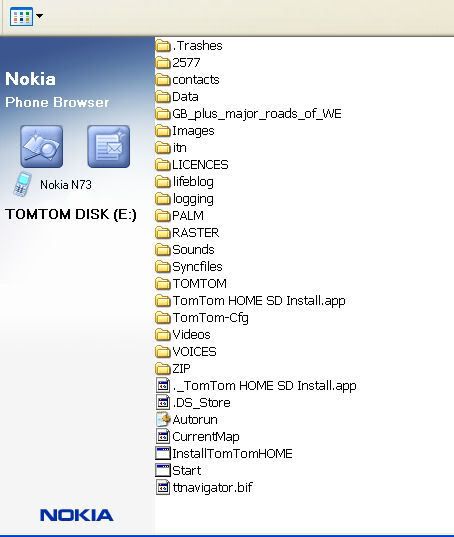
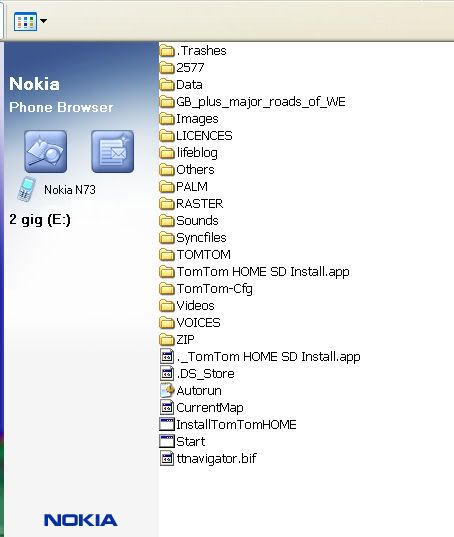 |
|
| Back to top |
|
 |
alix776
Pocket GPS Moderator


Joined: 03/05/2003 14:45:49
Posts: 3999
Location: leyland lancs ENGLAND
|
 Posted: Sat Feb 24, 2007 11:45 pm Post subject: Posted: Sat Feb 24, 2007 11:45 pm Post subject: |
 |
|
forget the nokia pc sutie get an sd card reasder you can get a card reader from maplins for around 10 quid and use windows exploerer as mike has said
or is you can use try to rewad the sd from within the phone using windows explorer NOT Nokia pc suite im not sure you can do this
_________________
currently using aponia truck navigation on windows phone. Good bye IOS don't let the door hit you on the way out .
Oh the joys of being a courier.
device Lumia 950 xl |
|
| Back to top |
|
 |
PAUL-R-S
Occasional Visitor

Joined: Jun 03, 2005
Posts: 39
Location: london, uk
|
 Posted: Sun Feb 25, 2007 12:22 am Post subject: Posted: Sun Feb 25, 2007 12:22 am Post subject: |
 |
|
| i know this may sound silly. but my tomtom was put in the "office" file originally. are you sure its not in a file instead of directly in menu |
|
| Back to top |
|
 |
Thready
Occasional Visitor

Joined: Feb 24, 2007
Posts: 29
|
 Posted: Sun Feb 25, 2007 12:33 am Post subject: Posted: Sun Feb 25, 2007 12:33 am Post subject: |
 |
|
Thanks Paul, yes thats where mine went on initial install as well, and that was where I looked for it.
BUT...................
WHOO HOO
Just caught a neighbour on his way back from the pub and purloined his card reader, am in the process of loading it back onto new card as I type so keep your fingers crossed.
Mike and Alix - you were quite right about pc suite, even though I have my pc set to show hidden files at all times, they weren't showing in pc suite, so hopefully now I will be up and running.
Will post when restore is complete and phone tested. |
|
| Back to top |
|
 |
Thready
Occasional Visitor

Joined: Feb 24, 2007
Posts: 29
|
 Posted: Sun Feb 25, 2007 12:55 am Post subject: Posted: Sun Feb 25, 2007 12:55 am Post subject: |
 |
|
Yeeeeeeeeeeeeeeeeeeeee Haaaaaaaaaaaaaaaaaaaa
Thank you so much guys - am up and running.
Now I just need to plan a trip to test it out  |
|
| Back to top |
|
 |
|
![]() Posted: Today Post subject: Pocket GPS Advertising Posted: Today Post subject: Pocket GPS Advertising |
|
|
We see you’re using an ad-blocker. We’re fine with that and won’t stop you visiting the site.
Have you considered making a donation towards website running costs?. Or you could disable your ad-blocker for this site. We think you’ll find our adverts are not overbearing!
|
|
| Back to top |
|
 |
|