| View previous topic :: View next topic |
| Author |
Message |
Easycampers
Occasional Visitor

Joined: Feb 12, 2013
Posts: 16
|
 Posted: Sat Mar 09, 2013 1:00 am Post subject: reversing route on 2495 LMT Posted: Sat Mar 09, 2013 1:00 am Post subject: reversing route on 2495 LMT |
 |
|
trying to get my head around basecamp and new 2495 LMT. have managed to write a route to Spain for forthcoming trip and downloaded to Nuvi. But for the life of me cant find where to reverse the route to get home.....
after many years of using mapsource (badly) this is a steep learning curve  |
|
| Back to top |
|
 |
sussamb
Pocket GPS Verifier

![]()
Joined: Mar 18, 2011
Posts: 4462
Location: West Sussex
|
 Posted: Sat Mar 09, 2013 1:16 am Post subject: Posted: Sat Mar 09, 2013 1:16 am Post subject: |
 |
|
Right click the route, select Advanced then Invert route  |
|
| Back to top |
|
 |
Easycampers
Occasional Visitor

Joined: Feb 12, 2013
Posts: 16
|
 Posted: Sat Mar 09, 2013 12:16 pm Post subject: Posted: Sat Mar 09, 2013 12:16 pm Post subject: |
 |
|
| sussamb wrote: | Right click the route, select Advanced then Invert route  |
Thanks!
Are you talking about within basecamp? Is it not possible to do on the nuvi? If not guess I just download return route as well......  |
|
| Back to top |
|
 |
sussamb
Pocket GPS Verifier

![]()
Joined: Mar 18, 2011
Posts: 4462
Location: West Sussex
|
 Posted: Sat Mar 09, 2013 2:01 pm Post subject: Posted: Sat Mar 09, 2013 2:01 pm Post subject: |
 |
|
You'll need to do it in Basecamp. there is no 'reverse route' option on nuvis, though there is on the Garmin handhelds  |
|
| Back to top |
|
 |
Easycampers
Occasional Visitor

Joined: Feb 12, 2013
Posts: 16
|
 Posted: Sat Mar 09, 2013 2:09 pm Post subject: Posted: Sat Mar 09, 2013 2:09 pm Post subject: |
 |
|
| sussamb wrote: | You'll need to do it in Basecamp. there is no 'reverse route' option on nuvis, though there is on the Garmin handhelds  |
Thanks.... where is advanced? I right click with arrow on route and no advanced choice. right clicked route name in list on left panel..still no advanced (yes I am stupid) |
|
| Back to top |
|
 |
sussamb
Pocket GPS Verifier

![]()
Joined: Mar 18, 2011
Posts: 4462
Location: West Sussex
|
 Posted: Sat Mar 09, 2013 2:23 pm Post subject: Posted: Sat Mar 09, 2013 2:23 pm Post subject: |
 |
|
Should be third in list underneath Playback, assuming you're running Basecamp 4.1.1?
Or double click route to bring up route properties and Invert is at the bottom, second 'button' from left |
|
| Back to top |
|
 |
Easycampers
Occasional Visitor

Joined: Feb 12, 2013
Posts: 16
|
 Posted: Sat Mar 09, 2013 2:55 pm Post subject: Posted: Sat Mar 09, 2013 2:55 pm Post subject: |
 |
|
managed to reverse. but how do I save it as another route and rename. as tried to download to device with the intention of changing the name there, but I cant see the route only original route....
its weird basecamp dont tell you if download went OK.....
so i renamed reverse route. downloaded to nuvi. the hour glass hangs for ages. message that route to long and will be added in stages. but route not in list! |
|
| Back to top |
|
 |
sussamb
Pocket GPS Verifier

![]()
Joined: Mar 18, 2011
Posts: 4462
Location: West Sussex
|
 Posted: Sat Mar 09, 2013 3:38 pm Post subject: Posted: Sat Mar 09, 2013 3:38 pm Post subject: |
 |
|
If you want to keep the original route in Basecamp and also have the reverse route you must first copy the original by right clicking and selecting Duplicate.
Then you'll have 2 routes independant of each other that you can rename, edit etc.
Unsure why a reversed route would not work when the original did, but long routes can sometime stall. You might be better to split it into 2. |
|
| Back to top |
|
 |
Easycampers
Occasional Visitor

Joined: Feb 12, 2013
Posts: 16
|
 Posted: Sat Mar 09, 2013 4:37 pm Post subject: Posted: Sat Mar 09, 2013 4:37 pm Post subject: |
 |
|
OK thanks... have duplicated, so now out and back route on basecamp. and out route on nuvi which downloaded fine. return route has downloaded now but it is identical in order to out route..this is odd as route on basecamp is def correct as in right lanes on for return journey
if I press "go" it splits the route up into sections which is fine
EDIT:
OK 2 duplicate routes, renamed one, but if you invert one the other also inverts  whatever I do they both change direction...cant see a save button either whatever I do they both change direction...cant see a save button either |
|
| Back to top |
|
 |
sussamb
Pocket GPS Verifier

![]()
Joined: Mar 18, 2011
Posts: 4462
Location: West Sussex
|
 Posted: Sat Mar 09, 2013 8:43 pm Post subject: Posted: Sat Mar 09, 2013 8:43 pm Post subject: |
 |
|
Just done it on my PC and got 2 different routes. Note that you also need to select YES when asked if you want to duplicate the waypoints. (Edit: just realised I probably have the wrong Benidorm, but doesn't affect the point!)
See here:
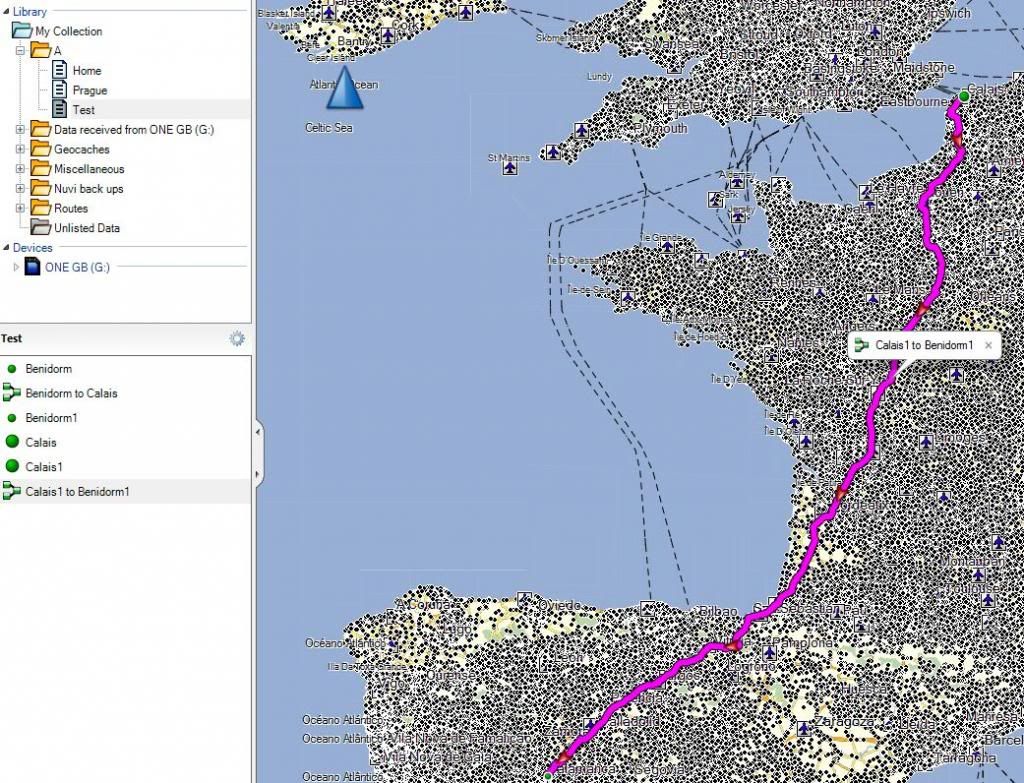 |
|
| Back to top |
|
 |
|
![]() Posted: Today Post subject: Pocket GPS Advertising Posted: Today Post subject: Pocket GPS Advertising |
|
|
We see you’re using an ad-blocker. We’re fine with that and won’t stop you visiting the site.
Have you considered making a donation towards website running costs?. Or you could disable your ad-blocker for this site. We think you’ll find our adverts are not overbearing!
|
|
| Back to top |
|
 |
|