| View previous topic :: View next topic |
| Author |
Message |
G4GVB
Regular Visitor

Joined: Jan 04, 2006
Posts: 233
|
 Posted: Thu Apr 12, 2012 9:01 pm Post subject: NAV3 and splash screens and Car Symbols Posted: Thu Apr 12, 2012 9:01 pm Post subject: NAV3 and splash screens and Car Symbols |
 |
|
Hi
Does anyone know if you can change splash screens and add your own car symbols on the NAV3 boxes?
_________________
GO 750 LIVE v9.430 - v8.753612 EU map
XL 350 MT v9.151 - v8.75366 US Map |
|
| Back to top |
|
 |
Andy_P
Pocket GPS Moderator


Joined: Jun 04, 2005
Posts: 19991
Location: West and Southwest London
|
 Posted: Thu Apr 12, 2012 9:32 pm Post subject: Posted: Thu Apr 12, 2012 9:32 pm Post subject: |
 |
|
Yes you can.
The relevant files are added using "MyTomTom":

... and then the images and icons are chosen with on-screen menus:


_________________
"Settling in nicely" ;-) |
|
| Back to top |
|
 |
G4GVB
Regular Visitor

Joined: Jan 04, 2006
Posts: 233
|
 Posted: Thu Apr 12, 2012 9:49 pm Post subject: Posted: Thu Apr 12, 2012 9:49 pm Post subject: |
 |
|
Thanks Andy, might be picking up a GO 820 tomorrow and just wanted to get ahead of the game.
_________________
GO 750 LIVE v9.430 - v8.753612 EU map
XL 350 MT v9.151 - v8.75366 US Map |
|
| Back to top |
|
 |
Andy_P
Pocket GPS Moderator


Joined: Jun 04, 2005
Posts: 19991
Location: West and Southwest London
|
 Posted: Thu Apr 12, 2012 10:00 pm Post subject: Posted: Thu Apr 12, 2012 10:00 pm Post subject: |
 |
|
As well as adding the car icons and splashscreens, you use that same MyTomTom screen to add:
POIs (including the PGPSW speed cam data)
Map colour schemes,
Voices (but only recorded ones so far... not TTS voices) and
Warning Sounds
You get to it by clicking on the MyTomTom symbol in the PC system tray and selecting "Add community content":
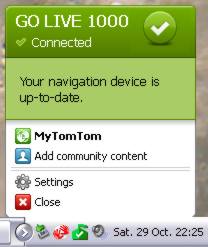
_________________
"Settling in nicely" ;-) |
|
| Back to top |
|
 |
|
![]() Posted: Today Post subject: Pocket GPS Advertising Posted: Today Post subject: Pocket GPS Advertising |
|
|
We see you’re using an ad-blocker. We’re fine with that and won’t stop you visiting the site.
Have you considered making a donation towards website running costs?. Or you could disable your ad-blocker for this site. We think you’ll find our adverts are not overbearing!
|
|
| Back to top |
|
 |
|