Reviewed By |
Lutz Bendlin |
 |
| Review Date |
21st September 2013 |
| Manufacturer |
Mobile Action |
RRP |
£69 - 110 (depending on version) |
|
Introduction
We have reviewed other Mobile Action GPS devices in the past, namely the i-gotU 600 data logger. Mobile Action have extended their i-gotU suite of products and are now also offering fitness, bike and travel computers. Here we look at the GT-820 pro-deluxe which comes not just packed with lots of integrated features but also two external sensors.
Built-in Features
The GT-820 offers different activity modes : Cycling, Running, Traveling, and Clock. Yes, Clock.This is a rather pointless mode as the buttons won't do anything in that mode, and the GT-820 just shows time and date. Most likely this was included because Mobile Action also offer a sports watch with pretty much the same circuitry. I am still not very sure what the difference between the other modes is - maybe they offer different screen sequences ( A look into the manual reveals that they calculate the calories differently) .
The screens on the GT-820 are dedicated to the different activities, and can show numerical data, bar charts, or trail marks. Most of the screens are predefined, however like on other devices there are a number of screens that are configurable by the user. This is a very welcome feature, as it allows you to tailor the screens exactly to your preferences.
For example when I do a bicycling exercise I select to show Speed, Distance, Altitude and Grade as these are the most important parameters for me (Grade may sound like a gimmick until you get really frustrated by a long stretch of road that looks like it's going downhill but you have to keep pedaling to avoid falling off the bike). You may have different preferences, and the GT-820 gives you the option to customize the screens accordingly. Smashing. You can see in the picture below that the GT-820 can display up to four values at the same time, one up from the G-Trender or the TomTom sports watch which can only show up to three values.

The only features that I missed are the option to automatically cycle through a selection of screens. One neat trick of the GT-820 is the ability to rotate the display. So if you had problems attaching the bike handle bar holder , or if you generally like the landscape orientation of the device better, you should try this mode out.
The GT-820 pro comes with an accelerometer. It is used for the pedometer function, measuring acceleration events and interpreting these as steps. This works so-so in my experience, and Mobile Action also confirmed that you are expected to tinker with the sensitivity settings (Low / Medium / High) to find an acceptable behaviour. I set the sensitivity to Low but was still experiencing false positives.
The accelerometer is also used as a motion sensor for the overall device functions. After a few minutes of inactivity the GT-820 pro will go into deep sleep, and as soon as you start moving it wakes up again and is ready for use. This is fantastic, extending the useful time of the device between recharges from about five hours to many days or even weeks, depending on your usage pattern. Of course a mechanical motion sensor would have the advantage of totally cutting out the battery, but the accelerometer circuit seems to use very little power, and it really improves the usefulness of the device. You can still switch the GT-820 off but to do that you have to go through a few menu items - similar to the process on a smartphone.
Don't confuse that with the Power Save mode though - that one only reduces the power consumption of the GPS circuitry and while it supposedly extends the battery life, it comes with a hefty tradeoff in GPS accuracy. This can be seen when stationary (the indicated speed jumps around quite a bit) as well as when the receptions conditions are not optimal (for example under heavy foliage).

MobileAction recommend that you enable the Power Save mode only when you expect to be traveling at speed, like in a car or on a motorcycle. If you plan to use the device as a bike computer you better disable Power Save mode. The below picture shows the expected result after switching Power Save mode off..

The Pro variant of the GT-820 also comes with an integrated barometric altimeter (which you can calibrate either from the GPS geoid altitude or from a known good altitude measurement at a mountain pass or at sea level) and a digital compass. The compass provided endless entertainment as its calibration procedure was rather unreliable. It does make for a good conversation starter though with everybody asking if you are all right...
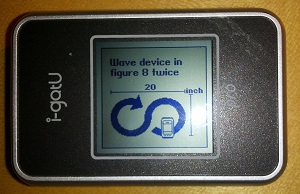
The buttons on the GT-820 are rather interesting. The two right buttons allow you - on short press - to switch between function screens, and to select options and values. The left button, however, does exactly nothing on short press which is rather irritating. It is not a regular power button either, more of a wake-up, settings, and OK button. Both waking the device up after it had switched off (for example due to battery depletion) and activating the settings menu requires a long press. This may be ok when you are stationary at home, but operating this on a bicycle or while running is calling for trouble.
Long pressing the bottom right button toggles the (very useful) LED backlight on and off, long pressing the top right button sometimes does stuff, depending on what screen you are on. In all GPS related screens it will add a new POI that you will later find on the map of the exported data.
I mentioned earlier that the left button does nothing on short press. Well, that is mostly true, however in lap timer mode it actually increases the lap number and resets the lap distance. In progress screens like the Altitude history it will switch the screen to browse mode so you can then use the right screens to scroll back and forth in your altitude history. Go figure.
Using external sensors
The GT-820 is equipped with Bluetooth Smart, also known as BT LE (Bluetooth Low Energy). This allows it to connect to BTSmart sensors like heart rate monitors and cadence sensors. You can buy the GT-820 if you already have these sensors, or you can opt for the GT-820 pro where they come included in some of the bundles..
Pairing is very easy, and the sensors are picked up quickly. Unfortunately the Bluetooth connection breaks when the GT-820 pro enters power save mode, and will not automatically re-establish. You will need to manually reconnect the sensor in the settings menu if the Bluetooth symbol is missing in the display (Update: MobileAction told me a recent firmware update has fixed that Bluetooth reconnection issue).
The cadence and heart rate sensors are powered by the ubiquitous CR2032 batteries (one each) and I haven't managed to run them down yet, so I cannot judge how long they last. Given all this "low energy" marketing I would assume that they last quite long. The heart rate monitor has to go just below your chest, and needs some moisture on the contact pads to start up. Your choice of licking the pads or breaking out a little sweat... yeah, eeek.
The cadence sensor goes onto your bike, somewhere between the back wheel and the pedal arm. The package includes a generously large rubber pad. I encourage you to actually use this pad in order to reduce the impact of the vibrations on your sensor assembly, and to provide better grip for the zip-ties used to attach the sensor to the bike frame.

There's a little magnet that you need to attach to the inside of one of the pedal crank arms. This sounds easy but it proves to be rather complex in the real world. There are too many combinations of pedal shape and space between pedal and crank arm, as well as distance between crank arm and bike frame. I was lucky that one of the provided rubber pads had just the right thickness to cover the gap. Your mileage can and will vary. Feel free to watch this Youtube video for installation instructions.

The cadence sensor has the battery compartment on the outside. This is a good decision - we have seen other vendors placing the battery compartment towards the wheel which makes changing batteries a rather tedious experience.
The cadence sensor actually measures two things - the cadence of your pedaling but also the wheel spin frequency. When you select the cycling mode in the settings menu you get an option to specify the wheel diameter in millimeters. You want to set that correctly for the back wheel, including the fudge factor for when you actually sit on it and squeeze the tire (tyre). When the wheel speed sensor is connected, your displayed speed will no longer be based on the GPS position changes. As usual you also need to attach a small magnet on one spoke of the back wheel. I found the magnet that was provided in the package to be inferior to one of the magnets I had already installed, so I just repositioned that one instead to line up with the sensor.
Last but not least you will have to attach the device holder to the handlebar of your bicycle. As you can see from the pictures at the beginning of this article I chose the spot right of the centre, mainly so I could operate the two right buttons without having to take my hand off the handlebar. Again the use of the large rubber pad is highly recommended to make sure the device holder stays put even through rocky rides.
Usage
I used the device for a number of cycling trips and for occasional hikes, in back pockets, on the bike holder, in warm sunny settings and in freezing rain.
The data logs are automatically restarted at midnight each day. I wonder what happens when you go on a bike ride that started just before midnight? Sadly I am too dependent on regular sleep to try that out. Anyone volunteeering? You also have the option to reset the trip, the stopwatch, the lap etc manually by employing the long-press-on-left-button technique. Of course I regularly forgot to do so at the start of my walks or cycle trips, but faulting the device for that would be a little mean.
For a cycling computer the buttons seem misplaced, and undersized. It was rather tricky to operate the buttons while on the move. I would be much more comfortable with larger buttons on the front. The device seems to have plenty of space around the display so I wonder what made Mobile Action think placing these tiny knobs on the sides of the unit was a good idea.
I wasn't so sure if the GT-820 would be as waterproof as the documentation says (it claims IPX7, 30 minutes at 1 metre). Mobile Action have chosen to cover the screws with some rubbery seal (which is good against water but makes it more difficult to open the device), but the Micro USB connector is only protected by a rubber flap. I could not see how the buttons are isolated from the innards, and the speaker holes at the back of the device also do look like they could allow water through. Well, one hour of "accidental" stay on the bottom of the pool with the occasional button press didn't seem to affect the device at all. It also endured a rather moist cycling trip without complaints.
On the other hand it is not really difficult to put the GT-820 into a protective pouch, plastic bag, or sturdy and waterproof case if you live in Britain, or intend to record your swimming activities with it.
The map feature is somewhat restricted by the decision to center the map on the current GPS position rather than showing all of the track. Having only three buttons aso means there is no way to pan the map around. At least you can zoom in and out with the right buttons.
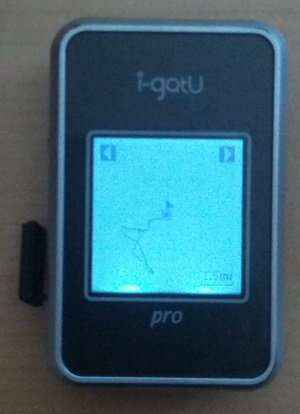
Connecting to the PC
The GT-820 pro charges through a standard Micro-USB connector, so you can use any of your phone chargers or solar chargers etc. when you are on the road. Don't forget to close the rubber flap again once you're done charging.
The PC connection is needed, of course, if you want to get the collected data off the device. As already discussed in our previous review that is achieved through the @Trip application on Windows. (There is still no OSX version of the software). The device still connects through a USB to serial converter, so don't expect any speed records, especially when all 200000 data points in the device memory are used up.
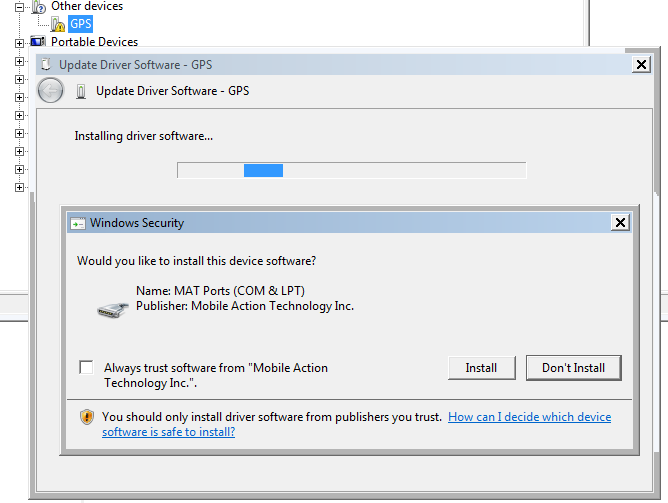
The GT-820 allows you to set the log interval from 1 second to 60 minutes. In continuous operation it would thus take from 2.3 days (for one second log interval) to 22.8 years (for one hour interval) to fill the memory up completely. I haven't seen a way to keep a rolling log, overwriting the oldest entries when there is no more space, but I would think that may not be an actual issue in real world operations. In Travel Logger mode you should be able to wire the GT-820 up to your car power supply (via a lighter socket in the middle console or the trunk for example) and with the interval set to 10 seconds you can probably go for two months of logging your travels before you need to download the data to the PC.
The downloaded data can then be visualised in the @Trip PC program in the usual way. Here is an example of a short bike trip (the GPS dropouts were caused by the Power Save mode and very heavy foliage).
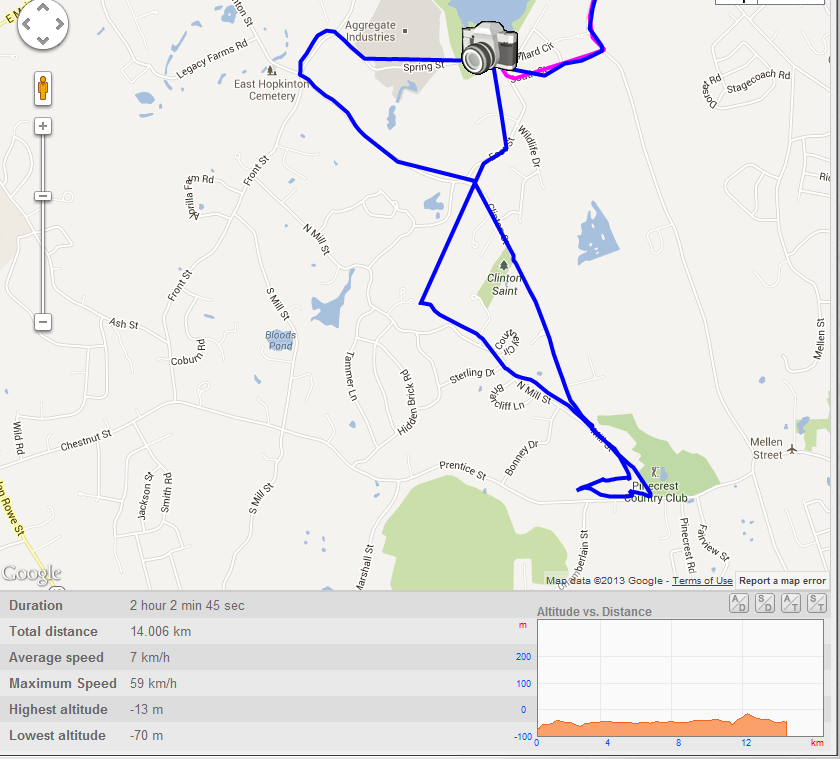
And here is an example of the more advanced trip management functions including the ability to replay the trip. (And yes, I was actually driving back and forth that bike path a few times. Long story).
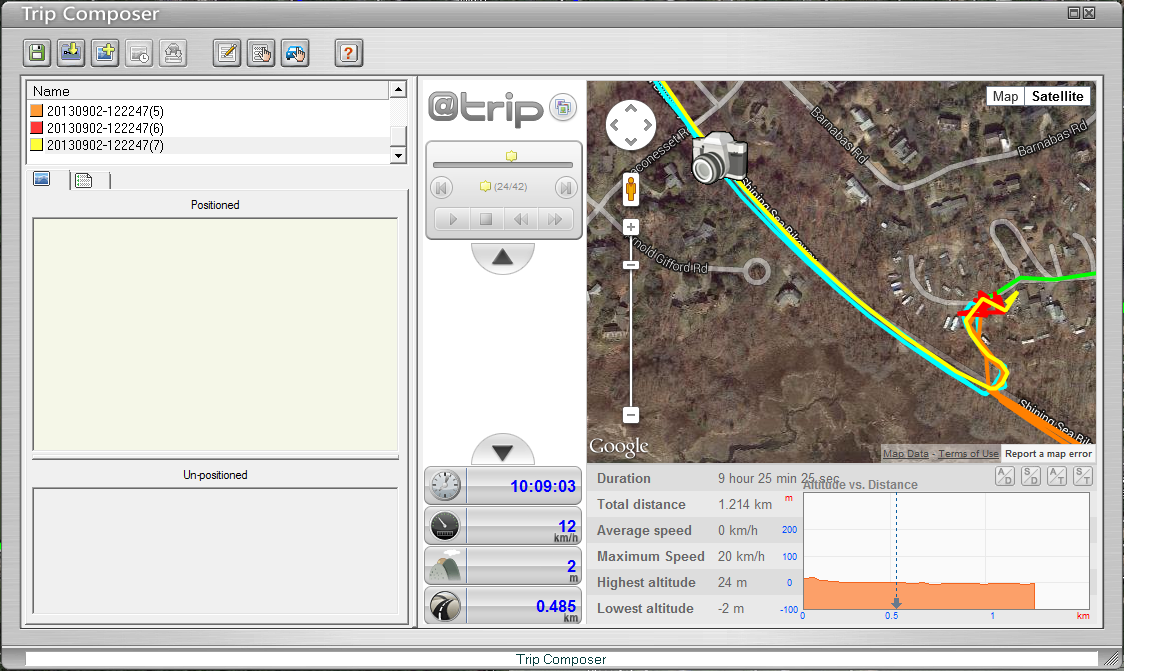
Recently MobileAction have added a Sports Analyser application (well, they call it Sports Analyzer for some obscure reason) . You will need to add your personal details (no cheating on age and weight!).
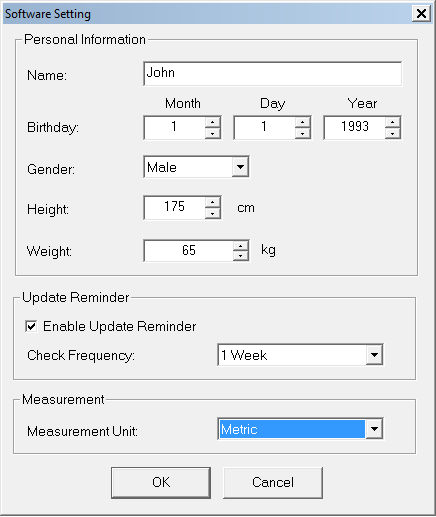
and then select a GPS track and tell the application what kind of sports or activity you did.
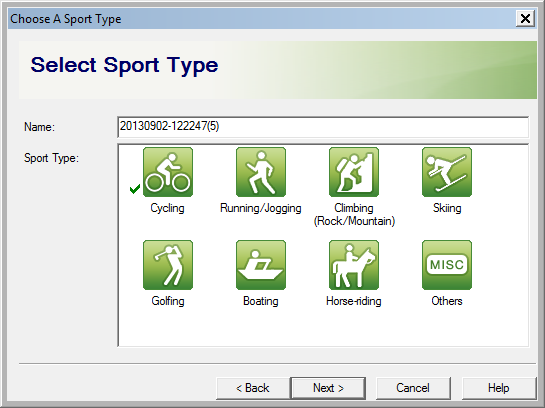
The result will be a tailored view on the collected data.
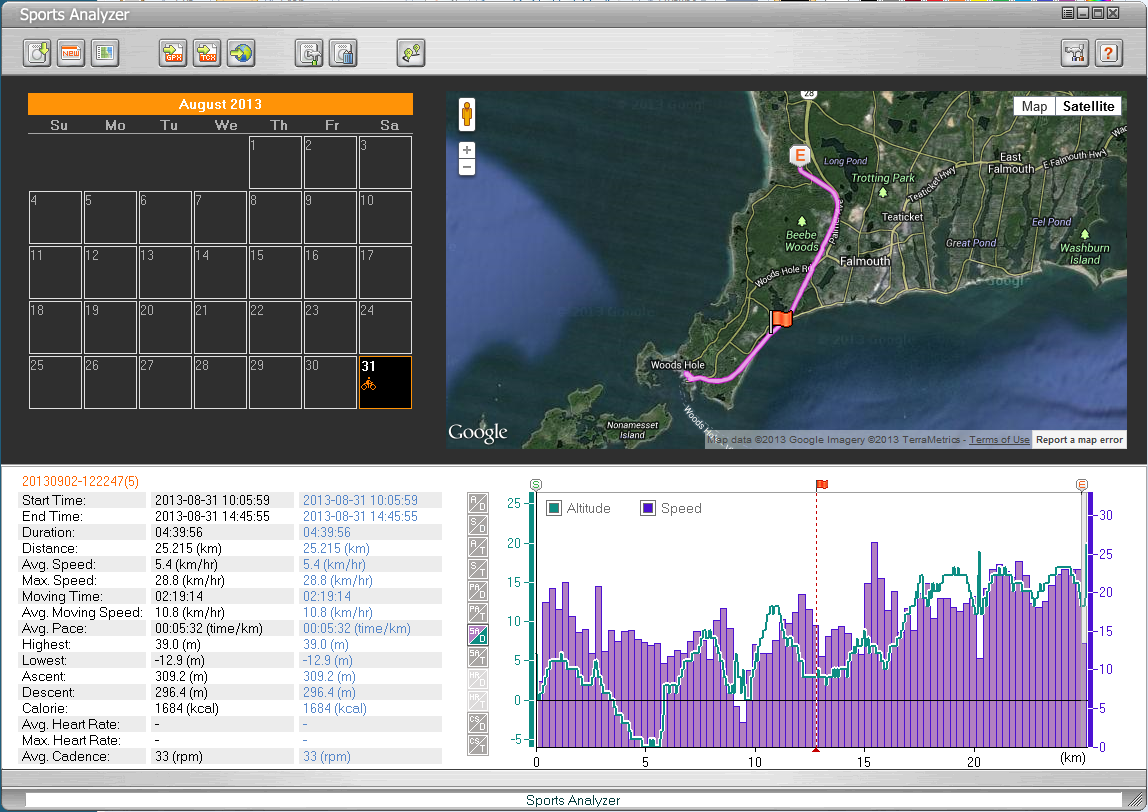
The firmware on the GT-820 pro can also be updated from your PC. Take note of the warning messages though - a firmware update will indeed completely wipe your device. So better check for newer versions before you use the device in anger, or make sure that you have really downloaded all the data points before running the update procedure.
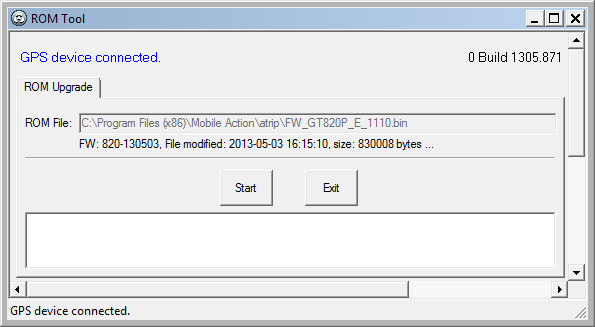
Conclusion
The GT-820 is not the most beautiful device on the market but it comes packed with features that appeal to the runner, the cyclist, and the traveler (and maybe to a swimmer or two). For running and cycling you can add the Heart Rate and Cadence monitors for an even more immersive exercise experience. The GT-820 has a sufficient battery life even for the longest activities thanks to intelligent motion sensing, it's splash proof and fits into the smallest of pockets (but it's no replacement for a sports watch). GPS performance is acceptable in Power Save mode, and good when you switch Power Save off. The user interface and the button functions are not entirely intuitive and will require some learning and the occasional look into the user manual.
|