|
Review by Lutz Bendlin
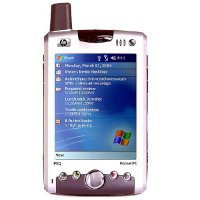 Mastering Navigation with the HP iPAQ 6315 Mastering Navigation with the HP iPAQ 6315
As some of you may have gathered by now I am since a few weeks the proud and insanely grinning owner of an iPAQ 6315.
There are many variations on the market (6310, 6340 etc) but the main difference is the presence or absence of the VGA camera which is a joke anyhow and not relevant for navigation.
Previously I was using a combination of iPAQ 3630 (later 3970) and the Compaq GSM/GPRS jacket as my one and only mobile phone.
This combination had served me well over the course of two years, but it is pretty bulky (people make fun of you when you put that brick to your head) and it was lacking the Wi-Fi support.
So from the moment I had the 6315 in my hands for the first time for a brief test I was facing a very tough decision. Go with this device, and benefit from re-usability of most of my iPAQ accessories, or wait for the soon-to-come-out XDA IIi (or MDA III or whatever it's name is today basically the HTC Alpine).

Why the choice and hesitation? Because the iPAQ 6315 does have its shortcomings. The processor is a TI OMAP 1510 running at 168 MHz. That's right, slower than the old 3630 I used before
The Alpine, on the other hand, is supposed to run at 520 MHz.
Another area of concern is the memory the 6315 has only 56 MB RAM available. For whatever reason 8 MB of the RAM are reserved for other tasks. Certainly not for the graphics adapter nothing special here. The Alpine has much more RAM, 128 MB I think.
Then the display the 6315 is standard QVGA (240x320).
And so on there's a long list of pro's and con's that makes your head spin until you say "What the heck" and go for one or the other.
Anyhow, having now taken the plunge (read : having lost my poker face patience) I am more than happy with my choice. How could I ever live without a Wi-Fi connection on my PDA? How could I ever live without a device that runs for two days on a charge?
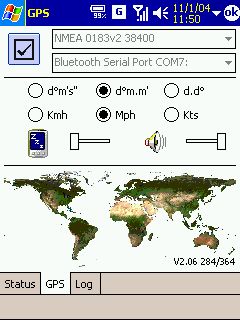 The interesting question for me was how do these limitations of the 6315 affect my play area pocket pc navigation? Will the slow processor prevent me from running the navigation programs? The interesting question for me was how do these limitations of the 6315 affect my play area pocket pc navigation? Will the slow processor prevent me from running the navigation programs?
I haven't tested all of the navigation programs yet, but so far the result was very encouraging. Subjectively the TI processor running on Windows Mobile 2003 (Note: not second edition) slightly outperforms an 400 MHz Xscale processor running Windows Mobile 2002 ! All the GPS application run as smooth as they did on my good old 3970.
Here is some marketing blurb from TI to support my subjective statement:
- The OMAP1510 dual-core application processor enables 2.5G and 3G wireless handsets and PDAs to run applications such as streaming video, audio, mobile commerce, location-based services and others.
- To provide the optimal balance of high performance and low power consumption necessary for these devices, the OMAP1510 combines the TMS320C55x DSP core with a TI-enhanced ARM925 processor.
- The ARM architecture is well suited for control-type code such as the OS and user interface. The C55x DSP provides the additional processing power to handle the compute-intensive operations such as security, multimedia, and speech.
So the processor may only run at 168 MHz, but it's computing power is in the range of 900 MIPS (million instructions per second). Even Skype which is very processor demanding is now running on the 6315.
There is a number of caveats when it comes to using the 6315 navigation. Firstly, the connector at the bottom of the 6315 looks the same as is used on the iPAQ 3970, the 5xxx series and some others. But if you have used a serial GPS receiver before I have bad news there's no serial port on the 6315.
You will have to go with a Bluetooth receiver.
The 6315 does not have a CF slot, and the SD slot is on the right side instead of on the top makes for a very strange setup when you try to use a SDIO GPS.
I won't go into the details of BT GPS setup it's extremely straightforward. In the Bluetooth Manager, find the GPS receiver, create a connection to it's serial port, and off you go. Pairing is not required. You can even specify the BT GPS receiver to be the default device for that port. What that really does is set the BtBrowserEnabled flag to 0 the same hack that you needed to do manually on Pocket PC 2002. For reference the BT serial port is COM7.
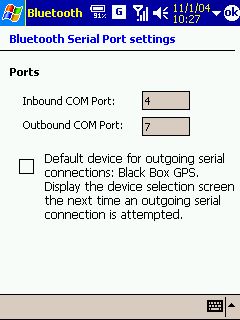 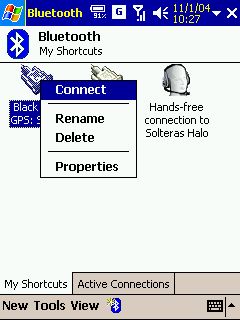
The second problem is the sound. The 6315 shares the fate of the 2210, with a tiny little speaker hidden at the back of the device. It is still audible except for very loud cars, but it cannot even get near to the excellent speaker of the 3970.
So I had a sound problem. Additionally my copilot expressed increased annoyance at the varying number, frequency and information content of voice prompts that resulted from my testing of various GPS software. What I needed was a private sound solution.
I found two solutions that I'll describe briefly.
One solution is Bluetooth a Bluetooth headset. I had one lying around doing nothing , so I gave that a try.
The 6315 supports not just the Headset profile (for the phone part) but also the so called Audio Gateway profile. This means it is capable to redirect all audio output to the BT headset. This includes the WAV files played from navigation programs, from the operating system, streaming audio from web radio everything.
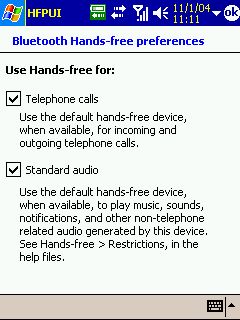 All I needed to do was indicate that I wanted all audio streams redirected to the headset, start the navigation program, switch the headset on (because I had forgotten to do so in the first place) and start the navigation. All I needed to do was indicate that I wanted all audio streams redirected to the headset, start the navigation program, switch the headset on (because I had forgotten to do so in the first place) and start the navigation.
I quickly discovered an issue. To be precise, a conflict of interest. The BT headset is very picky about conserving energy. Whenever it senses silence coming from the audio source it goes into standby mode, to wake up again when a signal arrives. Now street navigation programs tend to do exactly that say something, and then be mum for a while. Yes, this sends the headset to sleep, wakes it up again, sends it to sleep, etc.
Additionally, wakeup takes its time, which leads to the loss of the first part of the announcement that arrives from the audio source. So the announcement doesn't really help you because it's cut off, and coming too late.
After a short while the 6315 gets fed up with that back and forth switching and disables the audio completely. In the worst case scenario this also crashes the navigation program.
I was about to discard that idea when I thought to myself what if I keep that audio channel open? So I loaded some of my favourite mp3 songs onto the SD card, and configured the Media Player to shuffle through them repeatedly at low volume just barely audible.

Then I started the navigation program, enjoyed the background music, and got clear, timely voice instructions through the BT headset, without any delays or interruptions. My copilot made fun of my blinking ear (the BT headset is from Asia and sports a bright blue light sigh) but expressed gratitude at the fact that there were no more "annoying" sounds coming from the Pocket PC.
As for performance there was no measurable impact on the 6315, running the navigation program, the Media Player, and the BT GPS and headset all at the same time.
The second solution is less demanding, and possibly even more elegant.
During my recent visit to the Seidio office I had the chance to get a close look at the 2-in-1 headset from Seidio that is specifically adjusted to the 6315.
 

It sports some nice details, like the control box with PTT key, volume control, and microphone (It also has a jacket clip but I removed that for the picture). Also of note is the retractable cable setup very convenient when the unit is not in use. I wish there would be miniretractables for the cables that go to the ears
The advantage of the Seidio 2-in-1 over the BT headset solution is the much better sound quality, and obviously a lesser strain on the processor. There is no risk of losing announcements since the headset doesn't go to standby.
A certain disadvantage is the cabled solution the cable is long enough, but you will have to find out yourself if you are comfortable with a cable running from the dash to your ear.
Cradle Support
 Seidio have recently released two new versions of the G2500 cradle. The one I am specifically interested in is the HP iPAQ 6300 Series Cradle. Seidio have recently released two new versions of the G2500 cradle. The one I am specifically interested in is the HP iPAQ 6300 Series Cradle.
This cradle supports the same features as with the previous G2500 cradles and adds support for
- an integrated speaker with volume control
- GPS Ready (with option GPS Wired Receiver)
- DC Out Port for charging a celluar phone or Bluetooth GPS Receiver
- can be hard wired into the car electrics (12V-24V) or using the supplied accessory charger plug to power the speaker and GPS Receiver.
More details are available here and at the Seidio Website.
Conclusion
I am truly impressed by this great little machine. The HP iPAQ 6315 is up to the challenge of Pocket PC navigation, and with a little help from the musical corner, can give you a completely wireless and passenger friendly navigation setup. Alternatively the Seidio 2-in-1 headset can deliver the same functionality with better sound quality and lesser setup effort.
I am looking forward to test the Seidio G2500 mount for the iPAQ 6315 It will be interesting to compare the sound output there (when driving without passengers, of course ;-)
|