Overview
Globalsat are well known for producing quality Bluetooth devices. This time they have created a "family" of Bluetooth audio devices matched to each other to create a perfect wireless aural experience. The Bluetooth Headset, Bluetooth Audio Gateway are available individually or combined in a special Bluetooth Entertainment Pack.
This review features the BT Entertainment pack and the BT Dongle. The individual components may be slightly different.
Although the main marketing for the BT audio system is targeted largely at iPODs and MP3 players it is equally suitable for use with PDAs, and SmartPhones. I have a couple of XDAs, a whole host of iPAQs, a couple of SmartPhones, and of course a laptop PC, it seems an ideal set of gear to test the new Globalsat BT devices on.
Will the Bluetooth Audio System live up to my expectations? Read on to find out... |
 |
What's in the box
The Globalsat Bluetooth Entertainment Pack:
- Globalsat BTH-820 Bluetooth Headset
- Globalsat BTA-830 Bluetooth Audio Gateway
- White "bud" style headphone
- Multi standard power adapter (Euro/UK)
- Dual USB charging cable
- Spare headset ear buds.
|
The Globalsat BTA-806 Bluetooth Dongle:
- The BT Dongle
- Driver CD including BlueSoleil Bluetooth drivers
|
Compatibility
The Globalsat Bluetooth Entertainment Pack is of course perfectly matched to each other all that is required is an audio device MP3, iPOD, or PDA with a 3.5mm stereo output jack. The individual components are defined below.
The Globalsat BTH-820 Bluetooth headset supports the Bluetooth 1.2 specification with the following Bluetooth Profiles:
- HS - Headset
- HFR - Handsfree
- A2DP - Advanced Audio Distribution Profile
- AVRCP - Audio Video Remote Control Profile
The Globalsat BTA-830 Bluetooth Audio Gateway also supports the Bluetooth 1.2 specification and presents the A2DP Advanced Audio Distribution Profile.
The Globalsat BTA-806 Bluetooth dongle is Bluetooth v2.0 compliant and enables the following Bluetooth profiles:
- SYNC - Synchronisation Profile
- SPP - Serial Port Profile
- HCRP - Hardcopy Replacement Profile
- PAN - Personal Area Network
- OPP - Object Push Profile
- LAP - Lan Access Profile
- HID - Human Interface Device
- FTP - File Transfer Protocol
- FAX - Fax Service
- A2DP - Advanced Audio Distribution Profile
- AVRCP - Audio Video Remote Control Profile
- DUN - Dial Up Networking
- BIP - Basic Image Profile
OK thats the boring techy bits out of the way. Hopefully I can explain what some of that jargon really means in a little while...
|
The Bluetooth Audio Review
For me the most useful device is the BTH-820 headset. As this supports headset, hands free and audio profiles it should pair up (pun intended) well with PDAs and SmartPhones.
It is 2.5x1x0.5 inches, which is about the size of my thumb, slightly smaller than my Creative MuVo 200 MP3 player. It has an internal rechargeable battery, which is charged via a mini USB interface.
The headset is a standard 3.5mm jack and of course you can replace the supplied headset with any of your choice. See later in the in use section.
As the BTH-820 supports a number of different Bluetooth Profiles there are buttons to control the various functions available. |

|
On the back of the device is a clip to allow you to attach it to your clothing. Also on the back is a hold switch to stop accidental activation of the buttons.
On the top of the BTH-820 is a switch that extends down the side. This acts as the on/off switch along with a number of other functions depending on the operating mode. Also embedded into the top of this switch is the pickup for the microphone.
The BTH-820 has a claimed talk time of 6.5 hours, and a play time of 5 hours from a single charge.
|
If your MP3 player doesn't support Bluetooth, or the BT A2DP profile then the BTA-830 Bluetooth Audio Gateway is what you need. This converts a standard 3.5mm headphone socket into a Bluetooth broadcast system.
Measuring a tad over 2 inches in diameter and just over 0.5 inches thick it is quite large. The headset cable is 3.5 inches long. Interestingly this cable is grey rather than white as all the rest of the cables are.
Once again this unit has an internal rechargeable battery, which is claimed to last for 5.5 hours.
|
 |
The BTA-830 audio gateway supports the A2DP Advanced Audio Distribution Profile. This will allow it to connect to any output device supporting the same profile such as the BTH-820 or a PC or PDA with this profile. This can be a little problematical as none of my laptop computers which both have built in Bluetooth, and my PDAs support the A2DP profile. I describe how I got round these issues below.
|
The BTA-806 Bluetooth Dongle is a small USB device that adds Bluetooth functionality to your laptop or desktop computer.
If the BTA-830 was a bit big, this goes the other way. The main casing of the dongle is barely larger than my thumbnail, and I don't have big thumbs... the main body measures 1x0.75x0.25 inches, add an extra half inch for the USB connector and you still have a small dongle. As you can see from the lower of the two images to the right the dongle has a footprint roughly the size of an SD card.
Something else you might note from the image. I have been honored with the very first BTA-806 to be produced: Serial number 00001. I wonder if it will be a collectors item in years to come?
Anyway back to the point. Despite being tiny when coupled with the supplied Bluetooth drivers this opens up a world of short range wireless communications possibilities.
|
 |
As this review is focusing on the audio capabilities of the Bluetooth devices this is what I will concentrate on.
The BTA-806 Bluetooth Dongle supports Headset, Handsfree, A2DP and AVRCP profiles. Using these profiles you can listen to music using the BTH-820 headset, but not only that you can also control the media player at the same time. This is where the back, next, play/pause, and stop buttons come into use.
OK that is the descriptive bits over with. It looks smart, the specs seem impressive but what does it sound like? Of course this is what it is all about so lets find out how it all fits together and works...
Hopefully I found some novel ways to use these devices, certainly I don't think that the engineers had my usage models in mind when they developed them... |
 |
The Globalsat Bluetooth Audio in use
Initially I used the Bluetooth Entertainment Pack in the configuration it is marketed in: on my iPOD.
Now despite my figure I do actually do quite a lot of physical activity down the gym or on my pushbike. In the gym it is very tedious cycling or running on the exercise machines and I find that my music helps me get through the 45 minutes of physical torture a little easier. The main problem is that the iPOD is quite large and the cable is always snagging on things. I am often concerned that one day the whole lot will get caught and go flying.
Replacing the wired headphones with the BTA-830 and the BTH-820 allows me to keep the iPOD in my kit bag but still listen to then music with no fear of the valuable iPOD taking a short and expensive trip across the gym. The drawback with the BTA-830 Audio Gateway is that there is only the audio output, and no remote control. This can be overcome by having a number of suitable playlists for the workout.
The sound quality produced is very acceptable. I am used to having over the ears type of headphones rather than the ear bud type. I was pleasantly surprised with the quality and the noise isolation, but even more surprising was the comfort of the headphones.
|

|
Whilst I was testing I had a couple of dropouts. This is where the sound was slightly garbled and then paused for a couple of seconds. It did recover itself and continue though.
During the testing the separation of the transmitter and the receiver proved to give about 4 metres before the two devices lost contact. Interestingly there was no gradual degradation. It was simple good signal, then no signal at all.
|
The next task was to pair the BTH-830 with my mobile phone. I tried the Orange C500 first, then the Nokia 6600 and finally my new O2 XDA Exec. All of these paired well and once again the sound quality was good.
I did have reports from the person I was calling that the microphone pickup was not the best quality sometimes. Quote "it sounds like you are in a cave, there is a big echo". This improved with careful positioning of the microphone, but this may not be practical on the move.
It is far more comfortable and easy to use than all other Bluetooth Hands Free headsets that I have used. It is more cumbersome with the headphone wires, but overall I would prefer this to any of the over the ear types.
With the XDA Exec I had moved onto PDAs. Now the problem with PDAs is the limited number of Bluetooth profiles available on them. The XDA Exec only supports Handsfree profile. The audio and remote control profiles are completely missing. This is one of the issues with emerging technologies, some components lag behind. Even iPAQ PDAs don't have the A2DP profile as standard, and HP has Bluetooth Headphones in it's product range. |
 |
As there are no audio profiles I was unable to directly output either music or more importantly navigation instructions from my GPS software with my Bluetooth PDAs.
For me my PDA is all about portability and communications. Obviously using GPS, but also MSN and much more recently Skype. I was eager to see how Skype worked with the Globalsat BTH-820. The results I achieved were very variable. I was often unable to hear the other person well, but they could hear me perfectly. I must confess never to have achieved a satisfactory Skype connection with the BTH-820. The handsfree operation with the built in phone worked well though.
So without the the Bluetooth audio what can be done to transfer sound from the PDA to a headset? Well of course there is the BTA-830. This connects into the headphone jack of the PDA and then the voice instructions and any music playing on the PDA are relayed through Bluetooth to the BTH-830. Now I have an auxiliary connector on my car radio, so what I do is connect the aux from the car radio to the BTH-830 and then I get music and navigation instructions coming over my car radio speakers. This is not quite ideal though because the BTH-830 can support more than one device or connection. This means that if you have it set up for hands free then when a phone call come in it overrides the audio stream. That is ideal when using the headphones, but not with the car speakers. Nothing in this world is perfect...
|
The third part of the family is the BTA-806 bluetooth dongle. This does provide the required A2DP and AVRCP profiles that allow the headset to communicates and control the computer.
The driver software provided is IVT BlueSoleil. This is an enhancement over the BT software installed with my BT enabled laptop. It offers many additional profiles including an audio/video profile and a BT Headset profile.
I used the BTH-820 and the BTA-806 successfully to listen to my music on the PC and also to have some basic track forward/back and pause/play commands. This worked reasonably well, but only to a distance of 2.5 metres. I also noticed that the bluetooth connection would drop out when I had my hand around the headset while I was trying to operate it.
|
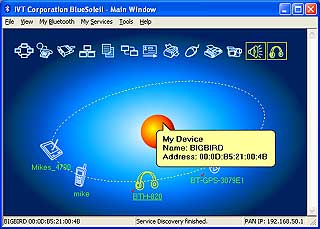 |
Once again it would be good to use the headset with Skype, despite the 2.5m operating distance, having hands free and the ability to move around a bit and type would be a big plus for me. However I experienced the same effect as with my PDA. The person I was talking to could hear me perfectly whilst all I managed to receive was a garbled voice, which was difficult to understand.
One of the most interesting features for me was the ability to connect multiple devices to the BTH-820. The result of this was that they start "fighting" for control when events occur. For instance I was testing with my iPOD and mobile phone when I received another call on my XDA Exec. All 3 devices were trying to connect at the same time. The XDA won as it was the last device to request service. |