|
Binatone T430 with Rear-View Camera Review |
24th July 2008 |
|
Review by Matthew Morley (MaFt)
Introduction | In The Box | Device Specification | Installation | Navigation | Rear View Camera
Media Players | Bluetooth | Round Up | Conclusion | References & Links
 Introduction
Introduction
Back in April we announced that Binatone had launched the UK's first Sat Nav with a rear-view camera and we promised a review at some point.
This last month I've had the honour of testing out this unique device and am pleased to say, fully on the record, that this is one of the most useful 'extra' features of a Sat Nav that I have come across so far (alongside Bluetooth hands-free calling, which this device also supports). Read on for more!
 In The Box
In The Box
Opening up the big black box was like Christmas come early; there were plenty of things to take out and play with:
- Binatone T430 PND
- Windscreen mount & PND attachment
- Round plate for dashboard mounting (3M sticky-pad on reverse)
- 12v power adaptor
- 240v mains adaptor
- USB lead
- Rear-view camera
- Various attachments / brackets for rear-view camera
- Instruction manual
Device Specification
The table below shows the specification direct from Binatone.
Binatone T430
Wide screen PND with wireless rear view camera |
GPS receiver chipset |
Mstar |
SD RAM |
128MB |
Screen size |
4.3" |
Display Resolution |
480 x 272 |
Win CE |
Version 5.0 |
Touch-screen anti-reflective LCD |
Yes, wide-screen |
Built-in Antenna |
Yes |
Built-in Speaker |
Yes |
Batteries |
Rechargeable Li-Polymer battery (1400mAH) |
Batteries usage time |
Up to 3.5 hours |
Car Mounting Kit |
Yes |
In-car charger |
Yes |
Home Plug Power Connector |
No |
USB Cable |
Yes |
|
2D & 3D navigation view |
Yes |
Day & Night view mode |
Yes |
Full postal code search (incl. UK 7 digit) |
Yes |
Favourite Destination function |
Yes |
ETA function |
Yes |
Multi-language |
Yes |
Full turn-by-turn voice guidance |
Male or Female Voice |
Dynamic routing |
Yes |
Digital Pictures Viewer |
Yes |
Document Viewer |
Yes |
Remote control |
No |
MP3 & MP4 player |
Yes |
|
Safety Camera Alert |
Yes - pre-installed safety camera locations |
TMC |
No |
Bluetooth hands-free car kit |
Yes – make/receive calls hands-free via Bluetooth wireless connection to compatible handset (not provided). |
|
Map format |
Pre-installed |
Map data |
Tele Atlas |
Country maps included |
UK & ROI |
Internal memory for map storage |
256 MB |
POIs (Tele Atlas) |
UK & Ireland : thousands of POIs |
|
Dimensions |
117 mm x 80 mm x 19.5 mm |
Weight |
180 g |
Box contents |
Satellite Navigation System
Wireless Rear view camera
Windscreen Car Mount
In-car charger and USB cable
Stylus
User Guide and Quick Start Guide |
Installation
 The obvious hurdle for installation is fitting the rear-view camera. Full instructions are provided but they are a little unclear as to how the brackets need fitting together. To be honest though it was hardly rocket science! Simply fit the brackets behind the registration plate using the standard plate screws (more screws are provided if needed). Two sizes of bracket are provided depending on the position of the screws in the plate. You then drill a hole (if necessary) to feed the power lead through to the reverse light and then solder these to the light fitting. Then, when you go into reverse, the reverse light comes on and the camera is powered up. The images from the camera are sent wirelessly and as soon as the camera is powered up it automatically takes over the screen on the device.
The obvious hurdle for installation is fitting the rear-view camera. Full instructions are provided but they are a little unclear as to how the brackets need fitting together. To be honest though it was hardly rocket science! Simply fit the brackets behind the registration plate using the standard plate screws (more screws are provided if needed). Two sizes of bracket are provided depending on the position of the screws in the plate. You then drill a hole (if necessary) to feed the power lead through to the reverse light and then solder these to the light fitting. Then, when you go into reverse, the reverse light comes on and the camera is powered up. The images from the camera are sent wirelessly and as soon as the camera is powered up it automatically takes over the screen on the device.
 As this was a review sample that was being sent back after a couple of weeks I was sent an ingenious device for powering the camera via a special wireless link! Well, when I say wireless I mean there were no wires connecting the camera to my reverse light, rather there was a 20m extension cable coming through my living room window, down the passage, onto the road, with an ac adaptor plugged into it and with the power lead for the camera carefully pushed into the end! The things we do for a review!
As this was a review sample that was being sent back after a couple of weeks I was sent an ingenious device for powering the camera via a special wireless link! Well, when I say wireless I mean there were no wires connecting the camera to my reverse light, rather there was a 20m extension cable coming through my living room window, down the passage, onto the road, with an ac adaptor plugged into it and with the power lead for the camera carefully pushed into the end! The things we do for a review!
I must also point out that I installed the camera in about five minutes but if I was making this a permanent fitting I would have spent more time adjusting the brackets for a 'closer' fit to the plate.
The T430 itself was far easier to install! Rubber sucker, windscreen, attachment – as simple as that. The only thing left is to clip the device on itself which is done by placing it on the mount tilting the top towards you then pressing it back to clip in place. The mount itself is very sturdy and can be adjusted to your liking. The position can be locked with the aid of the large nut.
The power socket is on the right-hand side of the unit and uses a small, round power lead. This, in itself, would not be so much of a problem but as Binatone opted to provide only a coiled power lead it means that the lead pulls quite a lot on both the car power socket as well as the devices power socket. In my Fiesta the coiled lead obscured the speedo etc and had a tendency to twist the device around on it's mount.
Unfortunately the device doesn't charge via the USB lead but as Binatone included an AC Adaptor this isn't such a major issue, at least you can still charge it in the home!
You can access the device contents using ActiveSync and this is how you add speed camera database and any media files you want on the T430. Binatone do not provide any software CD for carrying out these functions and actually recommend putting media files onto an SD card; just in case you delete the operating system…!
Navigation
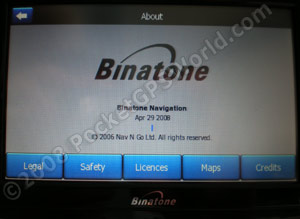 The brains of the Binatone T430 is a custom version of Nav N Go's iGO 2006+. iGO 2006 was reviewed back in June 2006, which can be read by clicking here. So, rather than re-reviewing what is essentially the same software I will leave it to you to read through it! iGO 2006+ differs slightly in that Speed Cameras can be easily added and fully supported. There are probably other minor changes but, to be honest, the past review seems to be a fairly accurate representation of what is installed on the T430. This particular version comes with UK and Ireland mapping, provided by TeleAtlas.
The brains of the Binatone T430 is a custom version of Nav N Go's iGO 2006+. iGO 2006 was reviewed back in June 2006, which can be read by clicking here. So, rather than re-reviewing what is essentially the same software I will leave it to you to read through it! iGO 2006+ differs slightly in that Speed Cameras can be easily added and fully supported. There are probably other minor changes but, to be honest, the past review seems to be a fairly accurate representation of what is installed on the T430. This particular version comes with UK and Ireland mapping, provided by TeleAtlas.
If you're not used to iGO software then this may take a little getting used to but it's a worthwhile learning curve; the software is very customisable and very responsive; routing is good and during testing I didn't get any silly routes.
One of the strange things about the navigation is with regards to the speed cameras. All the warning speeds are 1mph lower than the value in the database so you have warnings for 29mph gatso's, 39mph truvelo's and 49mph specs! It's not a major issue as when you reach the speed limit you get a warning. It just looks silly on screen and your mind tends to read just the first numeral (making you think on first glance that a 40mph camera [shown as 39mph] is a 30mph camera). Presumably this is due to rounding errors converting between kph/mph much like the map-share edited road speeds in TomTom.
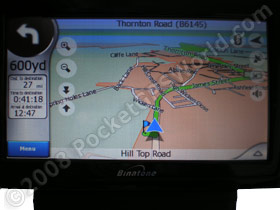

While the screen is nice and big it doesn't cope too well in sunlight (you can see the reflection in the speed camera photo above!). The voice directions are also fairly quiet and, because Binatone opted for a 2.5mm headphone socket, it's not too easy to connect it to your stereo or through some headphones/speakers – nearly all headphones use 3.5mm jacks/sockets. Convertors are available though but this would add extra length to the connection.
Rear view camera
Besides navigation, the other main selling point of the T430 is it's rear-view camera. There are a multitude of devices running custom versions of iGO and so in order to have that 'edge' manufacturers need some very good extras to make their units stand out from the crowd; Binatone's rear-view camera is one such extra. In use, as soon as the camera is powered up (i.e. you hit reverse) the feed from the camera takes over the T430's screen allowing you to avoid bumping into next door's precious Jag (or carefully knock into it depending on your state of mind). The view is clear and is slightly fish-eyed to give you a wider-angle view. The image is also mirrored which makes it easier with regards to which way to turn the wheel!
You can actually, safely, get very close to the car behind you as the photo's below show. The inset image is the view on the device.
Media Players

Audio Player
The instructions, and software, refer to the audio player as an mp3 player but it will also play:
.wav (but the track position slider does not slide along)
.wma (not sure about DRM – I don't have any files to try!)
However, it does not recognise
.ogg files. You need to add files from a memory card (or flash memory) to a play list  first before you can play files which can be a little annoying but nothing major. Also, ID3 tags and album art do not get used. Audio quality is good (although not particularly loud) considering the size of the device but obviously would be better through external speakers.
first before you can play files which can be a little annoying but nothing major. Also, ID3 tags and album art do not get used. Audio quality is good (although not particularly loud) considering the size of the device but obviously would be better through external speakers.
In order to get to navigation you need to close the media player in question to get back to the main menu – this means you cannot use the mp3 player during navigation. This renders it fairly useless in my opinion – but then it's advertised as a navigator with rear-view camera as opposed to the next iPod beater!
 Video Player
Video Player
The manual calls the video player an mp4 player implying it only plays mp4 files – it does however also play .wmv, .mpg, .mov and .3gp files. It recognises and attempts to open .avi files but every one I tried resulted in an error for the codec not being available (both 'dv avi' and cinepak' codec's). Oddly, considering that the T430 also has a photo viewer, the video player will also open .jpg and .png picture files!
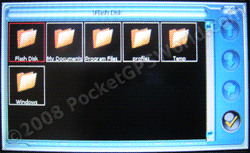 Photo Viewer
Photo Viewer
The T430 will open the following image files: bmp, jpg, png and gif (no animation). It opened a 5mp jpg photo with no problem but there was a slight delay of about two seconds while the image loaded. To be fair though the manual does recommend using images smaller than 1mp to speed up loading times. You can rotate the view and zoom in/out etc.
It would be handy if you have a digital camera that uses an SD card as you could view your photos on a bigger screen when out and about.
Document Viewer
According to website there's a document viewer… I couldn't find one anywhere…!
 Bluetooth
Bluetooth
Bluetooth tends to be pretty much standard on non-entry level sat navs these days. The technology has been around for quite some time now and I was quite surprised at the T430's sub standard offering. It is pretty much unusable but I'd like to qualify that statement in the hope that Binatone can make any necessary changes for future firmware or hardware changes.
Connection to my phone was nice and easy and it set it up as a 'handsfree voice gateway', which seems a bit 'techy' to me! The icons aren't too obvious though – to connect you need to 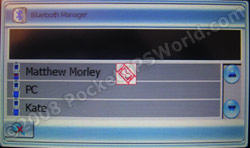 press the 'tube and ball' icon. After doing the usual pass key set up the phone and T430 were connected. There was no automatic transfer of the phonebook so I hunted around all the options fruitlessly. You can, however, manually add entries to the contact list (via an ABC keyboard, no QWERTY) but I didn't fancy doing that with around two hundred contacts, most of which having two or three numbers associated with them! Without the phone book you are left having to remember everyone's phone number and since the rise of the mobile phone, who really still remembers them all? I used to be able to but my mind has turned to mush thanks to all this wonderful technology; fantastic! It sort of defeats the object of simple, hands-free calling when you have to fumble around with the phone to instigate a call.
press the 'tube and ball' icon. After doing the usual pass key set up the phone and T430 were connected. There was no automatic transfer of the phonebook so I hunted around all the options fruitlessly. You can, however, manually add entries to the contact list (via an ABC keyboard, no QWERTY) but I didn't fancy doing that with around two hundred contacts, most of which having two or three numbers associated with them! Without the phone book you are left having to remember everyone's phone number and since the rise of the mobile phone, who really still remembers them all? I used to be able to but my mind has turned to mush thanks to all this wonderful technology; fantastic! It sort of defeats the object of simple, hands-free calling when you have to fumble around with the phone to instigate a call.

I liked how you can set up a shortcut to a device so if you have multiple devices that you need to connect to then this can be done quickly and easily. Making a call is nice and easy (if you know the number) and the T430 keeps a log of all the calls made, received and missed. However, these are only on the T430 itself and are not linked to the phone's call register. During a call it is easy to switch between the internal speaker and the phone speaker – very useful when you start making a call forgetting you were still connected to your sat nav!!
 During a call the audio seemed very distorted – I knew it wasn't a problem with the speaker as it still did it at lower volumes and the speaker was fine playing MP3's etc. I initially thought it could be the phone but had the same result with two different phones. Occasionally the call would be clear but more often than not it was like listening to a Dalek. While the other party can hear you, you'll be hard pressed to have a successful conversation without repeated use of the words 'what?', 'eh?' and 'can you say that again please?'
During a call the audio seemed very distorted – I knew it wasn't a problem with the speaker as it still did it at lower volumes and the speaker was fine playing MP3's etc. I initially thought it could be the phone but had the same result with two different phones. Occasionally the call would be clear but more often than not it was like listening to a Dalek. While the other party can hear you, you'll be hard pressed to have a successful conversation without repeated use of the words 'what?', 'eh?' and 'can you say that again please?'
Round Up
Pros
- Uses custom iGO software
- Good routing
- Compatible with PGPSW speed camera warnings
- Rear-view camera works very well
- Sturdy construction
- Good, solid mount
- Includes AC adaptor
Cons
- Short, coiled power lead pulls too much on sockets
- Internal speaker not really loud enough
- 2.5mm headphone socket rather than more common 3.5mm
- Bluetooth implementation isn't great
- Screen is quite reflective in the sun
Conclusion
Binatone haven't been in the navigation market for too long but have chosen a good partner for their navigation software. This makes a big difference from many of the other newcomers who's poor software lets them down. The rear-view camera works very well and is a very nice, unique touch. The media players, at times, appear to be third party add-ons and don't always match the UI but work as expected. The Bluetooth, however, is practically unusable and I hope that this can be resolved in future devices or, preferably, via a firmware fix.
While the Bluetooth implementation isn't great you need to remember that the T430 is primarily marketed as a navigation aid with a rear-view camera and it does both of these very well.
References & Links:
References |
|
| Manufacturers Web site |
http://www.binatonecarrera.com |
| Pocket GPS World Contributor |
Matthew Morley (MaFt) |
| Guide Price at time of publication |
£199.99 |
| |
|
Comments?
Have any comments about this review? Post them here.