Reviewed By |
Mike Barrett |
 |
| Review Date |
12th February 2015 |
| Manufacturer |
TomTom |
RRP |
£179.99 inc VAT |
|
TomTom have a new range of connected SatNavs that are reverting to the original concept of using your phone data to provide a connection to the TomTom servers to get up to date information.
Overview
The new GO x0 devices are differentiated by size. The GO 40 has a 4.3" screen, the GO 50 has a 5" screen and the GO 60 has, you guessed it, a 6" screen. All of the models come with lifetime TomTom Traffic information and also lifetime Map updates.
As I am advancing in years I decided to opt for the TomTom GO 60 with the large 6" screen. The idea was that the larger the screen the better I would be able to read what is on it.

The Map coverage on all of these devices is for 45 European countries with full detailed coverage of the majority of the countries, partial coverage of 6 countries, and connecting roads of a further 6 countries. For up to date details of the coverage check the TomTom product details site. The maps are updated four times a year which includes roads, locations and POIs. Incremental updates are provided on a more frequent basis via TomTom MapShare where users can contribute changes to the map data in-between updates.
The TomTom Traffic information requires a connection to the TomTom servers. This is achieved using the data plan on your SmartPhone, very much like the early TomTom connected devices. The difference now is that the process is very simple. Just follow a few simple instructions as you set up the device and you are all connected. It took me less than 5 minutes to complete the process of initialising the new TomTom GO 60 and having it all up and running with a connection to the TomTom Traffic servers.
In the Box
The box contained the GO 60 itself, a rather nifty mount, a cable, a separate charger, and an getting started sheet. This is following the general technology market of minimalistic contents and packaging relying on the Internet support site to provide full details.
The TomTom GO 60 Hardware
The TomTom GO 60 hardware is remarkably simple from an external point of view. The SatNav is approximately 7" x 4" by 1" or 17.5cm x 10.5cm x 2.5cm. On the base of the device is a slot for you to add a micro SD card with additional mapping content, the back has a micro USB socket and a slot to accommodate the low profile mount. The back also has a grill behind which the internal speaker is located. On the top of the SatNav is the only button on the device which is used to power the unit on and off (more of which later).

Internally the GO 60 has 8GB memory as well as the external micro SD card already mentioned. The screen is touch enabled and allows swipes as well as taps. According to TomTom the resolution of the GO 60 is 800 x 480 in a 16:9 aspect. Not HD, but a big leap up from the old 360x240 screens.
The all-important navigation chip supports both GPS and GLONASS, the actual chip type is not specified. This is a common theme nowadays with specifications for PNDs. To a certain extent it really does not matter what the processor or chip set is as this is no longer a reason for purchasing a particular unit. The important factor is in using the device. Is it responsive? Is it accurate? Is the mapping detailed? We will determine this later in the review.

The EasyPort mount on the windscreen

The GO 60 and the EasyPort mount
The mount is the TomTom Easy Port mount. This is a windscreen suction mount which is designed in such a way that is can either be easily removed by a simple clip, or can be folded in to a compact unit making it easy to slip into a bag, or big pocket. The design is quite neat with the mounting attachment being a clip which inserts into the back of the SatNav.

The EasyPort mount closed for transport
The final part of the hardware package is the power supply. This consists of two parts: a 2 metre USB micro cable and a cigar lighter power adapter. The cable has dual functions: it powers the GO 60 when connected to the power adapter in the car; it also provides a lead to connect to your computer to allow you to maintain the data on the device.
Setting Up the TomTom GO 60
The first time you turn on the satnav it will ask you to set a number of different options, these include language, and most importantly provide the connection between the SatNav and your smartphone.

Unlike previous implementations of data integration from smartphones this was a beautifully simple experience. The SatNav prompts you to take certain actions on your phone then it continues to cement a connection. This was really easy to do, and involved setting up a personal hotspot on my phone then connecting to it on the GO 60. Typically during my testing I changed my phone and the setup on that was just as easy. Once the connection has been made then the data connection will be made each time you start the SatNav. The only thing you need to remember is to make sure that the phone has the personal hotspot enabled. If it does not then the SatNav will not be able to get traffic information. This is also a good way control your data usage when you don't need traffic or other interactive services.
Once setup it is best to enter your home location then you are ready to GO!
Using the TomTom GO 60
The TomTom GO 60, like the other new TomTom devices, has a new fresh user interface. Retaining most of the features and functionality of previous incarnations it is presented in a simple unified manner.
To get started you either need to connect the TomTom GO 60 to a power source or use the on/off button. Connecting to the power automatically starts the SatNav, and disconnecting puts the SatNav into sleep mode. You can also turn the GO 60 off by using the power button, this will give you the option of setting sleep mode or turning off completely. If for any reason you need to reboot the device you must turn it off then on using the power button.
As mentioned in the hardware section the TomTom GO 60 has a touch screen. This responds to taps and swipes, but does not handle pinches or other gestures.
The example screens I have included are from a US version running the same software as the screen capture facility was not activated on my Europe GO 60.
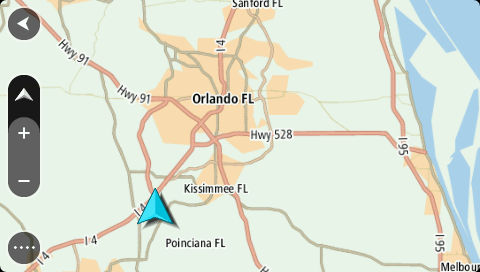
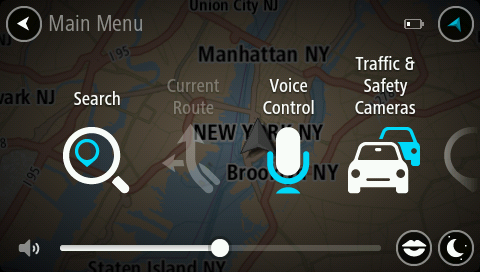
To get started tap the "...." icon in the bottom left of the screen. This displays the main menu, from here tap "Search". This is where the main changes have been implemented. Gone is the "Navigate To" followed by a whole range of options, the ones you want being on the second page... This is replaced with a single, simple search entry. You can enter anything in here and after a couple of characters a number of possible destinations will be displayed. You can enter a postcode, company name, or road name and the TomTom will attempt to find your destination.
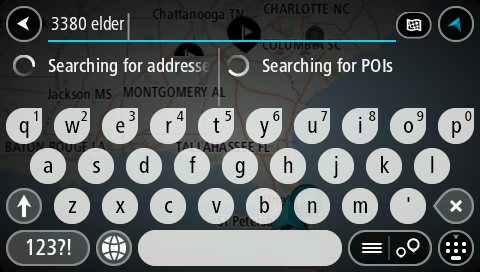
The first destination I wanted to select was about 80 miles away from me: The Oakley Court Hotel outside Windsor. It took a while to locate it having to search online and narrow the search down to Windsor area, but it was found in the end. I was surprised that the Hotel was not in the POI database, but it was eventually located.
Having found the location you tap on the steering wheel icon this then starts to calculate the route for you. If you have connected to your smartphone then the route will incorporate any traffic delays. The resultant route will then be displayed in the left of the screen, whilst a quarter of the screen on the right will show traffic and trip related information. From here you must tap the "Let's go..."/steering wheel icon to start the route guidance.
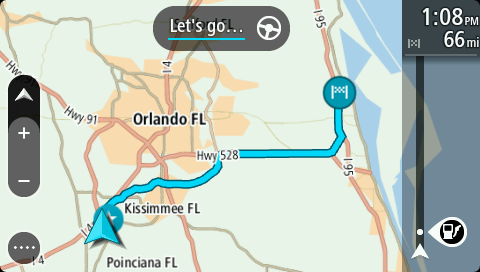
You will now get a 3D zoomed-in view of your current route highlighted in blue. As you start to drive the map will move with you retaining the heads up direction of travel view. As you approach junctions you will be given verbal instructions for the manoeuvres. On faster roads you will be given lane guidance instructions to ensure that you have plenty of time to position yourself in the correct place. As you approach the junction you will be given a warning that the turn is coming up in 2 miles, then another turn instruction closer to the intersection. If you are on a major road or motorway you may also be shown a 'realistic' image of the junction.
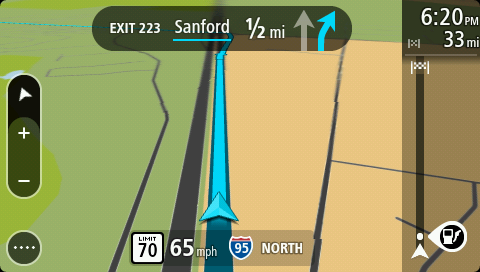
The 25% of the screen, forming the sidebar, showing the journey information provides live data on the trip. The top section shows arrival time, distance to go, and time to go these data can be configured in the settings. If there are any delays on the route this will be displayed underneath in red. The remainder of the sidebar displays a linear view of the route indicating where certain items are on the trip, including petrol stations, traffic delays, POIs etc. This area is also used for warnings such as approaching a speed camera.
The GO 60 also comes with a feature called "Speak & Go". This is a voice recognition function which allows you to control the device hands free. Using the activation command "Hey TomTom" starts the device listening. You can then issue a number of commands such as "Go Home" which will then route you home. You will, of course, need to have set your home location first. The TomTom initially shows a list of common commands, but you can show all the available commands as well.
Updating the TomTom GO 60
The TomTom GO comes with both Lifetime Maps and Lifetime Traffic services.
The maps are fully refreshed four times a year with incremental updates being applied in-between the main releases. As the map are rather large these must be updated by connecting to a computer. This minimises the amount of bandwidth required on the smartphone. With map updates will come an updated set of POIs. As the maps are free for the life of the device there is no reason not to keep it current.
Whilst mentioning POIs it should be noted that at this time the GO 60 and its siblings using the same software cannot be updated with 3rd Party POIs or data content. TomTom have stated their intention to support this in a later software release, but have not indicated when this may happen.
It should be noted that TomTom have been promising this for some time time now and there is no indication wehn or if it will ever be implemented. If being able to add sets of POIs to a SatNav is on your priority list then this is not the device for you.
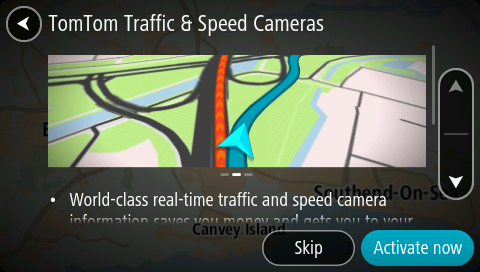
TomTom Traffic is delivered via the smartphone connection as mentioned above and is available free for the lifetime of the device. This is a great value proposition for users as you can be assured that the price you pay at the checkout covers you for all the essential services for the device. The only extra is the cost of the data which is normally bundled in the phone plan.
TomTom regularly release software updates for their devices to add additional functions or to fix bugs. Once again to update the unit it needs to be connected to the computer.
The TomTom GO 60 in action
I have spent quite a few weeks and thousands of miles driving using the GO 60. The most pleasant aspect of it (for an ageing user) was the size of the screen. I am at an age where I need reading glasses for anything less than an arms length away from me. The size of the screen and the location that I have it placed in the car means that it is out of reach, but still readable. So with the GPS mounted and readable I set off on my various trips.
I travelled to Portugal during the test period and was able to take the GO 60 out of my bag and have it find my location within a few seconds, essential when arriving at a strange place in the dark with pouring rain. The speed of GPS aqusition was very impressive, but I did have voice prompting from the back seat just in case the TomTom didnt know the 'right' rout to take.
Having used the TomTom SatNavs in the past I had some idea how they worked. I was pleasantly surprised to find that the 'user interface' had been given a total refresh. The layout of the various controls makes it much more intuitive to use, and easier to find and action things. I particularly like the split screen with the map on the left side and the route information on the right. Getting to the nitty gritty and modifying some of the settings to my liking was a little more complex, but still really to do. I guess TomTom try to keep things that a user can mess up as far away as possible...
As with previous TomTom devices the routing was very good, even to the extent of showing me different ways to get to places that I regularly travel to. All the features that we have come to expect are present and work well. In particular lane assist and lane guidance are strong features. The former showing where you should be on a multi-lane road, the later providing an indication of where to turn at a junction. The core features were nice, solid and reliable.
TomTom Traffic
After solid routing the next most important feature is traffic information. The GO 60 comes with Lifetime Traffic, connected to your smartphone. TomTom have worked hard over the years to develop the most up to date and accurate traffic information possible. This is real time data that is obtained from central TomTom servers using the smartphone connection. This is a bi-directional information flow with the current state of your journey being transmitted anonymously back to the TomTom servers to create an overall picture of how the traffic is flowing. The live or probe data is combined with editorial information and data from other sources to provide a really accurate model of the traffic conditions.

For the first time I have been able to prove the accuracy and superiority of the TomTom traffic. There is always the suspicion that the information is not correct and that by taking an alternate route you will never know if it is correct or not. I had been away in Portugal (more of which later) and on returning to Luton Airport and my car started the GO 60 and selected a journey to my home. This worked out at about 75 minutes, as expected for an evening after the rush hour. A couple of minutes down the road the GO 60 had received an update from the traffic server indicating that the M25 was shut with major delays in all the surrounding roads. Being tired after a long day, and driving in pouring rain, I was loath to believe it and was tempted to ignore the traffic and take my normal route home. For some reason I decided to pay attention and followed the TomTom. This navigated me down some strange, and sometimes narrow roads, but always avoiding the delays. The result was that instead of 75 minutes my trip took 105, an extra 30 minutes. It was a few days later when I was talking to someone without a traffic enabled SatNav that they told me of the chaos I had avoided, and the 3+ hour journey that they had.
Mapping Data
There are a number of core components that all have to work together properly to create a good user experience. The hardware, the software and the map data being the 3 core elements. If one of these is lacking in quality then it can make the rest meaningless. TomTom hardware is renowned for being top class. I have already expounded on the quality of the TomTom software. This leaves us with the detail and comprehensiveness of the mapping data.
Now if I were to have performed the review of the GO 60 in my local area, or in the UK the mapping data is top notch. It will never be fully up to date, but will be more than sufficient for purpose. This includes attributes such as type of road, places, road names, road speeds, etc. the more information available the more functionality can be provided. Also as you become accustomed to that functionality you come to rely on it. Additional attributes define addresses, POIs speed cameras etc. all adding up to an enormous quantity of information to be maintained, updated, processed and displayed.
This mountain of information is used to allow you to select a destination, and navigate to it along the most appropriate route available. By and large in the UK this will work perfectly, and, as I found, if the GO 60 doesn't contain the information I can grab it from the Internet. What happens though when this information is incomplete? This was my experience when driving in Portugal. As I was travelling to locations within 15 miles of the capital, Lisbon, I was expecting the mapping to be of sufficient quality to be able to easily find my destinations. Sadly this proved not to be the case.
My sister-in-law's house was impossible to find using textual searches for post code, street name, and even the village. It was only through prior knowledge that I was able to locate the road on the map and pinpoint her house that way. Now she has lived in her house for around 9 years, and the roads were in place well before then so it would be reasonable to expect it to be on the maps. Well you would be wrong! The spur road that she lives in was on the Google map, but not in the TomTom map. In TomTom the road that it connects to was there. As the road that it connects to has the same name it is reasonable to expect that it could be found. Sadly not as very few roads around that area are named in the map data. The road names are not on the Google Maps either. My Father-in-law's apartment was much easier to locate as it was in the centre of Alhandra and was part of the original village.
From this it can be clearly seen that the SatNav has less value when one of the components is of lesser quality than the rest and that some considerable effort is required to bring the map quality up to the level of the UK in other countries.
More information on how TomTom create and maintain the maps can be found in our series on map making.
One thing that I did note whilst driving in Portugal and the USA in particular was the speed limits in the mapping data were often incorrect. Particularly in the US528 heading out to Cape Canaveral the speed limits were changed some 5 years ago, but the TomTom map retains the old limits. Having said that the speed limits in the UK are reasonably accurate. You will find the odd one here and there that is wrong, but it is the exception rather than the rule.
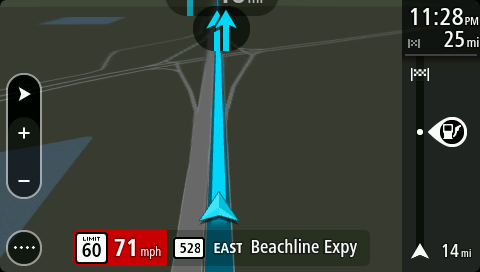
Issues found in testing
There was just a couple of minor problems that were encountered during my testing. When travelling down a road the voice instruction for the next road could sometimes be issued. For example having just turned onto the A129 I received the voice instruction: "Continue on the A127 for 7 miles". The A127 would be the next road that I would turn on to. This was not consistent, and also happened on other TomTom devices running the same software.
There needs to be some fuzzy logic employed in finding locations. Specifically "Miller Ale House" was not found within my area, but a "Miller's Ale House" was located 9 miles away as was a "Millers Ale House". There will always be some issues with spelling that the device needs to try and compensate for. I would certainly have expected Miller to match Miller, Millers and Miller's.
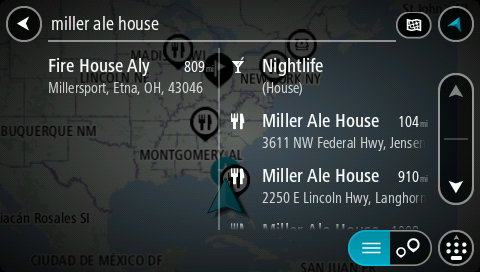
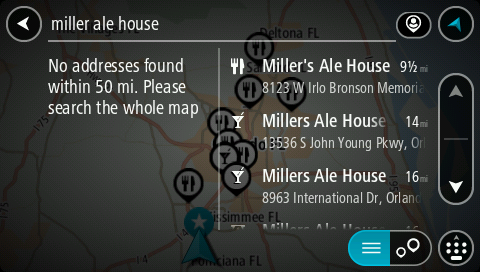
Another slight issue, and not a TomTom one, was that the SatNav did not charge properly using a 3rd party USB power adapter. Foolishly rather than use the TomTom provided power supply I used a Belkin adapter that was already installed in my car. This proved not to be sufficient to power the GO 60 properly and the unit drained power and switched off. Using the TomTom provided power adapter worked perfectly.
Conclusions
The TomTom GO 60 represents the pinnacle of SatNav development combining the three critical core features of Hardware, Software and Map Data into a very competent unit. With the paring down of a lot of add-on features from a few years ago, and concentration on the major navigation functionality TomTom have created a near ideal dedicated navigation device. The only major feature lacking is the ability to install 3rd party POIs, a core feature that TomTom seem slow to implement in their new devices.
When the 3rd Party POIs and improvements to the unified search capabilities have been implemented this will be a near perfect device...
|