| View previous topic :: View next topic |
| Author |
Message |
skoda-man
Occasional Visitor

Joined: Apr 20, 2009
Posts: 3
|
 Posted: Mon Apr 20, 2009 10:27 pm Post subject: small speedcam icons and no audio warnings Posted: Mon Apr 20, 2009 10:27 pm Post subject: small speedcam icons and no audio warnings |
 |
|
salutations all!
I've had tt 720 (7.45) on my htc diamond for a while and i have now subscribed to pgpsw.com so I now have all the speed camera locations on my uk map. But as I approach a camera location the icon remains so small (2mm square) that i can't tell what kind of camera it is, also there is no audio associated with it despite customizing the audio setting for each individual type of camera ie \change preferences \manage poi\warn when near poi\ etc. Each poi category i.e. 'pocketgps uk specs 60' has an audio icon highlighted next to the entry. btw the audio warning works when I set it to alert me if I'm exceeding the speed limit. I'm baffled. |
|
| Back to top |
|
 |
skoda-man
Occasional Visitor

Joined: Apr 20, 2009
Posts: 3
|
 Posted: Tue Apr 21, 2009 11:39 pm Post subject: small icon + audio warning update on 7.45 /9028+ htc diamond Posted: Tue Apr 21, 2009 11:39 pm Post subject: small icon + audio warning update on 7.45 /9028+ htc diamond |
 |
|
Errr, yes i've changed the settings in managing pois and when it asks "warn only if POI is on route", I assumed this meant to alert me of POIs on the road wot i'm driving on at the time and not to something on another road close by, but what it actually means is "planned routes" DUH! sorry folks.
So now that I have unchecked those all those boxes.......Not only do I get the audio alerts but I also get an associated largish icon in the top left hand corner, BUT the icons on the map are still small, which I'm not so bothered about now, and since it ain't completely broken I'm not tempted to fiddle with it anymore than I have already.
BTW - build 9028. loads and fixes within 10 secs. |
|
| Back to top |
|
 |
Pocketgps
Lifetime Member

Joined: Nov 16, 2004
Posts: 2145
Location: Midlands, UK
|
 Posted: Wed Apr 22, 2009 1:19 pm Post subject: Re: small icon + audio warning update on 7.45 /9028+ htc dia Posted: Wed Apr 22, 2009 1:19 pm Post subject: Re: small icon + audio warning update on 7.45 /9028+ htc dia |
 |
|
| skoda-man wrote: |
So now that I have unchecked those all those boxes.......Not only do I get the audio alerts but I also get an associated largish icon in the top left hand corner, BUT the icons on the map are still small. |
That's how it should display.
Have a look on my web site HERE for some screen shots of camera icons on screen.
Please note that the small icons on my screen shots are the same overall size as the PGPSW ones, BUT I have increased the actual image size on them. This makes them slightly larger on screen and easier to see. |
|
| Back to top |
|
 |
GerryC
Pocket GPS Moderator


Joined: Mar 01, 2005
Posts: 1513
Location: West Mids
|
 Posted: Wed Apr 22, 2009 2:48 pm Post subject: Posted: Wed Apr 22, 2009 2:48 pm Post subject: |
 |
|
I don't know what the screen looks like on the HTC but I would have expected the icons to be more than 2mm. They should be identifiable at least. 
If you show any of the built-in POIs on the map, do these show up that small as well? I would expect them to be the same size or slightly smaller depending on what PGPSW icons you have loaded.
Did the icons show up OK on the list when you were setting up the warnings or getting them to show on the map?
_________________
Gerry
TomTom730T
Cameralert for Android
Brodit ProClip mount |
|
| Back to top |
|
 |
mikealder
Pocket GPS Moderator


Joined: Jan 14, 2005
Posts: 19638
Location: Blackpool , Lancs
|
 Posted: Wed Apr 22, 2009 5:03 pm Post subject: Posted: Wed Apr 22, 2009 5:03 pm Post subject: |
 |
|
The HTC Touch Diamond is equipped with a VGA resolution screen which means the icons will appear four times smaller than a normal qVGA device.
I thought there were at least two different versions of the TTN7 app with one supporting the qVGA devices and the other being for VGA - was the TTN7 preloaded or did you get it from somewhere else? - Mike |
|
| Back to top |
|
 |
Darren
Frequent Visitor

Joined: 11/07/2002 14:36:40
Posts: 23848
Location: Hampshire, UK
|
 Posted: Wed Apr 22, 2009 7:36 pm Post subject: Re: small icon + audio warning update on 7.45 /9028+ htc dia Posted: Wed Apr 22, 2009 7:36 pm Post subject: Re: small icon + audio warning update on 7.45 /9028+ htc dia |
 |
|
| Pocketgps wrote: | | Please note that the small icons on my screen shots are the same overall size as the PGPSW ones, BUT I have increased the actual image size on them. |
Wasn't sure what you meant until I took a look, I think you mean the physical size is the same (as that is the max TomTom allow) but you used a larger font to display the speed?
FWIW we also have a large font version created by GerryC specifically in response to the v8.3 software release which made them smaller:
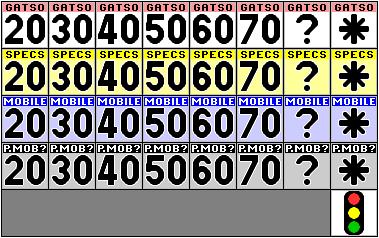
_________________
Darren Griffin |
|
| Back to top |
|
 |
GerryC
Pocket GPS Moderator


Joined: Mar 01, 2005
Posts: 1513
Location: West Mids
|
 Posted: Wed Apr 22, 2009 8:07 pm Post subject: Posted: Wed Apr 22, 2009 8:07 pm Post subject: |
 |
|
| Darren wrote: | | Pocketgps wrote: | | Please note that the small icons on my screen shots are the same overall size as the PGPSW ones, BUT I have increased the actual image size on them. |
Wasn't sure what you meant until I took a look, I think you mean the physical size is the same (as that is the max TomTom allow) but you used a larger font to display the speed?
FWIW we also have a large font version created by GerryC specifically in response to the v8.3 software release which made them smaller:
|
Almost Darren. We've done similar things in different ways. pocketgps's SMALL icons are 22x22 like the default ones but the image itself is slightly bigger. I suspect the HTC may get away with the 24x24 icons if it folows the other v7 navcores though. 
His large icons are just a different design to mine but do the same thing.
_________________
Gerry
TomTom730T
Cameralert for Android
Brodit ProClip mount |
|
| Back to top |
|
 |
Darren
Frequent Visitor

Joined: 11/07/2002 14:36:40
Posts: 23848
Location: Hampshire, UK
|
 Posted: Wed Apr 22, 2009 8:15 pm Post subject: Posted: Wed Apr 22, 2009 8:15 pm Post subject: |
 |
|
Ah I see 
_________________
Darren Griffin |
|
| Back to top |
|
 |
Mullet
Frequent Visitor

Joined: Dec 12, 2005
Posts: 1051
|
 Posted: Wed Apr 22, 2009 11:20 pm Post subject: Posted: Wed Apr 22, 2009 11:20 pm Post subject: |
 |
|
| Quote: | | I've had tt 720 (7.45) |
?
All icons in the map overlay are indeed tiny with VGA/WVGA resolution and are barely definable.
The x2 icons initiated by "warn when near" in the top left of the display are satisfactory. Ensure both sets are installed.
No fix for this AFAIK. |
|
| Back to top |
|
 |
Pocketgps
Lifetime Member

Joined: Nov 16, 2004
Posts: 2145
Location: Midlands, UK
|
 Posted: Thu Apr 23, 2009 2:00 am Post subject: Posted: Thu Apr 23, 2009 2:00 am Post subject: |
 |
|
My 22 x 22 icon   PGPSW 22 x 22 icon PGPSW 22 x 22 icon |
|
| Back to top |
|
 |
|
![]() Posted: Today Post subject: Pocket GPS Advertising Posted: Today Post subject: Pocket GPS Advertising |
|
|
We see you’re using an ad-blocker. We’re fine with that and won’t stop you visiting the site.
Have you considered making a donation towards website running costs?. Or you could disable your ad-blocker for this site. We think you’ll find our adverts are not overbearing!
|
|
| Back to top |
|
 |
|