| View previous topic :: View next topic |
| Author |
Message |
sven1
Regular Visitor

Joined: Jun 26, 2005
Posts: 131
Location: Norwich, U.K
|
 Posted: Thu Dec 11, 2008 12:23 pm Post subject: Posted: Thu Dec 11, 2008 12:23 pm Post subject: |
 |
|
I did wonder if it was a distance thing with cameras close together. I currently have them all set to warn at 500 yards and that probably causes some overlap with mobiles on certain stretches. Its not a major problem as the voice warnings all work fine. Its more of an irritation.
Jon |
|
| Back to top |
|
 |
Andy_P
Pocket GPS Moderator


Joined: Jun 04, 2005
Posts: 19991
Location: West and Southwest London
|
 Posted: Thu Dec 11, 2008 6:21 pm Post subject: Posted: Thu Dec 11, 2008 6:21 pm Post subject: |
 |
|
Before the new "look", my warning in the top corner always seemed to nearly flash in time with the three chimes I have on the front of my warning voices.
Now, it seems to flash sometimes or just sit there without flashing, or flash twice - whatever it feels like! (or more likely - how busy it is!)
As far as I can tell, it is supposed to flash from the distance you set and then stay on solidly for the last xxx yards, but that figure isn't constant, it seems to be dependant on the total distance set. Maybe its 50%?
Nothing to do with the icons from here though... it does just the same with it's built-in POIs, it's just the naff software. |
|
| Back to top |
|
 |
SouthHams
Occasional Visitor

Joined: Nov 06, 2005
Posts: 43
Location: Devon
|
 Posted: Tue Jan 06, 2009 12:28 am Post subject: Icons for OZ/NZ Posted: Tue Jan 06, 2009 12:28 am Post subject: Icons for OZ/NZ |
 |
|
I downloaded the cameras and the X2 icons for New Zealand recently and they would not display on the map.
I changed back to the standard size. Is this because they were still 48*48's or have they been changed to the new 44*44's?
_________________
Orange SPV C600
TomTom 920T 8.300 Maps 815.2003 and New Zealand |
|
| Back to top |
|
 |
Andy_P
Pocket GPS Moderator


Joined: Jun 04, 2005
Posts: 19991
Location: West and Southwest London
|
 Posted: Tue Jan 06, 2009 1:02 am Post subject: Posted: Tue Jan 06, 2009 1:02 am Post subject: |
 |
|
When you say they "would not display on the map", what are you expecting to see?
The icons displayed on both the normal driving view and on the "Browse map" page will always be the normal-sized ones. The large "x2" versions are only used to improve the quality of the larger icon that flashes in the top left corner when you have them set to "warn when near".
If you want to know what size they are, just right click on one of the files in Windows Explorer and select "Properties" from the context menu. The "Summary" tab lists the pixel size. |
|
| Back to top |
|
 |
philpugh
Lifetime Member

Joined: Dec 28, 2005
Posts: 2003
Location: Antrobus, Cheshire
|
 Posted: Tue Jan 06, 2009 11:33 am Post subject: Posted: Tue Jan 06, 2009 11:33 am Post subject: |
 |
|
| Andy_P wrote: | Before the new "look", my warning in the top corner always seemed to nearly flash in time with the three chimes I have on the front of my warning voices.
Now, it seems to flash sometimes or just sit there without flashing, or flash twice - whatever it feels like! (or more likely - how busy it is!)
As far as I can tell, it is supposed to flash from the distance you set and then stay on solidly for the last xxx yards, but that figure isn't constant, it seems to be dependant on the total distance set. Maybe its 50%? |
Having just got a 720 and updated to 8.3 and maps 815. I use Ash10's Camera manager to mange the speed cams as I used this with my nuvi previously.
The top left warning has always flashed initially then settled down to steady. I just though this was normal and was there as an initial alert (i.e. to get you to notice it if you don't have audible warnings). Nice touch I thought 
_________________
Phil |
|
| Back to top |
|
 |
DennisN
Tired Old Man


Joined: Feb 27, 2006
Posts: 14889
Location: Keynsham
|
 Posted: Tue Jan 06, 2009 1:59 pm Post subject: Posted: Tue Jan 06, 2009 1:59 pm Post subject: |
 |
|
| Andy_P wrote: | | If you want to know what size they are, just right click on one of the files in Windows Explorer and select "Properties" from the context menu. The "Summary" tab lists the pixel size. |
I find that if I simply hover my cursor over them in Windows Explorer, a window pops out telling me all sorts of details, primarily dimensions, but if available, camera make/model and date taken and stuff.
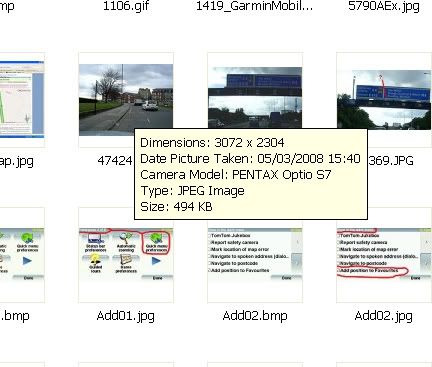
_________________
Dennis
If it tastes good - it's fattening.
Two of them are obesiting!! |
|
| Back to top |
|
 |
Oldboy
Pocket GPS Moderator


Joined: Dec 08, 2004
Posts: 10641
Location: Suffolk, UK
|
 Posted: Tue Jan 06, 2009 2:56 pm Post subject: Posted: Tue Jan 06, 2009 2:56 pm Post subject: |
 |
|
| DennisN wrote: | | Andy_P wrote: | | If you want to know what size they are, just right click on one of the files in Windows Explorer and select "Properties" from the context menu. The "Summary" tab lists the pixel size. |
I find that if I simply hover my cursor over them in Windows Explorer, a window pops out telling me all sorts of details, primarily dimensions, but if available, camera make/model and date taken and stuff. |
It depends which boxes are ticked in Tools | Folder Options | View. 
_________________
Richard
TT 910 V7.903: Europe Map v1045
TT Via 135 App 12.075: Europe Map v1120 |
|
| Back to top |
|
 |
DennisN
Tired Old Man


Joined: Feb 27, 2006
Posts: 14889
Location: Keynsham
|
 Posted: Tue Jan 06, 2009 3:12 pm Post subject: Posted: Tue Jan 06, 2009 3:12 pm Post subject: |
 |
|
| Oldboy wrote: | | DennisN wrote: | | Andy_P wrote: | | If you want to know what size they are, just right click on one of the files in Windows Explorer and select "Properties" from the context menu. The "Summary" tab lists the pixel size. |
I find that if I simply hover my cursor over them in Windows Explorer, a window pops out telling me all sorts of details, primarily dimensions, but if available, camera make/model and date taken and stuff. |
It depends which boxes are ticked in Tools | Folder Options | View.  |
Well I dunno what I've ticked, or rather what I ticked a zillion years ago - is it that one "Show pop up description"? Can't think what else it might be and I sure as eggz iz eggz never ticked that box, which is ticked - it must have come ready ticked. Uncle Bill Gates just magically knew what I wanted. 
_________________
Dennis
If it tastes good - it's fattening.
Two of them are obesiting!! |
|
| Back to top |
|
 |
mikealder
Pocket GPS Moderator


Joined: Jan 14, 2005
Posts: 19638
Location: Blackpool , Lancs
|
 Posted: Sat Jan 24, 2009 12:33 pm Post subject: Posted: Sat Jan 24, 2009 12:33 pm Post subject: |
 |
|
The bmp icon file must be exactly matched in name to the ov2 file, this also applies to the x2 bmp files for the larger icon sets and the ogg audio files for spoken alerts:
pochetgps_uk_gatso_30.ov2 (The database)
pocketgps_uk_gatso_30.bmp (The normal icon)
pocketgps_uk_gatso_30_X2.bmp (The larger icon for top left)
pocketgps_uk_gatso_30.ogg (Spoken alert audio file)
I think you can go up to 44x44 for the X2.bmp icons, any larger and they don't show up, I have not played around re-sizing the normal bmp icons - Mike |
|
| Back to top |
|
 |
DennisN
Tired Old Man


Joined: Feb 27, 2006
Posts: 14889
Location: Keynsham
|
 Posted: Sat Jan 24, 2009 5:57 pm Post subject: Posted: Sat Jan 24, 2009 5:57 pm Post subject: |
 |
|
| mikealder wrote: | The bmp icon file must be exactly matched in name to the ov2 file, this also applies to the x2 bmp files for the larger icon sets and the ogg audio files for spoken alerts:
pochetgps_uk_gatso_30.ov2 (The database)
pocketgps_uk_gatso_30.bmp (The normal icon)
pocketgps_uk_gatso_30_X2.bmp (The larger icon for top left)
pocketgps_uk_gatso_30.ogg (Spoken alert audio file)
I think you can go up to 44x44 for the X2.bmp icons, any larger and they don't show up, I have not played around re-sizing the normal bmp icons - Mike |
And if you notice Mike's typo above (h instead of k), this is an example of where it won't work. No criticism Mike, it's a perfect example, is all, to demonstrate that the filenames must be identical.
_________________
Dennis
If it tastes good - it's fattening.
Two of them are obesiting!! |
|
| Back to top |
|
 |
mikealder
Pocket GPS Moderator


Joined: Jan 14, 2005
Posts: 19638
Location: Blackpool , Lancs
|
 Posted: Sat Jan 24, 2009 6:02 pm Post subject: Posted: Sat Jan 24, 2009 6:02 pm Post subject: |
 |
|
| DennisN wrote: | | And if you notice Mike's typo above (h instead of k), this is an example of where it won't work. No criticism Mike, it's a perfect example, is all, to demonstrate that the filenames must be identical. |
Thats why I did the typo (honest) 
Now where is that large rock to go and hide under again....... - Mike |
|
| Back to top |
|
 |
DennisN
Tired Old Man


Joined: Feb 27, 2006
Posts: 14889
Location: Keynsham
|
 Posted: Sat Jan 24, 2009 6:19 pm Post subject: Posted: Sat Jan 24, 2009 6:19 pm Post subject: |
 |
|
Sorry, Mike.    I should've realised You'd done it deliberately. I am getting old - You would have been impressed with how bright I was yesterday. I should've realised You'd done it deliberately. I am getting old - You would have been impressed with how bright I was yesterday. 
_________________
Dennis
If it tastes good - it's fattening.
Two of them are obesiting!! |
|
| Back to top |
|
 |
thetrotter
Regular Visitor

Joined: Sep 26, 2008
Posts: 124
|
 Posted: Thu Feb 19, 2009 1:49 pm Post subject: Posted: Thu Feb 19, 2009 1:49 pm Post subject: |
 |
|
Is it possible to retain the Icon sets that come with the TomTom 8.15 Map (as they are clearer images in the top left corner) but apply them to the PGPS Camera Database? If it is - I will remove the added icons.
My concern is that they will not flash up for each of the cameras or may be attuned to the original TomTom Traffic database which of course I have disabled?
_________________
TT Go 920T
Navcore: APP 8.393 WORKS.
Map: Western Europe v845.2645
PGPSWorld Speed Camera Database (naturally) |
|
| Back to top |
|
 |
mikealder
Pocket GPS Moderator


Joined: Jan 14, 2005
Posts: 19638
Location: Blackpool , Lancs
|
 Posted: Thu Feb 19, 2009 3:08 pm Post subject: Posted: Thu Feb 19, 2009 3:08 pm Post subject: |
 |
|
| No, it is not possible to use the icons that flash up top left that are supplied with the device when using the PGPSW database. You can use the larger icons Gerry created which are better than nothing, but since the introduction of 8,300 their effectiveness has been sadly reduced due to the Navcore software from TomTom - Mike |
|
| Back to top |
|
 |
thetrotter
Regular Visitor

Joined: Sep 26, 2008
Posts: 124
|
 Posted: Thu Feb 19, 2009 11:33 pm Post subject: Posted: Thu Feb 19, 2009 11:33 pm Post subject: |
 |
|
Cheers Mike - a pity indeed.
TomTom may not provide the best Camera database but their icons look the best and are clear to read 
_________________
TT Go 920T
Navcore: APP 8.393 WORKS.
Map: Western Europe v845.2645
PGPSWorld Speed Camera Database (naturally) |
|
| Back to top |
|
 |
|
![]() Posted: Today Post subject: Pocket GPS Advertising Posted: Today Post subject: Pocket GPS Advertising |
|
|
We see you’re using an ad-blocker. We’re fine with that and won’t stop you visiting the site.
Have you considered making a donation towards website running costs?. Or you could disable your ad-blocker for this site. We think you’ll find our adverts are not overbearing!
|
|
| Back to top |
|
 |
|