| View previous topic :: View next topic |
| Author |
Message |
MarkNalder
Occasional Visitor
![]()
Joined: Apr 03, 2007
Posts: 7
|
 Posted: Mon May 23, 2022 10:02 pm Post subject: Garmin ZUMO XT not showing any Cameras on map Posted: Mon May 23, 2022 10:02 pm Post subject: Garmin ZUMO XT not showing any Cameras on map |
 |
|
Paid subscription, downloaded files
I have used the loader to uplod to the XT, nothing showing on map
I manually transferred to micro SD card in device ( making a POI folder) and still nothing.
The POI folder in teh XT own built in memory shows the files are there.
I cannot see any camera icon in the map when I zoom to a known location
Any ideas please?
ta |
|
| Back to top |
|
 |
Kremmen
Pocket GPS Verifier


Joined: Mar 03, 2006
Posts: 7040
Location: Reading
|
 Posted: Tue May 24, 2022 5:30 am Post subject: Posted: Tue May 24, 2022 5:30 am Post subject: |
 |
|
Normal behaviour.
You need to plot a route past a known camera, then use the built in GPS simulator and just sit and watch.
_________________
Satnav:
Garmin 2599 LMT-D (Indoor test rig)
DashCam:
Viofo A119 V3
Car Average MPG :
 |
|
| Back to top |
|
 |
MarkNalder
Occasional Visitor
![]()
Joined: Apr 03, 2007
Posts: 7
|
 Posted: Tue May 24, 2022 6:27 am Post subject: Posted: Tue May 24, 2022 6:27 am Post subject: |
 |
|
| only visible for a planned route? no warning if just driving without plan? |
|
| Back to top |
|
 |
Kremmen
Pocket GPS Verifier


Joined: Mar 03, 2006
Posts: 7040
Location: Reading
|
 Posted: Tue May 24, 2022 7:28 am Post subject: Posted: Tue May 24, 2022 7:28 am Post subject: |
 |
|
Driving without a route should show the cameras.
What you can't do is open the map and scroll round and see the cameras.
I only said plot a route so can test from your armchair without going out.
_________________
Satnav:
Garmin 2599 LMT-D (Indoor test rig)
DashCam:
Viofo A119 V3
Car Average MPG :
 |
|
| Back to top |
|
 |
MarkNalder
Occasional Visitor
![]()
Joined: Apr 03, 2007
Posts: 7
|
 Posted: Tue May 24, 2022 2:40 pm Post subject: Posted: Tue May 24, 2022 2:40 pm Post subject: |
 |
|
Sorted thanks for your help
the icons are TINY are'nt they
Garmin wont accept 44x44 only 22x22 thats pi$$ Poor |
|
| Back to top |
|
 |
Kremmen
Pocket GPS Verifier


Joined: Mar 03, 2006
Posts: 7040
Location: Reading
|
 Posted: Tue May 24, 2022 3:33 pm Post subject: Posted: Tue May 24, 2022 3:33 pm Post subject: |
 |
|
I don't know about the Zumo but I'm using 44x44 on my Nuvi.
What error are you getting ?
_________________
Satnav:
Garmin 2599 LMT-D (Indoor test rig)
DashCam:
Viofo A119 V3
Car Average MPG :
 |
|
| Back to top |
|
 |
MarkNalder
Occasional Visitor
![]()
Joined: Apr 03, 2007
Posts: 7
|
 Posted: Tue May 24, 2022 3:44 pm Post subject: Posted: Tue May 24, 2022 3:44 pm Post subject: |
 |
|
No error, i increased the size of each BMP from 22x22 to 44x44 but the Zumo XT ignkres and dislays them really tiny
Looks like a known issue looking at the free BMPs here to download, it does not look favourable for garmin |
|
| Back to top |
|
 |
Kremmen
Pocket GPS Verifier


Joined: Mar 03, 2006
Posts: 7040
Location: Reading
|
|
| Back to top |
|
 |
MarkNalder
Occasional Visitor
![]()
Joined: Apr 03, 2007
Posts: 7
|
 Posted: Tue May 24, 2022 4:30 pm Post subject: Posted: Tue May 24, 2022 4:30 pm Post subject: |
 |
|
But will Garmin display it?
I replaced all BMP's in the unit with larger 44x44 files and it just shrank them |
|
| Back to top |
|
 |
Kremmen
Pocket GPS Verifier


Joined: Mar 03, 2006
Posts: 7040
Location: Reading
|
 Posted: Tue May 24, 2022 4:35 pm Post subject: Posted: Tue May 24, 2022 4:35 pm Post subject: |
 |
|
Tne problem you may have is that a fresh database download incorporates the smaller set and overwrites them.
If you use my CSV to GPX Converter I don't overwrite existing BMP or WAV files, if you select that option.
As long as you only have the 44's in the active folder and they are named correctly they should be dragged in by POILoader.
_________________
Satnav:
Garmin 2599 LMT-D (Indoor test rig)
DashCam:
Viofo A119 V3
Car Average MPG :
 |
|
| Back to top |
|
 |
MarkNalder
Occasional Visitor
![]()
Joined: Apr 03, 2007
Posts: 7
|
 Posted: Tue May 24, 2022 4:50 pm Post subject: Posted: Tue May 24, 2022 4:50 pm Post subject: |
 |
|
| I'll have a look, thanks |
|
| Back to top |
|
 |
MarkNalder
Occasional Visitor
![]()
Joined: Apr 03, 2007
Posts: 7
|
 Posted: Tue May 24, 2022 9:11 pm Post subject: Posted: Tue May 24, 2022 9:11 pm Post subject: |
 |
|
It would not upload
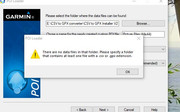
[/img] |
|
| Back to top |
|
 |
Kremmen
Pocket GPS Verifier


Joined: Mar 03, 2006
Posts: 7040
Location: Reading
|
 Posted: Wed May 25, 2022 6:09 am Post subject: Posted: Wed May 25, 2022 6:09 am Post subject: |
 |
|
No, it doesn't work like that.
Once unzipped you need to copy the 44x44 BMP files into your 'working folder'. Then rename each BMP to match the appropriate CSV filename.
Read my 'Spoon feed' tutorial post in the Garmin section.
Basically, in the working folder, you need someting like :
Gatso50.CSV
Gatso50.WAV
Gatso50.BMP
In your current setup the Gatso50.BMP is 22x22 so needs manually replacing with the 44x44 set.
_________________
Satnav:
Garmin 2599 LMT-D (Indoor test rig)
DashCam:
Viofo A119 V3
Car Average MPG :
 |
|
| Back to top |
|
 |
|
![]() Posted: Today Post subject: Pocket GPS Advertising Posted: Today Post subject: Pocket GPS Advertising |
|
|
We see you’re using an ad-blocker. We’re fine with that and won’t stop you visiting the site.
Have you considered making a donation towards website running costs?. Or you could disable your ad-blocker for this site. We think you’ll find our adverts are not overbearing!
|
|
| Back to top |
|
 |
|