| View previous topic :: View next topic |
| Author |
Message |
AMWebby
Occasional Visitor

Joined: Jun 12, 2006
Posts: 50
Location: Thorpe Bay
|
 Posted: Mon Feb 08, 2010 10:10 am Post subject: Posted: Mon Feb 08, 2010 10:10 am Post subject: |
 |
|
Hmm. Everything sounds like it should work.
Here are my settings for comparison:
Foreground time: 10
Minimum probity: 100
Range per: 3
Minimum speed: 7
Speed units: mph
Alert volume: 10
Maps name: Maps
Mobile name: MOBILE
Scan angle: 150
Start Nokia Maps: yes
I'm not sure what the sound is as I installed two wave files in the Speedcam folder called Fixed.wav and Mobile.wav so I get an alert for either type of camera. I think the standard warning is a single beep, which isn't much use and easily overlooked. |
|
| Back to top |
|
 |
Snoopydog
Occasional Visitor

Joined: Mar 11, 2007
Posts: 52
|
 Posted: Thu Feb 11, 2010 7:48 pm Post subject: Posted: Thu Feb 11, 2010 7:48 pm Post subject: |
 |
|
Helllo AMWebby,
I am not sure what is going on here but the speedcam software does not want to work for me!
I have driven past two known mobile camera sites with no success (Either with Nokia maps in front or the speedcam in front.)
Nokia maps showed me my position and speedcam showed me my speed but I did not have the arrow or details of any cameras etc.
Any more ideas?? |
|
| Back to top |
|
 |
AMWebby
Occasional Visitor

Joined: Jun 12, 2006
Posts: 50
Location: Thorpe Bay
|
 Posted: Thu Feb 11, 2010 8:37 pm Post subject: Posted: Thu Feb 11, 2010 8:37 pm Post subject: |
 |
|
I'm at a complete loss now. I have the same phone, with Speedcam installed and configured in the same way and it works for me, every time.
It doesn't matter whether Maps or Speedcam is at the front, it still sounds a warning. What does the Speedcam display show when driving past these sites? It should at least show the information as in the screenshot below.

The arrow changes colour as follows:
Green – Fixed camera ahead but not close
Blue – Mobile camera ahead but not close
Yellow – Camera close but under speed limit
Red – Camera close and over speed limit [/img] |
|
| Back to top |
|
 |
Snoopydog
Occasional Visitor

Joined: Mar 11, 2007
Posts: 52
|
 Posted: Thu Feb 11, 2010 8:48 pm Post subject: Posted: Thu Feb 11, 2010 8:48 pm Post subject: |
 |
|
I have the speed in mph top right, this matches the Nokia maps when put in dashboard mode and I have 'on' shown bottom left and 'all' shown bottom right and also the large circle with the dot in the middle - when approaching the site the Speedcam makes no changes whatsoever although when in Nokia Map mode the phone will tell me the speed limit of the road I am on which it did before I downloaded Speedcam!
My E71 is an 'Orange' contract phone running the latest Nokia Maps for my phone.
I have also made sure my settings match yours... |
|
| Back to top |
|
 |
AMWebby
Occasional Visitor

Joined: Jun 12, 2006
Posts: 50
Location: Thorpe Bay
|
 Posted: Thu Feb 11, 2010 9:06 pm Post subject: Posted: Thu Feb 11, 2010 9:06 pm Post subject: |
 |
|
Mine is O2 but I don't see that should make any difference.
Software version is: 400.21.013
Are you saying there is no arrow at all? Mine always shows at least the Blue Arrow unless it shows n/a and No Signal
Edit: Just read the guide and the speedcam dial is blank if there are no cameras in range, which appears to be a good few metres as mine is showing a Gatso some 977 metres away from my front room!
Last edited by AMWebby on Thu Feb 11, 2010 9:21 pm; edited 1 time in total |
|
| Back to top |
|
 |
Snoopydog
Occasional Visitor

Joined: Mar 11, 2007
Posts: 52
|
 Posted: Thu Feb 11, 2010 9:18 pm Post subject: Posted: Thu Feb 11, 2010 9:18 pm Post subject: |
 |
|
I have different software (Orange is reliably slow to allow software updates) but surely that should make no difference as mapping works?
I must have a signal (mph works) but I have no arrow!
Thanks for your help.. |
|
| Back to top |
|
 |
AMWebby
Occasional Visitor

Joined: Jun 12, 2006
Posts: 50
Location: Thorpe Bay
|
 Posted: Thu Feb 11, 2010 10:51 pm Post subject: Posted: Thu Feb 11, 2010 10:51 pm Post subject: |
 |
|
I'm clutching at straws with the software version but I must admit this has me stumped so I'm just examining each and every variable.
When you say known speed cameras, how have you verified that they are on the PocketGPS database? |
|
| Back to top |
|
 |
Snoopydog
Occasional Visitor

Joined: Mar 11, 2007
Posts: 52
|
 Posted: Fri Feb 12, 2010 6:38 am Post subject: Posted: Fri Feb 12, 2010 6:38 am Post subject: |
 |
|
I am frustrated also, the two mobile sites are:
MOBILE:23861@40, Heading:0, Single Direction
MOBILE:6039@30, Heading:315, Single Direction
One thought - I have downloaded the latest camera database (pgpsw-speed-cams-XgybL.zip) then I open 'pocketgps_uk_masters_and_pmobile' (note no .txt after pmobile)which is shown as a text document (126KB) when this is unzipped it becomes 414KB, I then rename this as speedcam.txt which I then drag to my E71 via 'mass storage' where another document called 'scLang' is. (should this be shown 'scLang.txt' although it must work as I do get the words that are in this file on my speedcam screen?
Many thanks |
|
| Back to top |
|
 |
AMWebby
Occasional Visitor

Joined: Jun 12, 2006
Posts: 50
Location: Thorpe Bay
|
 Posted: Fri Feb 12, 2010 10:10 am Post subject: Posted: Fri Feb 12, 2010 10:10 am Post subject: |
 |
|
Ah ha! Because you have Windows set to hide extensions for known file types, the default, the .txt extension isn't showing.
You then name the file speedcam.txt, which means it is actually named speedcam.txt.txt
Speedcam will not load this file as it is looking for a file called speedcam.txt
Either change the Windows settings so you can see the whole file name (From an open folder window choose Tools/Folder Options and go to the View tab and uncheck "Hide extensions for known file types."), or, if you don't wish to do this, simply rename the file speedcam, which means it will actually be called speedcam.txt.
Simples!
Incidentally, the format you quoted is not the same as the speedcam.txt format, which is:
Longitude,Latitude,Name
-2.17787,50.68304,NW-GATSO:1@40
I'm assuming you copied those cameras from another file?
Last edited by AMWebby on Fri Feb 12, 2010 3:11 pm; edited 1 time in total |
|
| Back to top |
|
 |
AMWebby
Occasional Visitor

Joined: Jun 12, 2006
Posts: 50
Location: Thorpe Bay
|
 Posted: Fri Feb 12, 2010 3:06 pm Post subject: Posted: Fri Feb 12, 2010 3:06 pm Post subject: |
 |
|
I just found out how to enable the Maps overlay on the E71!
Because it is a landscape mode screen you must push the "2" button in the Speedcam screen to switch to landscape mode. Remember to push the Function key first to select the Number keypad.
Then you will see an overlay as shown below.
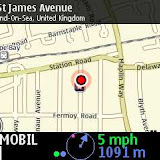 |
|
| Back to top |
|
 |
Snoopydog
Occasional Visitor

Joined: Mar 11, 2007
Posts: 52
|
 Posted: Sat Feb 13, 2010 7:42 am Post subject: Posted: Sat Feb 13, 2010 7:42 am Post subject: |
 |
|
Brilliant - Works 
Thanks for the heads up on the overlay as well - will try that later.
Couple of questions.
Do you know anything about changing the warning range (is there a need to) as I am not sure of the formula in the instructions?
You have downloaded your own sound files, can you help me here also as the existing warning noise is a real distraction for everyone in the car!
We got there in the end, thank you for your help so far......
Edit: should scLang be shown as scLang.txt or just scLang in the E71 speedcam folder? |
|
| Back to top |
|
 |
AMWebby
Occasional Visitor

Joined: Jun 12, 2006
Posts: 50
Location: Thorpe Bay
|
 Posted: Sat Feb 13, 2010 10:00 am Post subject: Posted: Sat Feb 13, 2010 10:00 am Post subject: |
 |
|
Glad you got it working. 
The two settings for distance warning are the Minimum Proximity, which is the distance in metres before a warning will sound. By default it is set to 100 which I have never found any need to change.
This works in conjunction with the Range per setting. This multiplies the speed in kph by the set value and adds this to the Minimum Proximity setting, thus increasing the distance at which a warning will sound dependent on your speed. The default is 3, which I have never found a need to change either. This means at 50 mph, which is 80kph, the warning is 100 metres plus 3 times 80 metres so a warning will sound at 340 metres.
I generated sound files, to give me a verbal warning, at AT&T's text-to-speech website at http://www2.research.att.com/~ttsweb/tts/demo.php
I have one saying, "Warning, speed camera" and another saying, "Warning, mobile camera" but you can type in whatever you wish. You can also choose from various voices. No UK ones I'm afraid so I have to put up with a mobeel camera warning!
Then I downloaded the files, saving them as fixed and mobile (I've left the .wav extension off as that is the way your Windows is set up.) , and placed them in the speedcam folder on the Nokia's memory card. I'd send you mine but can't see a way to do that here. You may wish to use entirely different sounds anyway.
As you Windows settings are set to hide extensions it is perfectly normal the the scLang.txt file appears as scLang to you.
I too am glad we got there! |
|
| Back to top |
|
 |
|
![]() Posted: Today Post subject: Pocket GPS Advertising Posted: Today Post subject: Pocket GPS Advertising |
|
|
We see you’re using an ad-blocker. We’re fine with that and won’t stop you visiting the site.
Have you considered making a donation towards website running costs?. Or you could disable your ad-blocker for this site. We think you’ll find our adverts are not overbearing!
|
|
| Back to top |
|
 |
|