| View previous topic :: View next topic |
| Author |
Message |
rjbsec
Lifetime Member

Joined: Mar 02, 2006
Posts: 78
|
 Posted: Thu Sep 24, 2009 12:25 pm Post subject: How can I? .... Is it possible? Posted: Thu Sep 24, 2009 12:25 pm Post subject: How can I? .... Is it possible? |
 |
|
I have a GO 540 Live and generally am very happy with it but there are a couple of things that bug me!
1) Map corrections - e.g. at the end of my road there is a large grassed area which forms a triangle before reaching the main road - going up the left fork or right fork of the triangle allows access to the main road. When my route requires me to turn right at the main road I naturally take the right fork but TT wants me to go up the left fork and turn right ... totally unnecessary.
The GO 540 has 'Map Corrections' but I can't work out how to help it see that going up the left fork is wrong - does 'Map Corrections' mean that I can get it to change its mind? If so, how do I do it?
2) Speed corrections - I often come accross incorrect road speed advisory e.g. TT nags me to reduce to 30 in a stretch of 40 when there are a number of road speed changes on a particular relatively short stretch of road. I've tried changing the speed limit via corrections but it seems to want to change the whole stretch of road without allowing me to 'mark' a start/finish to the speed changes. Is it possible to do this or is that too much for TT (or me!) to work out?
Any advice from you TT experts would be much appreciated  |
|
| Back to top |
|
 |
washman
Regular Visitor

Joined: Mar 30, 2006
Posts: 75
|
 Posted: Thu Sep 24, 2009 1:12 pm Post subject: Posted: Thu Sep 24, 2009 1:12 pm Post subject: |
 |
|
Hi
Just because your Tomtom shows that route does not mean you have to follow it just ignor it. If your way is easier go that way, you do not have to follow its instructions.
Mike
_________________
TOMTOM XL IQ routes. UK & ROF I App 9.510.1234792.2 Map UK &RI V945.6174 |
|
| Back to top |
|
 |
rjbsec
Lifetime Member

Joined: Mar 02, 2006
Posts: 78
|
 Posted: Thu Sep 24, 2009 1:28 pm Post subject: Posted: Thu Sep 24, 2009 1:28 pm Post subject: |
 |
|
| washman wrote: | Hi
Just because your Tomtom shows that route does not mean you have to follow it just ignor it. If your way is easier go that way, you do not have to follow its instructions.
Mike |
I think I understand that! 
Sometimes errors are not so obvious as my 'near home' example.
There should be a way of improving the accuracy, otherwise what's the point of 'Corrections'? |
|
| Back to top |
|
 |
Daggers
Lifetime Member

Joined: Jun 20, 2005
Posts: 1096
Location: Solihull, UK
|
 Posted: Thu Sep 24, 2009 1:28 pm Post subject: Re: How can I? .... Is it possible? Posted: Thu Sep 24, 2009 1:28 pm Post subject: Re: How can I? .... Is it possible? |
 |
|
| rjbsec wrote: |
1) Map corrections - e.g. at the end of my road there is a large grassed area which forms a triangle before reaching the main road - going up the left fork or right fork of the triangle allows access to the main road. When my route requires me to turn right at the main road I naturally take the right fork but TT wants me to go up the left fork and turn right ... totally unnecessary.
The GO 540 has 'Map Corrections' but I can't work out how to help it see that going up the left fork is wrong - does 'Map Corrections' mean that I can get it to change its mind? If so, how do I do it? |
Sounds like you need to select (Un)Block Street from within the Map Corrections. You'll probably find that it has one or both of those forks set as one way traffic. If it's not (Un)Block Street, then try looking at the Turn Restrictions.
When you have successfully made the change, it will be incorporated into your map. If you then connect the TT up to TomTom Home, this change will be uploaded, and may eventually be shared with other users.
| rjbsec wrote: | | 2) Speed corrections - I often come accross incorrect road speed advisory e.g. TT nags me to reduce to 30 in a stretch of 40 when there are a number of road speed changes on a particular relatively short stretch of road. I've tried changing the speed limit via corrections but it seems to want to change the whole stretch of road without allowing me to 'mark' a start/finish to the speed changes. Is it possible to do this or is that too much for TT (or me!) to work out? |
TomTom uses pre-defined street sections, normally between road junctions. You would need to change the speed of the whole of a section. However, be careful, because the facility to change a speed contains a feature which will automatically select the whole road rather than just the section you need. This can be a nightmare if you find a small section of the A1 which is incorrect!
_________________
Garmin DriveSmart 50 LMT-D |
|
| Back to top |
|
 |
rjbsec
Lifetime Member

Joined: Mar 02, 2006
Posts: 78
|
 Posted: Thu Sep 24, 2009 1:38 pm Post subject: Re: How can I? .... Is it possible? Posted: Thu Sep 24, 2009 1:38 pm Post subject: Re: How can I? .... Is it possible? |
 |
|
| Daggers wrote: | Sounds like you need to select (Un)Block Street from within the Map Corrections. You'll probably find that it has one or both of those forks set as one way traffic. If it's not (Un)Block Street, then try looking at the Turn Restrictions.
When you have successfully made the change, it will be incorporated into your map. If you then connect the TT up to TomTom Home, this change will be uploaded, and may eventually be shared with other users. |
Thanks I'll give that a try.
| Daggers wrote: | | TomTom uses pre-defined street sections, normally between road junctions. You would need to change the speed of the whole of a section. However, be careful, because the facility to change a speed contains a feature which will automatically select the whole road rather than just the section you need. This can be a nightmare if you find a small section of the A1 which is incorrect! |
That's what I was afraid of, I travel a lot of roads where 30, 40, 50 & 60 are all on relatively short runs. |
|
| Back to top |
|
 |
andy-c1
Lifetime Member

Joined: Feb 05, 2005
Posts: 1039
Location: East Sussex
|
 Posted: Thu Sep 24, 2009 11:36 pm Post subject: Posted: Thu Sep 24, 2009 11:36 pm Post subject: |
 |
|
if you have a old version (can't say for 740) you couldn't change some sharp right and left turns etc but have found that now you can since the last version
as for speeds I find the best way is to add poi's for every change in the speed then when you get home you can manually change each section 1 at a time ,when you actually change the limits always find a short piece of road then then add section by section as as you say sometimes they can add miles on a stretch of road ...... come to think of it I have no idea where my tomtom is right now so can't check to explain how to go about editing roads
_________________
TomTom 5001 |
|
| Back to top |
|
 |
rjbsec
Lifetime Member

Joined: Mar 02, 2006
Posts: 78
|
 Posted: Fri Sep 25, 2009 7:24 am Post subject: Posted: Fri Sep 25, 2009 7:24 am Post subject: |
 |
|
| andy-c1 wrote: | | when you get home you can manually change each section 1 at a time ,when you actually change the limits always find a short piece of road then then add section by section as as you say sometimes they can add miles on a stretch of road ...... come to think of it I have no idea where my tomtom is right now so can't check to explain how to go about editing roads |
When you find it, a tutorial would be good!  |
|
| Back to top |
|
 |
DennisN
Tired Old Man


Joined: Feb 27, 2006
Posts: 14890
Location: Keynsham
|
 Posted: Fri Sep 25, 2009 9:34 am Post subject: Posted: Fri Sep 25, 2009 9:34 am Post subject: |
 |
|
| rjbsec wrote: | | a tutorial would be good! |
As a committed non-downloader of Mapshare Corrections, I can't believe I'm doing this!!
So, go into map corrections and change speed, place on map. Find the location/area where you want to make the speed change. In the following example I want to change the speed of the A4 at Saltford, near Bristol/Bath.
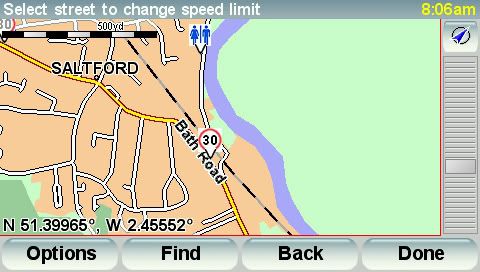
Now I zoom right in and select a small road which is NOT the A4 and click Done, and it asks if it's correct. (NOTE - I don't select the A4 because that would select the whole of the A4 from Bath to Bristol!!).
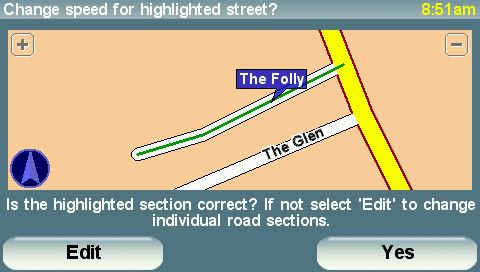
So I click Edit.
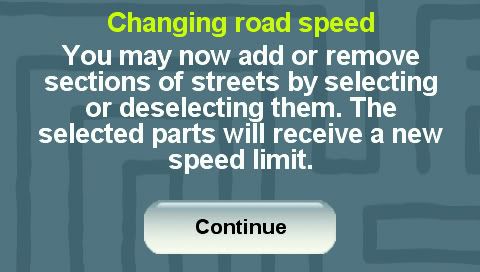
I then deselect The Folly by clicking it, then select a section of the A4. I can then select additional sections by dragging the map then clicking the sections.
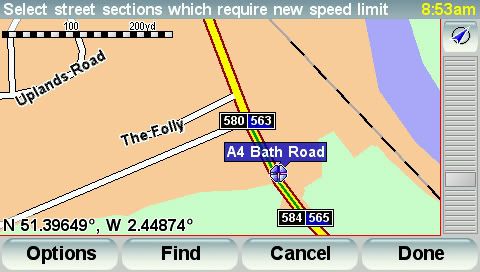
When dragging to select, take care, because it is easy to be a bit heavy-handed and select a nearby road by mistake - deselect it by clicking it again.
You can actually do this in Operate my Go in Home. I found it easier to do so using my mouse than trying to do it directly on the device.
Was this any help?
_________________
Dennis
If it tastes good - it's fattening.
Two of them are obesiting!! |
|
| Back to top |
|
 |
andy-c1
Lifetime Member

Joined: Feb 05, 2005
Posts: 1039
Location: East Sussex
|
 Posted: Fri Sep 25, 2009 10:05 am Post subject: Posted: Fri Sep 25, 2009 10:05 am Post subject: |
 |
|
            
thanks for making my day "good" already  ....But eish you 've done a good job on that mine would have never been so good ....But eish you 've done a good job on that mine would have never been so good
well done for a non committed mapshare Corrections, person
edit
or was it a copy/paste jobbie
_________________
TomTom 5001 |
|
| Back to top |
|
 |
DennisN
Tired Old Man


Joined: Feb 27, 2006
Posts: 14890
Location: Keynsham
|
 Posted: Fri Sep 25, 2009 10:22 am Post subject: Posted: Fri Sep 25, 2009 10:22 am Post subject: |
 |
|
| andy-c1 wrote: | edit
or was it a copy/paste jobbie |
No. How would I do that? As far as I'm aware, copy/paste of pictures doesn't work in this forum.
_________________
Dennis
If it tastes good - it's fattening.
Two of them are obesiting!! |
|
| Back to top |
|
 |
rjbsec
Lifetime Member

Joined: Mar 02, 2006
Posts: 78
|
 Posted: Fri Sep 25, 2009 10:33 am Post subject: Posted: Fri Sep 25, 2009 10:33 am Post subject: |
 |
|
| DennisN wrote: | | Was this any help? |
Dennis, you're an absolute star, but then coming from, 'K-E-Y-N-S-H-A-M' that goes without saying! - I think you and I might both be of an age to remember Horace?.
(Just got back from a round trip to Bath, via Saltfod & Keynsham this morning.  ) ) |
|
| Back to top |
|
 |
tenorplayer
Regular Visitor

Joined: Aug 20, 2006
Posts: 69
|
 Posted: Fri Sep 25, 2009 6:51 pm Post subject: Posted: Fri Sep 25, 2009 6:51 pm Post subject: |
 |
|
Ah but is he a bachelor ?  |
|
| Back to top |
|
 |
DennisN
Tired Old Man


Joined: Feb 27, 2006
Posts: 14890
Location: Keynsham
|
 Posted: Sat Sep 26, 2009 12:42 am Post subject: Posted: Sat Sep 26, 2009 12:42 am Post subject: |
 |
|
| rjbsec wrote: | | DennisN wrote: | | Was this any help? |
Dennis, you're an absolute star, but then coming from, 'K-E-Y-N-S-H-A-M' that goes without saying! - I think you and I might both be of an age to remember Horace?.
(Just got back from a round trip to Bath, via Saltfod & Keynsham this morning.  ) ) |
Then you must have driven past his house (Guest House, then Care Home, now luxury appartments or summink). Those adverts were over 50 years ago! Round trip from where? (no location in your profile).
tenorplayer - He is not anything now. 
_________________
Dennis
If it tastes good - it's fattening.
Two of them are obesiting!! |
|
| Back to top |
|
 |
rjbsec
Lifetime Member

Joined: Mar 02, 2006
Posts: 78
|
 Posted: Sat Sep 26, 2009 7:42 am Post subject: Posted: Sat Sep 26, 2009 7:42 am Post subject: |
 |
|
| DennisN wrote: | | Then you must have driven past his house (Guest House, then Care Home, now luxury appartments or summink). Those adverts were over 50 years ago! Round trip from where? (no location in your profile). |
Well I didn't know that was his old site - I'm from 'Bristle'. |
|
| Back to top |
|
 |
AliOnHols
Pocket GPS Verifier


Joined: Oct 15, 2008
Posts: 1936
|
 Posted: Sat Sep 26, 2009 2:23 pm Post subject: Posted: Sat Sep 26, 2009 2:23 pm Post subject: |
 |
|
PHEW !!!!, That's a relief. For a moment back there I thought you guys were talking about my Aunty Horace!
_________________
Garmin Nuvi 2599
Android with CamerAlert, OsmAnd+, Waze & TT Europe.
TomTom GO 730, GO 930, GO 940 & Rider2.
SatMap Active 10 & 20. |
|
| Back to top |
|
 |
|
![]() Posted: Today Post subject: Pocket GPS Advertising Posted: Today Post subject: Pocket GPS Advertising |
|
|
We see you’re using an ad-blocker. We’re fine with that and won’t stop you visiting the site.
Have you considered making a donation towards website running costs?. Or you could disable your ad-blocker for this site. We think you’ll find our adverts are not overbearing!
|
|
| Back to top |
|
 |
|