| View previous topic :: View next topic |
| Author |
Message |
Andy_P
Pocket GPS Moderator


Joined: Jun 04, 2005
Posts: 19991
Location: West and Southwest London
|
 Posted: Sun May 10, 2009 11:10 pm Post subject: Re: New software on 930 Posted: Sun May 10, 2009 11:10 pm Post subject: Re: New software on 930 |
 |
|
| MikeGordon wrote: | | most strange is that this device had both Great Britain and NI and Western Europe maps loaded since new which worked and now the device has informed me that the GB-NI map cannot be used. So now I have to figure out how to remove the map from the device . . . |
I don't understand how that can have happened!
When new, the 930 would definitely not have had a UK and IE map AND a Europe map. It would have had a Western Europe map (including the UK and Ireland) and a North America Map.
There was a bug in the Home utility that told you you could download a very old (v6) UK map if you had downloaded it once for a previous machine. Might you have added that map yourself at some point?
To remove it, you can just delete the entire folder called "United_Kingdom_and_Republic_of_Ireland" or some similar name (if it is the one I'm thinking of it could be something like "UK and IE plus major roads of WE")
Out of interest, have a look in that folder for a file with the name of the map and ending with a .PNA extension.
It should be just a text ile which you can open with Notepad and will tell you the version number which is v660.1219 in the following example:
| Quote: | ID=UK_and_IE_plus_major_roads_of_WE.pna
1234567890
660
build=1219
id=12345
|
|
|
| Back to top |
|
 |
philpugh
Lifetime Member

Joined: Dec 28, 2005
Posts: 2003
Location: Antrobus, Cheshire
|
 Posted: Mon May 11, 2009 9:30 am Post subject: Posted: Mon May 11, 2009 9:30 am Post subject: |
 |
|
Just to update my experiences with .350
Did a bit of driving this weekend - no problems at all. Yes I do have the low volume from the unit issue - but I use the Line Out and this is just fine.
Postcode search. I used this and it offered me the road I was looking for - but it didn't ask for a house number - just as well the house on the road doesn't have a number. However this may be a special case as the post code seems to apply to the one property - which is down a country lane. I won't post the details - it's not my house. The destination was spot on the property.
All in all I'm happy with the upgrade
_________________
Phil |
|
| Back to top |
|
 |
MrT
Frequent Visitor

Joined: Nov 14, 2003
Posts: 2143
Location: Surrounded by A1, M1 & M25
|
 Posted: Mon May 11, 2009 9:48 am Post subject: Posted: Mon May 11, 2009 9:48 am Post subject: |
 |
|
From my experimenting with the sound levels it seems that the levels are not actually reduced but work in a slightly different way. It appears that if you set your unit to say 80% with the noise levels box ticked, 80% is the maximum volume when it is really noisy. Prior to this upgrade, 80% would have been the normal level and this would increase if it got noisy.
I have also noticed that the HD Traffic now seems to fail the first time it attempts to download and gives the yellow triangle in the traffic bar and says no information available and when it trys the next time it works.
_________________
Drivelux |
|
| Back to top |
|
 |
jimbo_hippo
Frequent Visitor

Joined: May 18, 2005
Posts: 444
|
 Posted: Mon May 11, 2009 9:52 am Post subject: Posted: Mon May 11, 2009 9:52 am Post subject: |
 |
|
Isn't saying that low volume isn't a problem because you use line out a bit like saying the back doors on your car don't work but it doesn't matter because you only use the front ones?
What happens when you decide to hire a van to pick up something from somewhere you don't know in a vehicle you're unfamiliar with? Isn't it a bit dangerous to be trying to eak some volume out of the device? Seems like a step backwards which some are happy to accept. That said, we've had to tweak a fair bit to get previous versions to work so maybe we broke it.
_________________
Tom Tom GO 720
Orange M3100, Orange SPV M5000
TomTom Navigator 6, Destinator 6
Holux GPSslim |
|
| Back to top |
|
 |
matthewj
Frequent Visitor

Joined: Apr 03, 2006
Posts: 751
|
 Posted: Mon May 11, 2009 10:05 am Post subject: Posted: Mon May 11, 2009 10:05 am Post subject: |
 |
|
| I think it may be worth stating your device number if you have volume problems. My 740 seems to allow even louder sound. I tested it this morning, and my 3yo daughter said "that's too loud Daddy". So loud it was distorting. So it appears fine on at least one 740... |
|
| Back to top |
|
 |
jimbo_hippo
Frequent Visitor

Joined: May 18, 2005
Posts: 444
|
 Posted: Mon May 11, 2009 10:10 am Post subject: Posted: Mon May 11, 2009 10:10 am Post subject: |
 |
|
Good point Matthew but even easier if you do it once in your signature then people know each time you post and you only have to type it once.
_________________
Tom Tom GO 720
Orange M3100, Orange SPV M5000
TomTom Navigator 6, Destinator 6
Holux GPSslim |
|
| Back to top |
|
 |
ben_e71
Regular Visitor

Joined: Mar 23, 2006
Posts: 74
Location: East Sussex
|
 Posted: Mon May 11, 2009 10:25 am Post subject: Posted: Mon May 11, 2009 10:25 am Post subject: |
 |
|
apologies I haven't had time to read all 21 pages....
just connected GO 730 to TTHome it updated and rebooted... now it won't work.
If I start it undocked I get the flashing red and white cross logo. If I start is docked I get that then a blue memory card logo (I have no memory card) then it boots home and tries to update (but no software avail) and then sits with the green screen with disk icon and then finally the green docked screen.
If I disconnect I start back at the red and white cross.
I like a numpty don't have a backup since November 2008 so I am worried about reinstalling this due to map updates etc....
any advice welcome ... other than should have done a backup |
|
| Back to top |
|
 |
mikealder
Pocket GPS Moderator


Joined: Jan 14, 2005
Posts: 19638
Location: Blackpool , Lancs
|
 Posted: Mon May 11, 2009 10:34 am Post subject: Posted: Mon May 11, 2009 10:34 am Post subject: |
 |
|
Start the device with it connected to the computer and use Windows Explorer to view the files and folders on the device, the device will have its own drive letter associated with it, click this to open the drive and you will see lots of folders and files
DO NOT TOUCH THE FOLDERS OR FILES WITHIN THEM.
Scroll down and you will see lots of loose files, select all of these and delete them.
Fire up TomTom Home with the device connected and request it to update the device, when its finished use the disconnect my device option, don't just pull the usb lead out as doing this leads to problems such as the one you are currently experiancing - Mike |
|
| Back to top |
|
 |
ben_e71
Regular Visitor

Joined: Mar 23, 2006
Posts: 74
Location: East Sussex
|
 Posted: Mon May 11, 2009 10:51 am Post subject: Posted: Mon May 11, 2009 10:51 am Post subject: |
 |
|
Mike
thanks using a mac ... is it all the files that aren't folders eg settings.dat, autorun.inf connect2internet.ver?
thanks
Ben |
|
| Back to top |
|
 |
mikealder
Pocket GPS Moderator


Joined: Jan 14, 2005
Posts: 19638
Location: Blackpool , Lancs
|
 Posted: Mon May 11, 2009 11:02 am Post subject: Posted: Mon May 11, 2009 11:02 am Post subject: |
 |
|
Have a look at this screen shot from my 930
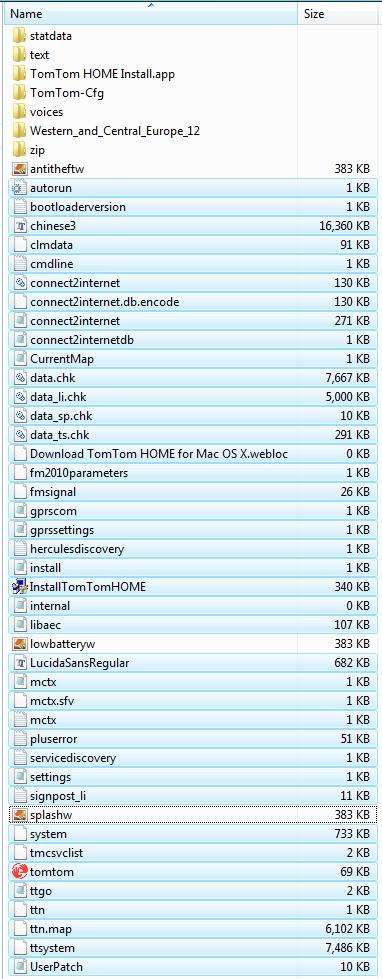
Whilst I have selected all the loose files I then de-selected the three bmp files so these don't get deleted, this is up to you but it saves you having to locate the splash screens later on - Mike |
|
| Back to top |
|
 |
ben_e71
Regular Visitor

Joined: Mar 23, 2006
Posts: 74
Location: East Sussex
|
 Posted: Mon May 11, 2009 11:08 am Post subject: Posted: Mon May 11, 2009 11:08 am Post subject: |
 |
|
cheers MIke all working now.....
interestingly as mac user I always have to disconnect or eject drives so weird as to why this happenned....
there you go.. |
|
| Back to top |
|
 |
Alabama978
Lifetime Member

Joined: Mar 29, 2009
Posts: 67
|
 Posted: Mon May 11, 2009 5:25 pm Post subject: Posted: Mon May 11, 2009 5:25 pm Post subject: |
 |
|
| Quote: | | Has everyone having problems with sound followed the advice posted above? Having unchecked the "Link volume to noise level", the volume on my 720 is once again normal; |
I have a 720 and this has cured the volume problem. |
|
| Back to top |
|
 |
Gl3n
Occasional Visitor

Joined: Mar 11, 2006
Posts: 17
Location: Central Scotland
|
 Posted: Mon May 11, 2009 6:14 pm Post subject: Car symbol goes missing when turning Posted: Mon May 11, 2009 6:14 pm Post subject: Car symbol goes missing when turning |
 |
|
| I have a 930 and since the update whenever I turn a corner the maps flicker and the car symbol disappears for about a second and then returns. Only noticed this since the update as flicker is distracting. |
|
| Back to top |
|
 |
spannersatcx
Regular Visitor

Joined: Mar 17, 2006
Posts: 60
Location: Cheshire
|
 Posted: Mon May 11, 2009 6:15 pm Post subject: Posted: Mon May 11, 2009 6:15 pm Post subject: |
 |
|
| Alabama978 wrote: | | Quote: | | Has everyone having problems with sound followed the advice posted above? Having unchecked the "Link volume to noise level", the volume on my 720 is once again normal; |
I have a 720 and this has cured the volume problem. |
I have a 520 and it didn't fix it! |
|
| Back to top |
|
 |
sitrap
Lifetime Member

Joined: 14/05/2003 21:10:49
Posts: 33
Location: Barnsley, UK
|
 Posted: Mon May 11, 2009 6:55 pm Post subject: Posted: Mon May 11, 2009 6:55 pm Post subject: |
 |
|
| spannersatcx wrote: | | Alabama978 wrote: | | Quote: | | Has everyone having problems with sound followed the advice posted above? Having unchecked the "Link volume to noise level", the volume on my 720 is once again normal; |
I have a 720 and this has cured the volume problem. |
I have a 520 and it didn't fix it! |
In the interest of balance, I also have a 520, and it did fix it. Sorry.
_________________
TOMTOM XL Live Western Europe |
|
| Back to top |
|
 |
|
![]() Posted: Today Post subject: Pocket GPS Advertising Posted: Today Post subject: Pocket GPS Advertising |
|
|
We see you’re using an ad-blocker. We’re fine with that and won’t stop you visiting the site.
Have you considered making a donation towards website running costs?. Or you could disable your ad-blocker for this site. We think you’ll find our adverts are not overbearing!
|
|
| Back to top |
|
 |
|