| View previous topic :: View next topic |
| Author |
Message |
Dave
Frequent Visitor

Joined: Sep 10, 2003
Posts: 6460
Location: UK
|
 Posted: Thu Jun 17, 2004 12:50 pm Post subject: REVIEW COMMENTS: TomTom GO Posted: Thu Jun 17, 2004 12:50 pm Post subject: REVIEW COMMENTS: TomTom GO |
 |
|
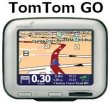 As always, PocketGPSWorld.com tries to bring you the most detailed GPS Reviews first, and we've done it again! As always, PocketGPSWorld.com tries to bring you the most detailed GPS Reviews first, and we've done it again!
A world's first! The Full In-Depth TomTom GO Review!
TomTom have put a lot of thought into GO. Firstly they've gone with something they're happy with, trying to pull the three systems to a single product platform which will make life easier going forward. They've also used a Palm/Pocket PC style processor, RAM and screen, these work very well and prices are coming down on these components.
TomTom GO is currently shipping in The Netherlands, and is expected to ship in the UK by the end of June.
Read the full review here
http://www.pocketgpsworld.com/tomtom-go.php
Last edited by Dave on Sun Jun 27, 2004 7:59 am; edited 2 times in total |
|
| Back to top |
|
 |
davast
Lifetime Member

Joined: 19/08/2003 20:59:33
Posts: 61
Location: Warrington UK
|
 Posted: Thu Jun 17, 2004 2:31 pm Post subject: Entering Street Names Posted: Thu Jun 17, 2004 2:31 pm Post subject: Entering Street Names |
 |
|
I noticed there was no mention of entering addresses into GO under "Problems".
How does this compare to entering addresses in TT3? |
|
| Back to top |
|
 |
Frenchie
Regular Visitor

Joined: May 28, 2004
Posts: 136
|
 Posted: Thu Jun 17, 2004 3:31 pm Post subject: Posted: Thu Jun 17, 2004 3:31 pm Post subject: |
 |
|
Thanks Dave and Mike for this 1st World review.
Now, we are eagerly waiting for a comparative:
TomTom GO (~ £450)
Garmin SP 26XX (~ £730)
Magellan Road Mate 700 (~ £930) |
|
| Back to top |
|
 |
Dave
Frequent Visitor

Joined: Sep 10, 2003
Posts: 6460
Location: UK
|
 Posted: Thu Jun 17, 2004 3:41 pm Post subject: Posted: Thu Jun 17, 2004 3:41 pm Post subject: |
 |
|
| And there will be one available in the not so distant future. |
|
| Back to top |
|
 |
Frenchie
Regular Visitor

Joined: May 28, 2004
Posts: 136
|
 Posted: Thu Jun 17, 2004 4:27 pm Post subject: Posted: Thu Jun 17, 2004 4:27 pm Post subject: |
 |
|
| I am sure you will write this comparative before July and the big departures for holidays... |
|
| Back to top |
|
 |
Frenchie
Regular Visitor

Joined: May 28, 2004
Posts: 136
|
|
| Back to top |
|
 |
Frenchie
Regular Visitor

Joined: May 28, 2004
Posts: 136
|
 Posted: Thu Jun 17, 2004 5:34 pm Post subject: Posted: Thu Jun 17, 2004 5:34 pm Post subject: |
 |
|
| Will it bring the same advantages as PDA-based units for TomTom Traffic and Speed Cameras detector? |
|
| Back to top |
|
 |
MikeB
Frequent Visitor

Joined: 20/08/2002 11:51:57
Posts: 3859
Location: Essex, UK
|
 Posted: Thu Jun 17, 2004 6:53 pm Post subject: Posted: Thu Jun 17, 2004 6:53 pm Post subject: |
 |
|
By the time it launches in the UK the Speed (sorry safety) Camera POI interface will be available, but it will be sometime before the traffic will be implemented.
_________________
Mike Barrett |
|
| Back to top |
|
 |
iancjc
Frequent Visitor

Joined: 10/02/2003 14:19:44
Posts: 749
Location: United Kingdom
|
 Posted: Thu Jun 17, 2004 6:59 pm Post subject: Posted: Thu Jun 17, 2004 6:59 pm Post subject: |
 |
|
re the saftety poi will it run checkpoint - or similar (Being very good) or just provide the icons on screen (being not very good).
_________________
-----------------------------------------------------------
TyTn II (WM6.1) / tomtom one v2
TTN6.03 tomtom 7.xx (one) |
|
| Back to top |
|
 |
gambitgander
Regular Visitor

Joined: 17/10/2002 09:41:39
Posts: 111
Location: United Kingdom
|
 Posted: Thu Jun 17, 2004 7:17 pm Post subject: Posted: Thu Jun 17, 2004 7:17 pm Post subject: |
 |
|
Thanks for the review Dave.
Just a few questions though:
I've been doing a bit of reading on Tom Tom's website, and they say that the unit has to be charged for at least 2 hours, then it takes another 45 minutes to obtain a GPS fix. Did you find this was the case when you first used it?
I spoke to Tom Tom support and asked about the SD card limit. They did not recommend or support anything above 256MB. Were you able to test with a larger card?
Thanks |
|
| Back to top |
|
 |
Dave
Frequent Visitor

Joined: Sep 10, 2003
Posts: 6460
Location: UK
|
 Posted: Thu Jun 17, 2004 8:06 pm Post subject: Posted: Thu Jun 17, 2004 8:06 pm Post subject: |
 |
|
| iancjc wrote: | | re the saftety poi will it run checkpoint - or similar (Being very good) or just provide the icons on screen (being not very good). |
It won't have a camera detector AFAIK, but it will support POI's like the Pocket PC version does. No it won't support CheckPOInt, GPSAssist etc.
| gambitgander wrote: | Thanks for the review Dave.
Just a few questions though:
I've been doing a bit of reading on Tom Tom's website, and they say that the unit has to be charged for at least 2 hours, then it takes another 45 minutes to obtain a GPS fix. Did you find this was the case when you first used it? |
Glad you liked it! No, didn't have to wait 45 mins for a fix. Basically what happens is that manufacturers do state that sometimes you have to wait 45 mins to obtain your first fix when it's out of the factory and flied half way around the earth. 45 mins is incorrect. The longest TTFF if all data is received correctly without error should be around 12.5 mins, but a good 90% of the time on new products you only have to wait a few mins. The 12.5 mins is the time it takes to download both the almanac and ephemeris tables from the satellites. Almanac data is current for several months where as ephemeris is what you normally download everytime your receiver is between hot, warm or a cold start (up to a few days or a week without use). So you shouldn't have too much problem. With Li-Ion style batteries it's always good to condition them so charging for a couple of hours is a good thing to do before use. I usually put them on charge and play around with them at the same time 
| gambitgander wrote: | | I spoke to Tom Tom support and asked about the SD card limit. They did not recommend or support anything above 256MB. Were you able to test with a larger card? |
256mb is a moot point and one that a lot of manufacturers are shy about. There's a lot of inherent problems with SD cards matched to SD readers. The SD cards that ship will be Sandisk (I here everyone boo and hiss). In theory the SD readers can support any size, the same CF readers can, so any size should be okay. The only issue is whether there is a software limitation like Navman has on loading too many maps into memory. There may be, but I can't say as I've only been using UK maps and these work fine. Basically the SD card will ship with GO and I believe it's locked to the SD card that it ships with (although Mike may be able to tell you a little more). Certainly the Palm OS version of Navigator is locked to the SD card so yoiu can't copy it onto another larger SD card as it reads the Secure ID off the Secure Digital (SD) card. |
|
| Back to top |
|
 |
gambitgander
Regular Visitor

Joined: 17/10/2002 09:41:39
Posts: 111
Location: United Kingdom
|
 Posted: Fri Jun 18, 2004 8:33 am Post subject: Posted: Fri Jun 18, 2004 8:33 am Post subject: |
 |
|
| Thanks for the info Dave. I double-checked with Tom Tom about the SD card. They said that any more than 256MB worth of maps, and there would be a degradation in performance. Do they have a map management feature, like in Navman, where you can install lots of maps, and enable and disable at your leisure? |
|
| Back to top |
|
 |
MikeB
Frequent Visitor

Joined: 20/08/2002 11:51:57
Posts: 3859
Location: Essex, UK
|
 Posted: Fri Jun 18, 2004 9:02 am Post subject: Posted: Fri Jun 18, 2004 9:02 am Post subject: |
 |
|
Probably the reason that TomTom is mentioning the 256Mb as a limit is because the largest mapset the provide at the moment comes on a 256Mb card. There should be no reason that they dont provide say all the mapsets for Europe (or most of it) an a 1GB card, but you would still have tho switch maps.
I wouldnt envisage a performance issue there, just a one of cost.
_________________
Mike Barrett |
|
| Back to top |
|
 |
Dave
Frequent Visitor

Joined: Sep 10, 2003
Posts: 6460
Location: UK
|
 Posted: Fri Jun 18, 2004 9:17 am Post subject: Posted: Fri Jun 18, 2004 9:17 am Post subject: |
 |
|
| Yes, don't forget that TomTom you do still have to switch maps, the only exception is MRE (Major Roads of Europe), where you can navigate through countries. If you want to use street level maps from England to Spain, you would still have to switch maps at each countries border like you have to on the Pocket PC and Palm OS. |
|
| Back to top |
|
 |
Frenchie
Regular Visitor

Joined: May 28, 2004
Posts: 136
|
|
| Back to top |
|
 |
|
![]() Posted: Today Post subject: Pocket GPS Advertising Posted: Today Post subject: Pocket GPS Advertising |
|
|
We see you’re using an ad-blocker. We’re fine with that and won’t stop you visiting the site.
Have you considered making a donation towards website running costs?. Or you could disable your ad-blocker for this site. We think you’ll find our adverts are not overbearing!
|
|
| Back to top |
|
 |
|