| View previous topic :: View next topic |
| Author |
Message |
mikealder
Pocket GPS Moderator


Joined: Jan 14, 2005
Posts: 19638
Location: Blackpool , Lancs
|
 Posted: Wed Feb 11, 2009 12:27 am Post subject: XL IQ and XL IQ Live Battery change Posted: Wed Feb 11, 2009 12:27 am Post subject: XL IQ and XL IQ Live Battery change |
 |
|
So these are newish devices and we can expect at least 12 months more from the batteries but in readiness for when they fail lets have a look at how to change it:
First of all remove the label from the base of the device, carefully peel this off so it can be replaced when the job is complete. The slot you can see in the base is for the Sim card although it cannot be easily removed through the slot as its quite deep within the device.

Once removed you gain access to the two Torx screws (Size 5) these need to be removed.

Using your thumbnails to separate the screen from the rear of the device, best place to start is the outboard edge of the silver trim strip surrounding the screen bezzel.

Release the ribbon cable to the screen, I find the easy way is to move the dark brown retainer bar towards the cable using a small flat blade screw driver, no pressure is really needed to move this and it needs to be moved about 2 MM at both ends to release the cable.

The two halves are now separate and you can see the battery (top left) but you have to strip the device down quite a bit further in order to get it out, the screen portion can be set safely aside for the time being.

The PCB is held in with five Philips head screws, these all need to be removed.

The PCB needs to be raised at the GPS Patch aerial end first as the base of the PCB is still trapped by the Mini USB socket, gently raise this end of the PCB to gain access to the connectors on the underside of the board.
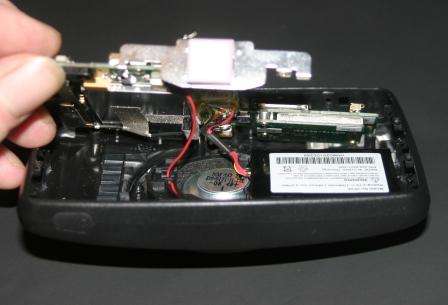
First off is to disconnect the speaker plug which lets you lift the PCB even further up to gain access to the battery connector. Remove the yellow coloured tape securing the connector before releasing the battery connector and remove the PCB putting it somewhere safe for the time being.

Now all thats left is the battery which is retained with a small amount of glue to the rear of the case, it can be easily removed/ replaced with the new cell.
For anyone after information about the speaker stamped on the magnet is the following information:
NM 4 ohm 2W
D0-0171-11-22L
-08 48+

The battery supplied with the device as new is 3,7 Volts rated at 1100mAh, replacement Lithium Ion batteries should be easy to source by the time we need them.

Rebuilding the device is the reverse of how it came apart - Mike |
|
| Back to top |
|
 |
Andy_P
Pocket GPS Moderator


Joined: Jun 04, 2005
Posts: 19991
Location: West and Southwest London
|
 Posted: Fri Jan 15, 2010 1:33 pm Post subject: Re: XL IQ and XL IQ Live Battery change Posted: Fri Jan 15, 2010 1:33 pm Post subject: Re: XL IQ and XL IQ Live Battery change |
 |
|
| mikealder wrote: |
Rebuilding the device is the reverse of how it came apart - Mike |
Doncha just love it when instructions say that?!
Sounds like a Haynes car manual, and I always end up with a whole wing left over after following their instructions....  |
|
| Back to top |
|
 |
AndyVaughan
Lifetime Member

Joined: Apr 13, 2006
Posts: 1500
Location: Rossendale
|
 Posted: Fri Jan 15, 2010 9:00 pm Post subject: Posted: Fri Jan 15, 2010 9:00 pm Post subject: |
 |
|
or in my case once a whole load of shims for the centre main bearing to control the endfloat on the crank 
Was this the post you 'hid' yesterday Mike?
If so, do I get a prize for finding it?
Also, do the XL (2009) models look like they can be adapted to take an internal SD Card as per earlier ONEs and XLs - can't see any evidence of the pads anywhere on the board? |
|
| Back to top |
|
 |
dhn
Frequent Visitor
![]()
Joined: Oct 08, 2007
Posts: 2544
Location: Toronto CANADA
|
 Posted: Fri Jan 15, 2010 10:13 pm Post subject: Re: XL IQ and XL IQ Live Battery change Posted: Fri Jan 15, 2010 10:13 pm Post subject: Re: XL IQ and XL IQ Live Battery change |
 |
|
| Andy_P wrote: |
Doncha just love it when instructions say that?!
Sounds like a Haynes car manual, and I always end up with a whole wing left over after following their instructions....  |
My gawd I'm glad I was between sips when I read that, Andy! 
_________________
David |
|
| Back to top |
|
 |
|
![]() Posted: Today Post subject: Pocket GPS Advertising Posted: Today Post subject: Pocket GPS Advertising |
|
|
We see you’re using an ad-blocker. We’re fine with that and won’t stop you visiting the site.
Have you considered making a donation towards website running costs?. Or you could disable your ad-blocker for this site. We think you’ll find our adverts are not overbearing!
|
|
| Back to top |
|
 |
|