| View previous topic :: View next topic |
| Author |
Message |
danf1234
Occasional Visitor

Joined: Jul 20, 2007
Posts: 11
|
 Posted: Wed Oct 29, 2008 5:02 pm Post subject: Put Geocaching.com GPX files on the satmap. Posted: Wed Oct 29, 2008 5:02 pm Post subject: Put Geocaching.com GPX files on the satmap. |
 |
|
Is it possible to put GPX files from geocaching.com onto the SATMAP 10.
I have followed the sticky above:
I can get the GPX file on the PC no problem, and I have the latest version of Satsych on my PC. However when I try and import the GPX file from my PC onto my SATMAP I get the message.....
"This doesn't seem to be a valid GPX file".
Can someone please offer some help, because it is driving me mad having to type waypoints in all the time. |
|
| Back to top |
|
 |
mikealder
Pocket GPS Moderator


Joined: Jan 14, 2005
Posts: 19638
Location: Blackpool , Lancs
|
 Posted: Fri Oct 31, 2008 11:12 pm Post subject: Posted: Fri Oct 31, 2008 11:12 pm Post subject: |
 |
|
I don't have the required account to download the GPX files from the site you mention, but I will have a look at the problem if you want to e-mail me over one file for evaluation/ de-bug on the active10.
If you can search using FY4 3NN and greb the GPX file named "Olicersia" then I will try that on the device (assuming I can get it on the a10) as its local to me, or if you have any containing multipule locations send one of those - my e-mail button is active at the bottom of this post - Mike |
|
| Back to top |
|
 |
danf1234
Occasional Visitor

Joined: Jul 20, 2007
Posts: 11
|
 Posted: Sat Nov 01, 2008 12:10 pm Post subject: Posted: Sat Nov 01, 2008 12:10 pm Post subject: |
 |
|
Mike,
I have e-mailed you the GPX file from geocaching.com for the cache that you reqauested. Can you have a look and see if you have any more luck than I did?
Thanks,
Dan |
|
| Back to top |
|
 |
mikealder
Pocket GPS Moderator


Joined: Jan 14, 2005
Posts: 19638
Location: Blackpool , Lancs
|
 Posted: Sat Nov 01, 2008 8:43 pm Post subject: Posted: Sat Nov 01, 2008 8:43 pm Post subject: |
 |
|
Using WordPad (or NotePad) on the PC open the Geocache.com GPX file and locate the line containing the Lat/ long information, highlight this and select "Ctrl" + "C" to copy this information to the clipboard.

Next use WordPad to open a GPX file exported from the SatMap, any single location file will suffice, I have sent you this file via e-mail so you can use it for future edits. Again locate the coordinates parts and highlight them using the mouse.

Now press "Ctrl" + V to paste the clipboard contents into the new GPX file, thus replacing the old files coordinates with those from the new Geocache location you are trying to find.
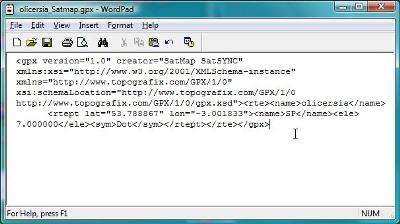
Finally save the file with a name corresponding to your new location cache then use SatSync to import the file to the device. Whilst I admit this method is a little messy, it does do what you want, and with a little practice it can be performed in a few seconds - Mike
PS Sorry for the lousy screen captures, but I had to compress the files to stay within the forum rules, if you want I can e-mail this over as a Word document which is considerably easier to read. |
|
| Back to top |
|
 |
danf1234
Occasional Visitor

Joined: Jul 20, 2007
Posts: 11
|
 Posted: Sat Nov 01, 2008 9:11 pm Post subject: Posted: Sat Nov 01, 2008 9:11 pm Post subject: |
 |
|
| Thank you for doing that, the instructions are crystal clear thank you!!! |
|
| Back to top |
|
 |
Gibbo10
Frequent Visitor

Joined: Sep 21, 2008
Posts: 262
Location: Swindon, Wilts
|
 Posted: Wed Nov 05, 2008 9:10 pm Post subject: Posted: Wed Nov 05, 2008 9:10 pm Post subject: |
 |
|
I'm use my satmap for geocaching as well. The problem is that there appears to be a minimum of two gpx logs in a gpx file that you import into satmap. I did write to satmap myself when I expierienced exactly the same thing, unfortunately they were not much help at all.
I'm guessing that you are a premium member of Geocaching.com in order to be able to get gpx files rather than just loc files.
Therefore you should download the program from http://www.gsak.net/ its free for 30 days and continues to be free after that but get nag screens until you pay the subscription, but it's so cheap it's worth paying for such a great peice of software. it stands for Geocaching Swiss Army knife and it certainly lives up to it's name.
You can then create pocket queries and import them into GSAK. You can then choose which caches you want and it will create a custom gpx file and saves it to your pc.
From there you open satSYNC and import to the satmap. you now have all the cache instructions and waypoints and are ready for paperless caching.
If you want any help you can email me through my profile page at geocaching.com my id is "The K9 Crew"
Believe me it's a lot less faffing than cutting and pasting which is what I did until I discovered the program. (no offence mikealder) |
|
| Back to top |
|
 |
mikealder
Pocket GPS Moderator


Joined: Jan 14, 2005
Posts: 19638
Location: Blackpool , Lancs
|
 Posted: Wed Nov 05, 2008 9:13 pm Post subject: Posted: Wed Nov 05, 2008 9:13 pm Post subject: |
 |
|
| Thanks for the link Gibbo10, I have not seen that before and will take a look at later, being able to manipulate data on the PC via utilities such as this are always very handy - Mike |
|
| Back to top |
|
 |
marcelus54
Occasional Visitor
![]()
Joined: Nov 23, 2008
Posts: 9
Location: Thatcham, Berks
|
 Posted: Sun Nov 23, 2008 10:39 am Post subject: GPX Files from Geocaching.com Posted: Sun Nov 23, 2008 10:39 am Post subject: GPX Files from Geocaching.com |
 |
|
 My thanks go to Gibbo10 for taking the time to explain all to me about importing GPX files to my Active 10. I now enjoy full paperless caching and no longer have to wait for Satmap to produce some software. My thanks go to Gibbo10 for taking the time to explain all to me about importing GPX files to my Active 10. I now enjoy full paperless caching and no longer have to wait for Satmap to produce some software.  |
|
| Back to top |
|
 |
boxsta
Occasional Visitor

Joined: May 12, 2007
Posts: 4
|
 Posted: Mon Mar 23, 2009 12:31 pm Post subject: Posted: Mon Mar 23, 2009 12:31 pm Post subject: |
 |
|
I have done as suggested above i.e. using GSAK with Satsync. The Gpx file is showing as an internal file on satsync but the waypoints arent showing on the OS 1:50k map I have loaded on the Active 10.
Am I missing something? Is there something else I need to do??
Thanks in advance.
Marc |
|
| Back to top |
|
 |
boxsta
Occasional Visitor

Joined: May 12, 2007
Posts: 4
|
 Posted: Mon Mar 23, 2009 1:21 pm Post subject: Posted: Mon Mar 23, 2009 1:21 pm Post subject: |
 |
|
| boxsta wrote: |
Am I missing something?
|
Apparently so!! I figured it out. I was adding a file to the active 10 via satsync where I should have been importing. the import option converts the gpx data to a .map format. Simply adding the file leaves it in gpx format.
Happy days :-) |
|
| Back to top |
|
 |
Gibbo10
Frequent Visitor

Joined: Sep 21, 2008
Posts: 262
Location: Swindon, Wilts
|
 Posted: Mon Mar 23, 2009 3:51 pm Post subject: Posted: Mon Mar 23, 2009 3:51 pm Post subject: |
 |
|
| You will probably find that this only gives you the waypoint of the cache. I have a macro which is now quite widely used in the Geocaching community that will give you all the cache information including the last 4 logs and hints. Anyone who wants it should PM with their email address and I will happily send it to you. |
|
| Back to top |
|
 |
Ange1ine
Occasional Visitor

Joined: Apr 12, 2009
Posts: 1
|
 Posted: Sun Apr 12, 2009 11:34 am Post subject: Posted: Sun Apr 12, 2009 11:34 am Post subject: |
 |
|
Okay, I'm at a complete loss ... despite me being quite compliant with new technologies and spending many hours trawling the internet for help with this exact problem this is the only place I have remotely come across a solution.
However, despite using the gsak software and using pocket queries to import the geocashes the sync software is STILL saying invalid GPX.
Can someone help me before I pull all my hair out?
Step by step instructions would be really useful. |
|
| Back to top |
|
 |
daveweth
Occasional Visitor

Joined: Aug 08, 2008
Posts: 13
Location: Surrrey
|
 Posted: Sun Apr 12, 2009 1:26 pm Post subject: Posted: Sun Apr 12, 2009 1:26 pm Post subject: |
 |
|
| Ange1ine you have PM |
|
| Back to top |
|
 |
|
![]() Posted: Today Post subject: Pocket GPS Advertising Posted: Today Post subject: Pocket GPS Advertising |
|
|
We see you’re using an ad-blocker. We’re fine with that and won’t stop you visiting the site.
Have you considered making a donation towards website running costs?. Or you could disable your ad-blocker for this site. We think you’ll find our adverts are not overbearing!
|
|
| Back to top |
|
 |
|