| View previous topic :: View next topic |
| Author |
Message |
Oldboy
Pocket GPS Moderator


Joined: Dec 08, 2004
Posts: 10641
Location: Suffolk, UK
|
 Posted: Fri Sep 08, 2006 10:37 am Post subject: Posted: Fri Sep 08, 2006 10:37 am Post subject: |
 |
|
| meggles wrote: | | question-how many yards does everyone set their warnings for? is 300 yards enough? |
It's a personal thing, but if you look well down This Page, you will find:
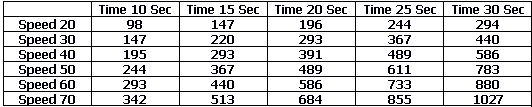
_________________
Richard
TT 910 V7.903: Europe Map v1045
TT Via 135 App 12.075: Europe Map v1120 |
|
| Back to top |
|
 |
7272Andy
Regular Visitor
![]()
Joined: Mar 10, 2006
Posts: 107
Location: Bath
|
 Posted: Fri Sep 08, 2006 2:34 pm Post subject: Posted: Fri Sep 08, 2006 2:34 pm Post subject: |
 |
|
It tends to be a personal thing but mine is now set to 30 seconds for each speed category using this table
Mph - 30s - 20s - 15s - 10secs
80 - 1173- 782 - 587 - 391 yards
70 - 1026- 684 - 513 - 342
60 - 879 - 586 - 440 - 293
50 - 732 - 488 - 366 - 244
40 - 588 - 392 - 294 - 196
30 - 441 - 294 - 221 - 147
20 - 294 - 196 - 147 - 98
Taken from this thread
_________________
Samsung Note 20 ultra
CamerAlert
Waze |
|
| Back to top |
|
 |
meggles
Occasional Visitor

Joined: Feb 22, 2006
Posts: 8
|
 Posted: Fri Sep 08, 2006 3:00 pm Post subject: Posted: Fri Sep 08, 2006 3:00 pm Post subject: |
 |
|
thanks for your insight. my confusion is that i have (4) POI categoires. one looks like speed camera, mobile speed camera, red light camera, yellow speed camera?.
i can't see how you set options for cameras in different speed limit areas. |
|
| Back to top |
|
 |
Oldboy
Pocket GPS Moderator


Joined: Dec 08, 2004
Posts: 10641
Location: Suffolk, UK
|
 Posted: Fri Sep 08, 2006 9:35 pm Post subject: Posted: Fri Sep 08, 2006 9:35 pm Post subject: |
 |
|
| meggles wrote: | | i can't see how you set options for cameras in different speed limit areas. |
You can't, unless you use the Speed Zoned Files.
You can only use 1 Setting for each POI Files.;)
_________________
Richard
TT 910 V7.903: Europe Map v1045
TT Via 135 App 12.075: Europe Map v1120 |
|
| Back to top |
|
 |
Oldboy
Pocket GPS Moderator


Joined: Dec 08, 2004
Posts: 10641
Location: Suffolk, UK
|
 Posted: Sat Sep 16, 2006 11:37 pm Post subject: Re: Tom Tom Speed Cam Posted: Sat Sep 16, 2006 11:37 pm Post subject: Re: Tom Tom Speed Cam |
 |
|
| Skive wrote: | I appear to be a bit Doh but I cant figure out how to get the Camera Facility onto my IPAQ RZ1710 Software is loaded onto SD Card and I have looked at my POI but cant figure out how I get alerted.
Could anyone help me maybe tell me I am a prat and how easy it is and how do I know what version of TOM TOM I have
Thanks 8O |
At a guess, I would say you have probably downloaded POICapture. If so, it's not for warning, only for Capturing New Speed Cameras.
What I think you want is the Spoken Camera Warnings, which are to be found Here.
To find out your Version, at the bottom of the TomTom Screen, Tap the Sat Signal Graphic. Then Tap the Window just above, with the Software Version in it, and a Full Screen of Data is displayed.
You want the first 4 digits inside the Brackets on Line 2. Look for this number on the above Link.
If you read further down the page, there are instructions for TTN. One difference is that the File is usually found in My Device/Program Files/navigator
_________________
Richard
TT 910 V7.903: Europe Map v1045
TT Via 135 App 12.075: Europe Map v1120 |
|
| Back to top |
|
 |
HornyDevil
Occasional Visitor

Joined: Apr 07, 2006
Posts: 1
|
 Posted: Tue Sep 19, 2006 11:12 pm Post subject: Posted: Tue Sep 19, 2006 11:12 pm Post subject: |
 |
|
Have you any more update of Speed Camera softwares as I need of those update camera on M25 , as I using for my delivery and my own car too!!
Please help me for that update as I have got TomTom Nav 5.
Many Thanks HornyDevil |
|
| Back to top |
|
 |
mikealder
Pocket GPS Moderator


Joined: Jan 14, 2005
Posts: 19638
Location: Blackpool , Lancs
|
 Posted: Fri Sep 22, 2006 11:12 pm Post subject: Posted: Fri Sep 22, 2006 11:12 pm Post subject: |
 |
|
You could have a screen requiring alignment, unusual but it has happened before, try Start/ Settings System tab Screen then select the Align Screen button, make sure you are accurate when you tap the screen on the cross hair targets.
Otherwise you can find the version number you are using by running TomTom on the device tap the screen then select "Change Preferences" - scroll to screen 4 of 6 then select "Show version" - this presents the same data screen Richard described earlier using the short cut method to get to the same area - Mike |
|
| Back to top |
|
 |
JockTamsonsBairn
Lifetime Member

Joined: Jan 10, 2004
Posts: 2777
Location: Bonnie Scotland (West Central)
|
 Posted: Sun Sep 24, 2006 4:10 pm Post subject: Re: Puzzled and still searching for Version of TOM TOM Posted: Sun Sep 24, 2006 4:10 pm Post subject: Re: Puzzled and still searching for Version of TOM TOM |
 |
|
| Skive wrote: | I am now even more lost as I cant find preferences I tap the screen in Navigator mode and I get Navigate to Alternative Routes Turn Sound off Memorize Position Use Night Colours More
Then its Find Hide POI Turn 3D View Off GPS Status Hide MAP More Turn Guidance OFF Exit Application Switch MAp Properties More and then I return to 1st screen
Tried Properties but cant seem to find it any ideas what I can do next[/code] |
If the menu is customised, that option may be missing, but it should still be available using the method that Richard described.
Have you re-aligned the screen?
_________________
Jock
TomTom Go 940 LIVE (9.510, Europe v915.5074 on SD & 8.371, WCE v875.3613 on board) |
|
| Back to top |
|
 |
Cupra-Matt
Occasional Visitor

Joined: Feb 01, 2006
Posts: 19
|
 Posted: Wed Sep 27, 2006 12:11 am Post subject: Re: thought i had cracked it, Posted: Wed Sep 27, 2006 12:11 am Post subject: Re: thought i had cracked it, |
 |
|
| Cupra-Matt wrote: | thought I had cracked it but, lost all poi alarms again. exit the application via the in program button very time.
It has been a bit more stable with respect to the program being left withoutswitching off. |
Just lost all warnings again, cannot get the map file which I changed previously; to remain as a read only when trying to change and also getting invalid ms function when trying to install voices etc. also seem to have lost all the scameras on the a17 again. Picks up the gatso but not all the truvelo's.
Where can I go for free / beer priced help with this pile o' ****
seems to tilt every time I don't use it for a couple of weeks, but I am sure that is just coincidence.
sorry to be a pain................. |
|
| Back to top |
|
 |
Cupra-Matt
Occasional Visitor

Joined: Feb 01, 2006
Posts: 19
|
 Posted: Wed Sep 27, 2006 12:19 am Post subject: Posted: Wed Sep 27, 2006 12:19 am Post subject: |
 |
|
meeeeeeeeee again. sorry
is there any where I can get the last free download of pocketgps' camera database again? don't want to pay out until the probs i have have been ironed out. |
|
| Back to top |
|
 |
Oldboy
Pocket GPS Moderator


Joined: Dec 08, 2004
Posts: 10641
Location: Suffolk, UK
|
 Posted: Wed Sep 27, 2006 7:44 am Post subject: Posted: Wed Sep 27, 2006 7:44 am Post subject: |
 |
|
| Cupra-Matt wrote: | | is there any where I can get the last free download of pocketgps' camera database again? |
Try Here.
_________________
Richard
TT 910 V7.903: Europe Map v1045
TT Via 135 App 12.075: Europe Map v1120 |
|
| Back to top |
|
 |
Oldboy
Pocket GPS Moderator


Joined: Dec 08, 2004
Posts: 10641
Location: Suffolk, UK
|
 Posted: Wed Sep 27, 2006 7:54 am Post subject: Re: Still Stuck with Tom Tom Navigator Posted: Wed Sep 27, 2006 7:54 am Post subject: Re: Still Stuck with Tom Tom Navigator |
 |
|
| Skive wrote: | | In case anyone is wondering I have an IPAQ RZ1710 I am aware it is no longer made (Model) but i run off a MAP CARD provided by TOM TOM and I have CD ROMS for installing data onto card |
A colleague was using a 1710 this year, until the Cigarette Lighter Adaptor upset it by frying it. So no problems with the fact that the combo will work.
If you have the CD's you will be able to do a complete re-install of Application and Map, and as it appears that the Map is OK, I would just re-install the Application from the CD.
_________________
Richard
TT 910 V7.903: Europe Map v1045
TT Via 135 App 12.075: Europe Map v1120 |
|
| Back to top |
|
 |
sushil74
Occasional Visitor

Joined: Oct 05, 2006
Posts: 6
|
 Posted: Fri Oct 06, 2006 12:17 pm Post subject: Posted: Fri Oct 06, 2006 12:17 pm Post subject: |
 |
|
Hi
i am just enquiring about using or making the safety camera downloads work.
I have ipaqHx2490. I have tomtom6 installed with GB mapv6.5
My friend had taken my pda and stored safety camera downloads on my pda and told me that it should work.
I have the following files in the SD card under GB plus major map
safety_cam_uk_30_tomtom.ov2,safety_cam_uk_30_tomtom.bmp and so on 40,50,60,70.
But it does not show up on the map while driving.
All the files are marked as read only.
I also have poi.dat file.
If someone could help me please to make my speed camera download work.
Is there anything else i should do to make it work.
thanks in anticipation |
|
| Back to top |
|
 |
Privateer
Pocket GPS Moderator


Joined: 30/12/2002 17:36:20
Posts: 4912
Location: Oxfordshire, England, UK
|
 Posted: Fri Oct 06, 2006 1:56 pm Post subject: Posted: Fri Oct 06, 2006 1:56 pm Post subject: |
 |
|
Hi sushil74,
| sushil74 wrote: | I have the following files in the SD card under GB plus major map
safety_cam_uk_30_tomtom.ov2,safety_cam_uk_30_tomtom.bmp and so on 40,50,60,70. |
I don't recognise those files as being the PocketGPSWorld camera database files. Are you sure that you're using the PocketGPSWorld camera database?
Regards,
_________________
Robert.
iPhone 6s Plus, iOS 14.0.1: iOS CamerAlert v2.0.7
TomTom GO Mobile iOS 2.3.1; TomTom (UK & ROI and Europe) iOS apps v1.29
Garmin Camper 770 LMT-D |
|
| Back to top |
|
 |
sushil74
Occasional Visitor

Joined: Oct 05, 2006
Posts: 6
|
 Posted: Fri Oct 06, 2006 3:14 pm Post subject: Posted: Fri Oct 06, 2006 3:14 pm Post subject: |
 |
|
Hi robert,
thanks for a fast response.
As i mentioned, it was loaded by my friend onto my PDA and unfortunately he is on a holiday for 3 weeks and i am not able to contact him.
Yes, i did check the files are the same: safety_cam_uk_30_tomtom.ov2 and safety_cam_30_tomtom.bmp and similar files for each speed.
I can see the safety camera warning icon also in the tomtom plus services.
I seriously donot know if anything is wrong with the safety camera downloads or if I have to download something more and new.
i hope somebody can help me out.
thanks |
|
| Back to top |
|
 |
|
![]() Posted: Today Post subject: Pocket GPS Advertising Posted: Today Post subject: Pocket GPS Advertising |
|
|
We see you’re using an ad-blocker. We’re fine with that and won’t stop you visiting the site.
Have you considered making a donation towards website running costs?. Or you could disable your ad-blocker for this site. We think you’ll find our adverts are not overbearing!
|
|
| Back to top |
|
 |
|