|
Wintec G-Trender Data Logger Review |
15th October 2009 |
|
Review by Lutz Bendlin
 Sometimes devices look gorgeous on the outside but then do not deliver the required functions (at times in spectacular "fail" manner). Other times devices look rather unsightly but upon closer inspection reveal a host of unexpected extra features that make them stand out.
Sometimes devices look gorgeous on the outside but then do not deliver the required functions (at times in spectacular "fail" manner). Other times devices look rather unsightly but upon closer inspection reveal a host of unexpected extra features that make them stand out.
I am not actually sure which category the G-Trender data logger falls in. But it is certainly one heck of a data logger. Let me give you a walkthrough and then you can decide.
I did not have much time recently to do any serious outdoor testing of GPS gear. But now that the kids are a little older and are able to suffer through the occasional bicycle tour I am finally finishing the review on the Wintec GPS logger "WSG-1000" also known as "G-Trender" that Carlon from Semsons.com had sent me over a year ago.
I have said it before, and I have no problems saying it again - I like Wintec. Not just for the products themselves (WBT-100, anyone?) but for the company philosophy in general. Wintec do actually maintain their products, and provide firmware updates for bug fixes and new features alike. I do highly appreciate this, especially as it is rather uncommon in the low end consumer space.
At the same time I can't quite shake the feeling off that the developers there may not yet have seen a bicycle in motion, or talked to a real user. You'll see in a second what made me think this.
In the box

Despite its form that can be described as "clunky" at best the device seems to have won a design award in 2008. Go figure. Anyhow, the (VERY tightly packed) box contains the device, a software CD (expendable), a mains power supply and USB cable, a couple of holders (more below), zipties, and a user manual. Normally I don't touch user manuals with a very long barge pole but this time I had to capitulate and actually read the darn thing. More about that later.
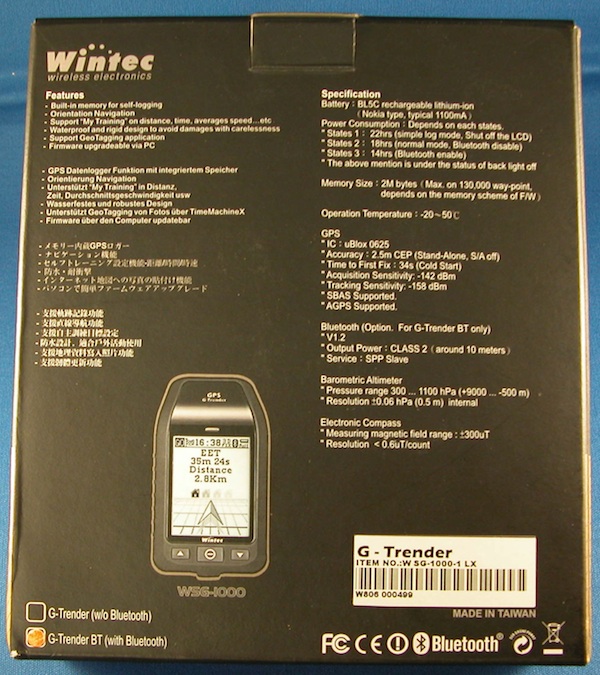
In contrast the feature list is nowhere near clunky. The GPS is using a rather modern uBlox chipset with integrated differential GPS (SBAS) and standalone Assisted GPS (AGPS) - that is high end. Consequently the GPS performance is also more than sufficient under the vast majority of conditions. I am sure the large antenna doesn't hurt either.
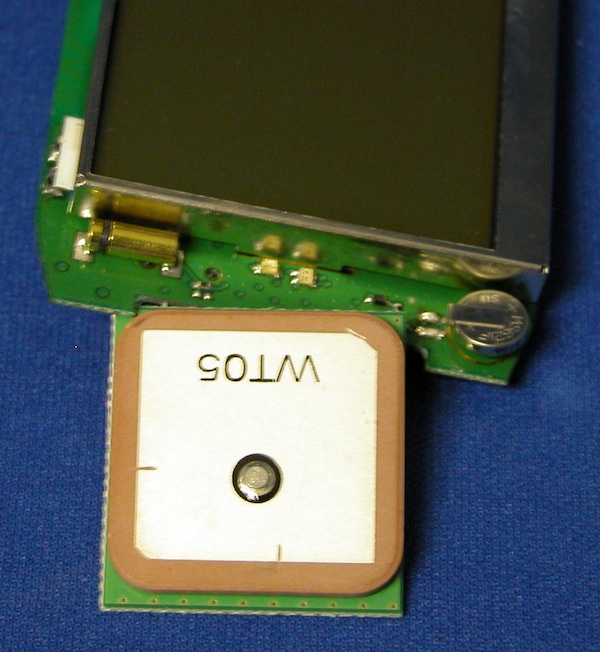
As you can see I am reviewing the Bluetooth equipped version of the G-Trender, but I think the Bluetooth function has generally reached the end of its life, and doesn't have much to contribute to the device's usefulness. You can safely get the non-BT version too. (Oh, yes, the G-Trender can also work as a totally overdesigned USB GPS mouse).
The onboard 2 MB of memory is good for 130K odd waypoints - plenty even for longer journeys. Battery runtime is also decent - I got about 24 hrs from one charge even with frequent use of the (slightly antiquated) electroluminescent backlight. The additional bonus here is that the battery is of the stock Nokia BL-5C variety - so you can basically extend the useful battery life ad infinitum at very low cost.
The display on the G-Trender included a battery level meter, and you will also get the more and more desperate warnings towards the point where you need to charge or change the battery. Below picture was taken fresh from a night spent out in the rain because someone forgot to put the bike into the garage...
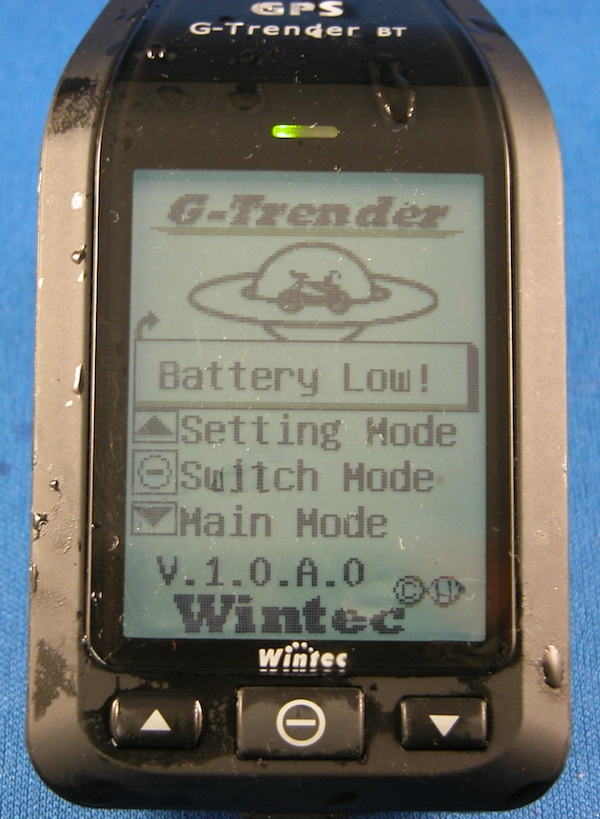
This being an outdoorsy device it measures the temperature and also features an electronic compass and a barometric altimeter (altitude can alternatively be taken from the GPS). I am not too impressed with the two functions though - the digital compass needs to be calibrated before every serious use, and the altimeter definitely has a mind of its own. Now my bicycle rides don't involve too much altitude gain during a trip - avid downhill skiers may get a different experience.

As already proven the device is reasonable watertight. Both the main body halves and the battery compartment have rubber seals, and the USB port has a rubber cover.
However the underside of the G-Trender features a breathing hole (seen here on the left - for the barometer maybe?) which disqualifies it for longer submersion in water. Pouring rain is no problem as long as the display points up.

Installation


Which brings us nicely to the mounting options. The box includes a belt clip holder (rather geeky), a wrist band mount (still rather geeky) and a bicycle/motorcycle mount (now we're talking). The latter even comes in two versions - for the most convenient handlebar placement.
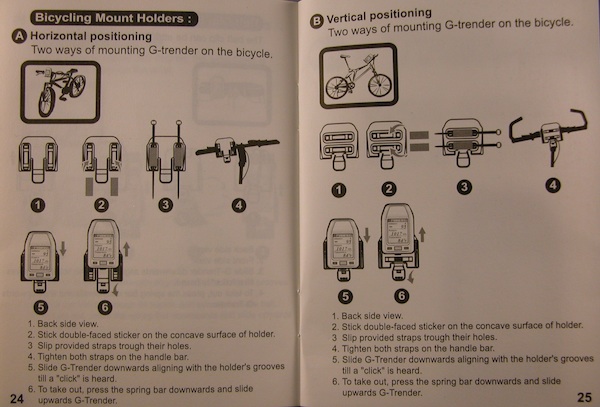
As you can see I have ultimately opted for the vertical positioning as this places the receiver smack in the middle of my view field when riding my trusty old touring bike.

If you really, really strain your eye you can make the receiver out in the insert picture bottom left.

The mount is affixed to the bike with the provided zip-ties and generous amounts of rubber plates to dampen the vibration. I also had to elevate it a little to allow for easy in and out of the G-Trender.


Usage
Normally you switch a device on, and off you go. Not so with the G-Trender. It could be my age but I rather suspect it is the G-Trender. Why else would the device show two crucial hints each time it is switched on?
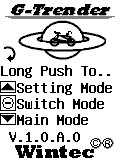
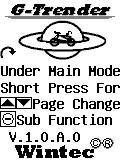
I know it is difficult to have a meaningful user interface with just three buttons. But I simply cannot wrap my head around the way this has been implemented for the G-Trender, and I have to switch the device off and on to read again which button is which.
The menu functions are equally overwhelming. I'll show only a few things here so you can somehow get the point. The reality is much more complex. Note the page name in the top left, akin to some ancient Nokia phone menus. Only a geek would think of including that.
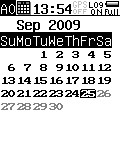
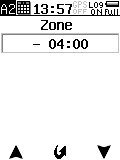
Calendar: Time is taken from the GPS. For reasons unknown the G-Trender can handle time zones but not DST. So you may need to lie about your timezone to get the time right (I actually live at -5). And don't try to mess with that setting when you do cross-timezone travel.
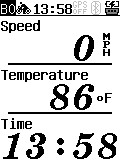
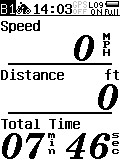
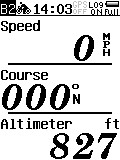
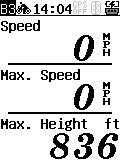
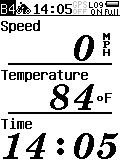
Rover: Shows a wild variety of data in a rotating fashion. This is the main screen.

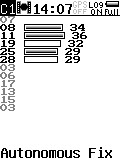
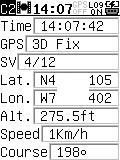
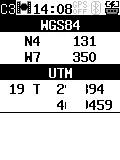
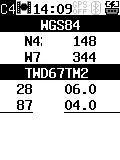
Satellite: Shows GPS fix details, including the option for different datums (dati?).


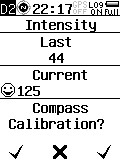
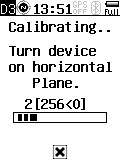
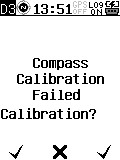
Compass: Shows the current calibration quality and allows you to improve it (a perpetual job).l
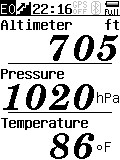
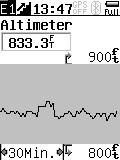


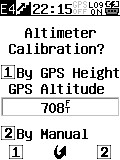
Altimeter: Meteorological data. You can use the GPS altitude or any local markers for calibration.
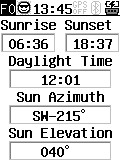



Astronomy: I have no clue why I would need this data on a bicycle trip. Full moon night rides maybe?
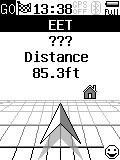
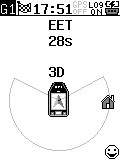
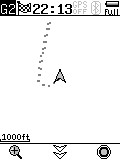


Navigation: This would be a good idea if it weren't implemented so clunkily. You can set marks and then even "navigate" back to them but the direction shown seems to be dependent on the compass which usually is out of whack. You will see the marker icons jumping around on the screen wildly if you are not moving. Rather disappointing. EET: Remaining travel time. Marks are saved with their timestamp but you can influence the icon style. Once you are within 300 feet of a marker you'll hear a triumphant little sound and the screen will tell you that you're close by. Very exciting.





Training: The G-Trender can also be used as a half-hearted (no pun intended) training monitor, allowing you to set (and then fail to reach) goals in distance, time, average and max speed etc. Maybe I will add some more here once I have actually tried to use it for training. There is no heart rate monitor interface.
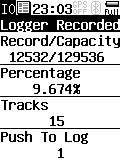
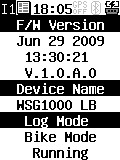
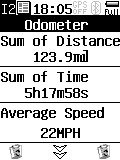
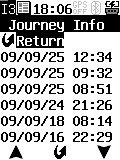
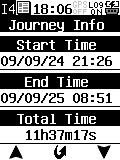
Information: useful stuff to see how much memory is left. Not that you can do anything about it - if it's full it's full, and recording will stop.
This was only about half of the normal usage pages - and now imagine the same amount of pages again for the setup pages, both for general device functions and for the section specific stuff. The user guide is really required here as you may have guessed by now.
The desktop companion - Time Machine X
Let's see how the desktop program for the track reporting works. As you can see above it is easy to figure out when you need to free up space on the device and download the data to the PC. Unfortunately the program does not work under Mac OSX or Linux. I did manage however to attach the G-Trender as a USB GPS receiver to a Mac after installing the required driver for the CP2102 USB to UART bridge.

On the PC you will also need to install the CP2102 driver first (unless you already have that installed for other devices).
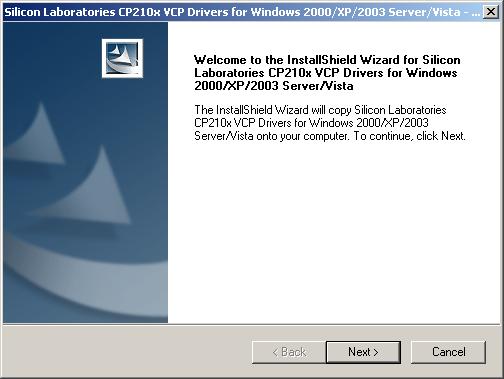
First the driver is copied to your hard drive, and then you have to install it. Why can't this be done in one go?
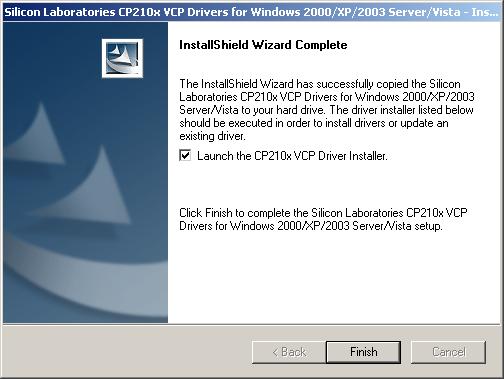
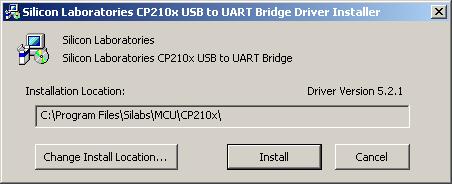

Finally Time Machine X is installed and you can start it up. You'll have to point it to the newly created serial port each time you start the program. It should have been easy for the program to remember that selection.
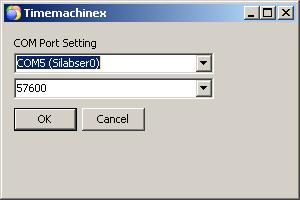
Let's look at some of the functions offered by Time Machine X. I have omitted some of the more esoteric stuff, but even without that I may lose some of you on the way.
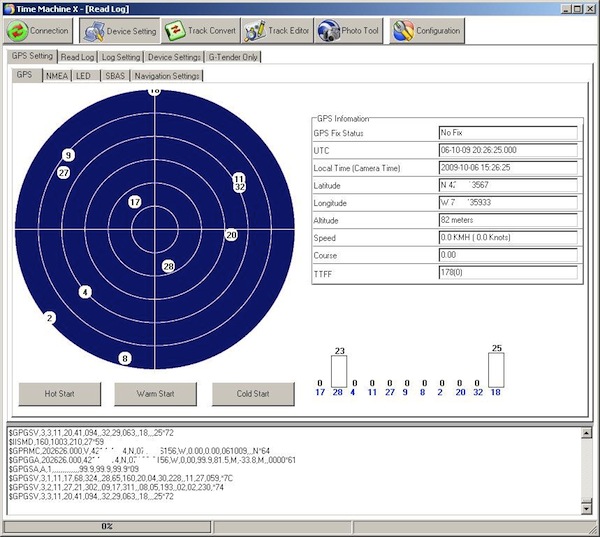
Starting easy, with general GPS information.
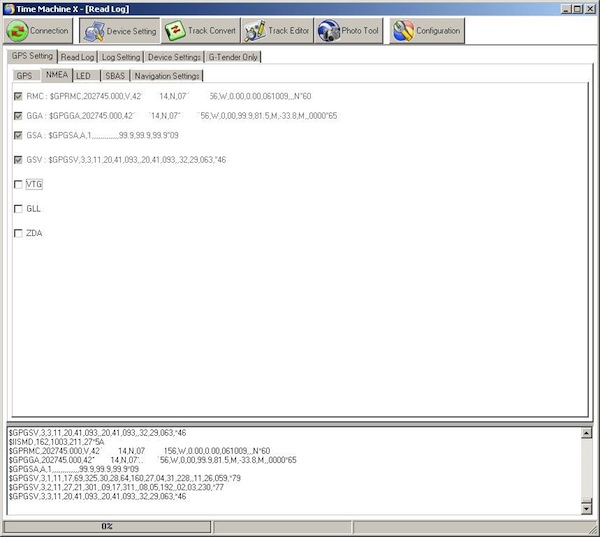
Here you can add more NMEA sequences if you really need to. Most of the time you don't. The program is helpfully showing you which sequences are currently served.

Moving on to the Differential GPS corner. The G-Trender supports all the world wide varieties, including EGNOS which was just declared being a truly live service (after many years in test mode)
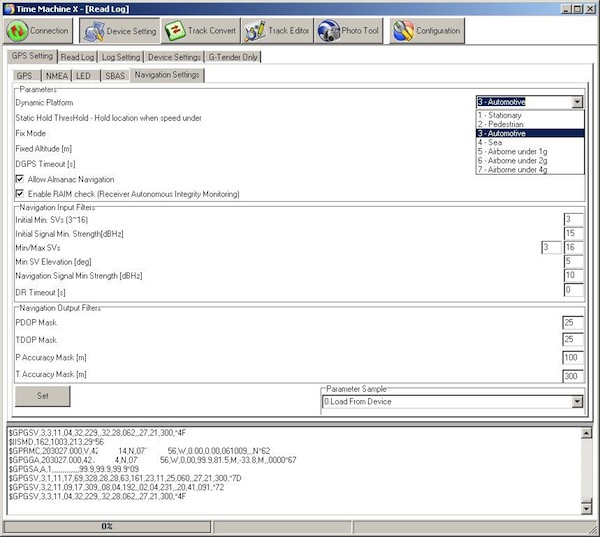
On to the navigation settings. Here you can specify the main usage pattern of the device which will then change some of the presets. Most people won't need to touch any of this.

Same again here - better not change unless you really know what you're doing.
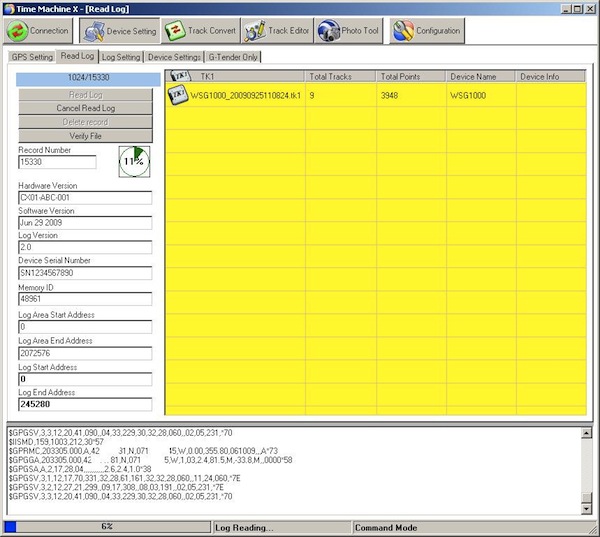
Now for the interesting part - here is where you actually import the log from the device into the PC. The data transfer is reasonably quick, and you will see the number of tracks and waypoints that were imported. If the device memory is full you can delete it here.
You could also manage multiple G-Trender devices here but again that rarely is a scenario one would see in real life.

There are quite a few different logging options. One thing I am missing is a motion sensor based logging mode. Maybe in a future device version.
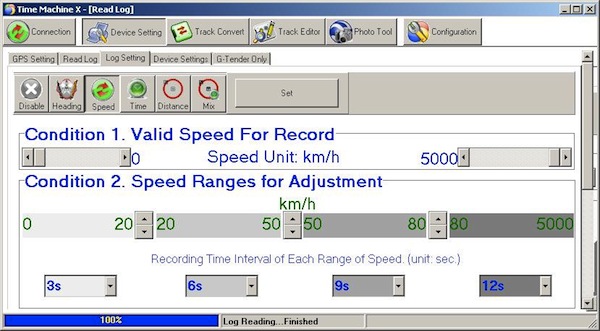
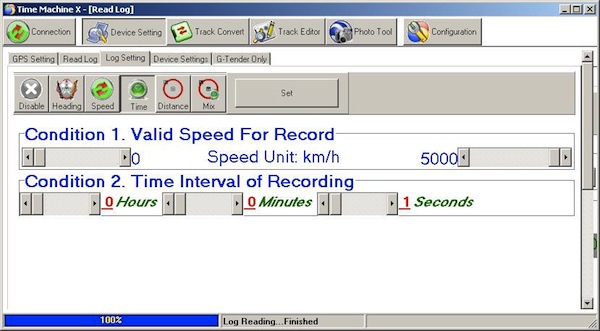

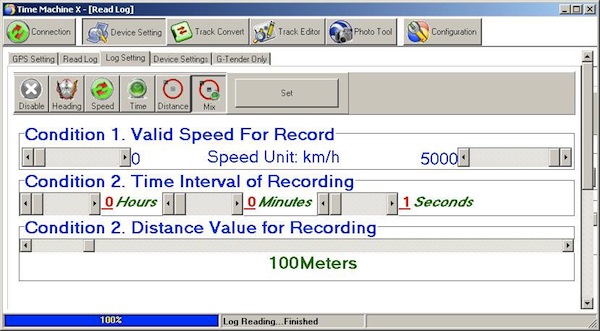
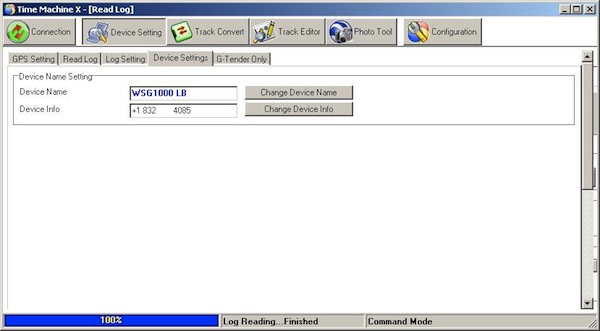
You can personalise the G-Trender if you are so inclined. Only the Device Name is shown on the actual G-Trender, the Device Info field disappears into a black hole. I had hoped to be able to at least show some kind of owner information for the unfortunate case when you lose the device.
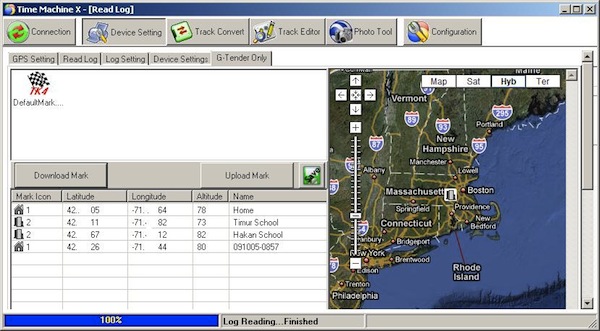
The markers that you record directly on the device will initially be named based on the timestamp of the recording. Here you can rename them to something easier to recognize. Actually, you can't rename them. You need to copy the location data to a new marker, copy that new marker to the device and then delete the old marker. Not ideal but workable.
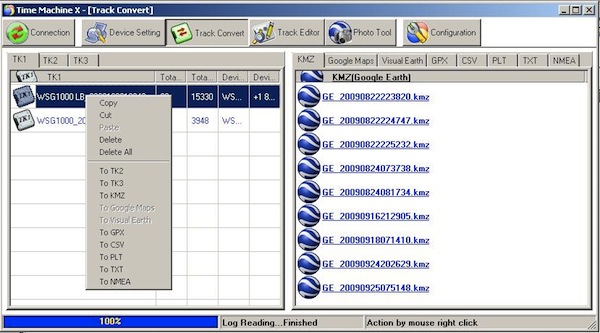
Tracks are loaded from the G-Trender in "tk1" format. But to be able to do anything with them you need to convert them into "tk2" format, or directly into one of the many external format types.
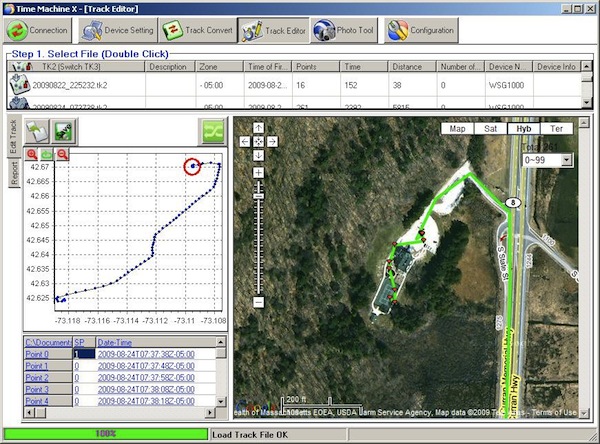
Once the track is in "tk2" format you can then look at the individual points of the track.

This is also the place to do track cleanup. There are plenty of filters available to weed out data points you may not need.
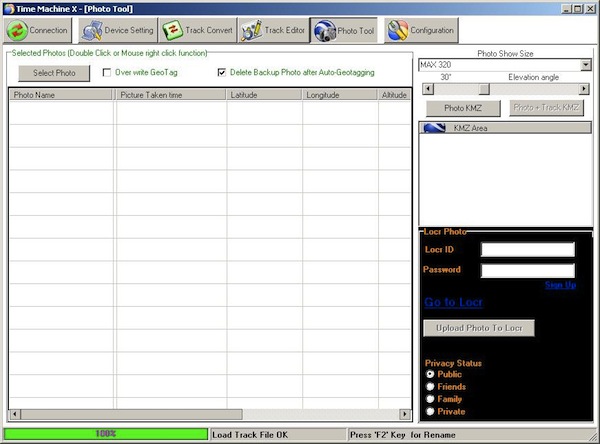
Yes, you can geotag photos. No, I didn't try that part out.

Both the G-Trender and Time Machine X come with an eclectic choice of languages. The German version on the device was actually quite usable with only very few obvious mistranslations.
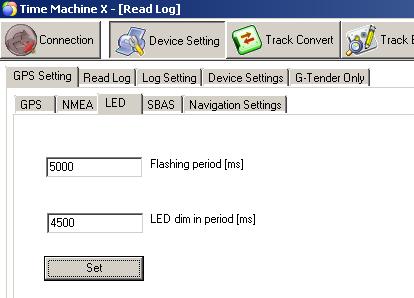
When the G-Trender has a fix the green LED by default blinks in a "one second on one second off" rhythm. If that's too busy for you then you can tell the LED to only light up for 500 milliseconds every five seconds (for example). Note that they used the "LED dim period" here - totally unintuitive geek speak again.
Round Up
The G-Trender packs a lot (A LOT) of functionality into its not-so-small body. Many of the functions are of peripheral value, and navigation is rather cumbersome due to the complex user interface. In contrast the GPS performance is excellent, the device has a large memory, and a (very) standard replaceable battery. You'll probably have to listen to your inner geek to find out if you might like the G-Trender.
Pros
- large, easy to read display
- reasonably waterproof (no immersion)
- large memory
- excellent battery life, standard BL-5C replaceable battery
- DGPS and AGPS, high performance GPS
Cons
- on the larger side
- pricey
- very unintuitive menu structure
- no circular memory
- TimeMachineX does not work with OSX/Linux
References & Links:
| Comments
|
 Posted by maxbyte on Fri Oct 30, 2009 3:58 pm Posted by maxbyte on Fri Oct 30, 2009 3:58 pm |
 |
Hi, thanks for the super review of the Wintec G-Trender Data Logger, it makes interesting reading for the techy type, i can see why some of the screens look confusing...but surely this is a major part of buying a new gadget, then we can spend hours finding how it works. My feelings are that if we need a simple solution then find a friend and ask them to be a route planner/guide.
I am impressed seeing the picture with the rain drops, and when reading the explanation about quote "Below picture was taken fresh from a night spent out in the rain because someone forgot to put the bike into the garage" and reading on to the "Top Tips" quote "Remove all evidence that you use a GPS by taking the mount off the windscreen and if possible, wipe the tell-tale rings from the glass". I feel it is a good job the bike did not have a windscreen to show any marks !!!!!
I love the "Pocket GPS World" newsletter, keep up the good work.
Regards Tony M
|
|
|
|
