|
|
 |
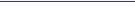 |
 |
 |
|
TomTom Maps-on-Line Review |
18th September
2002 |
|
|

|
|
http://www.tomtom.com
Price €5 euros per month
Introduction
TomTom
Maps-on-Line is a wireless mapping and routing application, using location based
server technology. Once the client software is installed on your Pocket PC, TomTom Maps-on-Line gives you access to detailed, street-level maps of
twelve European countries without the need to preload any maps. Maps are sent
instantly to your Pocket PC as you need them; no matter where you are, you
always have detailed maps of the exact location with you. In order to use
Maps-on-Line you will need to connect your Pocket PC to the internet.
This really is an ingenious product, and as far as
we're aware is the first product of it's kind to produce maps complete for the
whole of Europe in a single quick download. Maps-on-Line like Navigator
uses the TeleAtlas maps. The maps that get downloaded to your Pocket PC
are of two kinds. A complete map showing the journey from departure to
destination, and turn by turn maps. You can zoom in and zoom out, which
will just enlarge the map size with some pixellation, and you can also change
the scale, however
to be able to achieve this you do need a mobile phone because as soon as you try
to do this, if the map isn't in the cache list it will try and download the map,
so it really does require a GPRS connected phone to put Maps-on-Line to it's
full potential, and preferably with a BlueTooth enabled phone and Pocket PC.
|
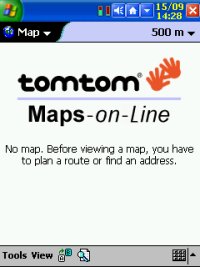
Maps-on-Line startup screen
|
|
Setting up your Maps-on-Line Account
Setting up your account is an easy one pass setup
which will take you approx 2 mins to setup online. All you need to do is
goto the TomTom Maps-on-Line website, create a new account, select a username
and password and enter your full address and credit card details.
TomTom are currently giving everyone 1 months FREE service to
Maps-on-Line, so if you don't like it before the month is up, simply log back onto your
online account and cancel the service and TomTom say they will not bill you for
the service used.
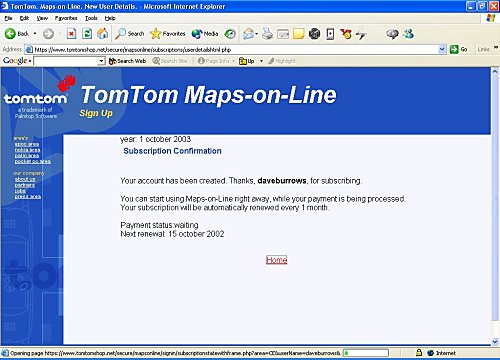
An Account has just been created above
Once your account has been setup, you can start
using the account immediately, you do not have to wait for your credit card to
be authorised which is a good service giving you no waiting around time which is
something I must say I loath about Shareware Registrations in general! As
you'll see from the screen below, it gives you your payment status, expiration
date of account which is your next bill date (or first), and a brief description
of the buttons below allowing you to change your password, unsubscribe
and also select a new device to store maps to. It must be said
TomTom are restricting you to one device, which in most cases it should be fine,
and if you think about the way the normal software license works, you should
only be using software on one device at any one time (in most cases).
Don't forget that you are only paying 5 euros per month if you decide to
continue your subscription which really is a bargain for complete European maps!

Account logged in screen |
|
Installing Software
Now all you have to do is download the
Pocket PC Maps-on-Line software from TomTom's website, install this in
the usual way via ActiveSync and you'll be all setup and ready to go.
As you'll see from the screen on the right, everything looks kind of
familiar if you are already a user of TomTom's applications. The
version we tested is the very latest and current version of TomTom
Maps-on-Line v1.0 release 25.
Once you've installed the software you
need to go into the User Account setup screen, enter the username and
password you specified on TomTom's sign-in website and you're all
configured. Make sure you still have your Pocket PC docked at
this stage.
|
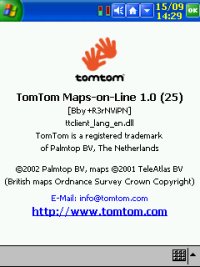
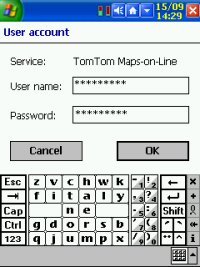
TomTom Maps-on-Line About and User
Details screens
|
|
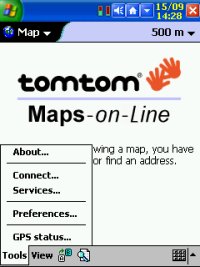
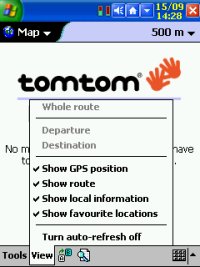
|
Like we said earlier, the interface is
very similar to TomTom Navigator, with the Map menu at the top left
and general menu's at the bottom of the screen. The menu's do
look a little difference, there's a Connect option that allows
you to connect via a dial-up connection to TomTom's Servers, a
Services option that allows you to specify your username and
password, the normal Preferences screen and GPS Status
screens.
TomTom have also made it easy to turn on
and off frequently used features like GPS Position, Show
Route, Show Local POI, Show Favourites. |
|

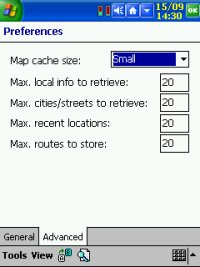 |
The Preferences screen is very
similar to what you would see in Navigator, RoutePlanner or CityMaps
allowing you to select the scale of the map, the colour scheme and
distance units.
You can also change the map cache size
form small (default) to medium or large, as you maybe using a mobile
phone, if you have enough storage space then a large cache would be
better. You can also choose the maximum amount of POI
information that you will download.
|
|
Planning your Route
Planning your route has to be done
online, either via ActiveSync in the cradle or via your mobile.
It's done exactly the same as you would with previous TomTom software
by clicking on the A to B or Search icons, this will then bring up the
Find Route screen like on the right. You simply select your
Country, and then the SET button next to Departure and
Destination, enter the City, Address on each and then select
whether you want to use this route for walking or driving.
TomTom has already put great thought
into this
and allow you to store multiple routes and maps, depending on the
size of your cache, so if you wanted 3 or 4 planned routes, change
your cache size to large!
Now that you've selected the route, you
will now get an instructions screen up giving you detailed
instructions on what turns to take. Again this is very similar
to previous TomTom products and also anyone that is familiar with
AutoRoute will notice how similar this is.
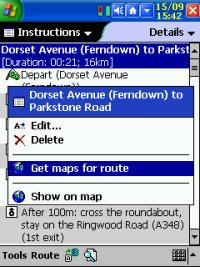 |
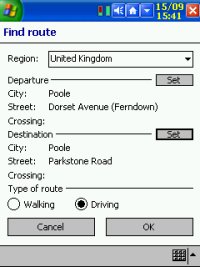
You will see the instructions on the
left here, now tap and hold the route planned and select the Get
maps for route option. This will now connect via ActiveSync
again or via your mobile phone to TomTom's servers and start
downloading map segments in readiness for your journey.
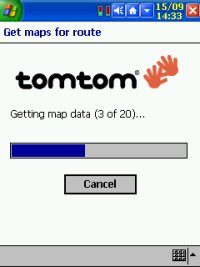
|
|
Commencing your journey
So you've now setup your TomTom account,
installed TomTom Maps-on-Line, planned your route, downloaded the map
segments. What's left ?
Nothing! Now you can commence your
journey. If you want to check the maps before you set off, click
on the top left menu, and select MAP menu, or tap and hold on
part of the instructions and select Show on map.
You'll see from the screenshots below
that TomTom Maps-on-Line is very similar to TomTom CityMaps and TomTom
Navigator using TeleAtlas maps gives a lot of detail, but the map
screen is smaller giving you rulers for distance and a zoom bar.
The downsides we've seen so far is the
Zoom Bar. It's a great facility and you do need sometimes to be
able to zoom in and out, however the zoom basically just enlarges the
map like you'd see in your favourite paint package, so you will see
pixellation if you've chosen a smal scale. If you want to change
the scale of the map whilst you're driving, you need to be constantly
connected to TomTom's Servers as this will then try to download a new
map. If you are not connected you will get an error message
saying it couldn't connect.
We can see why the Zoom Bar has been
programmed like this, as it cuts download times down on planning and
downloading your inital route, but it would be nice to have an added
feature in the Preferences menu so that you can specify how
many zoom levels of each map you will download.
Perhaps this would be a welcome feature
for the future.
|
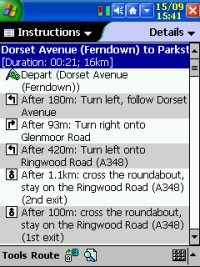 |

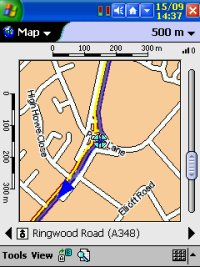
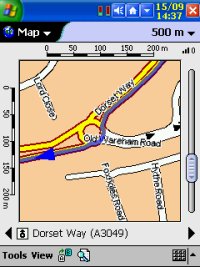 |
|
Verdict
So, what the overall verdict ?
TomTom Maps-on-Line is a great innovation and service, and one that the
casual GPS user could only dream about until recently. Costing only €5 euro's a
month is a bargain for what you get. If you are travelling
between European countries on business a lot then you will not only
find this invaluable, but also a cheaper option than buying TomTom
Navigator software for each country you go to since TomTom have
changed their maps from European to Country specific.
If you are a heavy GPS user and rely on
your GPS on a daily basis, or your requirement is for proper routing
rather than displaying of maps and a GPS pointer then TomTom Maps-on-Line may become a bit
of a chore. If you don't have TomTom Navigator then it would be
a good introduction to TomTom's Navigator product and maps, allowing
you to test the maps before purchasing their full Navigator product.
|
|
Conclusion
|
|
|
Manufacturers Website
|
http://www.tomtom.com
|
|
Pocket GPS Reviewer
|
Dave Burrows |
|
Pocket GPS Reviewer Website |
Dave Burrows.com |
|
|
|
|
Rating
|
|
|
Ability to plot route and follow |
          |
|
Voice Navigation Quality |
n/a |
|
Re-routing Quality |
n/a |
|
Map Detail |
          |
|
|
|
|
Overall Rating 75% |
          |
|
How did we achieve these ratings ?
|
Review Ratings |
|
|
 |
 |
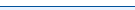 |
 |
|
|