| View previous topic :: View next topic |
| Author |
Message |
inspiredron
Frequent Visitor

Joined: Dec 17, 2006
Posts: 302
Location: Ellesmere UK
|
 Posted: Thu Jul 09, 2015 12:43 am Post subject: 2598 - unreliable fastest routing Posted: Thu Jul 09, 2015 12:43 am Post subject: 2598 - unreliable fastest routing |
 |
|
I am getting increasingly despondent about the routing abilities of my nuvi 2598. I have just returned from a month in France. I repeatedly found severe routing errors, some understandable but others crazy!
For many years these Garmin satnavs have been prone to take "short cuts" by leaving a main road for a very minor road merely to shorten the route marginally. Although the eta is calculated as earlier it will, in practice, be later because of time lost in making the turns and being unable to maintain speed on the minor road. That sort of error is almost forgiveable.
What is less acceptable is the numerous occasions when common sense tells me to ignore a particular turn and to take a route that is obviously easier and quicker than that dictated by the Gsrmin. Almost invariably the Satnav will try to turn me round and, in the process, add time to the eta. Eventually it will accept the inevitable whrn I ignore its repeated requests for a U turn and then I normally find that the eta can be several minutes ahead of thst estimsted prior to my taking control. Why do the navigation algorithms for Fastest time.not find obvious main routes which are quite clearly the fastest? |
|
| Back to top |
|
 |
Kremmen
Pocket GPS Verifier


Joined: Mar 03, 2006
Posts: 7040
Location: Reading
|
 Posted: Thu Jul 09, 2015 5:21 am Post subject: Posted: Thu Jul 09, 2015 5:21 am Post subject: |
 |
|
I've always found that on all SatNavs, opting for the shortest route for example does just that regardless of common sense.
My current built in unit, by Alpine, has an option where is displays 5 routes and you select the one that you fancy but even then you need to watch out.
Honda have now ditched Alpine and gone Android Garmin so that will be a new experience if I px next year as I only use my standalone Garmin for the Traffic and cameras.
As you say, you have to ignore some instructions and often not blindly follow what it tells you.
_________________
Satnav:
Garmin 2599 LMT-D (Indoor test rig)
DashCam:
Viofo A119 V3
Car Average MPG :
 |
|
| Back to top |
|
 |
sussamb
Pocket GPS Verifier

![]()
Joined: Mar 18, 2011
Posts: 4456
Location: West Sussex
|
 Posted: Thu Jul 09, 2015 8:40 am Post subject: Posted: Thu Jul 09, 2015 8:40 am Post subject: |
 |
|
It's worth looking at the 3 options offered by your nuvi when you do a simple Where to and choosing the one you prefer.
Personally though I tend to use trip planner app and create a route with sufficient via points so that I can avoid any minor deviations that don't make sense.
Having said all that I've used my 2508 a lot in France and rarely had issues. Are you able to remember any of the routes you had issues with?
_________________
Where there's a will ... there's a way. |
|
| Back to top |
|
 |
Allan_whoops
Frequent Visitor

Joined: Feb 18, 2006
Posts: 369
|
 Posted: Thu Jul 09, 2015 9:54 am Post subject: Posted: Thu Jul 09, 2015 9:54 am Post subject: |
 |
|
| I noticed that my 2598 started doing silly routes even if set to 'fastest' after a map update in about October of last year. For example, to get from Heathfield to the A21 it used to take me down the main road until I got to Hurst Green. After the update, it tries to take one through a whole load of single track roads after Burwash to get to Hurst Green. I wonder if they have put a speed limit of 60 mph on those roads so the system now thinks they are quick. |
|
| Back to top |
|
 |
sussamb
Pocket GPS Verifier

![]()
Joined: Mar 18, 2011
Posts: 4456
Location: West Sussex
|
 Posted: Thu Jul 09, 2015 10:30 am Post subject: Posted: Thu Jul 09, 2015 10:30 am Post subject: |
 |
|
Anything weird after a map or software update, or both, than you should try a master reset. It resolves more issues after software than map updates but can occasionally help with the latter also.
_________________
Where there's a will ... there's a way. |
|
| Back to top |
|
 |
inspiredron
Frequent Visitor

Joined: Dec 17, 2006
Posts: 302
Location: Ellesmere UK
|
 Posted: Thu Jul 09, 2015 10:47 am Post subject: Posted: Thu Jul 09, 2015 10:47 am Post subject: |
 |
|
| sussamb wrote: | | Anything weird after a map or software update, or both, than you should try a master reset. It resolves more issues after software than map updates but can occasionally help with the latter also. |
Not sure what you mean by a Master reset. Certainly I have needed to do a hard start fairly frequently recently to get the unit to work properly.
I have just returned from a month in France where I covered 2250 miles. Simply turning the unit off or letting it turn itself off was not enough. After a couple of days its response would slow down and at one stage I even lost the map speed limits and overspeed bongs. A hard start (hold the off button for a few seconds when turning off) gave normal operation again.
As I said, I can almost forgive the unit for tryingto take short cuts using roads with the same speed limit as others but an algorithm which fails to calculate the fastest route reliably is not something that I can accept.
I have always used my Garmin units as an aid to navigation but they are now becoming more of a hindrance.
Basically it seems that Garmin need to look hard at their routing algorithms to discover why this absurd routing is occurring.  |
|
| Back to top |
|
 |
sussamb
Pocket GPS Verifier

![]()
Joined: Mar 18, 2011
Posts: 4456
Location: West Sussex
|
 Posted: Thu Jul 09, 2015 10:53 am Post subject: Posted: Thu Jul 09, 2015 10:53 am Post subject: |
 |
|
A master reset sets the device back to factory settings. What you're doing is what I'd call a cold start, a complete shut down then restart, rather than simply putting the device into standby which leads to a warm start when you tap the on switch. It's certainly true that you need to do a cold start occasionally.
It's difficult to comment on your routing issues without an example. Do you have any?
_________________
Where there's a will ... there's a way.
Last edited by sussamb on Thu Jul 09, 2015 10:59 am; edited 1 time in total |
|
| Back to top |
|
 |
sussamb
Pocket GPS Verifier

![]()
Joined: Mar 18, 2011
Posts: 4456
Location: West Sussex
|
 Posted: Thu Jul 09, 2015 10:55 am Post subject: Posted: Thu Jul 09, 2015 10:55 am Post subject: |
 |
|
| Allan_whoops wrote: | | I noticed that my 2598 started doing silly routes even if set to 'fastest' after a map update in about October of last year. For example, to get from Heathfield to the A21 it used to take me down the main road until I got to Hurst Green. After the update, it tries to take one through a whole load of single track roads after Burwash to get to Hurst Green. I wonder if they have put a speed limit of 60 mph on those roads so the system now thinks they are quick. |
I've tried that on my 2508 and can't get it to behave as you describe so suspect it's a device issue. Do you have TrafficTrends enabled? If so that may be why you're getting that behaviour IF that road gets busy at certain times?
_________________
Where there's a will ... there's a way. |
|
| Back to top |
|
 |
Allan_whoops
Frequent Visitor

Joined: Feb 18, 2006
Posts: 369
|
 Posted: Thu Jul 09, 2015 11:23 am Post subject: Posted: Thu Jul 09, 2015 11:23 am Post subject: |
 |
|
| I tried doing a master reset and it made no difference. I don't have traffic trends enabled and it does it on every day of the week and at any time of day. |
|
| Back to top |
|
 |
sussamb
Pocket GPS Verifier

![]()
Joined: Mar 18, 2011
Posts: 4456
Location: West Sussex
|
 Posted: Thu Jul 09, 2015 11:26 am Post subject: Posted: Thu Jul 09, 2015 11:26 am Post subject: |
 |
|
Weird, what map do you have loaded, is it the latest 2016.10 as that's what I used to check it.
_________________
Where there's a will ... there's a way. |
|
| Back to top |
|
 |
Allan_whoops
Frequent Visitor

Joined: Feb 18, 2006
Posts: 369
|
 Posted: Thu Jul 09, 2015 11:38 am Post subject: Posted: Thu Jul 09, 2015 11:38 am Post subject: |
 |
|
| Yes, its 2016.10 with latest firmware. I think the problem is that it calculates based on the theoretical speed for the road rather than that and the type of road. |
|
| Back to top |
|
 |
sussamb
Pocket GPS Verifier

![]()
Joined: Mar 18, 2011
Posts: 4456
Location: West Sussex
|
 Posted: Thu Jul 09, 2015 11:48 am Post subject: Posted: Thu Jul 09, 2015 11:48 am Post subject: |
 |
|
If it did I'd be getting the same route as you, but I'm not 
_________________
Where there's a will ... there's a way. |
|
| Back to top |
|
 |
Allan_whoops
Frequent Visitor

Joined: Feb 18, 2006
Posts: 369
|
 Posted: Thu Jul 09, 2015 11:49 am Post subject: Posted: Thu Jul 09, 2015 11:49 am Post subject: |
 |
|
| I've just got it out of the car and entered the A21. It has improved BUT it still wants to divert me off the main road just after Etchingham station and down a single track road which then rejoins the main road. You need to look at the map and then zoom in as its not obvious on the larger scale view. |
|
| Back to top |
|
 |
sussamb
Pocket GPS Verifier

![]()
Joined: Mar 18, 2011
Posts: 4456
Location: West Sussex
|
 Posted: Thu Jul 09, 2015 11:54 am Post subject: Posted: Thu Jul 09, 2015 11:54 am Post subject: |
 |
|
Nope ... still gives me this route when I zoom in
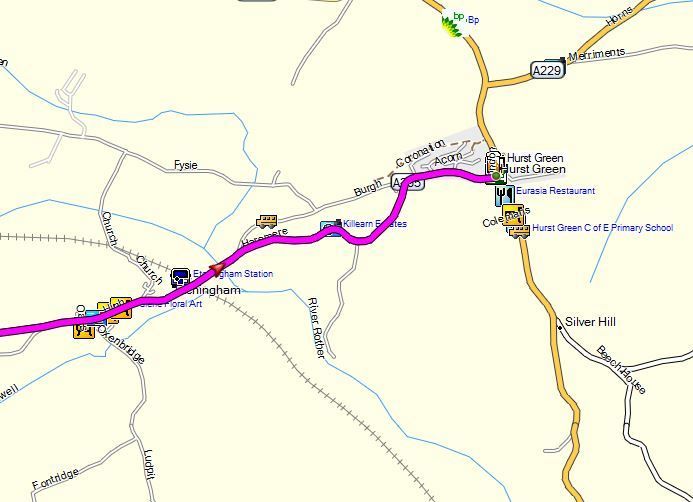
Screen shot taken from Basecamp but nuvi is the same.
_________________
Where there's a will ... there's a way. |
|
| Back to top |
|
 |
inspiredron
Frequent Visitor

Joined: Dec 17, 2006
Posts: 302
Location: Ellesmere UK
|
 Posted: Thu Jul 09, 2015 12:01 pm Post subject: Posted: Thu Jul 09, 2015 12:01 pm Post subject: |
 |
|
| sussamb wrote: | A master reset sets the device back to factory settings. What you're doing is what I'd call a cold start, a complete shut down then restart, rather than simply putting the device into standby which leads to a warm start when you tap the on switch. It's certainly true that you need to do a cold start occasionally.
It's difficult to comment on your routing issues without an example. Do you have any? |
I have just updated to unit software 5.00 and tried a very graphic example navigating from Bagneres de Luchon to Castelnau Maognac. When we were leaving Luchon the 2598 wanted to take me along the D918 and over a couple of passes to reach Tarbes. I ignored that and headed North using main roads. For nearly half an hour the Garmin tried to turn me round and send me back to the D918. Eventually it gave up and accepted my route which gave an ETA nearly an hour sooner than had been shown as I left Luchon initially!
Following the update to 5.00 I have just tried the same trip. It has actually sent me the "right" way instead of via the D918 so perhaps Garmin have actually sorted the issue. Time will show! |
|
| Back to top |
|
 |
|
![]() Posted: Today Post subject: Pocket GPS Advertising Posted: Today Post subject: Pocket GPS Advertising |
|
|
We see you’re using an ad-blocker. We’re fine with that and won’t stop you visiting the site.
Have you considered making a donation towards website running costs?. Or you could disable your ad-blocker for this site. We think you’ll find our adverts are not overbearing!
|
|
| Back to top |
|
 |
|