| View previous topic :: View next topic |
| Author |
Message |
BigJohnD
Frequent Visitor

Joined: Aug 26, 2007
Posts: 394
Location: Glannau Mersi, Lloegr
|
 Posted: Wed Jul 23, 2014 12:09 pm Post subject: "Failed to retrieve device data" - Basecamp Ver 4. Posted: Wed Jul 23, 2014 12:09 pm Post subject: "Failed to retrieve device data" - Basecamp Ver 4. |
 |
|
I've recently updated Basecamp to Ver 4.3.4 on Win7 64bit and I'm struggling to transfer my POIs to my Nuvi 2548.
My favourites used to show the folders in which my POIs were listed, but the best I can now do it one big long list. Otherwise it's "No data available".
Checking the device shows this:
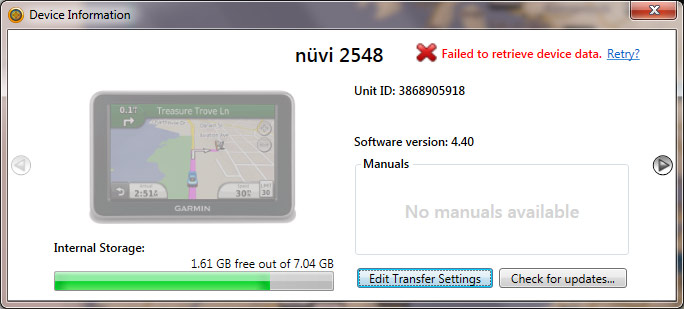
I've uninstalled Basecamp, run CCleaner and re-installed Basecamp, but it made no difference.
Similarly, it makes no difference if the Garmin is set to Auto-detect or Mass storage.
Any suggestions?
There seem to be major problems with Basecamp 4.3.4 - see:
https://forums.garmin.com/showthread.php?89333-BaseCamp-4-3-3-is-Now-Available |
|
| Back to top |
|
 |
sussamb
Pocket GPS Verifier

![]()
Joined: Mar 18, 2011
Posts: 4456
Location: West Sussex
|
 Posted: Wed Jul 23, 2014 12:30 pm Post subject: Posted: Wed Jul 23, 2014 12:30 pm Post subject: |
 |
|
I'm running 4.3.4 with no issues and generally it appears to work well.
Unsure what your problem is though, but it appears to be a device issue rather than Basecamp. You might try deleting the GarminDevice.xml file from the Garmin folder on your nuvi then rebooting the nuvi which will recreate that file. It's that file that holds all sorts of information about your device.
Also ensure you've shut your nuvi down before connecting it to your PC, rather than simply putting it into 'sleep' mode.
Failing that try the steps in this FAQ
http://support.garmin.com/support/searchSupport/case.faces?caseId=%7Be908ee90-c6c1-11e1-dcef-000000000000%7D |
|
| Back to top |
|
 |
BigJohnD
Frequent Visitor

Joined: Aug 26, 2007
Posts: 394
Location: Glannau Mersi, Lloegr
|
 Posted: Wed Jul 23, 2014 2:12 pm Post subject: Posted: Wed Jul 23, 2014 2:12 pm Post subject: |
 |
|
I checked Garmin's help, deleted the file GarminDevice.xml and made sure the SatNav was fully "Off". There's no problem accessing either the internal storage or memory card via Windows Explorer - even the Garmin logo shows.
The device, internal memory and memory card appear in Basecamp quickly.
I import my POIs into "My Collection" with ease and they all appear on the map as expected. Scrolling to zoom in on one is a bit slow, but otherwise fine. All appears in order.
After selecting "My Collection" and "send data to device", a green tick appears on "Internal storage" which would indicate the data's been successfully transferred.
I exit Basecamp and unplug the SatNav, which goes blank. I press the on button and it goes through the basic startup routine. I click "Favourites" and it says "No data available".
I'm beginning to suspect some secondary file is missing, so will try (re-)installing .NET 4.5 SP1. |
|
| Back to top |
|
 |
sussamb
Pocket GPS Verifier

![]()
Joined: Mar 18, 2011
Posts: 4456
Location: West Sussex
|
 Posted: Wed Jul 23, 2014 2:22 pm Post subject: Posted: Wed Jul 23, 2014 2:22 pm Post subject: |
 |
|
Sorry, POIs don't appear in Favourites, they appear under Categories. Scroll down and you should see them under Other categories.
Or do you really mean Favourites? You can check if they're being transferred correctly as if you've sent Favourites there will be a file named temp.gpx with the appropriate date/time in the GPX folder on your nuvi. |
|
| Back to top |
|
 |
sussamb
Pocket GPS Verifier

![]()
Joined: Mar 18, 2011
Posts: 4456
Location: West Sussex
|
 Posted: Wed Jul 23, 2014 2:28 pm Post subject: Posted: Wed Jul 23, 2014 2:28 pm Post subject: |
 |
|
Incidentally note that category behaviour for lists/favourites changed with 4.3.4.
Now lists and categories are dis-associated. Categories are set for each waypoint in Basecamp (or you can block change some if you need to) by opening the waypoint properties and going to the category tab.
Favourites copied from your nuvi will retain the categories that you have them in on the nuvi. |
|
| Back to top |
|
 |
BigJohnD
Frequent Visitor

Joined: Aug 26, 2007
Posts: 394
Location: Glannau Mersi, Lloegr
|
 Posted: Wed Jul 23, 2014 2:41 pm Post subject: Posted: Wed Jul 23, 2014 2:41 pm Post subject: |
 |
|
It looks like nothing has been transferred.
Even after having repaired .NET 4.5.1.
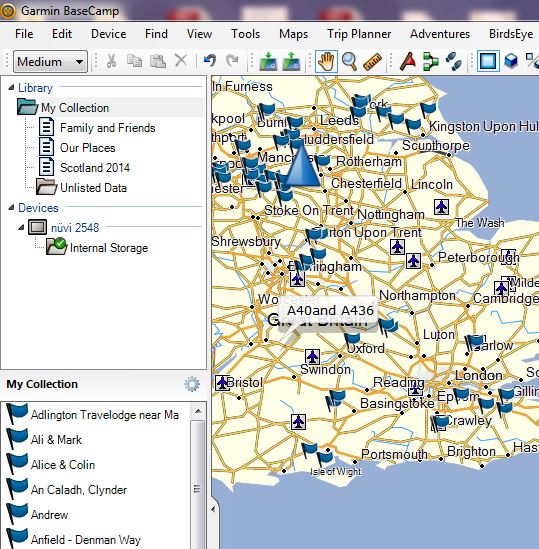
The three lists I had - Scotland, Friend & Family and Places - used to appear as folders when "Favourites" was selected. All very straightforward.
I'm losing the the will to live - just transfer the waypoints, damn you!!! |
|
| Back to top |
|
 |
BigJohnD
Frequent Visitor

Joined: Aug 26, 2007
Posts: 394
Location: Glannau Mersi, Lloegr
|
 Posted: Wed Jul 23, 2014 2:52 pm Post subject: Posted: Wed Jul 23, 2014 2:52 pm Post subject: |
 |
|
The code in Temp.gpx looks OK,
but the time's a bit out. OTOH, the SatNav's lost the the satellites so its clock's wrong. Grrrr.... |
|
| Back to top |
|
 |
sussamb
Pocket GPS Verifier

![]()
Joined: Mar 18, 2011
Posts: 4456
Location: West Sussex
|
 Posted: Wed Jul 23, 2014 3:06 pm Post subject: Posted: Wed Jul 23, 2014 3:06 pm Post subject: |
 |
|
In that screen shot IF the waypoints have been transferred then when you click on Internal Storage they should be shown. If not something is indeed wrong.
How are you transferring the lists? You should be able to either drag and drop them into Internal Storage or right click them and select 'send to'.
If that's not working you could always try right clicking the list, and do an Export.
Last edited by sussamb on Wed Jul 23, 2014 3:14 pm; edited 1 time in total |
|
| Back to top |
|
 |
sussamb
Pocket GPS Verifier

![]()
Joined: Mar 18, 2011
Posts: 4456
Location: West Sussex
|
 Posted: Wed Jul 23, 2014 3:10 pm Post subject: Posted: Wed Jul 23, 2014 3:10 pm Post subject: |
 |
|
| BigJohnD wrote: | The three lists I had - Scotland, Friend & Family and Places - used to appear as folders when "Favourites" was selected. All very straightforward.
|
Yes, as I posted above that now won't happen. Too many people complained about that behaviour as they organised their Basecamp lists differently to their nuvi categories. Now as I've said there is a category tab for each waypoint, so each waypoint can now be associated with more than one category.
The simplest way for you is to block select all the waypoints in one of your lists, then right click and select open and enter the relevant category in the category tab. That will then give you your 3 folders/categories on your nuvi ... assuming you can transfer them  |
|
| Back to top |
|
 |
BigJohnD
Frequent Visitor

Joined: Aug 26, 2007
Posts: 394
Location: Glannau Mersi, Lloegr
|
 Posted: Wed Jul 23, 2014 3:40 pm Post subject: Posted: Wed Jul 23, 2014 3:40 pm Post subject: |
 |
|
Well, partial success.
They've transferred as a great long list under favourites instead of being in subfolders. Messy, but acceptable in the circumstances. This time there was a message about data being successfully transferred.
There's nothing under categories, though.
I uninstalled ALL the Gramin USB drivers, rebooted and let Windows figure it all out.
At least it works now, though Basecamp really ought to more closely reflect what's on the device.
Thanks for hanging in there. |
|
| Back to top |
|
 |
sussamb
Pocket GPS Verifier

![]()
Joined: Mar 18, 2011
Posts: 4456
Location: West Sussex
|
 Posted: Wed Jul 23, 2014 3:44 pm Post subject: Posted: Wed Jul 23, 2014 3:44 pm Post subject: |
 |
|
Well it will. If favourites are organised into categories they'll be imported with those categories assigned in Basecamp, but at the moment in a long list.
What's intended in later releases is to allow sorting of categories within Basecamp.
As I posted, you could assign categories to your lists in Basecamp, if you do they won't then be in a long list on your nuvi but sorted into 'folders'. |
|
| Back to top |
|
 |
BigJohnD
Frequent Visitor

Joined: Aug 26, 2007
Posts: 394
Location: Glannau Mersi, Lloegr
|
 Posted: Wed Jul 23, 2014 3:46 pm Post subject: Posted: Wed Jul 23, 2014 3:46 pm Post subject: |
 |
|
Ha!! I created the categories and they've appeared as folders in Favourites!!
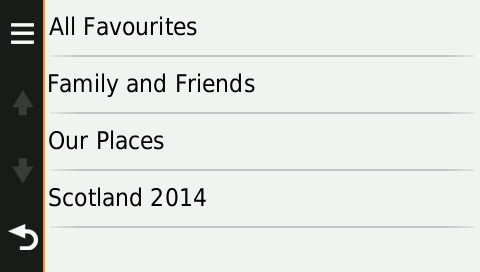
Easy when you know how.  |
|
| Back to top |
|
 |
sussamb
Pocket GPS Verifier

![]()
Joined: Mar 18, 2011
Posts: 4456
Location: West Sussex
|
 Posted: Wed Jul 23, 2014 7:08 pm Post subject: Posted: Wed Jul 23, 2014 7:08 pm Post subject: |
 |
|
Yep  |
|
| Back to top |
|
 |
|
![]() Posted: Today Post subject: Pocket GPS Advertising Posted: Today Post subject: Pocket GPS Advertising |
|
|
We see you’re using an ad-blocker. We’re fine with that and won’t stop you visiting the site.
Have you considered making a donation towards website running costs?. Or you could disable your ad-blocker for this site. We think you’ll find our adverts are not overbearing!
|
|
| Back to top |
|
 |
|