| View previous topic :: View next topic |
| Author |
Message |
Stevescorsa
Occasional Visitor

Joined: Nov 01, 2007
Posts: 4
Location: Derby
|
 Posted: Wed Oct 29, 2008 10:47 pm Post subject: Nuvi 660 external speaker?? Help needed Posted: Wed Oct 29, 2008 10:47 pm Post subject: Nuvi 660 external speaker?? Help needed |
 |
|
Hello, think this is my first thread creation on here.
I'm doing a little install in my car, i've purchased a bigger centre console top and am going to fit the nuvi behind it so only the touch screen shows.
I have already worked around charging and updating (reason i purchased 660 due to seperate charge and update ports. And gps reception is only behind a thin plastic top which will work fine.
BIG QUESTION
What could i use for an external speaker?
I'm thinking of getting 2 tweeters and soldering them onto a 3.5mm jack and plugging them into the headphone port.
Ideally i don't want to FM stream to the stereo as mostly in the car i use my ipod or cds so it needs to run in conjuction with the stereo rather than taking over it.
Anyone done anything like this or had any experience with this?
Steve |
|
| Back to top |
|
 |
PhilGarmin
Lifetime Member
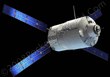
Joined: Nov 07, 2006
Posts: 52
Location: Kidsgrove, Staffordshire, UK
|
 Posted: Wed Nov 05, 2008 11:01 am Post subject: Posted: Wed Nov 05, 2008 11:01 am Post subject: |
 |
|
You can get an external gps aerial that fits into the socket on the side of the flipup aerial.
I would get one of these minispeaker sets that you can plug into an mp3 player, cheapo job from tescos should be suitable.
_________________
Garmin Nuvi 660 |
|
| Back to top |
|
 |
Darren
Frequent Visitor

Joined: 11/07/2002 14:36:40
Posts: 23848
Location: Hampshire, UK
|
 Posted: Wed Nov 05, 2008 11:23 am Post subject: Posted: Wed Nov 05, 2008 11:23 am Post subject: |
 |
|
You will need to consider the low power level of the headphone socket as well as impedance values for the speakers you choose. If you add speakers that are too powerful they will be very very quiet?
Is there am option to connect via the Handsfree on the head-unit perhaps?
_________________
Darren Griffin |
|
| Back to top |
|
 |
Stevescorsa
Occasional Visitor

Joined: Nov 01, 2007
Posts: 4
Location: Derby
|
 Posted: Wed Nov 05, 2008 12:12 pm Post subject: Posted: Wed Nov 05, 2008 12:12 pm Post subject: |
 |
|
| Darren wrote: | You will need to consider the low power level of the headphone socket as well as impedance values for the speakers you choose. If you add speakers that are too powerful they will be very very quiet?
Is there am option to connect via the Handsfree on the head-unit perhaps? |
Impedance is something which i have tried to take into account, i cannot find anywhere though a stated impedance for the garmin headphone socket, aswell as that headphones in general are available in different impedances so that doesn't help me trying a "general" impedance.
Power wise from the unit i would have thought that it would be as you suspect, low and quiet, so i'm guessing i would need to "amp" them somehow, i was thinking about a small active centre speaker similar to the alpine one.
HU wise i do have an auxilary(sp) inpur however that would mean sourcing the HU from the AUX every time i wanted to hear the directions, this is also why the fm isn't an option. Ideally i wanted to overlay the navi over the music.
ATM i have gone ahead and fitted without a seperate speaker and it works fine for din-ding when a speed camera is ocmng up however the voice is difficult to hear. |
|
| Back to top |
|
 |
mikealder
Pocket GPS Moderator


Joined: Jan 14, 2005
Posts: 19638
Location: Blackpool , Lancs
|
 Posted: Wed Nov 05, 2008 12:40 pm Post subject: Posted: Wed Nov 05, 2008 12:40 pm Post subject: |
 |
|
The Garmin tech sheet on your device names the Headphone socket a headphone/ Line Out socket which would suggest it can be used to go straight to an amplifier. (see Here scroll down quite a bit).
If your car deck has line outputs on it, a simple mixer to combine the two audio sources together before feeding the combined signal to the amplifier, something like This but I would try coupling the output of the Garmin to an amplifier input to make sure it works before purchasing a mixer.
I very much doubt the headphone socket would have the power to drive speakers on its own though - Mike |
|
| Back to top |
|
 |
|
![]() Posted: Today Post subject: Pocket GPS Advertising Posted: Today Post subject: Pocket GPS Advertising |
|
|
We see you’re using an ad-blocker. We’re fine with that and won’t stop you visiting the site.
Have you considered making a donation towards website running costs?. Or you could disable your ad-blocker for this site. We think you’ll find our adverts are not overbearing!
|
|
| Back to top |
|
 |
|