| View previous topic :: View next topic |
| Author |
Message |
5lab
Occasional Visitor

Joined: Aug 15, 2007
Posts: 18
|
 Posted: Wed Dec 05, 2007 6:05 pm Post subject: google maps integration Posted: Wed Dec 05, 2007 6:05 pm Post subject: google maps integration |
 |
|
anyone tried THIS yet?
looks cool 
| Quote: | Perform a local search with Google Maps
Click on the 'Send to GPS' link
Connect your TomTom device to your computer
TomTom HOME starts automatically
Confirm the address
Download the address to your device |
Link edited for Clarity - Oldboy |
|
| Back to top |
|
 |
Andy_P
Pocket GPS Moderator


Joined: Jun 04, 2005
Posts: 19991
Location: West and Southwest London
|
 Posted: Wed Dec 05, 2007 6:57 pm Post subject: Posted: Wed Dec 05, 2007 6:57 pm Post subject: |
 |
|
Yes, it works.
Only problem...
The first business I thought to try it out with was "Arnold's Leisure", a camping shop not far from me.
Google got the printed address right (154-156 Broadway, West Ealing, London W13 0TL), but it then located it on its own map somewhere completely different! (in Harrow+Wealdstone).
The download to Home and the TomTom worked fine, but it would have sent me to totally the wrong place.
So, very clever, but it all depends on that mapping data! (now where have I heard that before?) |
|
| Back to top |
|
 |
stuart
Frequent Visitor

Joined: 20/04/2003 11:51:10
Posts: 405
Location: Dorset, England, Great Britain
|
 Posted: Wed Dec 05, 2007 7:07 pm Post subject: TomTom and Google Maps Posted: Wed Dec 05, 2007 7:07 pm Post subject: TomTom and Google Maps |
 |
|
5lab... Just used it ready for a job lined up for tomorrow...Its ther ready in my Favourites. Must get more locations loaded up using Google.  |
|
| Back to top |
|
 |
uptowndisco
Regular Visitor

Joined: Jan 06, 2005
Posts: 79
|
 Posted: Thu Dec 06, 2007 1:17 am Post subject: Posted: Thu Dec 06, 2007 1:17 am Post subject: |
 |
|
| I am only getting the option to send to mail ? |
|
| Back to top |
|
 |
wibbly
Frequent Visitor

Joined: Dec 20, 2003
Posts: 315
|
 Posted: Thu Dec 06, 2007 8:53 am Post subject: Posted: Thu Dec 06, 2007 8:53 am Post subject: |
 |
|
| uptowndisco wrote: | | I am only getting the option to send to mail ? |
Me too. Where's the Send to GPS link?
Ah - got it! You need to do a search for a Business. ie Use the 'Find Businesses' search option in the first place. Then send to GPS appears in the Send popup box.
Would be cool if this worked for any location (never satisfied, me  ). ).
Last edited by wibbly on Thu Dec 06, 2007 10:15 am; edited 1 time in total |
|
| Back to top |
|
 |
Darren
Frequent Visitor

Joined: 11/07/2002 14:36:40
Posts: 23848
Location: Hampshire, UK
|
 Posted: Thu Dec 06, 2007 9:39 am Post subject: Posted: Thu Dec 06, 2007 9:39 am Post subject: |
 |
|
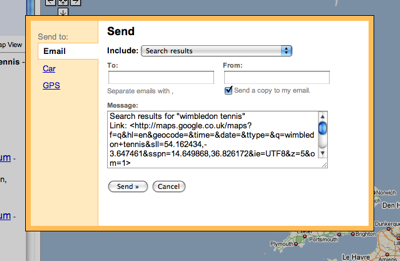
_________________
Darren Griffin |
|
| Back to top |
|
 |
stuart
Frequent Visitor

Joined: 20/04/2003 11:51:10
Posts: 405
Location: Dorset, England, Great Britain
|
 Posted: Thu Dec 06, 2007 9:55 am Post subject: Google map Link Posted: Thu Dec 06, 2007 9:55 am Post subject: Google map Link |
 |
|
| wibbly wrote: | | uptowndisco wrote: | | I am only getting the option to send to mail ? |
Me too. Where's the Send to GPS link?
Ah - got it! You need to do a search for a Business. ie Use the 'Find Businesses' search option in the first place. Then send to GPS appears in the Send popup box.
Would be cool if this worked for any location (never satisfied, me ;-)). |
Thats it wibbly...Its great for us 'white-van-man drivers' who need to find a business fast. But it would help if any post code or address could be linked. maybe later eh !!!   |
|
| Back to top |
|
 |
wibbly
Frequent Visitor

Joined: Dec 20, 2003
Posts: 315
|
 Posted: Thu Dec 06, 2007 10:11 am Post subject: Posted: Thu Dec 06, 2007 10:11 am Post subject: |
 |
|
For Google Maps (or Google Earth) the lat/long is available for any location you search for (in the case of Google Maps in the URL if you use the "Link to this page" option). But you have to manually extract the lat/long and type it into your TomTom/TomTom Home, which is a PITA.
So the data is there, and available. It 'just' needs to be integrated. |
|
| Back to top |
|
 |
Andy_P
Pocket GPS Moderator


Joined: Jun 04, 2005
Posts: 19991
Location: West and Southwest London
|
 Posted: Thu Dec 06, 2007 12:54 pm Post subject: Posted: Thu Dec 06, 2007 12:54 pm Post subject: |
 |
|
Maybe now is a good time to remind people of what I thought was a brilliant method of creating whole itineraries on Google maps (by click and dragging waypoints) and then exporting the whole thing as a TomTom itinerary file by copying it into a website..
http://houghi.org/tomtom/index.php
(A bit like "Tyre" is for Goole Earth, but this can be used anywhere because it doesn't need Google Earth to be installed on the PC). |
|
| Back to top |
|
 |
wibbly
Frequent Visitor

Joined: Dec 20, 2003
Posts: 315
|
 Posted: Thu Dec 06, 2007 1:30 pm Post subject: Posted: Thu Dec 06, 2007 1:30 pm Post subject: |
 |
|
Tyre is supposed to support Google Maps now. Might give it a try, as it looks rather clever and fully integrated.
http://www.janboersma.nl/gett/index.php
Last edited by wibbly on Fri Dec 07, 2007 9:01 am; edited 1 time in total |
|
| Back to top |
|
 |
Andy_P
Pocket GPS Moderator


Joined: Jun 04, 2005
Posts: 19991
Location: West and Southwest London
|
 Posted: Thu Dec 06, 2007 11:33 pm Post subject: Posted: Thu Dec 06, 2007 11:33 pm Post subject: |
 |
|
| wibbly wrote: | | Type is supposed to support Google Maps now. |
Oh cool! Hadn't seen that improvement.  |
|
| Back to top |
|
 |
richard345
Frequent Visitor

Joined: Mar 09, 2008
Posts: 463
Location: Rainhill, Lancashire Not Merseyside!
|
 Posted: Fri Apr 04, 2008 4:35 pm Post subject: Google Maps Integration Posted: Fri Apr 04, 2008 4:35 pm Post subject: Google Maps Integration |
 |
|
Saw this shortly after I got my TomTom 520 music edition and it worked fine for Business addresses only. Updated the firmware from 7.122 to 7.480 through Home, because it was offered, and it stopped working. I'm in touch with Support now and they have had me change my IE 7 Security & Privacy settings, upblock pop-ups etc etc, to no avail. Told them I had tried clean installs of Firefox & Safari as replacement Browsers, but that didn't give them a clue either.
I've done a downgrade back to 7.122 and it still didn't work, so went up to the latest 7.481 which was released this week. No joy, so it's back with them.
If I get any further, I'll post again.
_________________
Ric - TomTom 520 DEAD - Passed to the great traffic jam in the sky. Now using Maps & Waze on Samsung Galaxy S4 + CamerAlert of course! |
|
| Back to top |
|
 |
mikealder
Pocket GPS Moderator


Joined: Jan 14, 2005
Posts: 19638
Location: Blackpool , Lancs
|
 Posted: Fri Apr 04, 2008 7:24 pm Post subject: Posted: Fri Apr 04, 2008 7:24 pm Post subject: |
 |
|
| Ric, can you offer a little more detail as to what exactly is wrong - what works and what does not - Mike |
|
| Back to top |
|
 |
Trevor1234
Frequent Visitor

Joined: Apr 30, 2005
Posts: 810
Location: Milton Keynes
|
 Posted: Fri Apr 04, 2008 8:36 pm Post subject: Posted: Fri Apr 04, 2008 8:36 pm Post subject: |
 |
|
Hi wibbly
I have been using Tyre with Google Maps for some weeks and it is really brilliant. In fact I would say that itís the greatest add on to Tomtom yet devised. Nothing else even comes close..
_________________
Tomtom Go 720.
Navcore 9.510
Central and Western Europe v855.2884
GPS World Traffic cameras
Home 2.7
iPhone 3G |
|
| Back to top |
|
 |
richard345
Frequent Visitor

Joined: Mar 09, 2008
Posts: 463
Location: Rainhill, Lancashire Not Merseyside!
|
 Posted: Sun Apr 06, 2008 5:03 pm Post subject: google maps Posted: Sun Apr 06, 2008 5:03 pm Post subject: google maps |
 |
|
Hi Mike, the bit that does not work is the actual transfer of the position and details from the map to the device. I get the position, click Send, select GPS and the find TomTom in the drop down list. When I hit Send, I get a Home 2.2 screen up that shows the following text:
You have clicked an 'Add to TomTom' button. Unfortunately, TomTom HOME cannot add the item to your TomTom device because there is something wrong with the button.
Please report this error to the webmaster of the website.
TomTom Support have had me try various things like deleting all the root files in the internal memory and downgrading to 7.122 and back up to 7.481 and removing all the privacy & security settings from my IE 7 browser. They didn't appear to appreciate that I have tried a clean install of Home and that I have tried new installs of Firefox and Safari browsers as well, with no difference.
_________________
Ric - TomTom 520 DEAD - Passed to the great traffic jam in the sky. Now using Maps & Waze on Samsung Galaxy S4 + CamerAlert of course! |
|
| Back to top |
|
 |
|
![]() Posted: Today Post subject: Pocket GPS Advertising Posted: Today Post subject: Pocket GPS Advertising |
|
|
We see you’re using an ad-blocker. We’re fine with that and won’t stop you visiting the site.
Have you considered making a donation towards website running costs?. Or you could disable your ad-blocker for this site. We think you’ll find our adverts are not overbearing!
|
|
| Back to top |
|
 |
|