| View previous topic :: View next topic |
| Author |
Message |
Kremmen
Pocket GPS Verifier


Joined: Mar 03, 2006
Posts: 7039
Location: Reading
|
 Posted: Thu Jul 17, 2014 5:57 am Post subject: Smartlink Traffic Posted: Thu Jul 17, 2014 5:57 am Post subject: Smartlink Traffic |
 |
|
Looks I've been hit now.
For the last week my Smartlink traffic on the Garmin has been pants. Instead of the normal yellow/orange/red road shading markers I'm getting light or dark grey and yesterday it completely failed to show me a jam on the M25.
What it is showing though is a sort of 'road narrows' symbol for the M4 in an area that when I get there is clear !
The only update I had recently for the Garmin that may be contributing is one for a traffic cable.
Must investigate .........................
_________________
Satnav:
Garmin 2599 LMT-D (Indoor test rig)
DashCam:
Viofo A119 V3
Car Average MPG :
 |
|
| Back to top |
|
 |
sussamb
Pocket GPS Verifier

![]()
Joined: Mar 18, 2011
Posts: 4456
Location: West Sussex
|
 Posted: Thu Jul 17, 2014 6:05 am Post subject: Posted: Thu Jul 17, 2014 6:05 am Post subject: |
 |
|
| My traffic still working fine. Was sceptical yesterday when warned of delay due to obstruction in road but sure enough when I got there tree was down. This via normal cable though not smartlink. |
|
| Back to top |
|
 |
Kremmen
Pocket GPS Verifier


Joined: Mar 03, 2006
Posts: 7039
Location: Reading
|
 Posted: Thu Jul 17, 2014 8:00 am Post subject: Posted: Thu Jul 17, 2014 8:00 am Post subject: |
 |
|
Just booted up this morning and I have got some yellow where expected but I'd like to know what a grey bit signifies.
I'm WFH today but I'll keep trying it periodically to see how the day progresses. 16:00 will be interesting as I know the M25 from Heathrow to Chertsey gets blocked on a Thu/Fri so I'm expecting a red section later.
_________________
Satnav:
Garmin 2599 LMT-D (Indoor test rig)
DashCam:
Viofo A119 V3
Car Average MPG :
 |
|
| Back to top |
|
 |
Kremmen
Pocket GPS Verifier


Joined: Mar 03, 2006
Posts: 7039
Location: Reading
|
 Posted: Tue Jul 22, 2014 8:23 am Post subject: Posted: Tue Jul 22, 2014 8:23 am Post subject: |
 |
|
Got stuck in traffic on the M25 yesterday. Junctions 13 to 15 clockwise, at least a 10 min delay. Garmin Smartlink traffic showed 'no delay'. Previously I would have at least got a yellow section, now, nothing. According to the Garmin it is receiving traffic data.
Also still getting a report about a lane being out on the M4 at the same place for the last 10 days. Oh no there isn't.
It's almost like the Garmin is remembering some data and keeps reporting it and it's not on the Smartlink map. Also seems to be blocking some of the latest data.
Done a full reset this morning and see what happens later. All seemed to happen around the time when I got a software update via Garmin Express for a GTM receiver even though mine should be a TA unit.
May go for a restore tomorrow to try and remove that GTM update.
_________________
Satnav:
Garmin 2599 LMT-D (Indoor test rig)
DashCam:
Viofo A119 V3
Car Average MPG :
 |
|
| Back to top |
|
 |
sussamb
Pocket GPS Verifier

![]()
Joined: Mar 18, 2011
Posts: 4456
Location: West Sussex
|
 Posted: Tue Jul 22, 2014 9:22 am Post subject: Posted: Tue Jul 22, 2014 9:22 am Post subject: |
 |
|
| Kremmen wrote: | Just booted up this morning and I have got some yellow where expected but I'd like to know what a grey bit signifies.
|
Legend is available on the nuvi when connected to traffic
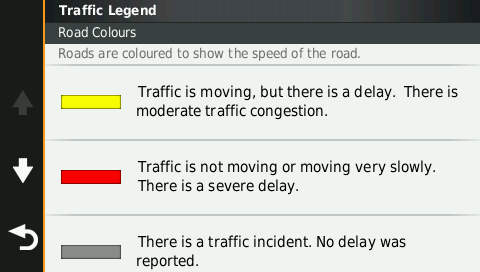
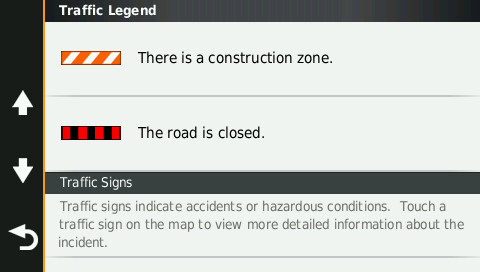 |
|
| Back to top |
|
 |
Kremmen
Pocket GPS Verifier


Joined: Mar 03, 2006
Posts: 7039
Location: Reading
|
 Posted: Tue Jul 22, 2014 10:49 am Post subject: Posted: Tue Jul 22, 2014 10:49 am Post subject: |
 |
|
Thanks
Not noticed the legend.
I've raised a support ticket.
I've rebooted the unit, bottom right corner trick, set it all up again and I'm going to compare the TA20 cable v Smartlink tomorrow at various times.
It could be due to 4 factors:
HTC One M7 updated to KitKat
Traffic provider data (Even TMC RDS showed the M25 issue yesterday albeit late)
That GTM update
2015.10 map update
How do I change from Smartlink to the traffic cable ? I've disabled bluetooth and plugged in the TA20 but I now get a message 'no subscriptions'
_________________
Satnav:
Garmin 2599 LMT-D (Indoor test rig)
DashCam:
Viofo A119 V3
Car Average MPG :
 |
|
| Back to top |
|
 |
Metblackrat
Regular Visitor

Joined: Mar 18, 2006
Posts: 73
|
 Posted: Tue Jul 22, 2014 8:43 pm Post subject: Posted: Tue Jul 22, 2014 8:43 pm Post subject: |
 |
|
Since the update (firmware) the button that says 'more' on the traffic info page that displays whilst the unit is searching for traffic no longer does anything.
I also haven't seen that legend page. |
|
| Back to top |
|
 |
sussamb
Pocket GPS Verifier

![]()
Joined: Mar 18, 2011
Posts: 4456
Location: West Sussex
|
 Posted: Tue Jul 22, 2014 10:11 pm Post subject: Posted: Tue Jul 22, 2014 10:11 pm Post subject: |
 |
|
| Which device? On the nuvi 2508 tap the 3 bar icon top left when in the traffic app. One option is the Legend. |
|
| Back to top |
|
 |
Kremmen
Pocket GPS Verifier


Joined: Mar 03, 2006
Posts: 7039
Location: Reading
|
 Posted: Wed Jul 23, 2014 5:32 am Post subject: Posted: Wed Jul 23, 2014 5:32 am Post subject: |
 |
|
Thanks, found it.
After yesterdays call I reinstalled Smartlink on the phone. I then spent some time watching he traffic.
It is definitely receiving traffic but what I'm trying to figure is that some traffic incidents on the Garmin do not appear on the built in Smartlink traffic map.
I did try to temporarily switch to the TA cable but the Garmin is having none of it. I disabled Bluetooth, got the expected message about having no traffic receiver, plugged in the cable and the tick was automatically put back into the 'traffic receiver found' box, turned the car ignition on and left it. Even after half an hour the Garmin was still saying 'waiting for traffic' and Smartlink was my subscription provider. As soon as I re-enabled Bluetooth the traffic came in within seconds. Is as though I've made my Smartlink bed and that's it.
I did start getting some yellow traffic bands though, something I've not had for a week now, even at Friday rush hour.
I'm starting to agree with my support call that it could be a traffic provider glitch.
_________________
Satnav:
Garmin 2599 LMT-D (Indoor test rig)
DashCam:
Viofo A119 V3
Car Average MPG :
 |
|
| Back to top |
|
 |
cjyoung
Occasional Visitor

Joined: Jul 09, 2006
Posts: 43
Location: Hertfordshire, UK
|
 Posted: Thu Jul 24, 2014 10:58 pm Post subject: Posted: Thu Jul 24, 2014 10:58 pm Post subject: |
 |
|
I too have been hit by this issue which seems to have started around a couple of weeks ago or so for me. Today was the last straw after sitting in queues on the M25 with absolutely nothing reported by 3D Live Traffic via Smartphone Link to my 2595LMT. So I have also raised a complaint via the Garmin web site giving them s/w versions etc, and advising that I'll be expecting a refund for the period when the service was not available when it finally gets sorted out.
I'd left the TomTom world some time ago due to their poor service and products so am hoping that Garmin show they are better and get this one sorted out ASAP.
_________________
Garmin 2569LMT-D s/w 8.80 + Western Europe map 2019.10
Gamin Dakota 20 s/w v5.80 + maps from http://openmtbmap.org/ |
|
| Back to top |
|
 |
Kremmen
Pocket GPS Verifier


Joined: Mar 03, 2006
Posts: 7039
Location: Reading
|
 Posted: Fri Jul 25, 2014 5:33 am Post subject: Posted: Fri Jul 25, 2014 5:33 am Post subject: |
 |
|
Not just me then.
The one thing that sticks out on mine for the last few weeks is the report of a lane out on the M4 eastbound between the M25 (J4) and the A312 (J3). This is producing a road narrows icon and showing a small delay.
This lane out happened about 2 weeks ago but is still showing. I'm convinced they have an issue where they are showing historic data and not 'live' data.
Again, looking closer, what is showing on the Android SmartLink app map is not what is being transmitted to the unit as the M4 at the above location on the map has no 'incident'.
I'm still convinced mine happened at the time I used Garmin Express and it prompted me to install a GTM traffic receiver update. Wish I could uninstall it to test.
_________________
Satnav:
Garmin 2599 LMT-D (Indoor test rig)
DashCam:
Viofo A119 V3
Car Average MPG :
 |
|
| Back to top |
|
 |
Kremmen
Pocket GPS Verifier


Joined: Mar 03, 2006
Posts: 7039
Location: Reading
|
 Posted: Fri Jul 25, 2014 5:40 am Post subject: Posted: Fri Jul 25, 2014 5:40 am Post subject: |
 |
|
I do have an auto backup from the 10th July. Winder if that would roll out that GTM update ?
_________________
Satnav:
Garmin 2599 LMT-D (Indoor test rig)
DashCam:
Viofo A119 V3
Car Average MPG :
 |
|
| Back to top |
|
 |
Kremmen
Pocket GPS Verifier


Joined: Mar 03, 2006
Posts: 7039
Location: Reading
|
 Posted: Fri Jul 25, 2014 4:29 pm Post subject: Posted: Fri Jul 25, 2014 4:29 pm Post subject: |
 |
|
Traffic cable - shows the M25 (anticlock) with it's current delay. Checked elsewhere and this is fairly accurate:


Then change back to Smartlink:


...and the M25 is as clear as a bell 
_________________
Satnav:
Garmin 2599 LMT-D (Indoor test rig)
DashCam:
Viofo A119 V3
Car Average MPG :
 |
|
| Back to top |
|
 |
Kremmen
Pocket GPS Verifier


Joined: Mar 03, 2006
Posts: 7039
Location: Reading
|
 Posted: Mon Jul 28, 2014 5:10 am Post subject: Posted: Mon Jul 28, 2014 5:10 am Post subject: |
 |
|
Having weighed up the pro's and con's I've turned off the Garmin Bluetooth, unpaired it from my phone and paired the phone to the car HFT. That means I'm not carrying 2 phones in the car now.
I will temporarily use the TA20 cable whilst investigating the exact difference between FM and Digital traffic. I have a feeling that my unit only displays traffic on the roads covered by TrafficMaster beacons whereas the Digital traffic covers all the roads that SmartLink does.
Based on info received I can see me getting a 2*LMT-D unit to replace my 2597LMT.
_________________
Satnav:
Garmin 2599 LMT-D (Indoor test rig)
DashCam:
Viofo A119 V3
Car Average MPG :
 |
|
| Back to top |
|
 |
cjyoung
Occasional Visitor

Joined: Jul 09, 2006
Posts: 43
Location: Hertfordshire, UK
|
 Posted: Fri Aug 01, 2014 12:35 pm Post subject: Posted: Fri Aug 01, 2014 12:35 pm Post subject: |
 |
|
After failing to get any reply at all a week after submitting a complaint via https://support.garmin.com/support/sw/escalateForm about the failed 3D Live Traffic service via the Smartphone Link app, I've submitted another email to see if I can get any sort of reply before resorting to phoning them next week.
In the meantime has anyone got any updates on this issue that has broken the service for me for 3 weeks so far?
I'm still getting old roadworks reports coming up and no information about long motorways queues I have been sitting in.
_________________
Garmin 2569LMT-D s/w 8.80 + Western Europe map 2019.10
Gamin Dakota 20 s/w v5.80 + maps from http://openmtbmap.org/ |
|
| Back to top |
|
 |
|
![]() Posted: Today Post subject: Pocket GPS Advertising Posted: Today Post subject: Pocket GPS Advertising |
|
|
We see you’re using an ad-blocker. We’re fine with that and won’t stop you visiting the site.
Have you considered making a donation towards website running costs?. Or you could disable your ad-blocker for this site. We think you’ll find our adverts are not overbearing!
|
|
| Back to top |
|
 |
|